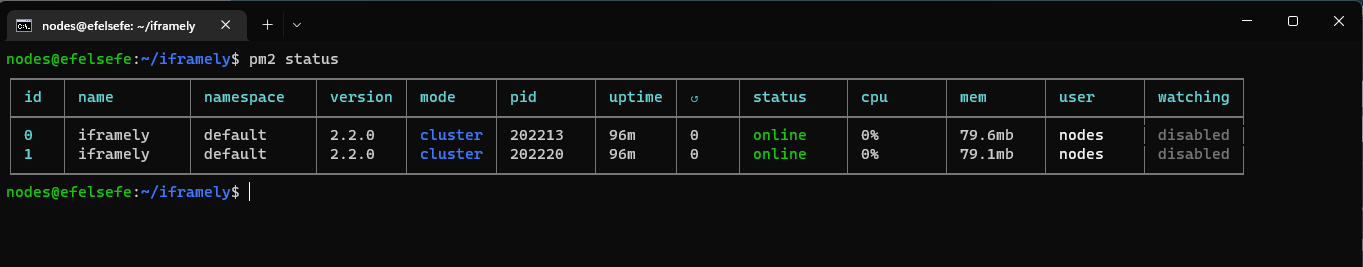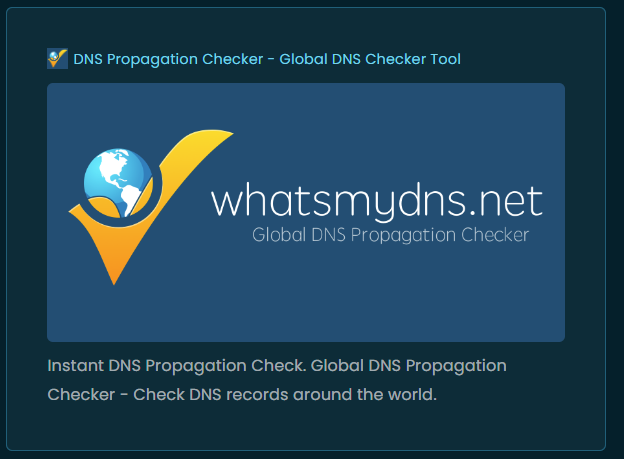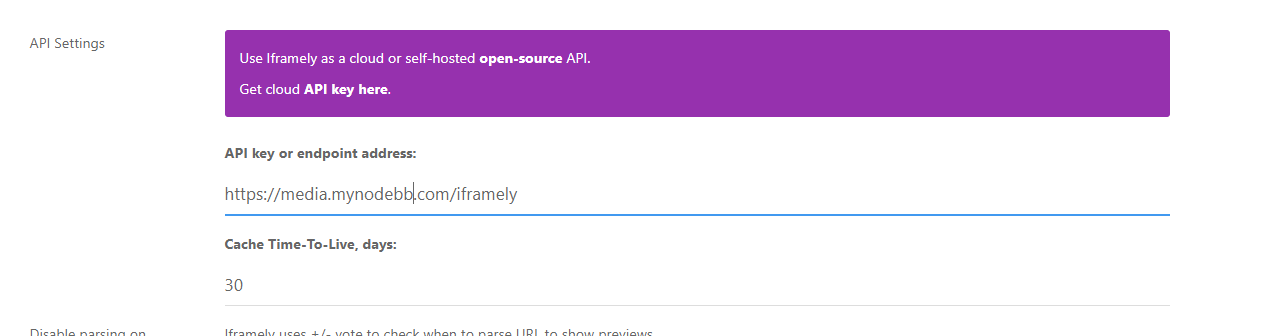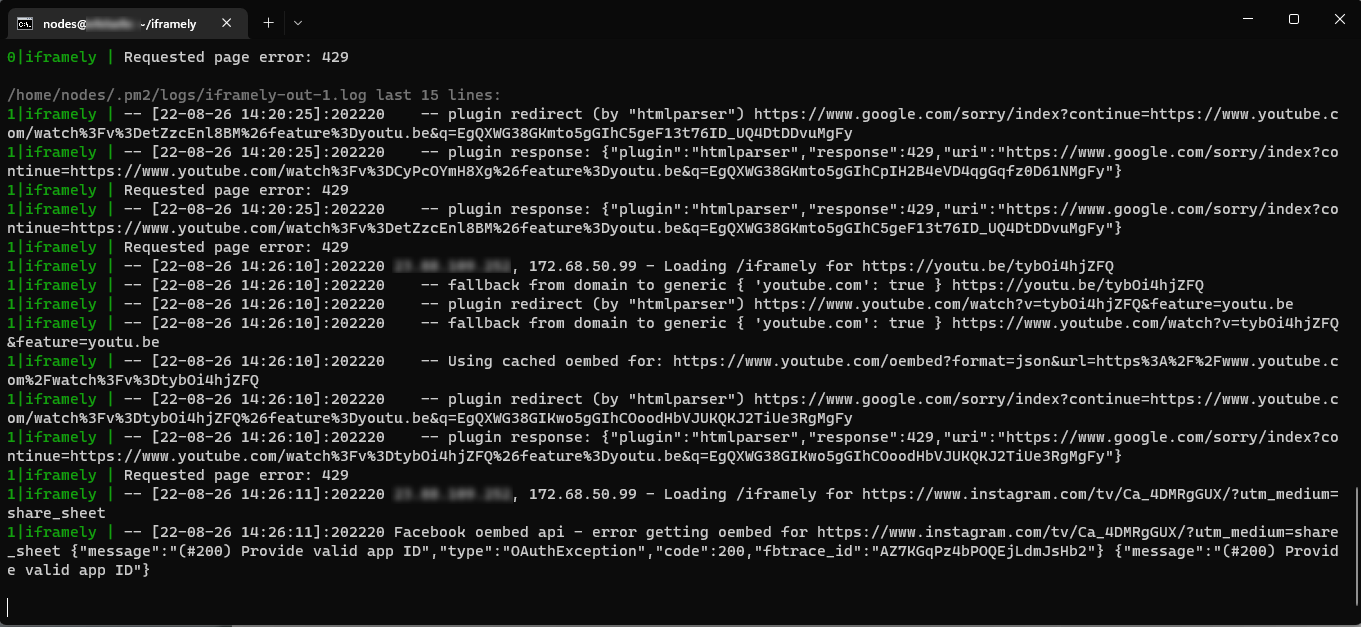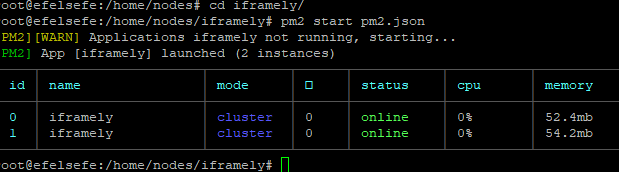How to install a self-hosted instance of iFramely for use with NodeBB
-
@cagatay is the
iframelyservice started ? That error message would indicate it’s not running -
@cagatay is the
iframelyservice started ? That error message would indicate it’s not running@phenomlab as a result of ps -x i cant see iframely service pid id so i think its not working automaticly when i rebooted the server. How can i start it?
-
@phenomlab as a result of ps -x i cant see iframely service pid id so i think its not working automaticly when i rebooted the server. How can i start it?
@cagatay try
pm2 start pm2.jsonwhich needs to be executed from the directory of the iFramely domain where it is installed. See previous documentation I provided after the installation.A quicker route would be to reboot your VPS to see if that resolves the issue.
-
@cagatay try
pm2 start pm2.jsonwhich needs to be executed from the directory of the iFramely domain where it is installed. See previous documentation I provided after the installation.A quicker route would be to reboot your VPS to see if that resolves the issue.
hope everything is ok from now.
-
@cagatay try
pm2 start pm2.jsonwhich needs to be executed from the directory of the iFramely domain where it is installed. See previous documentation I provided after the installation.A quicker route would be to reboot your VPS to see if that resolves the issue.
@phenomlab when i reboot the vps nodebb and iframely not working auto

but manually everything is working fine right now. -
@phenomlab when i reboot the vps nodebb and iframely not working auto

but manually everything is working fine right now.@cagatay ok, that needs looking at then as it seems it’s not configured properly. For now of course you can start it manually.
-
Hello @phenomlab
I like your iframe :
Can you please provide your CSS code with me for Iframely Iframe ?
Thanks in advance dude
-
Hello @phenomlab
I like your iframe :
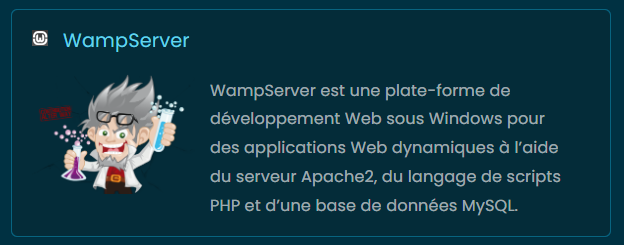
Can you please provide your CSS code with me for Iframely Iframe ?
Thanks in advance dude
@DownPW this was actually stolen from @crazycells (
 ) and slightly modified, so I can’t really take the credit.
) and slightly modified, so I can’t really take the credit.His original response to the iFramely guide I posted contains the CSS he’s using is here
-
undefined phenomlab referenced this topic on 13 Nov 2022, 18:42
-
@DownPW this was actually stolen from @crazycells (
 ) and slightly modified, so I can’t really take the credit.
) and slightly modified, so I can’t really take the credit.His original response to the iFramely guide I posted contains the CSS he’s using is here
@phenomlab
 yeap, unfortunately, the original unpaid version of iframely takes up a huge space on the screen. These CSS codes make it better than normal. But of course, it is not as good as the original paid version of iframely
yeap, unfortunately, the original unpaid version of iframely takes up a huge space on the screen. These CSS codes make it better than normal. But of course, it is not as good as the original paid version of iframely 
-
Hello @phenomlab
I like your iframe :
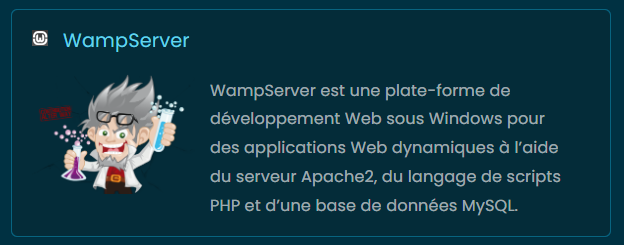
Can you please provide your CSS code with me for Iframely Iframe ?
Thanks in advance dude
@DownPW it is the second post of this thread.
-
undefined phenomlab referenced this topic on 25 May 2023, 21:56
Hello! It looks like you're interested in this conversation, but you don't have an account yet.
Getting fed up of having to scroll through the same posts each visit? When you register for an account, you'll always come back to exactly where you were before, and choose to be notified of new replies (ether email, or push notification). You'll also be able to save bookmarks, use reactions, and upvote to show your appreciation to other community members.
With your input, this post could be even better 💗
RegisterLog in