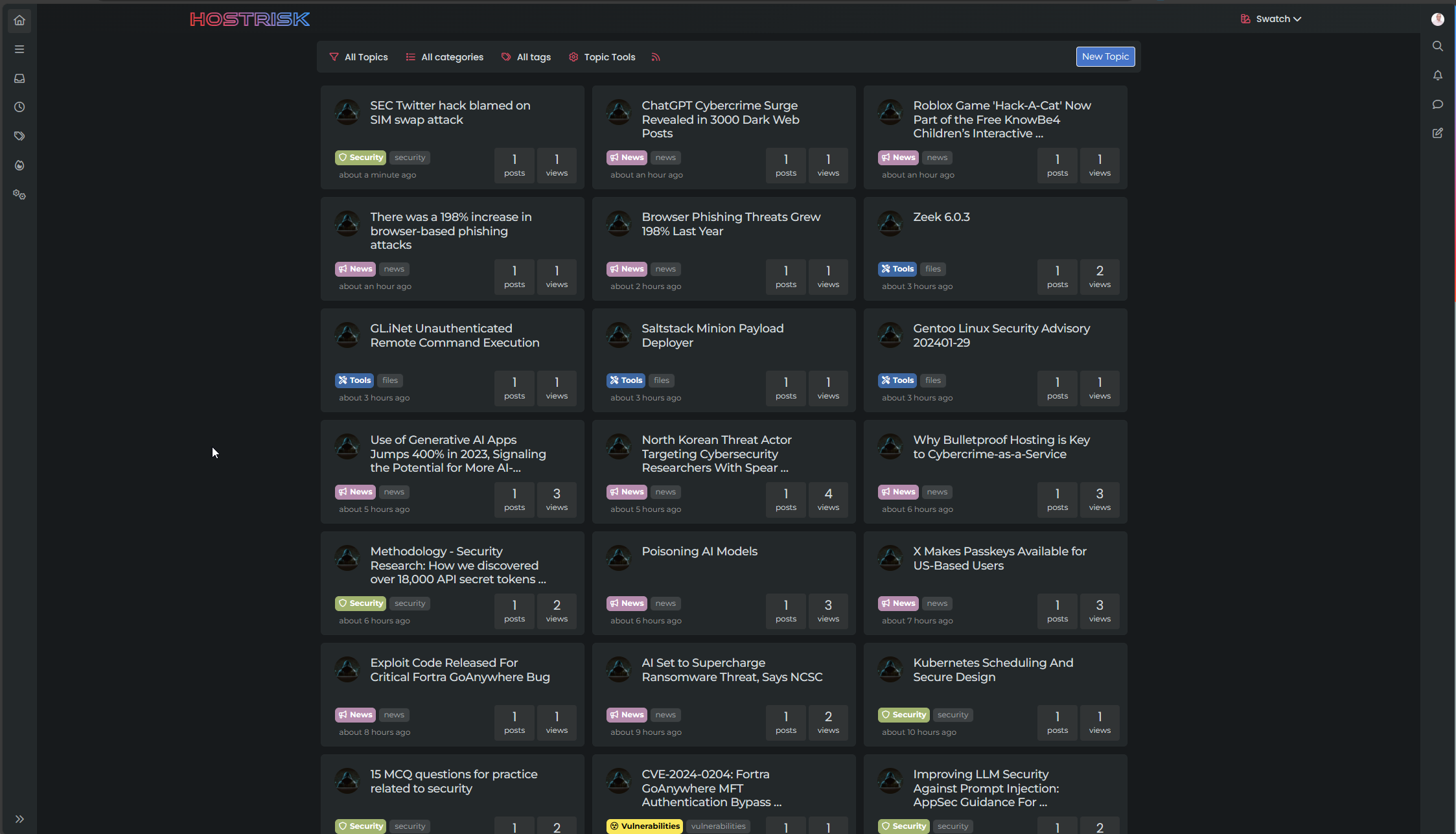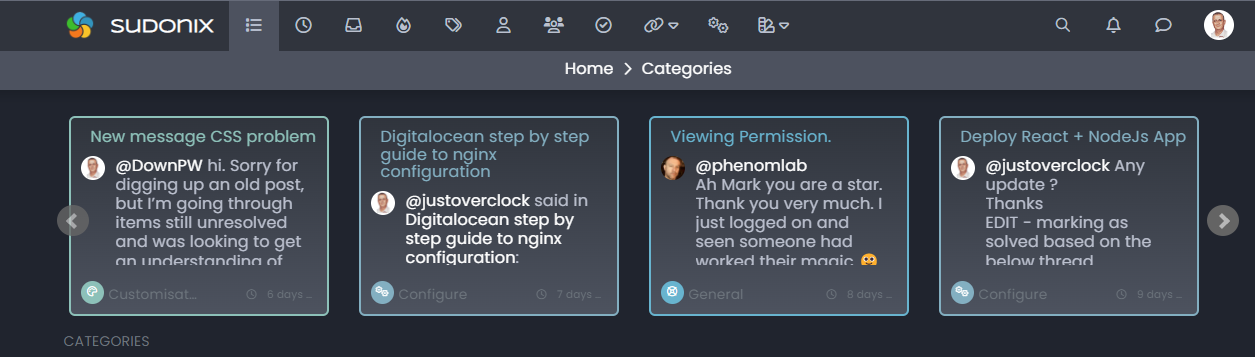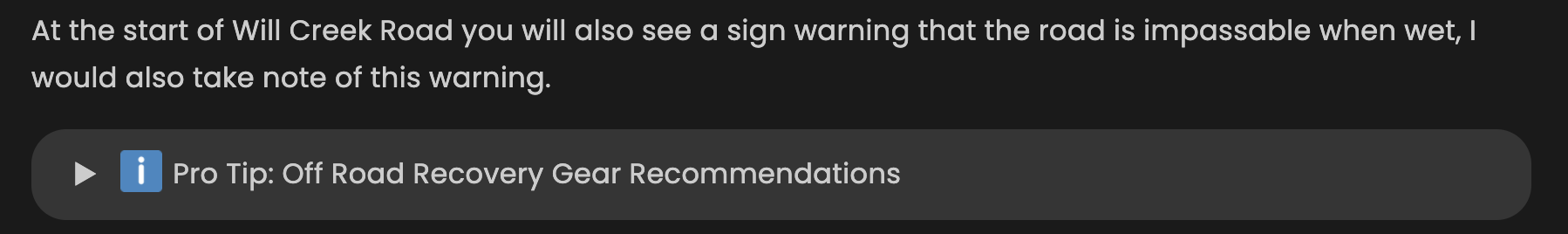Bottom footer navbar button extend
-
clearly that ^^
-
clearly that ^^
@DownPW ok, good. Let me write the code to record the session state (in the same way that the theme engine works) and I’ll release the code, plus CSS.
-
@DownPW yes, that will be a simple CSS modification
-
@DownPW said in Bottom footer navbar button extend:
Example: put the button on the left or right
Looks better on the left I think - more natural
-
@DownPW said in Bottom footer navbar button extend:
Example: put the button on the left or right
Looks better on the left I think - more natural
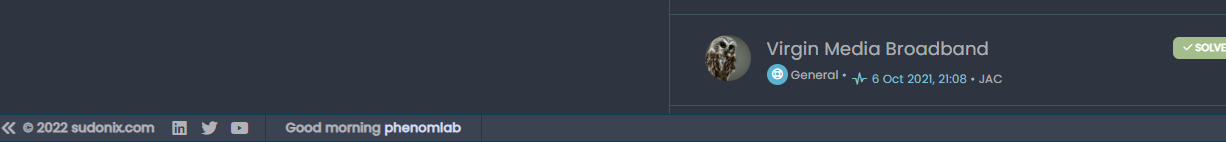
@phenomlab yes
-
@DownPW I’ll make some small adjustments to the final code to accommodate this. Just need to write the session cookie data, then I’ll release the code.
-
@DownPW Can you let me know if you used the same code for the footer as what is here ? I think this is the case, but want to check. There needs to be some modifications to this code to support the footer toggle.
-
Updated position of collapse/expand so it’s on the left for a more natural feel
-
Very great

-
@DownPW Can you let me know if you used the same code for the footer as what is here ? I think this is the case, but want to check. There needs to be some modifications to this code to support the footer toggle.
@phenomlab said in Bottom footer navbar button extend:
Can you let me know if you used the same code for the footer as what is here ?
yes Mark, with minor adjustement.
-
Instructions
- Go to
/admin/extend/widgetsand locate the “Global Footer” widget - At the very top of the existing code you have in that widget, add
<div id="console-nav-tab"><i class="fa-solid fa-angles-left"></i></div>- Add this CSS
div#console-nav-tab { position: fixed; bottom: 0px; z-index: 900; height: 30px; left: 0px; } div#console-nav-tab i { font-size: 16px; margin-left: 10px; line-height: 2.0 !important; } .toBottom { bottom: 0px !important; } Note, that you probably need to modify the existing CSS ID
floatleftto accommodate the additional DIV and icon. For example#floatleft { float: left; padding-left: 30px; /*additional left padding to support additional DIV and icon */ font-size: 80%; line-height: 2.0; font-weight: 600; display: flex; } - Go to
/admin/appearance/customise#custom-jsand add this block of code (bottom is fine, or wherever you want to place it)
$(document).ready(function() { $(window).on('action:ajaxify.end', function(data) { var getState = localStorage.getItem("footer"); if (getState === "hidden") { $("#console-nav-footer").hide(); $("#console-nav-tab i").addClass("fa-solid fa-angles-right"); $('.pagination-block').addClass("toBottom"); } else { $("#console-nav-tab i").addClass("fa-solid fa-angles-left"); $('.pagination-block').removeClass("toBottom"); } $("#console-nav-tab").click(function() { $("#console-nav-footer").toggle(250, function() { if ($("#console-nav-footer").is(":hidden")) { localStorage.setItem("footer", "hidden"); $("#console-nav-tab i").addClass("fa-solid fa-angles-right"); $('.pagination-block').addClass("toBottom"); } else { localStorage.setItem("footer", "shown"); $("#console-nav-tab i").addClass("fa-solid fa-angles-left"); $('.pagination-block').removeClass("toBottom"); } }); $("i", this).toggleClass("fa-solid fa-angles-left fa-solid fa-angles-right"); }); }); }); - Test, and make necessary modifications to suit your own environment
- Go to
-
why deleted ?
-
@DownPW Because it’s not finished. I forgot the session state…
-
ha oki lol

another request but if it’s not possible, it does not matter

Can we imagine when the footerbar is reduced, we descend the pagination block automatically ?
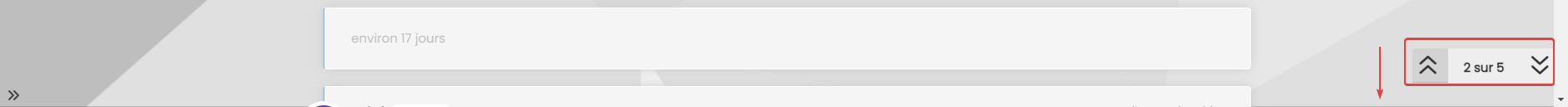
it would be cleaner. what do you think ?
@DownPW that should be possible, yes. Leave it with me
-
@DownPW instructions restored
Fixed:
- Footer does not collapse correctly on reload
- Record session state in session, and not cookies (mostly because cookies can be disabled)
- Pagination bar drops to fill missing footer on collapse
- Correct icon direction displayed when expanding and collapsing
Let me know how you get on.
Note that there may be some cosmetic issues on mobile devices, which I will work through if necessary. In some cases it’s actually better to hide the footer altogether on mobile because of the screen estate.
Here’s what it looks like
-
undefined phenomlab has marked this topic as solved on 2 Aug 2022, 16:08
-
Very good job Mark

–> I may have done something wrong but everything is ok except the pagination block which does not go down automatically.
An idea ?
-
Very good job Mark

–> I may have done something wrong but everything is ok except the pagination block which does not go down automatically.
An idea ?
@DownPW not sure without checking, but I’ll have a look later