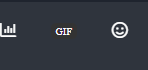Changing H2 color
-
Hi sudonix,
On our website, we have a class as shown in example:<div class="bs-blog-post list-blog"> <article class="small col text-xs"> <h2 class="title"><a href="https://sopriza.com/eating-live-monkey-brain-meals/">Eating live monkey brain meals</a></h2> We’re looking to change the color for h2 headings in bs-blog-post list-blog without affecting the h2 on widgets. What css should we use?
Blog list can be found on frontpage.
-
Hi sudonix,
On our website, we have a class as shown in example:<div class="bs-blog-post list-blog"> <article class="small col text-xs"> <h2 class="title"><a href="https://sopriza.com/eating-live-monkey-brain-meals/">Eating live monkey brain meals</a></h2>We’re looking to change the color for h2 headings in bs-blog-post list-blog without affecting the h2 on widgets. What css should we use?
Blog list can be found on frontpage.
@Sala Just checked your site. This should work
.bs-blog-post .title, .bs-blog-post .title a { color: #ffffff; } It’s worth noting the existing CSS, which uses variables like the below
color: var(--head-color);These come under the
:rootsection as below:root { --head-color: #212121; --stext-color: #000; --text-color: #718096; --wtext-color: #fff; --bg-color: #fff; --box-color: #fff; --border-color: #e2e8f0; --wrap-color: #eff2f7; } You can easily override these by using the CSS I provided at the top of this post, or you can change the underlying colours defined in the variables. However, taking this route may mean other objects are styled in the same way, which may not be the desired result.
-
Hi sudonix,
On our website, we have a class as shown in example:<div class="bs-blog-post list-blog"> <article class="small col text-xs"> <h2 class="title"><a href="https://sopriza.com/eating-live-monkey-brain-meals/">Eating live monkey brain meals</a></h2>We’re looking to change the color for h2 headings in bs-blog-post list-blog without affecting the h2 on widgets. What css should we use?
Blog list can be found on frontpage.
@Sala you could probably use
.bs-blog-post h2 -
@phenomlab i tried to use
.bs-blog-post h2 { color: #fff; } But not yet taking effect. Could i be missing something?
-
@phenomlab i tried to use
.bs-blog-post h2 { color: #fff; }But not yet taking effect. Could i be missing something?
@Sala said in Changing H2 color:
.bs-blog-post h2 {
color: #fff;
}Try
.bs-blog-post h2 { color: #fff !important; } -
Hi sudonix,
On our website, we have a class as shown in example:<div class="bs-blog-post list-blog"> <article class="small col text-xs"> <h2 class="title"><a href="https://sopriza.com/eating-live-monkey-brain-meals/">Eating live monkey brain meals</a></h2>We’re looking to change the color for h2 headings in bs-blog-post list-blog without affecting the h2 on widgets. What css should we use?
Blog list can be found on frontpage.
@Sala Just checked your site. This should work
.bs-blog-post .title, .bs-blog-post .title a { color: #ffffff; } It’s worth noting the existing CSS, which uses variables like the below
color: var(--head-color);These come under the
:rootsection as below:root { --head-color: #212121; --stext-color: #000; --text-color: #718096; --wtext-color: #fff; --bg-color: #fff; --box-color: #fff; --border-color: #e2e8f0; --wrap-color: #eff2f7; } You can easily override these by using the CSS I provided at the top of this post, or you can change the underlying colours defined in the variables. However, taking this route may mean other objects are styled in the same way, which may not be the desired result.
Did this solution help you?
Hello! It looks like you're interested in this conversation, but you don't have an account yet.
Getting fed up of having to scroll through the same posts each visit? When you register for an account, you'll always come back to exactly where you were before, and choose to be notified of new replies (ether email, or push notification). You'll also be able to save bookmarks, use reactions, and upvote to show your appreciation to other community members.
With your input, this post could be even better 💗
RegisterLog in