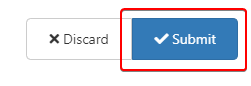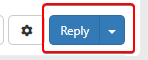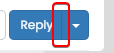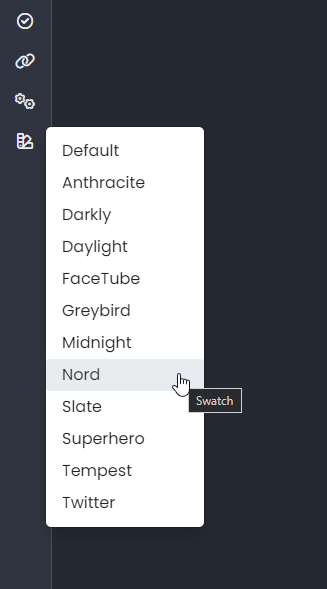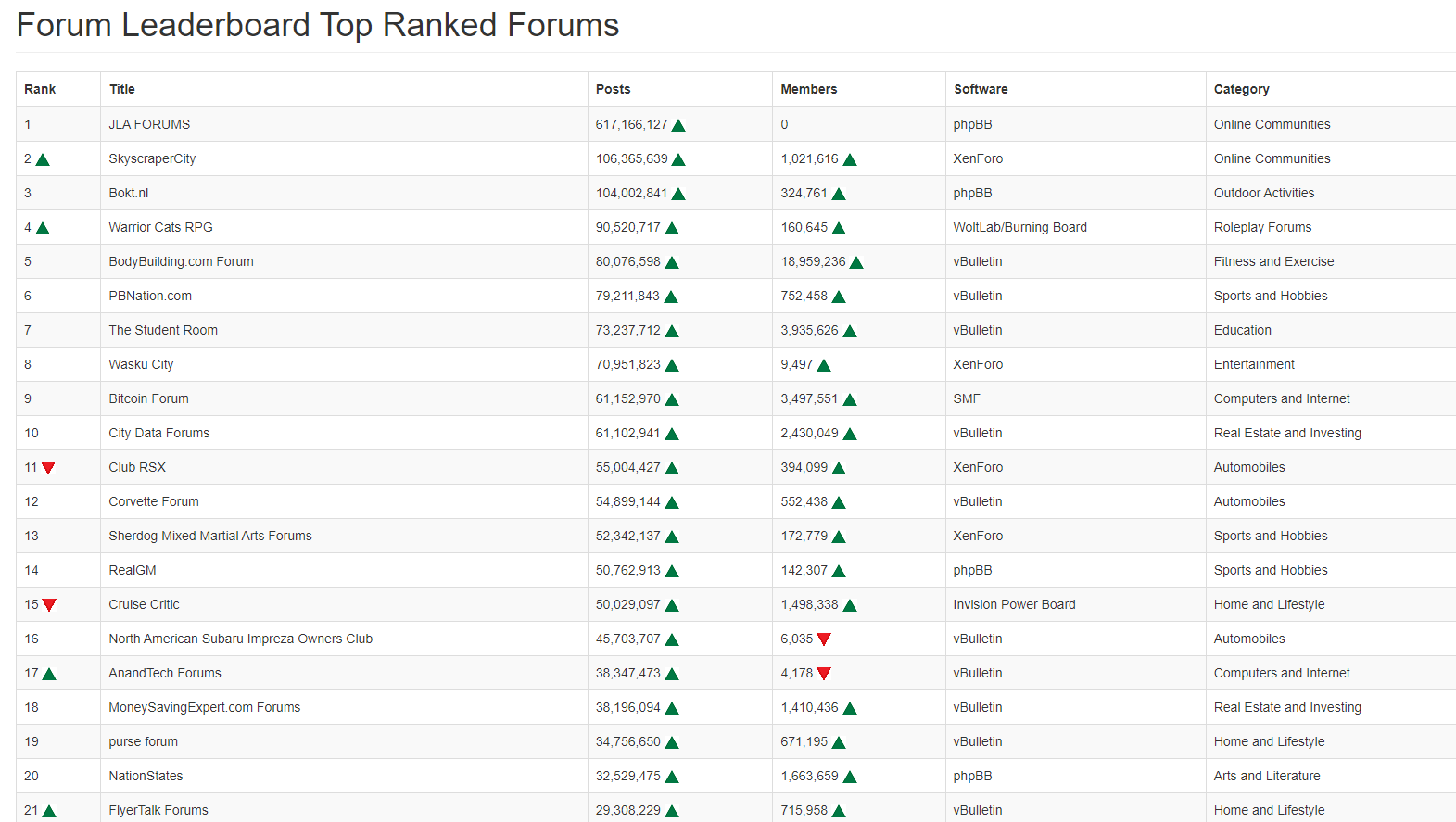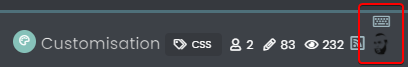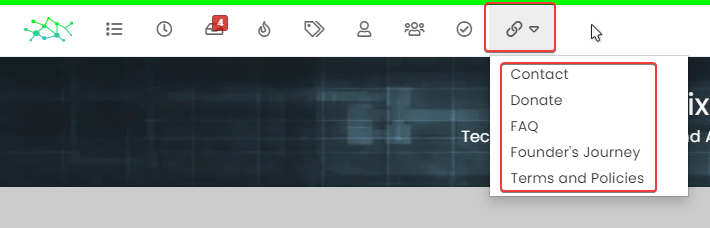[NODEBB] Reply Button/arrow answer
-
Lot of variable. Hard to debug… a little lost
I’ve been on it for 2 hours !!for default theme I must add this for delete border to Reply Putton on topic
.btn-primary { color: #fff; background-color: #337ab7; border-color: transparent; }@downpw why do you need to delete the border ?
-
-
@downpw I see. Another hack here is to set the border colour to be the same as the background colour.
-
@downpw said in [NODEBB] Reply Button/arrow answer:
.btn-primary {
color: #fff;
background-color: #337ab7;
border-color: transparent;
}.btn-primary { color: #fff; background-color: #337ab7; border-color: #337ab7; } -
@downpw said in [NODEBB] Reply Button/arrow answer:
.btn-primary {
color: #fff;
background-color: #337ab7;
border-color: transparent;
}.btn-primary { color: #fff; background-color: #337ab7; border-color: #337ab7; }@downpw and does that not work ?
-
Yes that work too

I must do work on bug on other custom CSS -
@downpw good. Sometimes, you have to bend the rules sightly to get to the finish line

-
yes

If I can’t find on the other themes.
Could I give you access to the CSS files to help me on it? -
yes

If I can’t find on the other themes.
Could I give you access to the CSS files to help me on it?@downpw of course
-
undefined DownPW referenced this topic on 20 Jan 2022, 20:34
-
undefined DownPW has marked this topic as solved on 20 Jan 2022, 20:41
Did this solution help you?
Hello! It looks like you're interested in this conversation, but you don't have an account yet.
Getting fed up of having to scroll through the same posts each visit? When you register for an account, you'll always come back to exactly where you were before, and choose to be notified of new replies (ether email, or push notification). You'll also be able to save bookmarks, use reactions, and upvote to show your appreciation to other community members.
With your input, this post could be even better 💗
RegisterLog in