@cagatay That matches what I see
4f0f858d-9812-42b1-9f61-ffb13d31dccd-image.png
@phenomlab said in NodeBB customisation:
@jac Sorry for late reply. You can use the below for this. I also noticed that the blockquote text was black, so the second line
blockquote pwill also resolve that.
blockquote a.plugin-mentions-user.plugin-mentions-a, blockquote p { color: #ffffff; }
No problem Mark
That’s worked a treat, thank you very much!
@jac said in NodeBB customisation:
@jac said in NodeBB customisation:
@jac said in NodeBB customisation:
@jac said in NodeBB customisation:
@phenomlab said in NodeBB customisation:
@jac It’s in the above post
Apologies!
Worked a treat! Many thanks again
.
Am ok to keep posting little tweaks that I am looking to change?
Looking to change the font & number of read posts.
Looking to change this to blue white a white font and then as the posts are read it changes to yellow?
Is this something that is possible? I seem to remember it working out well on the last installation.
Many thanks.
I’ve actually found a screenshot of how grtit looked last time. The font etc and the bottom bar looked great!
Although the bottom colour is a little dark for County still looked great
Off work today so hopefully I can achieve some more changes 

@jac ok.
@jac said in NodeBB customisation:
@jac said in NodeBB customisation:
@jac said in NodeBB customisation:
@jac said in NodeBB customisation:
@phenomlab said in NodeBB customisation:
@jac It’s in the above post
Apologies!
Worked a treat! Many thanks again
.
Am ok to keep posting little tweaks that I am looking to change?
Looking to change the font & number of read posts.
Looking to change this to blue white a white font and then as the posts are read it changes to yellow?
Is this something that is possible? I seem to remember it working out well on the last installation.
Many thanks.
I’ve actually found a screenshot of how grtit looked last time. The font etc and the bottom bar looked great!
Is there any way to change the member name colour on the quote? As this clashes with the colour.
Thanks
.
How can I achieve this font and look again?
@jac The Font that Sudonix uses ?
@phenomlab said in NodeBB customisation:
@jac The Font that Sudonix uses ?
Is it the same font sorry?
Do you want me to choose something else?
I thought it looked a little bolder?
Many thanks
Is there any way to achieve a notification to let users know that the forum isn’t quite up to scratch yet etc?
Many thanks 

@jac Do you want something like the banner that appears on this site at the top with a link to the welcome page ?
If so, this is simple html that can be added as a widget and placed anywhere you want specifically, or globally if you prefer.
@phenomlab said in NodeBB customisation:
@jac Do you want something like the banner that appears on this site at the top with a link to the welcome page ?
If so, this is simple html that can be added as a widget and placed anywhere you want specifically, or globally if you prefer.
Looks great, I did install the announcement plugin as I thought that would display an announcement at the top of the forum but I think it’s actually for something else.
@jac Yeah, I fell into that trap also. Let me know what you want the banner to display and I’ll provide the code and placement.
@phenomlab said in NodeBB customisation:
@jac Yeah, I fell into that trap also. Let me know what you want the banner to display and I’ll provide the code and placement.
Apologies, I haven’t seen this until now. I’m more than happy to go ahead and use the code with a blue background with white writing as long as you are ok with it?
I just want to let users know the forum is new and far from finished  .
.
@jac Ok. Provide me with some text you’d like, and I’ll update the site for you 
@phenomlab said in NodeBB customisation:
@jac Ok. Provide me with some text you’d like, and I’ll update the site for you
Chat incoming >>>>
Many thanks 

Do you remember how to remove the quote area out of the slider at all Mark?
I remember it being done last time.
Thanks  .
.
@jac said in NodeBB customisation:
Do you remember how to remove the quote area out of the slider at all Mark?
I remember it being done last time.
Thanks
.
@jac Try this
.recent-card-body blockquote, .recent-card-body blockquote p { background: none; color: #000000; border-left: none; } .recent-card-body blockquote:after { border: none; }
@phenomlab said in NodeBB customisation:
@jac Try this
.recent-card-body blockquote, .recent-card-body blockquote p { background: none; color: #000000; border-left: none; } .recent-card-body blockquote:after { border: none; }
Many thanks mate, that’s worked 
 .
.
@jac said in NodeBB customisation:
@phenomlab said in NodeBB customisation:
@jac Try this
.recent-card-body blockquote, .recent-card-body blockquote p { background: none; color: #000000; border-left: none; } .recent-card-body blockquote:after { border: none; } Many thanks mate, that’s worked
.
Whilst I’m at it am I ok to suggest this change? - 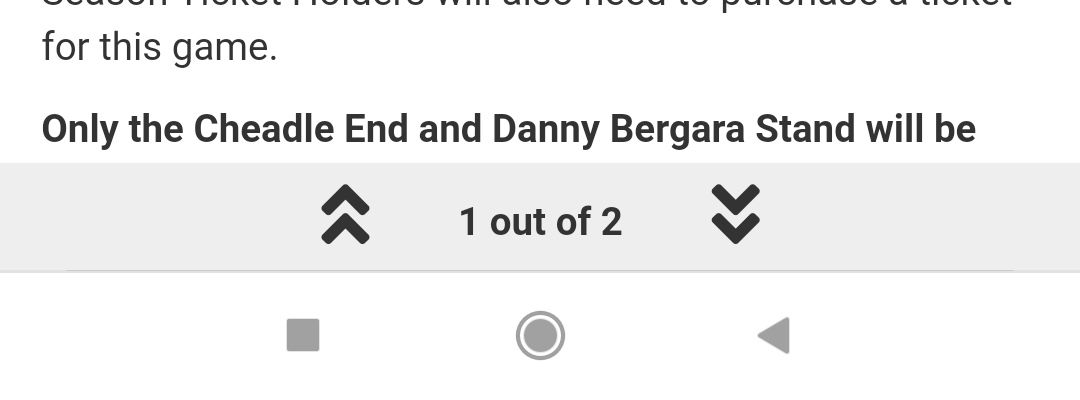 the read posts bar at the bottom of the page?
the read posts bar at the bottom of the page?
Maybe have that in a yellow and then changing to blue once it has been read?
Is this possible? I remember it being done last time. What a fool I was to not back it up properly last time, I lost some good CSS changes mate as you know.
@jac Try this
.topic .pagination-block { background-color: #ffc557; } .topic .pagination-block .progress-bar { background-color: #194f90; } .topic .pagination-block .wrapper, .topic .pagination-block .pagination-text { color: #ffffff; }
@phenomlab said in NodeBB customisation:
@jac Try this
.topic .pagination-block { background-color: #ffc557; } .topic .pagination-block .progress-bar { background-color: #194f90; } .topic .pagination-block .wrapper, .topic .pagination-block .pagination-text { color: #ffffff; }
Fantastic mate, worked a treat again  .
.
Is the font a little more complicated to do?
Hello! It looks like you're interested in this conversation, but you don't have an account yet.
Getting fed up of having to scroll through the same posts each visit? When you register for an account, you'll always come back to exactly where you were before, and choose to be notified of new replies (ether email, or push notification). You'll also be able to save bookmarks, use reactions, and upvote to show your appreciation to other community members.
With your input, this post could be even better 💗
RegisterLog in
87/332