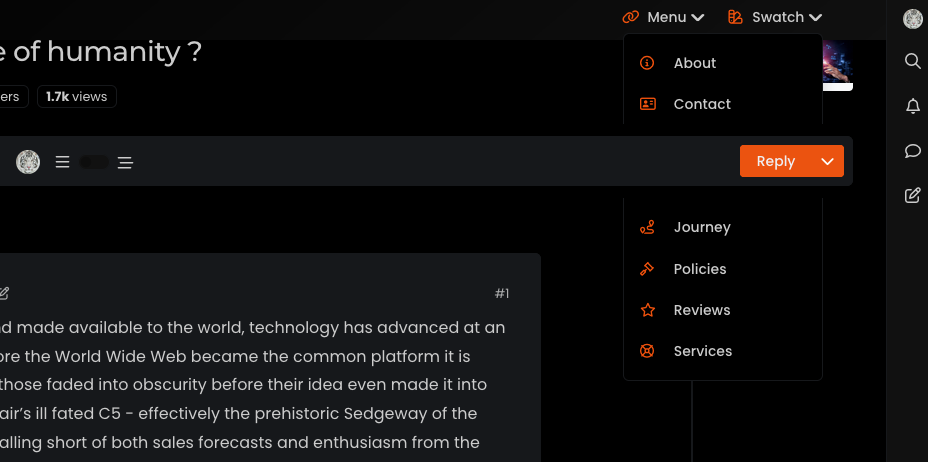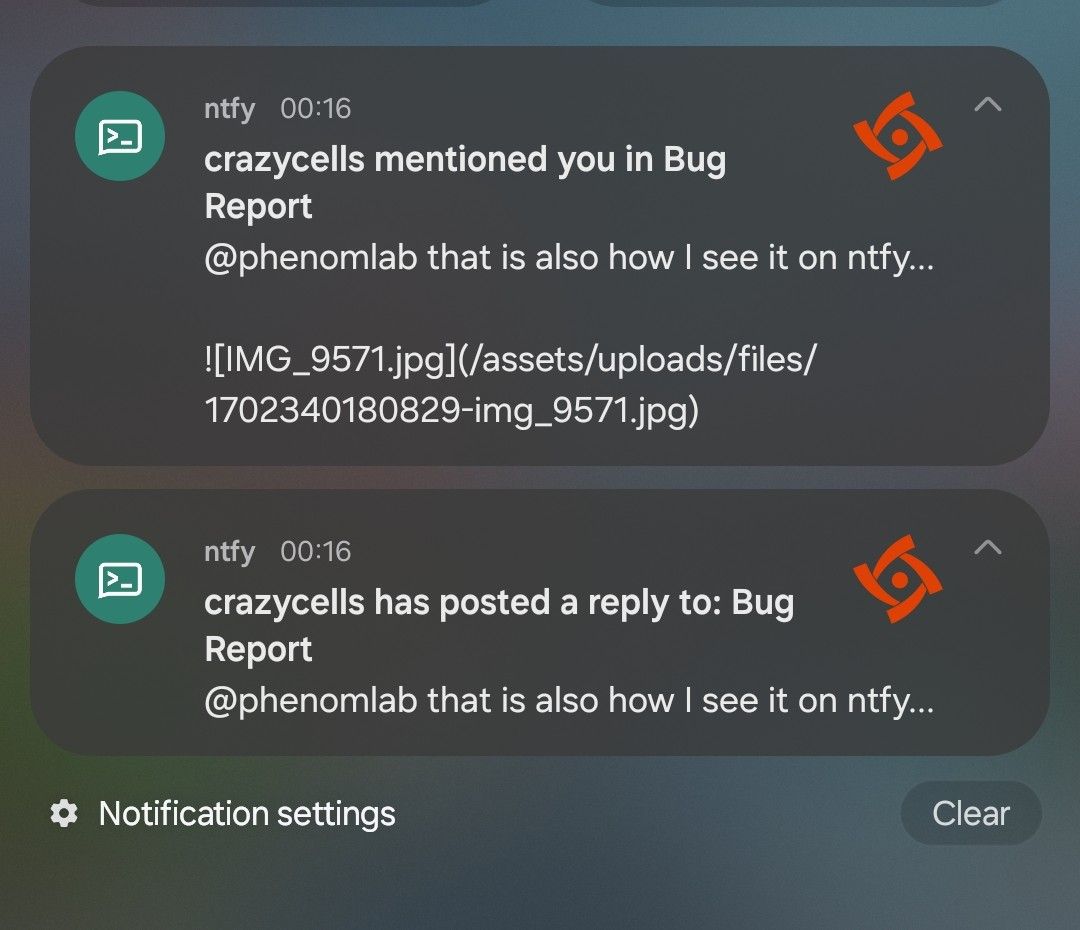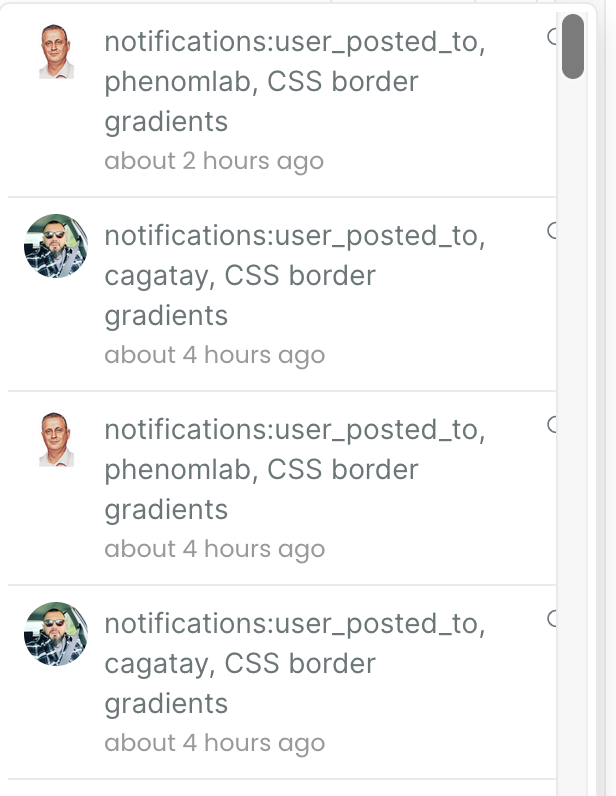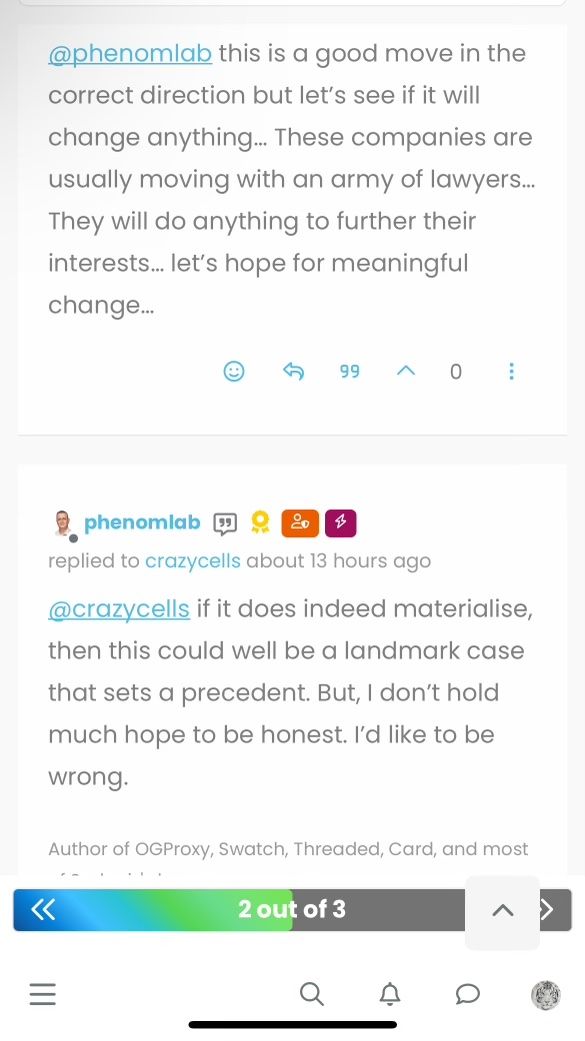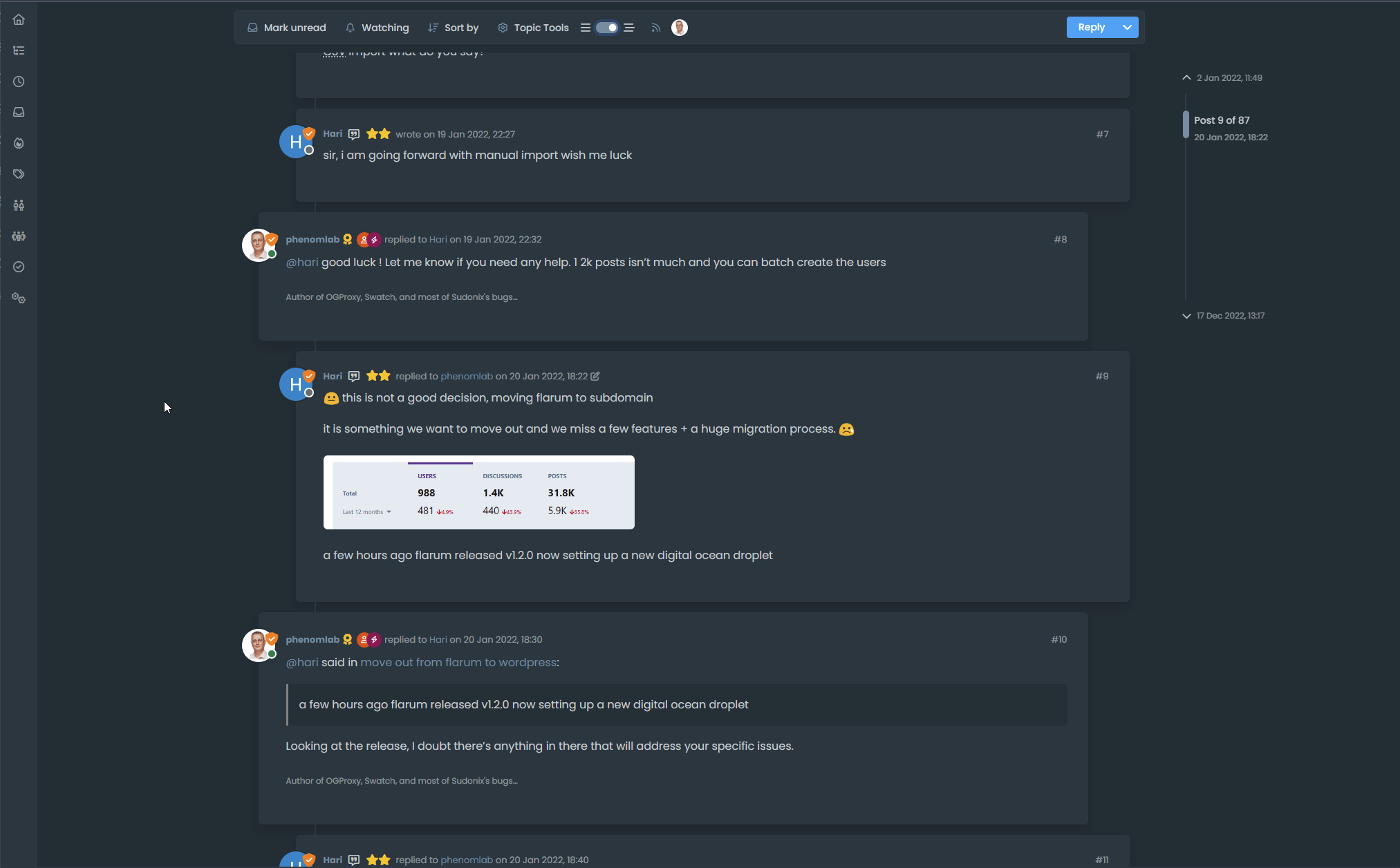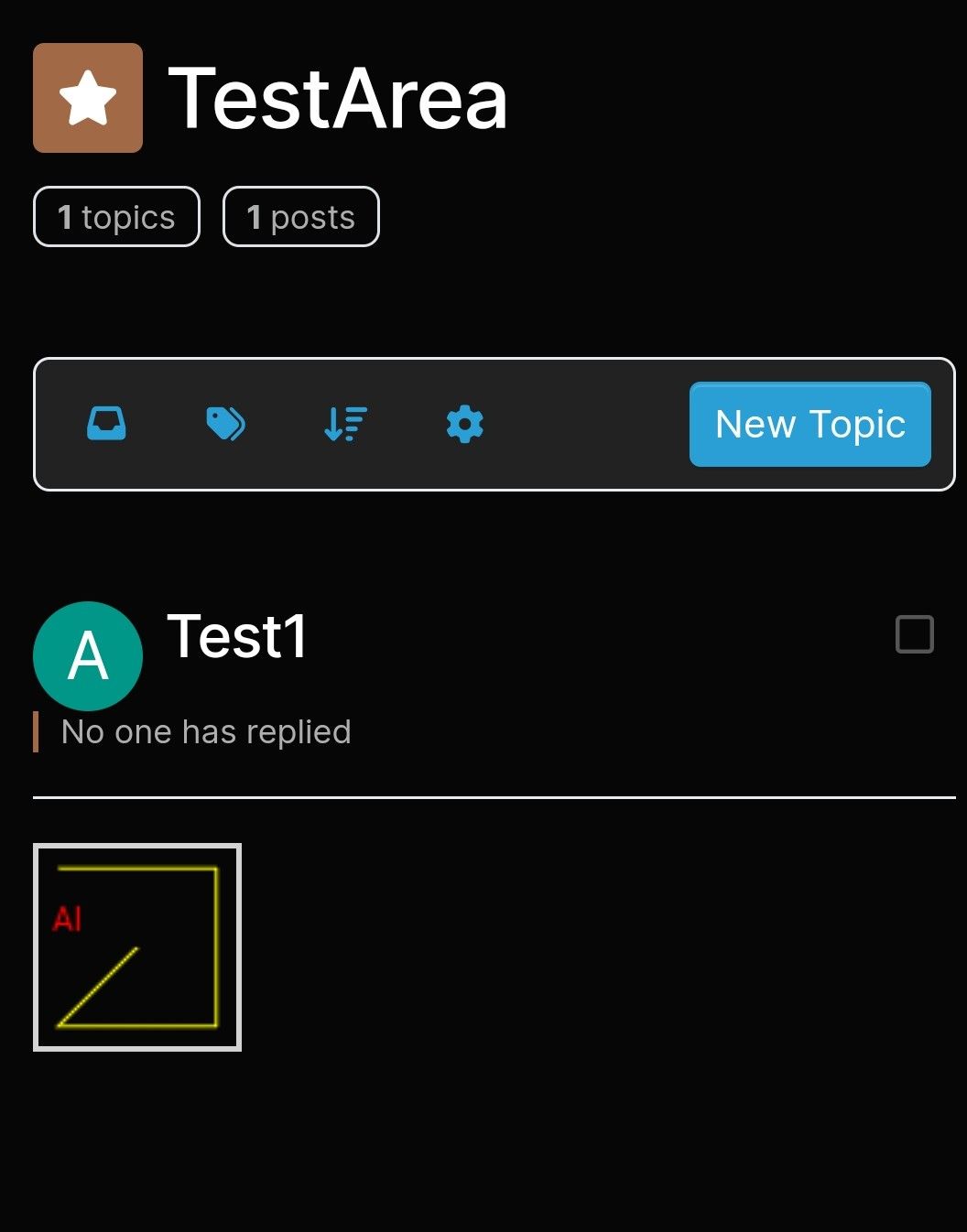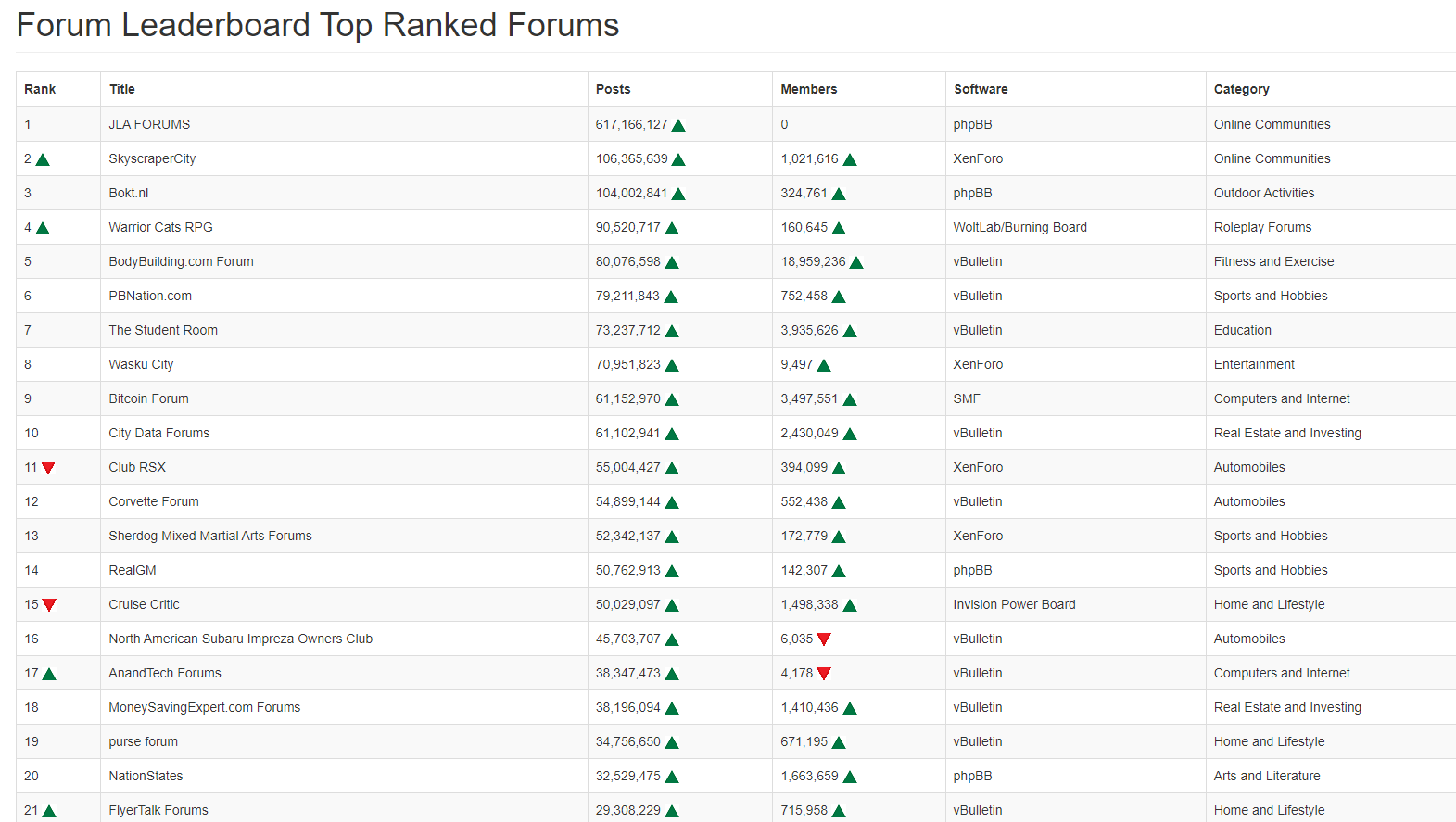Bug Report
-
@phenomlab Mark as you know i m using your CSS and JS codes also
 pls let me know changes on it?
pls let me know changes on it? 
@cagatay You aren’t using the most current CSS so this won’t affect you.
-
undefined phenomlab has marked this topic as unsolved on 10 Nov 2023, 14:27
-
Ok, I think finally fixed this by altering some of the
heightattributes of child elements, and setting the top navbar asz-index: 500 -
undefined phenomlab has marked this topic as solved on 10 Nov 2023, 15:12
-
Ok, I think finally fixed this by altering some of the
heightattributes of child elements, and setting the top navbar asz-index: 500@phenomlab yes , it is fixed now

-
undefined phenomlab forked this topic on 20 Nov 2023, 17:42
-
-
I think there is a problem related to notifications:
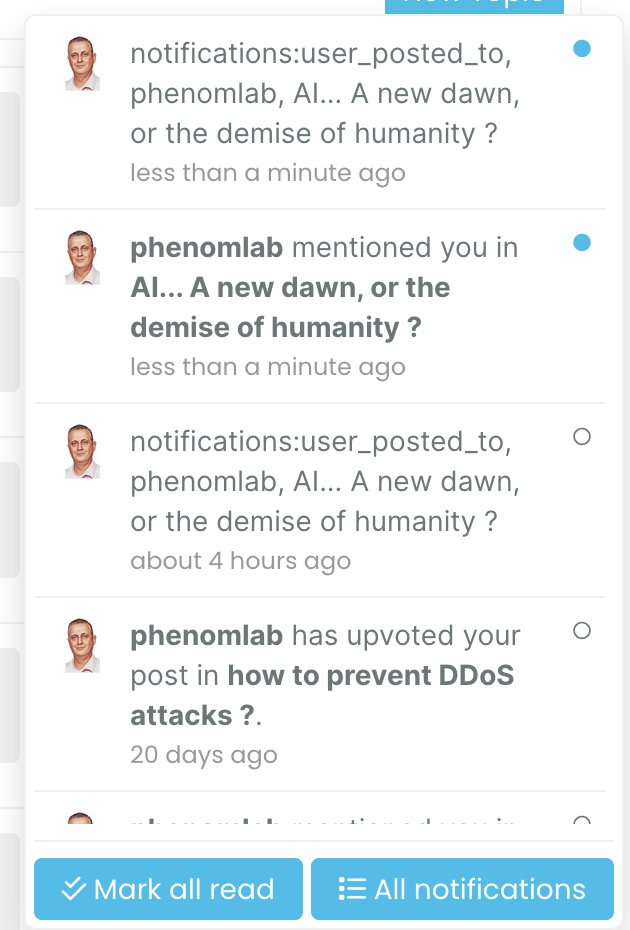
@crazycells that’s strange. I can’t see that on my end.
-
@crazycells that’s strange. I can’t see that on my end.
@phenomlab that is also how I see it on ntfy…
-
@phenomlab that is also how I see it on ntfy…
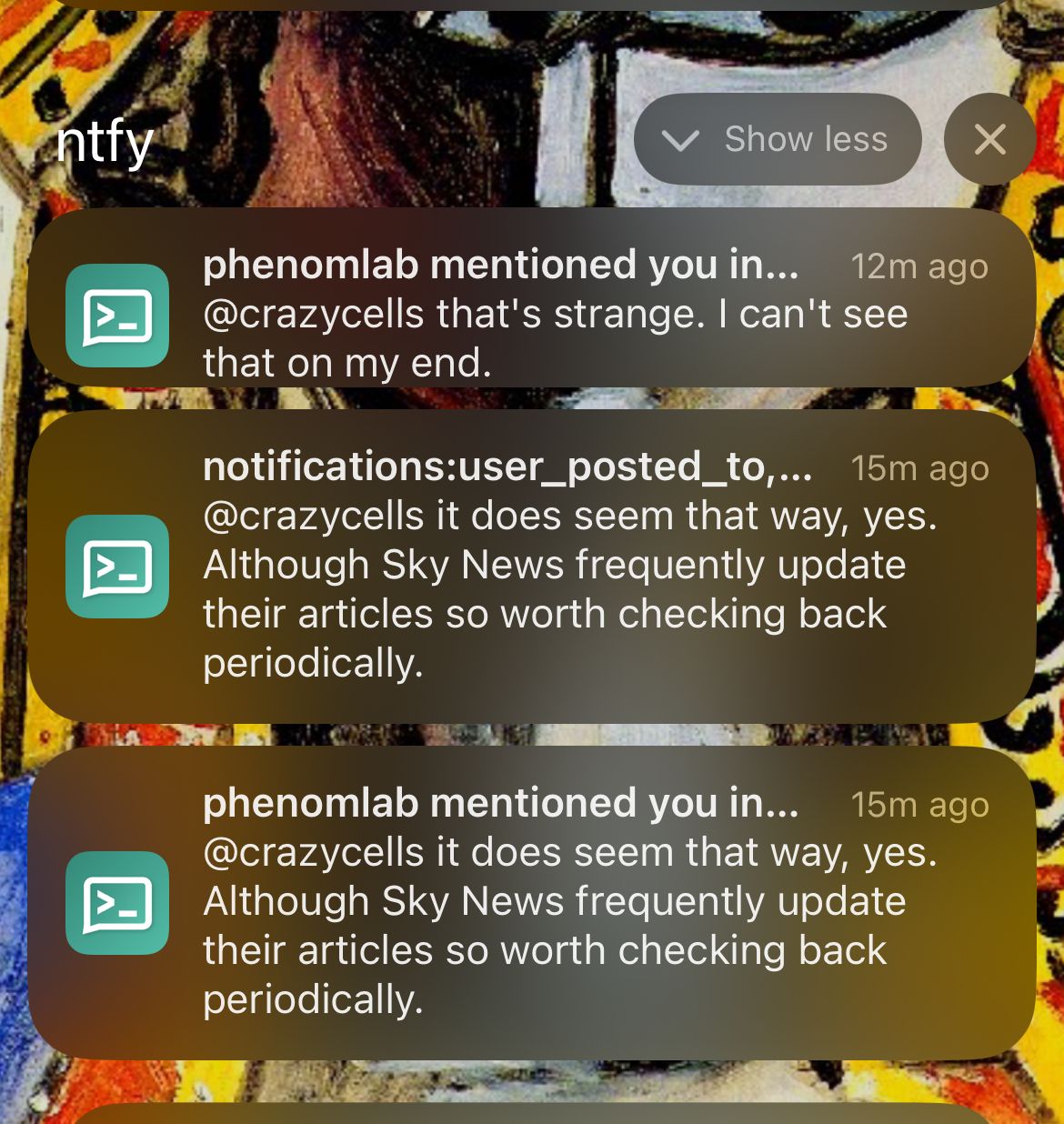
-
@phenomlab I see similar problem with Turkish translation as well… I am reporting this to @barisusakli

-
@phenomlab I see similar problem with Turkish translation as well… I am reporting this to @barisusakli

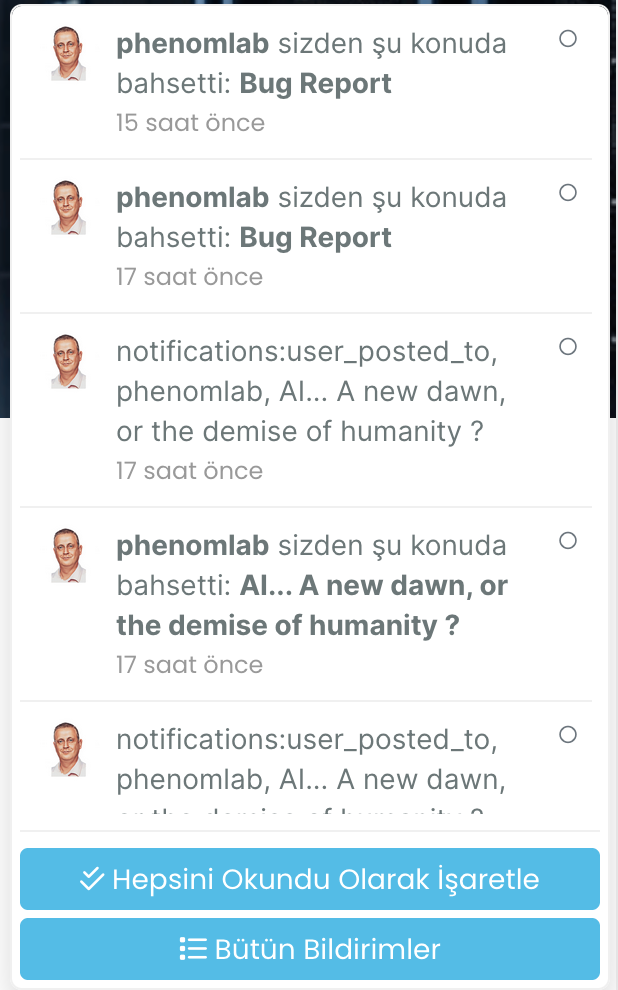
hi @phenomlab , I found this:
so, recently
_is changed to-in notifications. are you using the last version of nodebb? -
hi @phenomlab , I found this:
https://github.com/NodeBB/NodeBB/commit/844cb91beb3f2335e724770b29553081454b1297
so, recently
_is changed to-in notifications. are you using the last version of nodebb?@crazycells yes, as far as I know
-
@crazycells yes, as far as I know
@phenomlab I guess this will be fixed in 3.6… so, we should wait…
-
@phenomlab I guess this will be fixed in 3.6… so, we should wait…
@crazycells yes, I think so. There are a number of other features in that release too such as extended social sharing.
-
hi @phenomlab , this notification problem continues for me… I believe those “user_posted_to” should be changed to “user-posted-to” in the codes…
-
do you use “nodebb-plugin-category-notifications” plugin?
-
-
do you use “nodebb-plugin-category-notifications” plugin?
@crazycells said in Bug Report:
do you use “nodebb-plugin-category-notifications” plugin?
Yes, but am going to remove it. I think that’s the case because it’s out of date.
-
Additionally, it looks like I am not watching this topic, but I get notification… strange… Does category-notification plugin cause this?
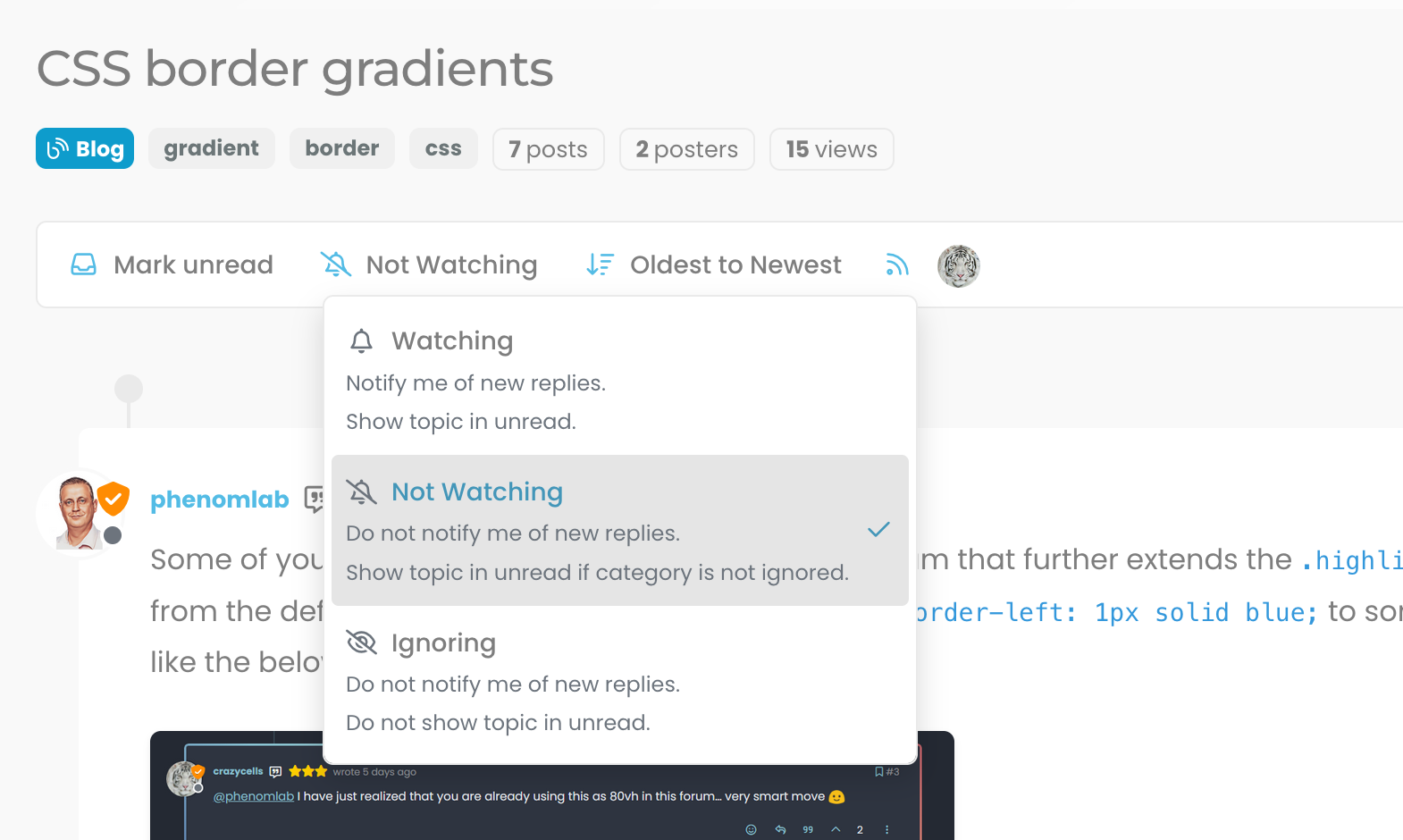
@crazycells It might do. Sudonix does not impose anything on it’s users - they have complete control over notifications and emails they receive. I’ve just disabled the plugin. Let me know if it continues.
-
@crazycells It might do. Sudonix does not impose anything on it’s users - they have complete control over notifications and emails they receive. I’ve just disabled the plugin. Let me know if it continues.
@phenomlab no need to worry
 I am aware how sensitive you are about GDPR compliance… You are probably the one who is the most careful regarding GDPR within the NodeBB community. I was simply trying to understand the cause of this problem, receiving notifications from your forum at any time is perfectly fine with me
I am aware how sensitive you are about GDPR compliance… You are probably the one who is the most careful regarding GDPR within the NodeBB community. I was simply trying to understand the cause of this problem, receiving notifications from your forum at any time is perfectly fine with me 
-
@phenomlab no need to worry
 I am aware how sensitive you are about GDPR compliance… You are probably the one who is the most careful regarding GDPR within the NodeBB community. I was simply trying to understand the cause of this problem, receiving notifications from your forum at any time is perfectly fine with me
I am aware how sensitive you are about GDPR compliance… You are probably the one who is the most careful regarding GDPR within the NodeBB community. I was simply trying to understand the cause of this problem, receiving notifications from your forum at any time is perfectly fine with me 
@crazycells Thanks for the comments. Yes, I take privacy very seriously, and would much rather users of this site have control over their own content.
-
Did this solution help you?
Hello! It looks like you're interested in this conversation, but you don't have an account yet.
Getting fed up of having to scroll through the same posts each visit? When you register for an account, you'll always come back to exactly where you were before, and choose to be notified of new replies (ether email, or push notification). You'll also be able to save bookmarks, use reactions, and upvote to show your appreciation to other community members.
With your input, this post could be even better 💗
RegisterLog in