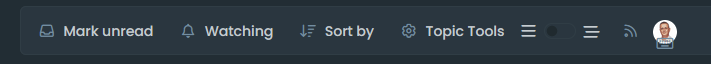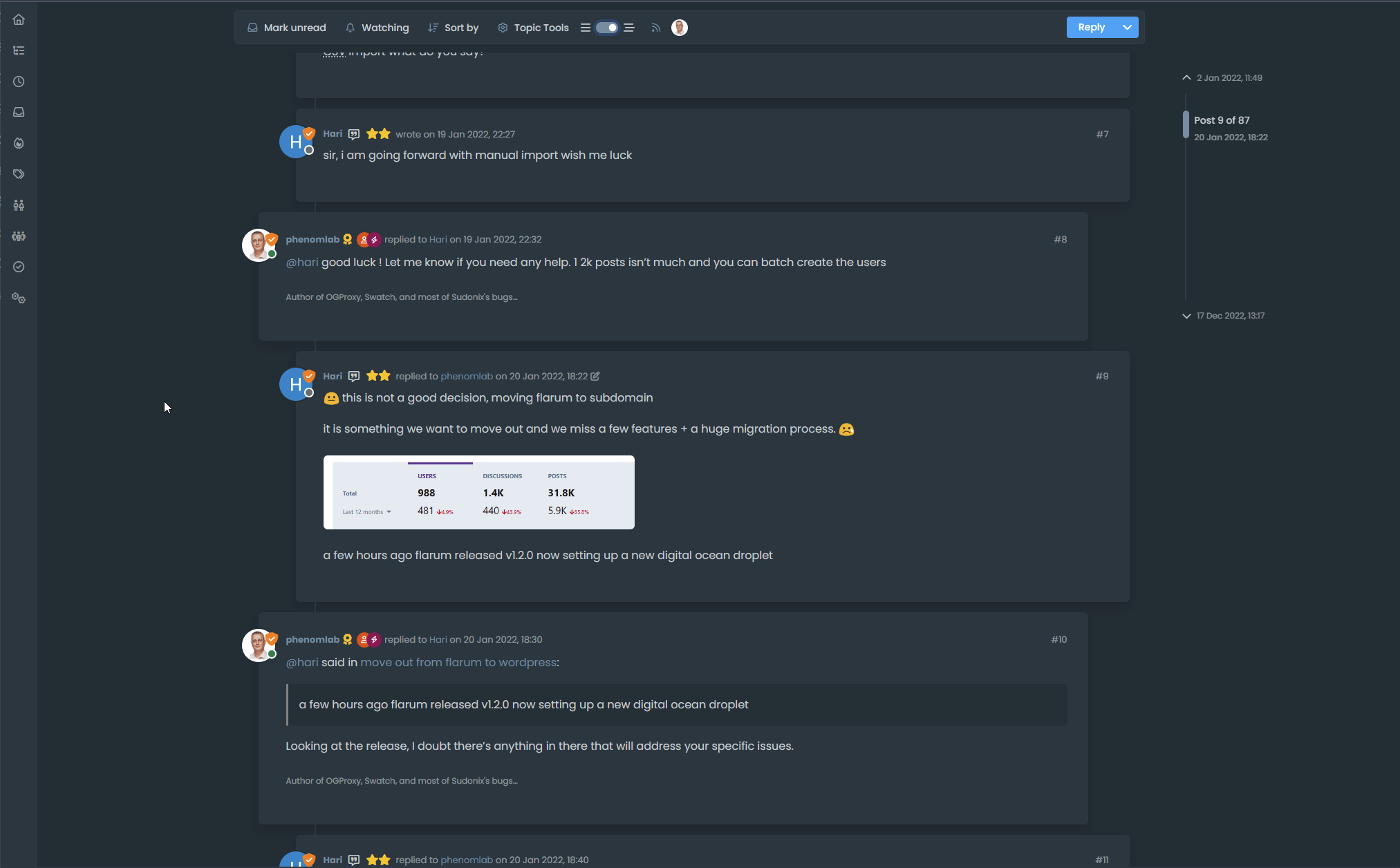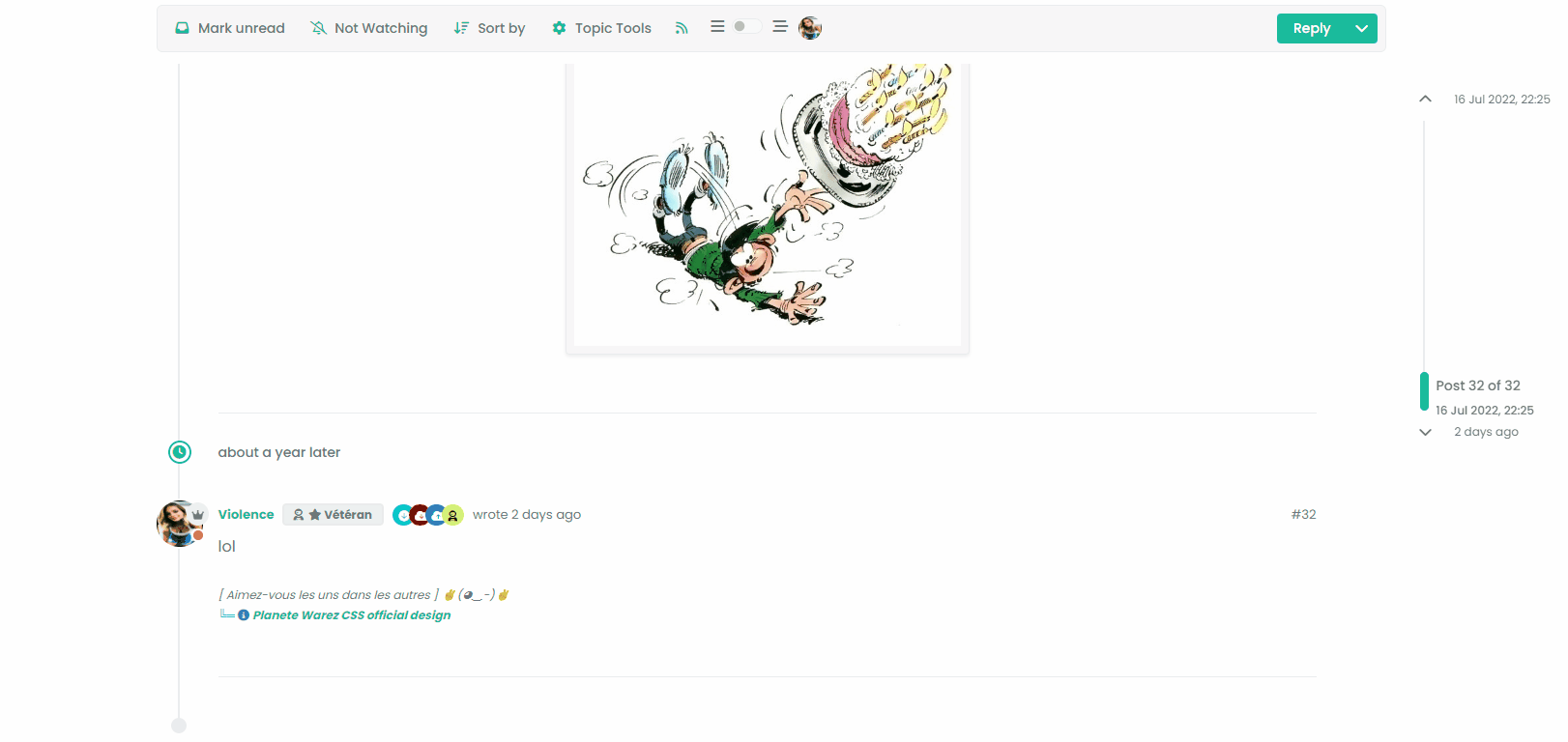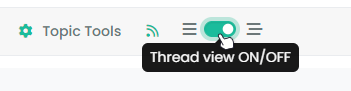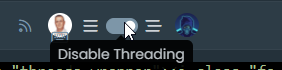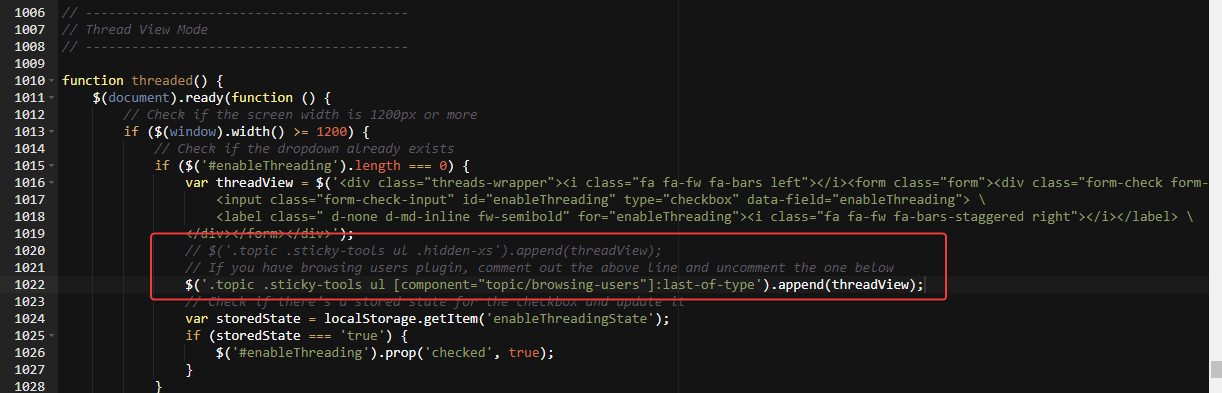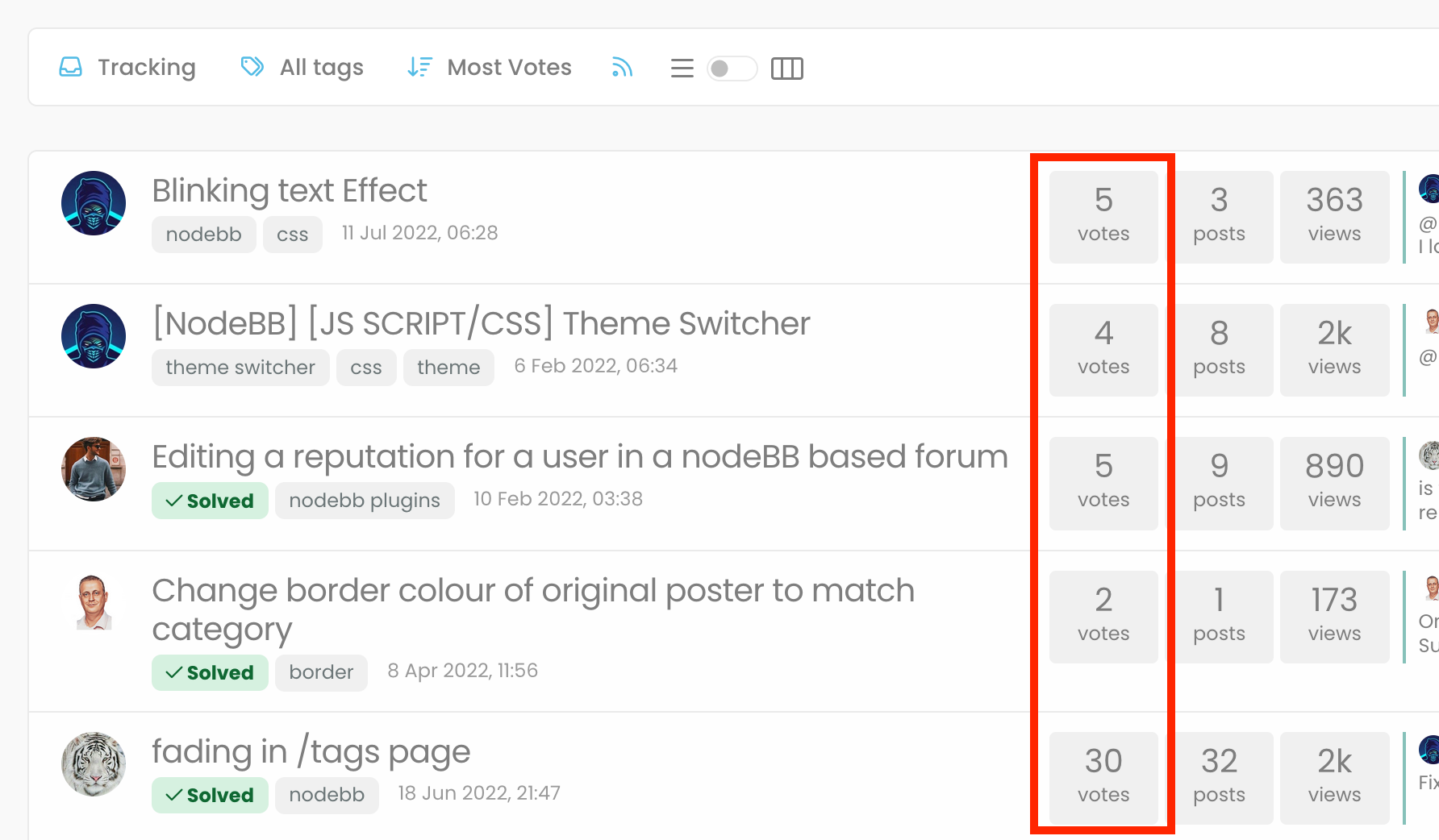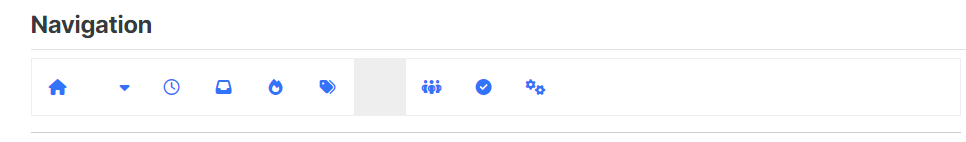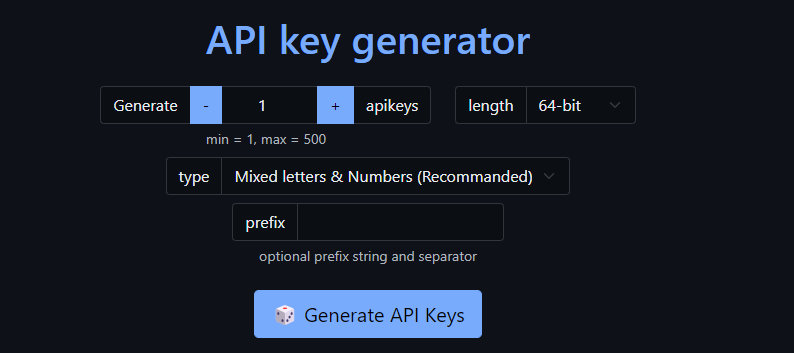Threaded post support for NodeBB
-
odd i see this code in dev console, search better

I see too
li.pt-4.self-post.highlight.threadedI don’t have thisEDIT :
yes resolved by this code :
.page-topic .topic .posts.timeline .timeline-event.highlight, .page-topic .topic .posts.timeline > [component="post/placeholder"].highlight, .page-topic .topic .posts.timeline > [component=post].highlight.threaded { border: 2px solid var(--bs-post-unread) !important; border-radius: var(--bs-border-radius); } li.pt-4.self-post.highlight.threaded { margin-left: 0rem !important; } – RESULT :
-
Here I am again Mark @phenomlab

I am contributing to this code to add a tooltip to the button.
The position can be changed according to your wishes.
For my part, I prefer to put it at the bottom because if we put it at the top it can be annoying.Tell me what you think about it ?
function threaded() { $(document).ready(function () { // Check if the screen width is 1200px or more if ($(window).width() >= 1200) { // Check if the dropdown already exists if ($('#enableThreading').length === 0) { var threadView = $('<div class="threads-wrapper"><i class="fa fa-fw fa-bars left"></i><form class="form"><div class="form-check form-switch sticky-tools-bar"> \ <input class="form-check-input" id="enableThreading" type="checkbox" data-field="enableThreading"> \ <label class=" d-none d-md-inline fw-semibold" for="enableThreading"><i class="fa fa-fw fa-bars-staggered right"></i></label> \ </div></form></div>'); $('.topic .sticky-tools ul [component="topic/browsing-users"]:last-of-type').append(threadView); // Check if there's a stored state for the checkbox and update it var storedState = localStorage.getItem('enableThreadingState'); if (storedState === 'true') { $('#enableThreading').prop('checked', true); } } // Add a tooltip to the button $('#enableThreading').tooltip({ title: 'Thread View On/Off', // Replace with your tooltip text placement: 'Bottom', // Adjust the placement as needed trigger: 'hover', // Show tooltip on hover }); // Toggle the class 'threaded' on or off when the checkbox changes state $('#enableThreading').on('change', function () { var isChecked = $(this).is(':checked'); if (isChecked) { console.log('Thread view is active.'); $('ul[component="topic"]').addClass('threaded'); $('.posts-container').addClass('threaded'); $('ul[component="topic"]').addClass('threaded'); $('.post-container').addClass('threaded'); $('.timeline-event').addClass('threaded'); $('[component="post/footer"]').addClass('threaded'); $('[component="post"]').each(function () { // Add the 'threaded' class to matching elements if ($(this).hasClass('pt-4') || $(this).hasClass('self-post')) { $(this).addClass('threaded'); $('.topic .sticky-tools').addClass('threaded'); } }); } else { console.log('Thread view is inactive.'); $('[component="post"]').removeClass('threaded'); $('ul[component="topic"]').removeClass('threaded'); $('.posts-container').removeClass('threaded'); $('ul[component="topic"]').removeClass('threaded'); $('.post-container').removeClass('threaded'); $('.timeline-event').removeClass('threaded'); $('[component="post/footer"]').removeClass('threaded'); $('.topic .sticky-tools').removeClass('threaded'); } // Store the checkbox state in localStorage localStorage.setItem('enableThreadingState', isChecked); }); // Check for changes in the checkbox state when the page loads $('#enableThreading').trigger('change'); } }); } $(window).on('action:ajaxify.end', function (data) { threaded(); }); $(window).on('action:posts.edited', function (data) { threaded(); }); $(window).on('action:posts.loaded', function (data) { threaded(); }); CYA my friend
-
Here I am again Mark @phenomlab

I am contributing to this code to add a tooltip to the button.
The position can be changed according to your wishes.
For my part, I prefer to put it at the bottom because if we put it at the top it can be annoying.Tell me what you think about it ?
function threaded() { $(document).ready(function () { // Check if the screen width is 1200px or more if ($(window).width() >= 1200) { // Check if the dropdown already exists if ($('#enableThreading').length === 0) { var threadView = $('<div class="threads-wrapper"><i class="fa fa-fw fa-bars left"></i><form class="form"><div class="form-check form-switch sticky-tools-bar"> \ <input class="form-check-input" id="enableThreading" type="checkbox" data-field="enableThreading"> \ <label class=" d-none d-md-inline fw-semibold" for="enableThreading"><i class="fa fa-fw fa-bars-staggered right"></i></label> \ </div></form></div>'); $('.topic .sticky-tools ul [component="topic/browsing-users"]:last-of-type').append(threadView); // Check if there's a stored state for the checkbox and update it var storedState = localStorage.getItem('enableThreadingState'); if (storedState === 'true') { $('#enableThreading').prop('checked', true); } } // Add a tooltip to the button $('#enableThreading').tooltip({ title: 'Thread View On/Off', // Replace with your tooltip text placement: 'Bottom', // Adjust the placement as needed trigger: 'hover', // Show tooltip on hover }); // Toggle the class 'threaded' on or off when the checkbox changes state $('#enableThreading').on('change', function () { var isChecked = $(this).is(':checked'); if (isChecked) { console.log('Thread view is active.'); $('ul[component="topic"]').addClass('threaded'); $('.posts-container').addClass('threaded'); $('ul[component="topic"]').addClass('threaded'); $('.post-container').addClass('threaded'); $('.timeline-event').addClass('threaded'); $('[component="post/footer"]').addClass('threaded'); $('[component="post"]').each(function () { // Add the 'threaded' class to matching elements if ($(this).hasClass('pt-4') || $(this).hasClass('self-post')) { $(this).addClass('threaded'); $('.topic .sticky-tools').addClass('threaded'); } }); } else { console.log('Thread view is inactive.'); $('[component="post"]').removeClass('threaded'); $('ul[component="topic"]').removeClass('threaded'); $('.posts-container').removeClass('threaded'); $('ul[component="topic"]').removeClass('threaded'); $('.post-container').removeClass('threaded'); $('.timeline-event').removeClass('threaded'); $('[component="post/footer"]').removeClass('threaded'); $('.topic .sticky-tools').removeClass('threaded'); } // Store the checkbox state in localStorage localStorage.setItem('enableThreadingState', isChecked); }); // Check for changes in the checkbox state when the page loads $('#enableThreading').trigger('change'); } }); } $(window).on('action:ajaxify.end', function (data) { threaded(); }); $(window).on('action:posts.edited', function (data) { threaded(); }); $(window).on('action:posts.loaded', function (data) { threaded(); });CYA my friend
@DownPW looks good to me
 I started to write this a few days ago, but got sidetracked and never finished it.
I started to write this a few days ago, but got sidetracked and never finished it.Good job.
-
@DownPW looks great.
-
And just modified this for better display (centered)
.threads-wrapper { display: flex; position: relative; /* top: -2px; */ top: 1px; }@DownPW yes, it was styled for this site because it uses heavily modified css.
-
I note, however, that here on Sudonix, our own posts and those of other users are not shifted (to the left). Only those of the author of the topics are.
In the code you provide on Github, the author’s posts and those of others are shifted (to the left), only our own posts are not.
I do not know if it’s normal.
It actually seems logical to me that only our own posts are not shifted to just better identify our own posts
-
I note, however, that here on Sudonix, our own posts and those of other users are not shifted (to the left). Only those of the author of the topics are.
In the code you provide on Github, the author’s posts and those of others are shifted (to the left), only our own posts are not.
I do not know if it’s normal.
It actually seems logical to me that only our own posts are not shifted to just better identify our own posts
@DownPW Correct. The design in DEV and the code on Git reflects the points you raised, which is why it was developed from scratch in DEV and was not a copy of PROD. It’s a matter of personal taste
 You can fairly easily change the cosmetic behavior to suit your needs - it’s not set in stone.
You can fairly easily change the cosmetic behavior to suit your needs - it’s not set in stone. -
Here I am again Mark @phenomlab

I am contributing to this code to add a tooltip to the button.
The position can be changed according to your wishes.
For my part, I prefer to put it at the bottom because if we put it at the top it can be annoying.Tell me what you think about it ?
function threaded() { $(document).ready(function () { // Check if the screen width is 1200px or more if ($(window).width() >= 1200) { // Check if the dropdown already exists if ($('#enableThreading').length === 0) { var threadView = $('<div class="threads-wrapper"><i class="fa fa-fw fa-bars left"></i><form class="form"><div class="form-check form-switch sticky-tools-bar"> \ <input class="form-check-input" id="enableThreading" type="checkbox" data-field="enableThreading"> \ <label class=" d-none d-md-inline fw-semibold" for="enableThreading"><i class="fa fa-fw fa-bars-staggered right"></i></label> \ </div></form></div>'); $('.topic .sticky-tools ul [component="topic/browsing-users"]:last-of-type').append(threadView); // Check if there's a stored state for the checkbox and update it var storedState = localStorage.getItem('enableThreadingState'); if (storedState === 'true') { $('#enableThreading').prop('checked', true); } } // Add a tooltip to the button $('#enableThreading').tooltip({ title: 'Thread View On/Off', // Replace with your tooltip text placement: 'Bottom', // Adjust the placement as needed trigger: 'hover', // Show tooltip on hover }); // Toggle the class 'threaded' on or off when the checkbox changes state $('#enableThreading').on('change', function () { var isChecked = $(this).is(':checked'); if (isChecked) { console.log('Thread view is active.'); $('ul[component="topic"]').addClass('threaded'); $('.posts-container').addClass('threaded'); $('ul[component="topic"]').addClass('threaded'); $('.post-container').addClass('threaded'); $('.timeline-event').addClass('threaded'); $('[component="post/footer"]').addClass('threaded'); $('[component="post"]').each(function () { // Add the 'threaded' class to matching elements if ($(this).hasClass('pt-4') || $(this).hasClass('self-post')) { $(this).addClass('threaded'); $('.topic .sticky-tools').addClass('threaded'); } }); } else { console.log('Thread view is inactive.'); $('[component="post"]').removeClass('threaded'); $('ul[component="topic"]').removeClass('threaded'); $('.posts-container').removeClass('threaded'); $('ul[component="topic"]').removeClass('threaded'); $('.post-container').removeClass('threaded'); $('.timeline-event').removeClass('threaded'); $('[component="post/footer"]').removeClass('threaded'); $('.topic .sticky-tools').removeClass('threaded'); } // Store the checkbox state in localStorage localStorage.setItem('enableThreadingState', isChecked); }); // Check for changes in the checkbox state when the page loads $('#enableThreading').trigger('change'); } }); } $(window).on('action:ajaxify.end', function (data) { threaded(); }); $(window).on('action:posts.edited', function (data) { threaded(); }); $(window).on('action:posts.loaded', function (data) { threaded(); });CYA my friend
@DownPW Maybe go one better perhaps, and toggle the on/off state depending on the switch selection (I’m doing that here)
Enabled
Disabled
-
it’s cool too ^^
-
-
this code does not work for me. No button
EDIT:
The code on github is OK, not the last share above
@DownPW said in Threading support for NodeBB:
The code on github is OK, not the last share above
Sorry - changed that to the Git link
-
Just don’t forget to comment out lines for browsing-users plugin
I’m got screwed

Good work my friend
@DownPW This part?
$('.topic .sticky-tools ul .hidden-xs').append(threadView); // If you have browsing users plugin, comment out the above line and uncomment the one below //$('.topic .sticky-tools ul [component="topic/browsing-users"]:last-of-type').append(threadView); Yes, I need to fix that! Thanks for the reminder.
-
For anyone else browsing here who has tried the code in
gitbut wants it to look exactly like Sudonix, please note that this code is not public because it is heavily adapted to match the layout of this site. There are some Sudonix “clones” around so you can actually have this code if you really want it, but it comes with some conditions;- You should consider buying me a coffee - see “Buy me a Coffee” link
- You have to provide a backlink to this site from your own - it needs to be visible and cannot be hidden - obviously, I can’t (and won’t) make you do this, but it’s courteous to recognize the original author - particularly when hundreds of hours were spent creating all of this eye candy

-
Hello @phenomlab
I see this, when someone composes, it is displayed via the plugin like this (To the left of the Thread View button.). I do not know if it’s normal or if it is better to put it on the right like the others ?
or myself for example :
-
Hello @phenomlab
I see this, when someone composes, it is displayed via the plugin like this (To the left of the Thread View button.). I do not know if it’s normal or if it is better to put it on the right like the others ?
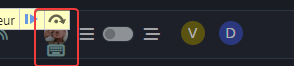
or myself for example :
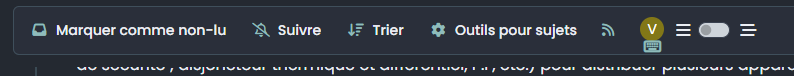
@DownPW Mmmm - I thought that this would happen. In your
jsfunction, can you locate this line$('.topic .sticky-tools ul .hidden-xs').append(threadView);Replace it with
$('.topic .sticky-tools ul.list-unstyled').append(threadView);The issue here is that the
hidden-xsclass is being manipulated byjswhich forces the position and does not userelative. This new code should hopefully work around that. It will change the placement of the threaded toggle, but for the better I think. If this works, I’ll commit the code togit -
I don’t use this line, I commented out this line as stipulated in the script
$('.topic .sticky-tools ul .hidden-xs').append(threadView);But use this line :
$('.topic .sticky-tools ul [component="topic/browsing-users"]:last-of-type').append(threadView);maybe change for this ?
$('.topic .sticky-tools ul.list-unstyled [component="topic/browsing-users"]:last-of-type').append(threadView);
Hello! It looks like you're interested in this conversation, but you don't have an account yet.
Getting fed up of having to scroll through the same posts each visit? When you register for an account, you'll always come back to exactly where you were before, and choose to be notified of new replies (ether email, or push notification). You'll also be able to save bookmarks, use reactions, and upvote to show your appreciation to other community members.
With your input, this post could be even better 💗
RegisterLog in