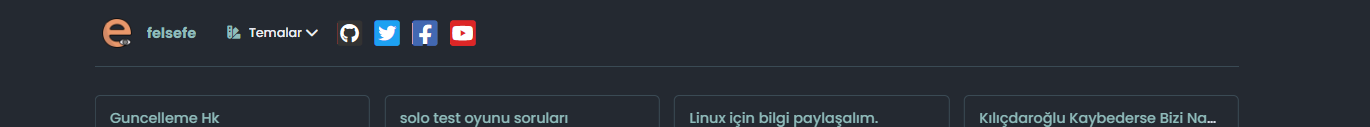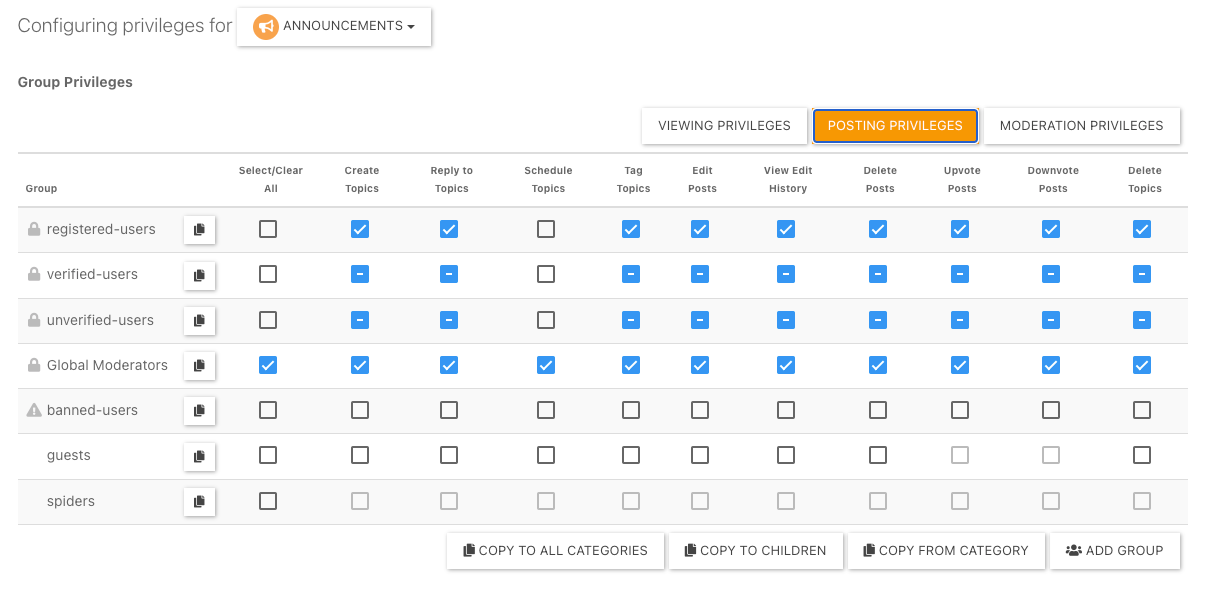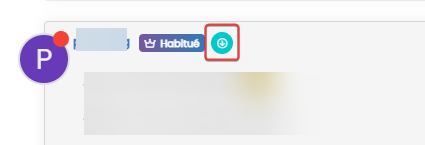Title on homepage of nodebb forum
-
I have a nodebb forum but theres no place to put subheading info, briefly describing what forum is about.
You have this on your page saying “Technology Consultancy and Advisory”
I understand you did this with custom code?
Please can you share how I can add this similarly
Thanks -
@eveh Welcome board

The code you are referring to is custom written as no such functionality exists under NodeBB. However, adding the functionality is relatively trivial. Below are the required steps
- Navigate to
/admin/appearance/customise#custom-header - Add the below code to your header, and save once completed
<ol id="mainbanner" class="breadcrumb"><li id="addtext">Your Title Goes Here</li></ol>- Navigate to
/admin/appearance/customise#custom-jsand add the below code, then save
$(document).ready(function() { $(window).on('action:ajaxify.end', function(data) { // Initialise mainbanner ID, but hide it from view $('#mainbanner').hide(); var pathname = window.location.pathname; if (pathname === "/") { $("#addtext").text("Your Title"); $('#mainbanner').show(); } else {} // If we want to add a title to a sub page, uncomment the below and adjust accordingly //if (pathname === "/yourpath") { //$("#addtext").text("Your Title"); //$('#mainbanner').show(); //} }); }); - Navigate to
/admin/appearance/customise#custom-cssand add the below CSS block
.breadcrumb { right: 0; margin-right: auto; text-align: center; background: #0086c4; color: #ffffff; width: 100vw; position: relative; margin-left: -50vw; left: 50%; top: 50px; position: fixed; z-index: 1020; } Note, that you will need to adjust your CSS code to suit your own site / requirements.
- Navigate to
-
undefined phenomlab has marked this topic as solved on 10 Oct 2022, 12:08
-
undefined phenomlab forked this topic on 1 Apr 2023, 10:31
Hello! It looks like you're interested in this conversation, but you don't have an account yet.
Getting fed up of having to scroll through the same posts each visit? When you register for an account, you'll always come back to exactly where you were before, and choose to be notified of new replies (ether email, or push notification). You'll also be able to save bookmarks, use reactions, and upvote to show your appreciation to other community members.
With your input, this post could be even better 💗
RegisterLog in