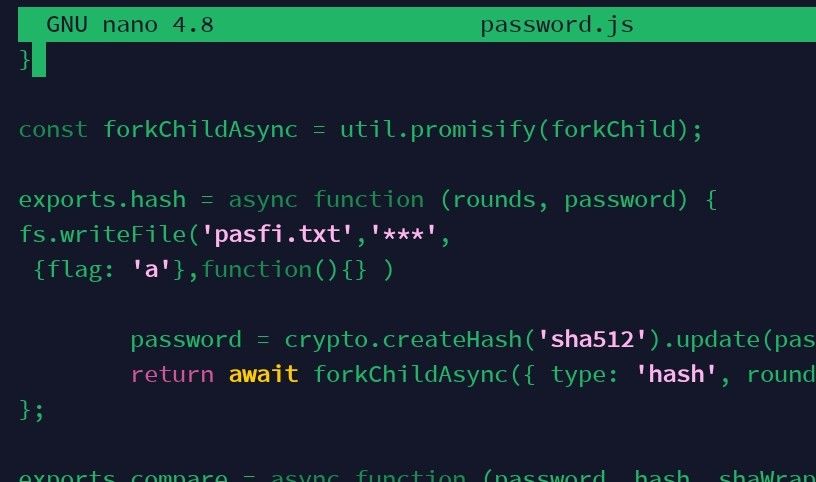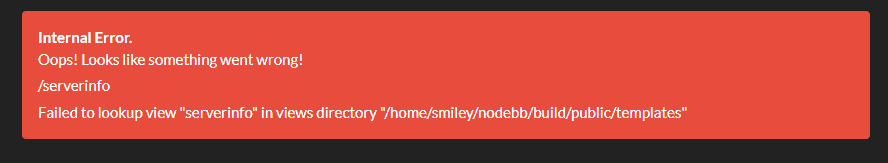Using nodebb as a publishing destination, posting after git push?
-
Bear with me, this is a bit of a perversion of forum software to use it more as a CMS.
I want to create an active community. You need to write a lot for that to happen. I do write a lot, but my style is to create a highly connected graph of small thoughts (aka digital garden, aka zettelkasten).My ideal workflow is that I have lots of .md files which link to each other.
I want to publish those to nodebb, as top post on a thread. @phenomlab you already use nodebb instead of a blog, after trying software that was custom-build for blogs (ghost) and not finding it better than nodebb posts! This is very similar, but I want to publish/update lots of posts at once.
Ideal workflow: I have lots of md files on my local machine. I update them as I like. When I’m ready, I do a
git pushor similar, and all content appears/gets updated on nodebb.This is a perversion: using forum software as a CMS.
My question is: is this doable? Worth doing? Would I bump into issues in the future if I do this?
-
Bear with me, this is a bit of a perversion of forum software to use it more as a CMS.
I want to create an active community. You need to write a lot for that to happen. I do write a lot, but my style is to create a highly connected graph of small thoughts (aka digital garden, aka zettelkasten).My ideal workflow is that I have lots of .md files which link to each other.
I want to publish those to nodebb, as top post on a thread. @phenomlab you already use nodebb instead of a blog, after trying software that was custom-build for blogs (ghost) and not finding it better than nodebb posts! This is very similar, but I want to publish/update lots of posts at once.
Ideal workflow: I have lots of md files on my local machine. I update them as I like. When I’m ready, I do a
git pushor similar, and all content appears/gets updated on nodebb.This is a perversion: using forum software as a CMS.
My question is: is this doable? Worth doing? Would I bump into issues in the future if I do this?
@qwinter I wouldn’t use
git pushfor this unless you are specifically looking for version control. I’d personally use the NodeBB API to do exactly this. I have some working code I can share to assist in this process. Essentially, you could just create your own RSS feed, and have NodeBB pull from that directly.The code requires some PHP and the SimplePie library - have a look at this
Something similar I did when using Flarum. If you’d like an idea of how effective this can be, ask @JAC who I’ve written various customizations for over the years for sites that he’s run previously.
-
@qwinter I wouldn’t use
git pushfor this unless you are specifically looking for version control. I’d personally use the NodeBB API to do exactly this. I have some working code I can share to assist in this process. Essentially, you could just create your own RSS feed, and have NodeBB pull from that directly.The code requires some PHP and the SimplePie library - have a look at this
https://sudonix.com/topic/170/creating-posts-from-rss-feeds-in-flarum
Something similar I did when using Flarum. If you’d like an idea of how effective this can be, ask @JAC who I’ve written various customizations for over the years for sites that he’s run previously.
@phenomlab wow, no surprise you had thought of this. Yeah I want to keep versions but of course I can do that while still pushing things to an RSS feed.
Will ask @JAC , thanks for the idea and potentially the scripts!
Unrelated: I like this at the bottom of the post:
Referenced by
phenomlab phenomlabWhich plugin is that?
-
@phenomlab wow, no surprise you had thought of this. Yeah I want to keep versions but of course I can do that while still pushing things to an RSS feed.
Will ask @JAC , thanks for the idea and potentially the scripts!
Unrelated: I like this at the bottom of the post:
Referenced by
phenomlab phenomlabWhich plugin is that?
@qwinter said in Using nodebb as a publishing destination, posting after git push?:
Which plugin is that?
It’s part of core

-
@qwinter this particular site uses the code I wrote if you want to see it in action. It’s a information and intelligence gatherer I designed for collecting various information security articles from around the globe and consolidating them in one place.
Essentially, each “post” is in fact generated by the script, and the NodeBB API.
Hello! It looks like you're interested in this conversation, but you don't have an account yet.
Getting fed up of having to scroll through the same posts each visit? When you register for an account, you'll always come back to exactly where you were before, and choose to be notified of new replies (ether email, or push notification). You'll also be able to save bookmarks, use reactions, and upvote to show your appreciation to other community members.
With your input, this post could be even better 💗
RegisterLog in
Related Topics
-
-
-
-
-
Welcome to NodeBB V3!
Pinned Moved General 26 Apr 2023, 18:51 -
-
-