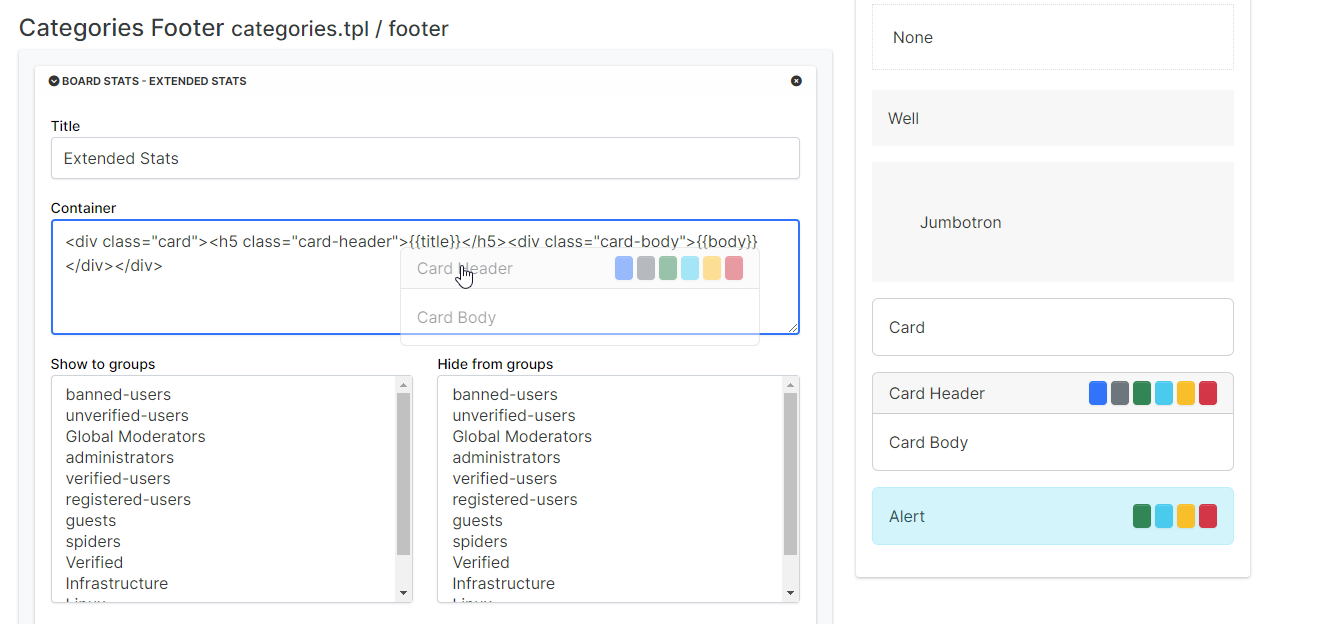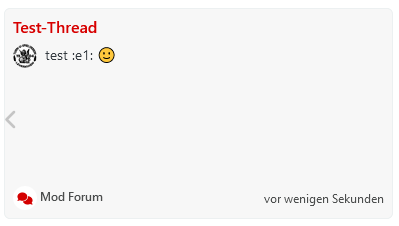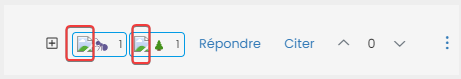[NODEBB] Stats
-
Hi @all
Do you know a plugin that displays the stats of online users, their numbers, the last registered… Like this for example :
The basic widgets provided by NODEBB don’t appeal to me very much and don’t display what I want.
There is a stats plugin but after testing it is not reliable, does not display the correct number of users etc…
If you know this, I’m a taker
Thanks in advance
-
Hi @all
Do you know a plugin that displays the stats of online users, their numbers, the last registered… Like this for example :

The basic widgets provided by NODEBB don’t appeal to me very much and don’t display what I want.
There is a stats plugin but after testing it is not reliable, does not display the correct number of users etc…
If you know this, I’m a taker
Thanks in advance
@downpw I don’t know of any plugin that works in a way that can be relied upon I’m afraid. Sudonix uses Matomo to keep track of stats, but also respects the privacy requirements of visitors in the sense that if they ask not to be tracked, they won’t be.
-
@phenomlab said in [NODEBB] Stats:
I don’t know of any plugin that works in a way that can be relied upon I’m afraid. Sudonix uses Matomo to keep track of stats, but also respects the privacy requirements of visitors in the sense that if they ask not to be tracked, they won’t be.
yes!!
I was tested nodebb-widget-board-stats but it’s buggy.
He don’t shown correct information.Too bad because that’s exactly what I’m looking for.
I open a topic, just in case on NodeBB communauty
-
@phenomlab said in [NODEBB] Stats:
I don’t know of any plugin that works in a way that can be relied upon I’m afraid. Sudonix uses Matomo to keep track of stats, but also respects the privacy requirements of visitors in the sense that if they ask not to be tracked, they won’t be.
yes!!
I was tested nodebb-widget-board-stats but it’s buggy.
He don’t shown correct information.Too bad because that’s exactly what I’m looking for.
I open a topic, just in case on NodeBB communauty
https://community.nodebb.org/topic/16280/nodebb-widget-board-stats-update
@downpw ok. I’d be interested in the results of this also.
-
@phenomlab said in [NODEBB] Stats:
I don’t know of any plugin that works in a way that can be relied upon I’m afraid. Sudonix uses Matomo to keep track of stats, but also respects the privacy requirements of visitors in the sense that if they ask not to be tracked, they won’t be.
yes!!
I was tested nodebb-widget-board-stats but it’s buggy.
He don’t shown correct information.Too bad because that’s exactly what I’m looking for.
I open a topic, just in case on NodeBB communauty
https://community.nodebb.org/topic/16280/nodebb-widget-board-stats-update
@downpw said in [NODEBB] Stats:
nodebb-widget-board-stats
currently using this, what seems to be the issue you are facing with it mate?
-
@downpw said in [NODEBB] Stats:
nodebb-widget-board-stats
currently using this, what seems to be the issue you are facing with it mate?
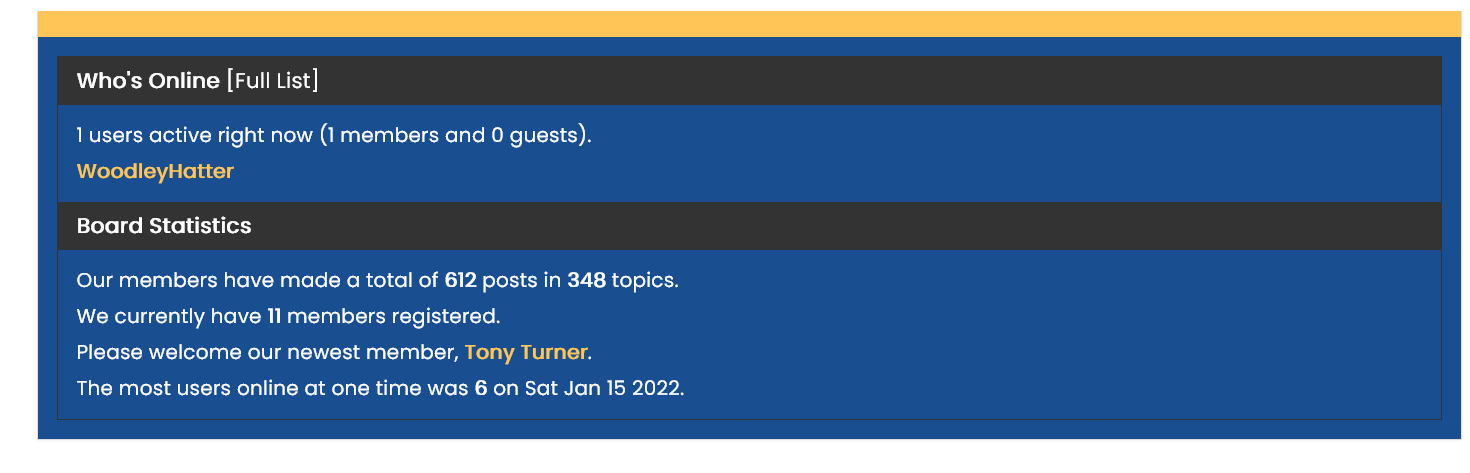
@jac one of reliability I think. I also use it but haven’t really paid that much attention to it as I’m not really into stats as such.
-
@jac one of reliability I think. I also use it but haven’t really paid that much attention to it as I’m not really into stats as such.
@phenomlab I see mate. I thought it was showing wrong stats at first but it appears to keep you as if you’re online even if you’re not until it times out, this is the way NodeBB works I believe.

-
@phenomlab I see mate. I thought it was showing wrong stats at first but it appears to keep you as if you’re online even if you’re not until it times out, this is the way NodeBB works I believe.

@jac that’s correct. I don’t think it leverages the socket connection to see if a user is online or not, but relies on another mechanism. I seem to recall reading something similar on the NodeBB forums.
-
@jac that’s correct. I don’t think it leverages the socket connection to see if a user is online or not, but relies on another mechanism. I seem to recall reading something similar on the NodeBB forums.
@phenomlab said in [NODEBB] Stats:
@jac that’s correct. I don’t think it leverages the socket connection to see if a user is online or not, but relies on another mechanism. I seem to recall reading something similar on the NodeBB forums.
Absolutely! no issue with it at all, doesn’t bother me and infact could potentially look to be a few online which could lead to further sign-ups if people see there’s activity.
-
@jac said in [NODEBB] Stats:
Absolutely! no issue with it at all, doesn’t bother me and infact could potentially look to be a few online which could lead to further sign-ups if people see there’s activity.
Maybe your are right

Personally, it didn’t show the same thing on the number of users online.
For example:
On https://XXXXX.XXX/users?section=online indicates 7 users active
and 5 users active displaying on the plugin Widget.
I prefer real time information or same as users?section=online
-
@jac said in [NODEBB] Stats:
Absolutely! no issue with it at all, doesn’t bother me and infact could potentially look to be a few online which could lead to further sign-ups if people see there’s activity.
Maybe your are right

Personally, it didn’t show the same thing on the number of users online.
For example:
On https://XXXXX.XXX/users?section=online indicates 7 users active
and 5 users active displaying on the plugin Widget.
I prefer real time information or same as users?section=online
@downpw yes, that’s the disconnect I mentioned.
-
yes!!! It’s stupid…
-
@downpw I agree. You’d think there would be consistency
-
@phenomlab Of course, but I don’t think there’s a fix to this. I mentioned the same thing over at the NodeBB forum months ago.
-
@phenomlab Of course, but I don’t think there’s a fix to this. I mentioned the same thing over at the NodeBB forum months ago.
@jac Not so much a lack of fix - more of a reluctance to provide one
-
@phenomlab said in [NODEBB] Stats:
@jac Not so much a lack of fix - more of a reluctance to provide one
very true.
See here - https://community.nodebb.org/topic/6287/users-online-information-wrong?_=1642345765412&lang=en-US -
@phenomlab said in [NODEBB] Stats:
@jac Not so much a lack of fix - more of a reluctance to provide one
very true.
See here - https://community.nodebb.org/topic/6287/users-online-information-wrong?_=1642345765412&lang=en-US@jac Yeah, not really a fix, but an explanation
-
Exactly mate, if there’s enough complaining then maybe they’d do a fix or is there simply not one?
-
Exactly mate, if there’s enough complaining then maybe they’d do a fix or is there simply not one?
@jac or I land up fixing it

-
Hello! It looks like you're interested in this conversation, but you don't have an account yet.
Getting fed up of having to scroll through the same posts each visit? When you register for an account, you'll always come back to exactly where you were before, and choose to be notified of new replies (ether email, or push notification). You'll also be able to save bookmarks, use reactions, and upvote to show your appreciation to other community members.
With your input, this post could be even better 💗
RegisterLog in