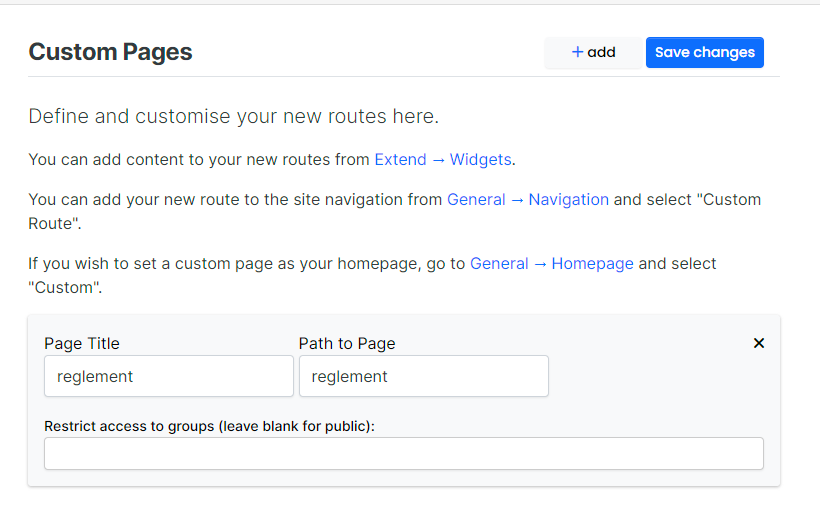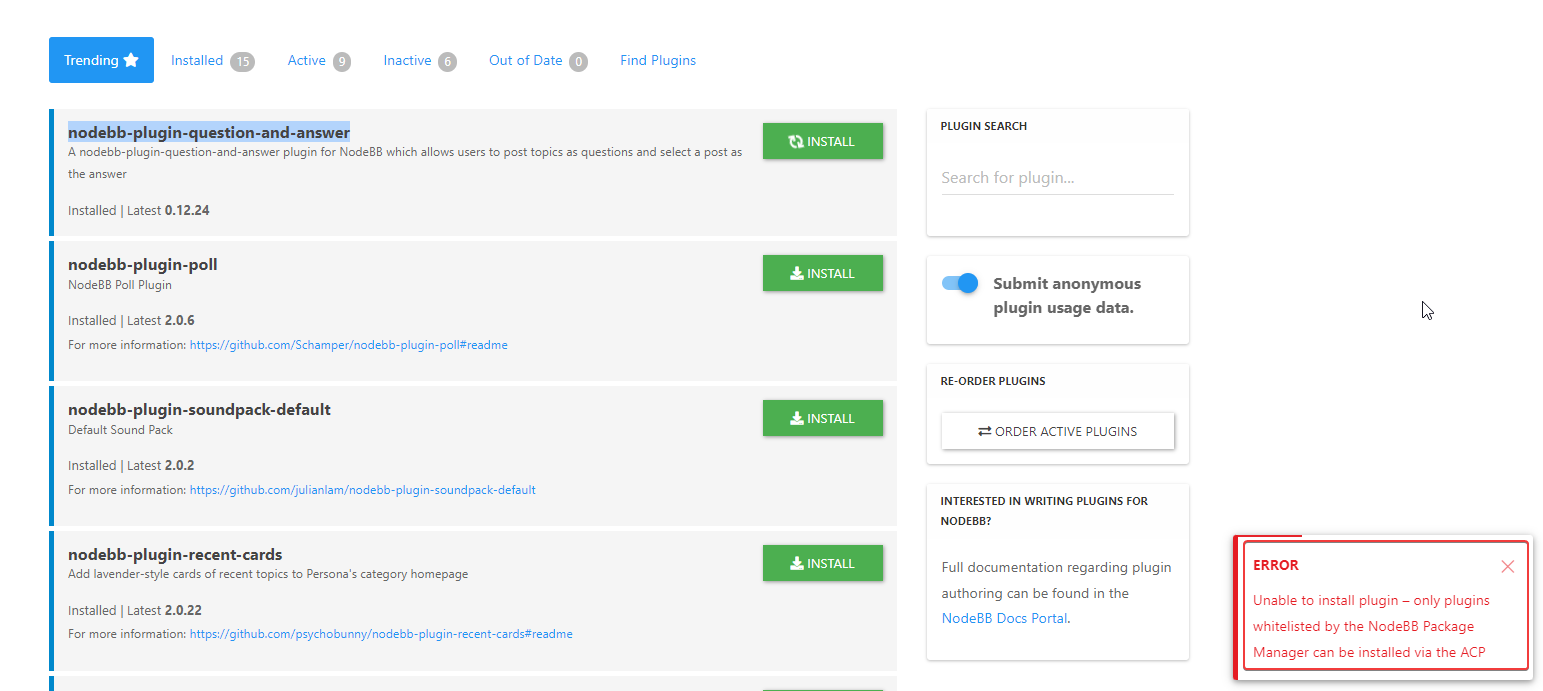[NODEBB] Stats
-
@jac that’s correct. I don’t think it leverages the socket connection to see if a user is online or not, but relies on another mechanism. I seem to recall reading something similar on the NodeBB forums.
@phenomlab said in [NODEBB] Stats:
@jac that’s correct. I don’t think it leverages the socket connection to see if a user is online or not, but relies on another mechanism. I seem to recall reading something similar on the NodeBB forums.
Absolutely! no issue with it at all, doesn’t bother me and infact could potentially look to be a few online which could lead to further sign-ups if people see there’s activity.
-
@jac said in [NODEBB] Stats:
Absolutely! no issue with it at all, doesn’t bother me and infact could potentially look to be a few online which could lead to further sign-ups if people see there’s activity.
Maybe your are right

Personally, it didn’t show the same thing on the number of users online.
For example:
On https://XXXXX.XXX/users?section=online indicates 7 users active
and 5 users active displaying on the plugin Widget.
I prefer real time information or same as users?section=online
-
@jac said in [NODEBB] Stats:
Absolutely! no issue with it at all, doesn’t bother me and infact could potentially look to be a few online which could lead to further sign-ups if people see there’s activity.
Maybe your are right

Personally, it didn’t show the same thing on the number of users online.
For example:
On https://XXXXX.XXX/users?section=online indicates 7 users active
and 5 users active displaying on the plugin Widget.
I prefer real time information or same as users?section=online
@downpw yes, that’s the disconnect I mentioned.
-
yes!!! It’s stupid…
-
@downpw I agree. You’d think there would be consistency
-
@phenomlab Of course, but I don’t think there’s a fix to this. I mentioned the same thing over at the NodeBB forum months ago.
-
@phenomlab Of course, but I don’t think there’s a fix to this. I mentioned the same thing over at the NodeBB forum months ago.
@jac Not so much a lack of fix - more of a reluctance to provide one
-
@phenomlab said in [NODEBB] Stats:
@jac Not so much a lack of fix - more of a reluctance to provide one
very true.
See here - https://community.nodebb.org/topic/6287/users-online-information-wrong?_=1642345765412&lang=en-US -
@phenomlab said in [NODEBB] Stats:
@jac Not so much a lack of fix - more of a reluctance to provide one
very true.
See here - https://community.nodebb.org/topic/6287/users-online-information-wrong?_=1642345765412&lang=en-US@jac Yeah, not really a fix, but an explanation
https://github.com/NodeBB/nodebb-theme-persona/issues/54#issuecomment-90645268
-
Exactly mate, if there’s enough complaining then maybe they’d do a fix or is there simply not one?
-
Exactly mate, if there’s enough complaining then maybe they’d do a fix or is there simply not one?
@jac or I land up fixing it

-