Virgin Media Broadband
-
@jac said in Virgin Media Broadband:
You could probably remove the booster and use a simple powerline from the back of the cable modem - or, if the existing one you have accepts a network cable at both ends of the adapter, you can recycle that.
Would these be in place of the virgin booster then? They get very very hot so I’m hoping to be able to bin it

 .
.@jac said in Virgin Media Broadband:
@jac said in Virgin Media Broadband:
You could probably remove the booster and use a simple powerline from the back of the cable modem - or, if the existing one you have accepts a network cable at both ends of the adapter, you can recycle that.
Would these be in place of the virgin booster then? They get very very hot so I’m hoping to be able to bin it

 .
.Sorry I should have explained better, with the two adapers is there any need to still have a virgin media booster plugged in and connected too?
Many thanks.
-
@jac said in Virgin Media Broadband:
@jac said in Virgin Media Broadband:
You could probably remove the booster and use a simple powerline from the back of the cable modem - or, if the existing one you have accepts a network cable at both ends of the adapter, you can recycle that.
Would these be in place of the virgin booster then? They get very very hot so I’m hoping to be able to bin it

 .
.Sorry I should have explained better, with the two adapers is there any need to still have a virgin media booster plugged in and connected too?
Many thanks.
@jac you’d still need the powerline adapters plus a network cable at each end for the router to be able to work, but not the Virgin booster, no.
-
@jac you’d still need the powerline adapters plus a network cable at each end for the router to be able to work, but not the Virgin booster, no.
@phenomlab said in Virgin Media Broadband:
@jac you’d still need the powerline adapters plus a network cable at each end for the router to be able to work, but not the Virgin booster, no.
Thanks mate, looking forward to sorting this
 .
. -
-
@riekmedia Nice ! I get speeds 350Mbps with my line and it’s residential !
-
@riekmedia Nice ! I get speeds 350Mbps with my line and it’s residential !
@phenomlab said in Virgin Media Broadband:
350Mbps
I could have 1000Mbits down and 500Mbit up… but what do you need it for at home. For me the upload was important and the fixed ip because of my servers that are at home Synology
-
@phenomlab said in Virgin Media Broadband:
350Mbps
I could have 1000Mbits down and 500Mbit up… but what do you need it for at home. For me the upload was important and the fixed ip because of my servers that are at home Synology
@riekmedia Completely agree. I do work from home though, so the speed definitely helps.
-
@riekmedia said in Virgin Media Broadband:
This is my Speedcheck

Business line with fixed ip
Wow, nice!


-
@riekmedia said in Virgin Media Broadband:
This is my Speedcheck

Business line with fixed ip
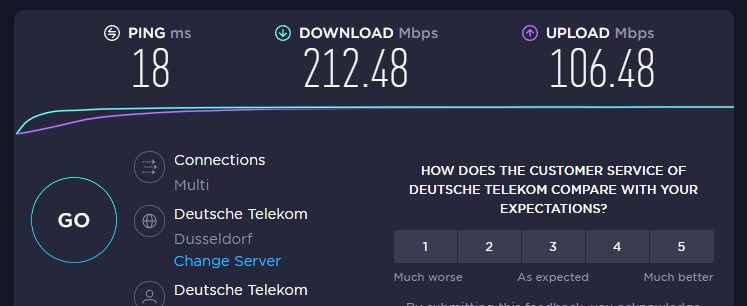
Wow, nice!


Looking to purchase these later

-
Purchased






-
@jac said in Virgin Media Broadband:
Purchased






It’s here.
Awaiting the boosters and then I’ll set up, or doesn’t that matter too much?
-
@jac said in Virgin Media Broadband:
Purchased






It’s here.
Awaiting the boosters and then I’ll set up, or doesn’t that matter too much?
@jac If you have the router then you can use the existing powerline adapters you have - you don’t need boosters.
-
@jac If you have the router then you can use the existing powerline adapters you have - you don’t need boosters.
@phenomlab
Also purchased these as recommended above…
-
@jac Ah, yes - I remember now. Sorry
-
@phenomlab will these still be ok?
-
@phenomlab will these still be ok?
@jac yes, they’ll be fine.
-
@phenomlab Thanks mate,
Just out of interest as I’ll be doing it later, how easy is it to set the router up?
-
@phenomlab Thanks mate,
Just out of interest as I’ll be doing it later, how easy is it to set the router up?
@jac Quite easy - it should just work straight out of the box provided you take the connection from the powerline adapters and place the other end of the lead into the “WAN” interface on the new router.
There will be some setup involved as you need to access the router to setup the SSID etc.
-
@jac Quite easy - it should just work straight out of the box provided you take the connection from the powerline adapters and place the other end of the lead into the “WAN” interface on the new router.
There will be some setup involved as you need to access the router to setup the SSID etc.
@phenomlab So basically the booster that’s plugged in take the lead out of that and place it into one of the new ones? And then set up the router? Pretty sure you login and edit the settings?
-
@phenomlab So basically the booster that’s plugged in take the lead out of that and place it into one of the new ones? And then set up the router? Pretty sure you login and edit the settings?
@jac or am I getting it wrong? This isn’t to replace the box? This is just purely to boost it? Am I wrong? Apologies if so
 .
.
Did this solution help you?
Hello! It looks like you're interested in this conversation, but you don't have an account yet.
Getting fed up of having to scroll through the same posts each visit? When you register for an account, you'll always come back to exactly where you were before, and choose to be notified of new replies (ether email, or push notification). You'll also be able to save bookmarks, use reactions, and upvote to show your appreciation to other community members.
With your input, this post could be even better 💗
RegisterLog in
