Virgin Media Broadband
-
@phenomlab said in Virgin Media Broadband:
@jac Ideally yes as we need to ensure that the new router has connected itself to the hub
Got this now.
@jac said in Virgin Media Broadband:
@phenomlab said in Virgin Media Broadband:
@jac Ideally yes as we need to ensure that the new router has connected itself to the hub
Got this now.
This has the WiFi network name (SSID) and WiFi password on it, is that the one?
-
@jac said in Virgin Media Broadband:
@phenomlab said in Virgin Media Broadband:
@jac Ideally yes as we need to ensure that the new router has connected itself to the hub
Got this now.
This has the WiFi network name (SSID) and WiFi password on it, is that the one?
@jac If you try accessing the hub directly on http://192.168.0.1/ it should pop up with a screen asking for a password (which should actually be on the tag you have)
-
@jac If you try accessing the hub directly on http://192.168.0.1/ it should pop up with a screen asking for a password (which should actually be on the tag you have)
@phenomlab said in Virgin Media Broadband:
@jac If you try accessing the hub directly on http://192.168.0.1/ it should pop up with a screen asking for a password (which should actually be on the tag you have)
Thanks mate, do you require access at all? Or is this something I’m able to set up?
-
@phenomlab said in Virgin Media Broadband:
@jac If you try accessing the hub directly on http://192.168.0.1/ it should pop up with a screen asking for a password (which should actually be on the tag you have)
Thanks mate, do you require access at all? Or is this something I’m able to set up?
@jac If you are able to get into the hub, for the moment, we just need to see if the router has connected (it should have). Once logged into the hub, go to “connected devices”
Then send me a screenshot of what you are able to see listed as connected
-
@jac If you are able to get into the hub, for the moment, we just need to see if the router has connected (it should have). Once logged into the hub, go to “connected devices”
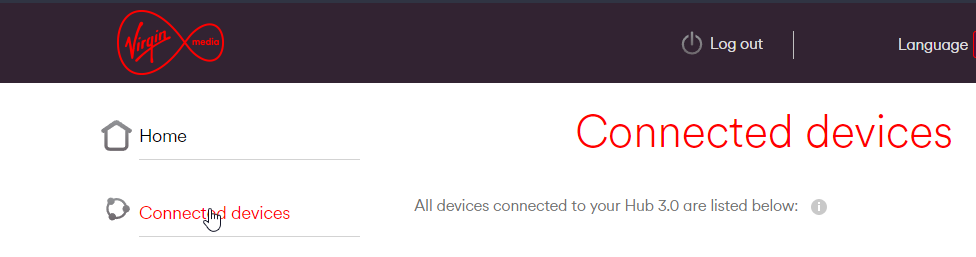
Then send me a screenshot of what you are able to see listed as connected
@phenomlab said in Virgin Media Broadband:
@jac If you are able to get into the hub, for the moment, we just need to see if the router has connected (it should have). Once logged into the hub, go to “connected devices”
Then send me a screenshot of what you are able to see listed as connected
‘Tenda’ which is the new router.
-
@phenomlab said in Virgin Media Broadband:
@jac If you are able to get into the hub, for the moment, we just need to see if the router has connected (it should have). Once logged into the hub, go to “connected devices”
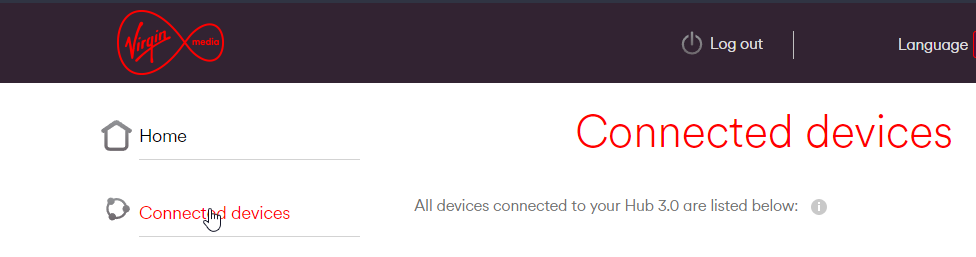
Then send me a screenshot of what you are able to see listed as connected
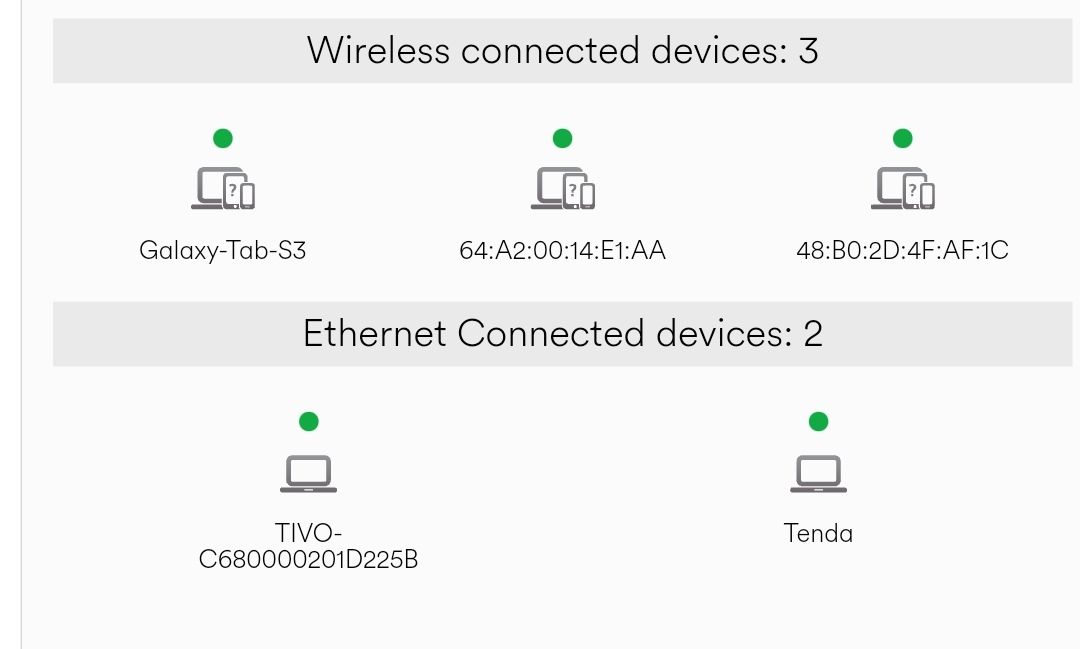
‘Tenda’ which is the new router.
@jac hopefully it isn’t sensitive information. Feel free to remove once discussed.
-
@phenomlab said in Virgin Media Broadband:
@jac If you are able to get into the hub, for the moment, we just need to see if the router has connected (it should have). Once logged into the hub, go to “connected devices”
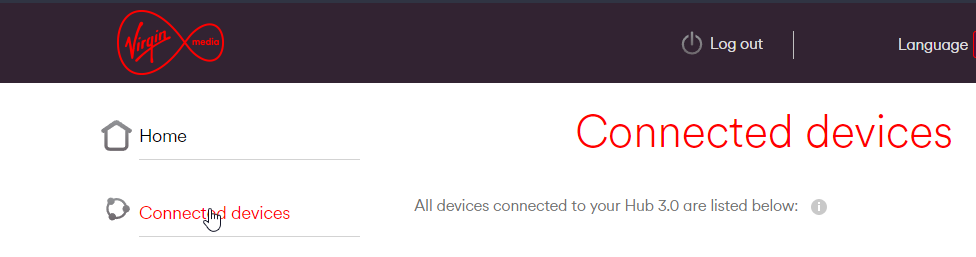
Then send me a screenshot of what you are able to see listed as connected
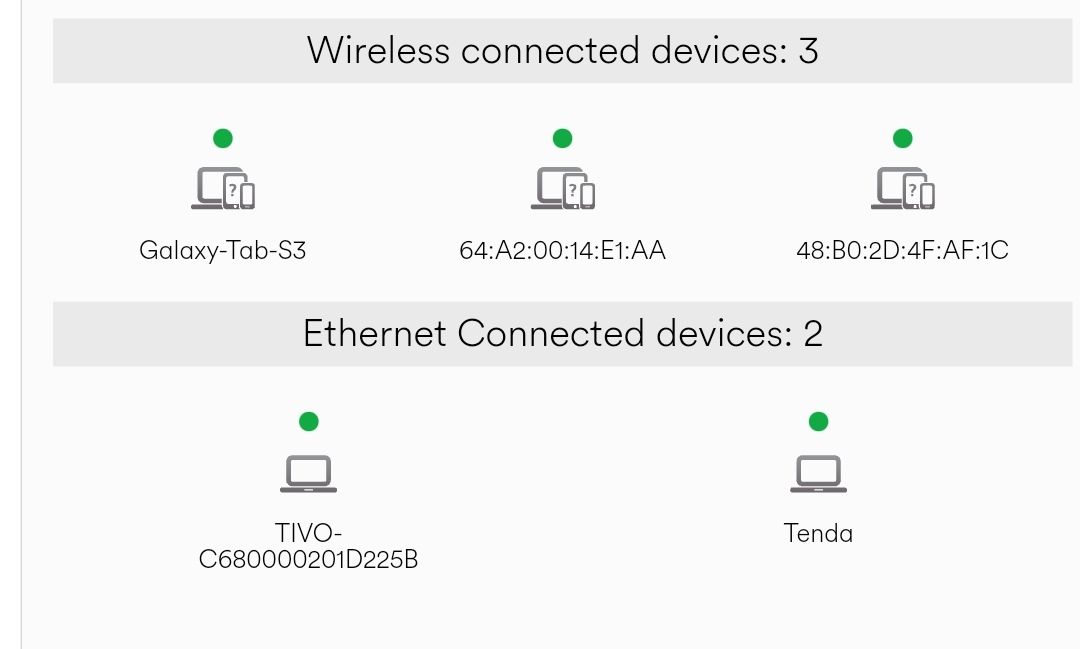
‘Tenda’ which is the new router.
@jac Yep - all good.
Now for the “fun” part.
We need to ensure that the new router is in fact going to act as a Wifi access point in it’s own right. We need to do the following
- Take another device - laptop, phone, whatever, up into the room where the new router is
- Disconnect from any current Wifi connections and search for the SSID that is provided by the new router
- Connect to the Wifi point (new router) using the PSK (password) that should also be set as default (this should all be in the box)
- Test the Wifi connection once validated

-
@jac said in Virgin Media Broadband:
hopefully it isn’t sensitive information. Feel free to remove once discussed.
It’s only the device MAC addresses. There’s nothing sensitive there as there is no attribution to any IP addresses. I can remove if you’d prefer.
-
@jac Yep - all good.
Now for the “fun” part.
We need to ensure that the new router is in fact going to act as a Wifi access point in it’s own right. We need to do the following
- Take another device - laptop, phone, whatever, up into the room where the new router is
- Disconnect from any current Wifi connections and search for the SSID that is provided by the new router
- Connect to the Wifi point (new router) using the PSK (password) that should also be set as default (this should all be in the box)
- Test the Wifi connection once validated

@phenomlab said in Virgin Media Broadband:
Take another device - laptop, phone, whatever, up into the room where the new router is
Disconnect from any current Wifi connections and search for the SSID that is provided by the new routerCommencing…
-
@phenomlab said in Virgin Media Broadband:
Take another device - laptop, phone, whatever, up into the room where the new router is
Disconnect from any current Wifi connections and search for the SSID that is provided by the new routerCommencing…
-
@jac it will be the top one I chose won’t it?
-
@jac Good. That means it has two frequencies. 5Ghz will be faster (but supports less distance from the router) so try that first.
-
@phenomlab ok great, says connected ( which now needs setting up
 )
) -
@jac Good. That means it has two frequencies. 5Ghz will be faster (but supports less distance from the router) so try that first.
@phenomlab strangely enough as soon as I connected to the 5G one my internet wouldn’t load. I then connected to the other one and it loads. Is that normal? Will try repeat.
-
@phenomlab ok great, says connected ( which now needs setting up
 )
)@jac Great. Get that done and you’re almost set

One thing we might have is what’s known as subnet overlap. This is where two devices are attempting to issue network IP addresses from the same range which will cause problems. We’ll need to test that, but it can wait until you’re done with the setup.
-
@jac Great. Get that done and you’re almost set

One thing we might have is what’s known as subnet overlap. This is where two devices are attempting to issue network IP addresses from the same range which will cause problems. We’ll need to test that, but it can wait until you’re done with the setup.
@phenomlab said in Virgin Media Broadband:
@jac Great. Get that done and you’re almost set

One thing we might have is what’s known as subnet overlap. This is where two devices are attempting to issue network IP addresses from the same range which will cause problems. We’ll need to test that, but it can wait until you’re done with the setup.
Many thanks mate.
-
@phenomlab strangely enough as soon as I connected to the 5G one my internet wouldn’t load. I then connected to the other one and it loads. Is that normal? Will try repeat.
@jac Two possible reasons - either 5Ghz isn’t setup on the router, or that’s someone else’s access point

-
@phenomlab said in Virgin Media Broadband:
@jac Great. Get that done and you’re almost set

One thing we might have is what’s known as subnet overlap. This is where two devices are attempting to issue network IP addresses from the same range which will cause problems. We’ll need to test that, but it can wait until you’re done with the setup.
Many thanks mate.
@jac so now I need to connect to the IP address given before and enter the login details?
-
@jac so now I need to connect to the IP address given before and enter the login details?
@jac No, that was for the Virgin Hub. There should be a default IP address for that new router. Have a look in the manual. They tend to be all the same out of the factory. Username/Password is probably something really weak like
admin/admin -
@jac No, that was for the Virgin Hub. There should be a default IP address for that new router. Have a look in the manual. They tend to be all the same out of the factory. Username/Password is probably something really weak like
admin/admin@phenomlab the SSID address is the same as the virgin one? Loads up Hub 3.0 settings?
Did this solution help you?
Hello! It looks like you're interested in this conversation, but you don't have an account yet.
Getting fed up of having to scroll through the same posts each visit? When you register for an account, you'll always come back to exactly where you were before, and choose to be notified of new replies (ether email, or push notification). You'll also be able to save bookmarks, use reactions, and upvote to show your appreciation to other community members.
With your input, this post could be even better 💗
RegisterLog in

