Adjusting HSTS settings for public wifi's
-
Hello there! Yesterday, I visited IKEA and connected to public Wi-Fi. Google and other websites worked as expected, but when I tried to access my own website, it didn’t load for some reason. I received an HSTS error and had to switch to mobile data to access my site.
I understand we can’t just turn off HSTS since we already said browsers that we will use HSTS for next 12 months
I’ve been using these cloudflare settings for the past two years. If there are any adjustments that need to be made to ensure my site functions in public Wi-Fi areas, please let me know.
-
Hello there! Yesterday, I visited IKEA and connected to public Wi-Fi. Google and other websites worked as expected, but when I tried to access my own website, it didn’t load for some reason. I received an HSTS error and had to switch to mobile data to access my site.
I understand we can’t just turn off HSTS since we already said browsers that we will use HSTS for next 12 months
I’ve been using these cloudflare settings for the past two years. If there are any adjustments that need to be made to ensure my site functions in public Wi-Fi areas, please let me know.
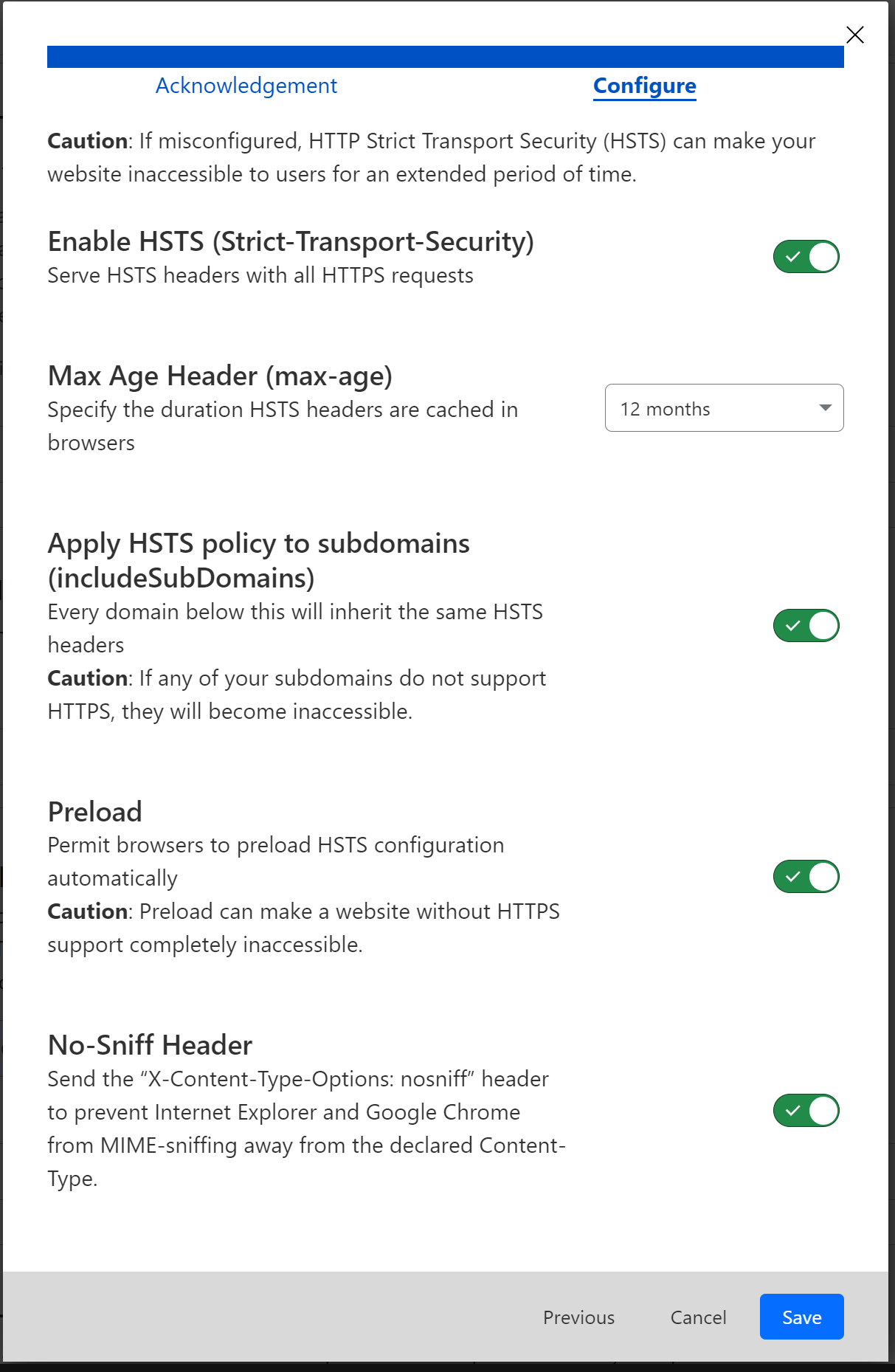
@Hari You already have the correct settings here. It’s more likely to be an issue with the Wi-Fi configuration at Ikea than an issue with CF or your own site. You can test this from another public Wi-Fi access point to either prove or disprove this theory.
I would certainly not make any changes without validating this as I’ve mentioned above. If it does prove problematic from a completely different connection source, then fair enough, it needs review.
-
@Hari You already have the correct settings here. It’s more likely to be an issue with the Wi-Fi configuration at Ikea than an issue with CF or your own site. You can test this from another public Wi-Fi access point to either prove or disprove this theory.
I would certainly not make any changes without validating this as I’ve mentioned above. If it does prove problematic from a completely different connection source, then fair enough, it needs review.
@phenomlab thanks for the reply, i will test this again when i visit ikea and also using the railway station wifi. for now lets mark this discussion as solved

-
undefined Hari has marked this topic as solved on 8 Dec 2023, 14:29
-
@phenomlab thanks for the reply, i will test this again when i visit ikea and also using the railway station wifi. for now lets mark this discussion as solved

@Hari Ok, no issues. Keep me posted…
Did this solution help you?
Hello! It looks like you're interested in this conversation, but you don't have an account yet.
Getting fed up of having to scroll through the same posts each visit? When you register for an account, you'll always come back to exactly where you were before, and choose to be notified of new replies (ether email, or push notification). You'll also be able to save bookmarks, use reactions, and upvote to show your appreciation to other community members.
With your input, this post could be even better 💗
RegisterLog in


