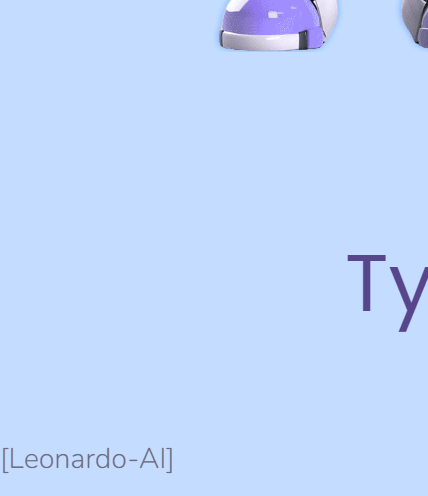Best Cloudflare settings for woo commerce
-
Hello sir, happy new year.
i have recently signed up for Cloudflare APO for WordPress and i see a huge speed improvement.
due to cache woocommerce currency switching and flarum login is not functioning properly, i would like to add a page rule and whitelist both directories to avoid cache issues
i have entered URL as .domain.com/wooCommerce/ and .domain.com/flarum/ now should I set them to bypass or no query string? or ignore query string?
when i use bypass setting it takes lot of time to load, i want to utilize CF cache but at the same time i don’t want it to cache dynamic related files.
-
Hello sir, happy new year.
i have recently signed up for Cloudflare APO for WordPress and i see a huge speed improvement.
due to cache woocommerce currency switching and flarum login is not functioning properly, i would like to add a page rule and whitelist both directories to avoid cache issues
i have entered URL as .domain.com/wooCommerce/ and .domain.com/flarum/ now should I set them to bypass or no query string? or ignore query string?
when i use bypass setting it takes lot of time to load, i want to utilize CF cache but at the same time i don’t want it to cache dynamic related files.

@hari the cache level for woocommerce should always be bypass. Any caching of woocommerce will cause you serious issues and will result in the checkout process not functioning correctly.
This does mean that the overall experience will be slower (depending on geographic location) although CF is known to cause significant issues hence the need to bypass.
If you want to cache as much as possible, then set rules to bypass caching on the cart and account pages etc.
-
undefined Hari has marked this topic as solved on 29 Dec 2021, 12:51
Hello! It looks like you're interested in this conversation, but you don't have an account yet.
Getting fed up of having to scroll through the same posts each visit? When you register for an account, you'll always come back to exactly where you were before, and choose to be notified of new replies (ether email, or push notification). You'll also be able to save bookmarks, use reactions, and upvote to show your appreciation to other community members.
With your input, this post could be even better 💗
RegisterLog in