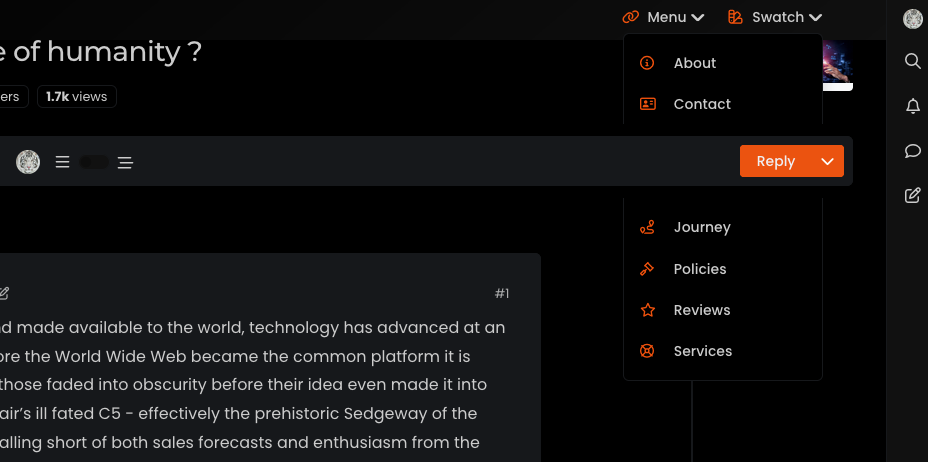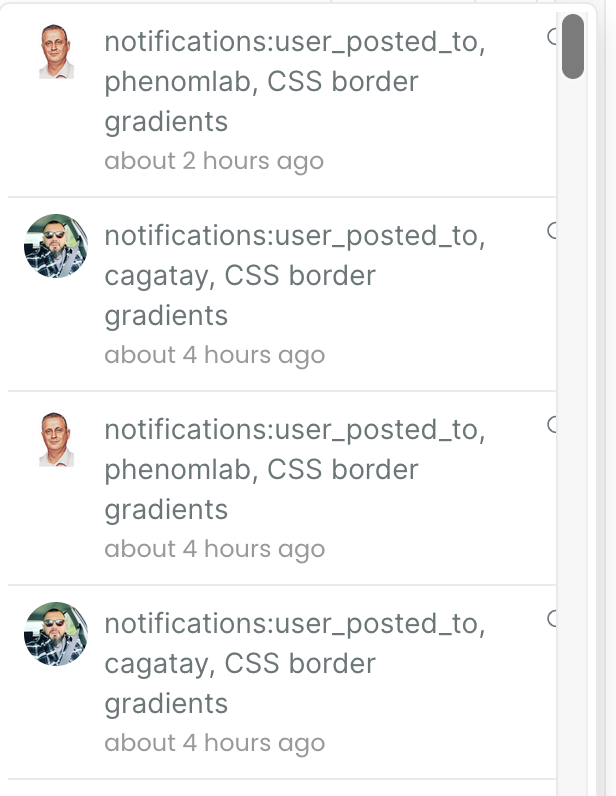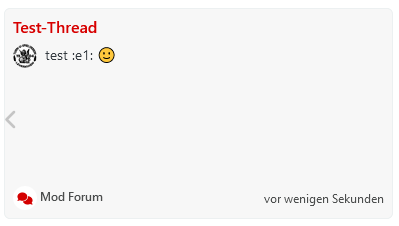Bug Report
-
@phenomlab I guess this will be fixed in 3.6… so, we should wait…
@crazycells yes, I think so. There are a number of other features in that release too such as extended social sharing.
-
topic:timeago-later,3 months
-
hi @phenomlab , this notification problem continues for me… I believe those “user_posted_to” should be changed to “user-posted-to” in the codes…
-
do you use “nodebb-plugin-category-notifications” plugin?
-
-
do you use “nodebb-plugin-category-notifications” plugin?
@crazycells said in Bug Report:
do you use “nodebb-plugin-category-notifications” plugin?
Yes, but am going to remove it. I think that’s the case because it’s out of date.
-
Additionally, it looks like I am not watching this topic, but I get notification… strange… Does category-notification plugin cause this?
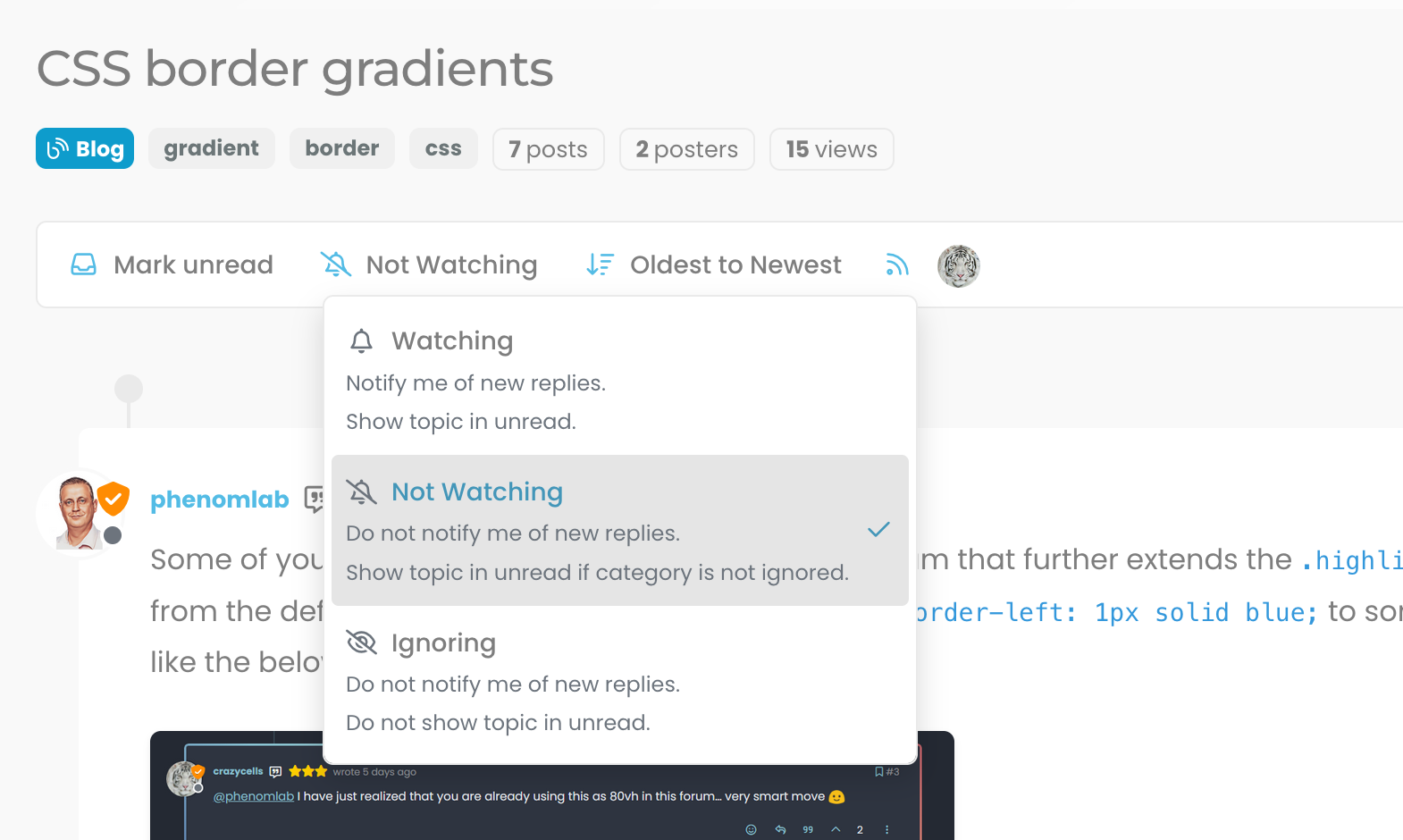
@crazycells It might do. Sudonix does not impose anything on it’s users - they have complete control over notifications and emails they receive. I’ve just disabled the plugin. Let me know if it continues.
-
@crazycells It might do. Sudonix does not impose anything on it’s users - they have complete control over notifications and emails they receive. I’ve just disabled the plugin. Let me know if it continues.
@phenomlab no need to worry
 I am aware how sensitive you are about GDPR compliance… You are probably the one who is the most careful regarding GDPR within the NodeBB community. I was simply trying to understand the cause of this problem, receiving notifications from your forum at any time is perfectly fine with me
I am aware how sensitive you are about GDPR compliance… You are probably the one who is the most careful regarding GDPR within the NodeBB community. I was simply trying to understand the cause of this problem, receiving notifications from your forum at any time is perfectly fine with me 
-
@phenomlab no need to worry
 I am aware how sensitive you are about GDPR compliance… You are probably the one who is the most careful regarding GDPR within the NodeBB community. I was simply trying to understand the cause of this problem, receiving notifications from your forum at any time is perfectly fine with me
I am aware how sensitive you are about GDPR compliance… You are probably the one who is the most careful regarding GDPR within the NodeBB community. I was simply trying to understand the cause of this problem, receiving notifications from your forum at any time is perfectly fine with me 
@crazycells Thanks for the comments. Yes, I take privacy very seriously, and would much rather users of this site have control over their own content.
-
topic:timeago-later,13 days
-
-
hi Mark,
“go to top of the page arrow” on the lower right side is overlapping with the post navigation bar on mobile, fyi…
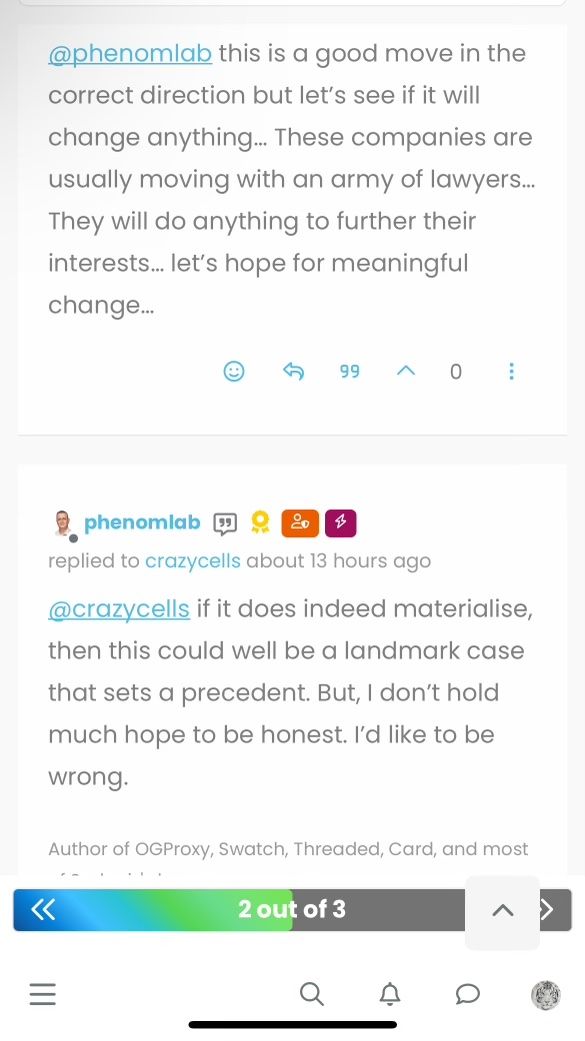
@crazycells Fixed. Thanks
-
@crazycells Fixed. Thanks
@phenomlab yeap, it is much better now
 thanks…
thanks… -
@phenomlab yeap, it is much better now
 thanks…
thanks…@phenomlab the arrow stays up when I am not on a topic (so there is no post navigation tool)…
-
@phenomlab the arrow stays up when I am not on a topic (so there is no post navigation tool)…
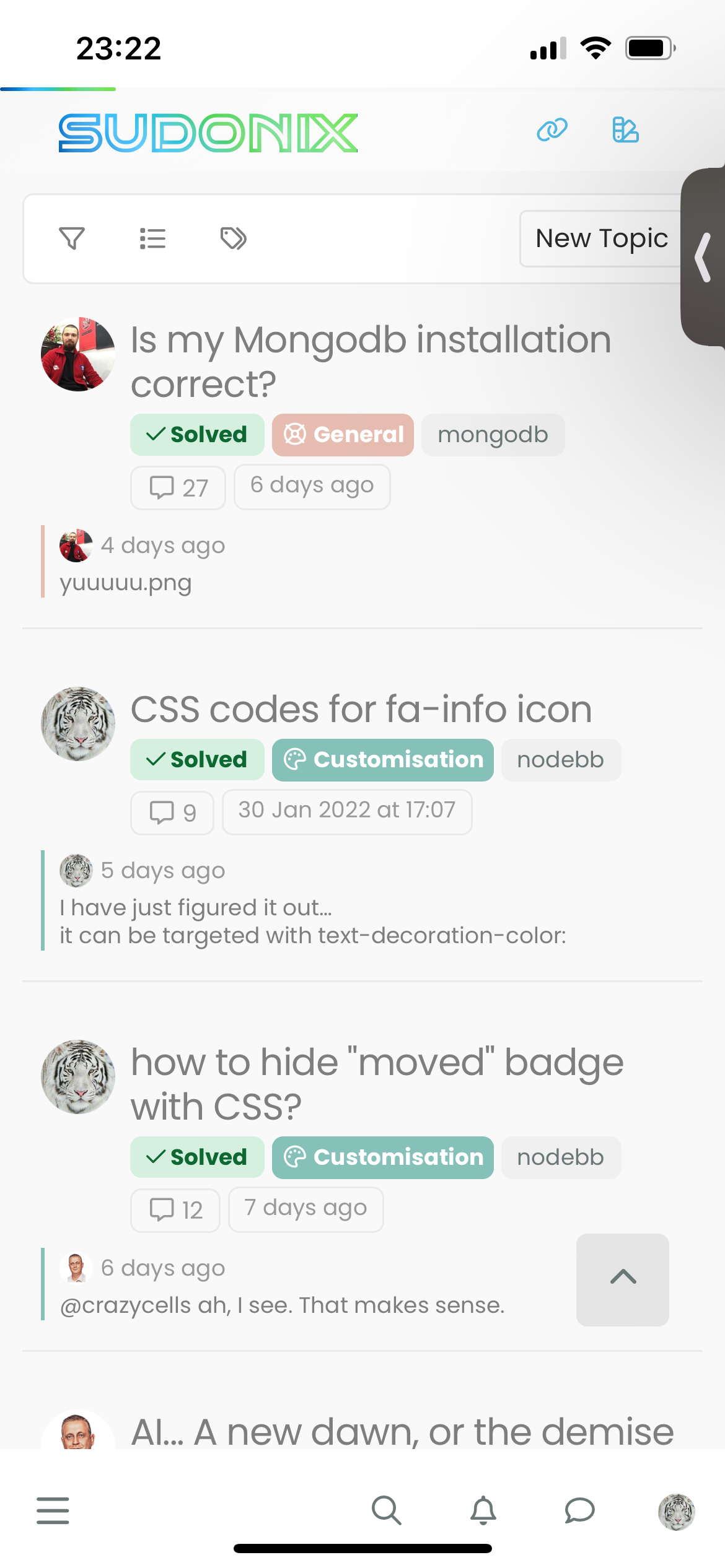
@crazycells that’s intended behaviour. If you press it, it’ll return to the top of the screen and then disappear.
-
@crazycells that’s intended behaviour. If you press it, it’ll return to the top of the screen and then disappear.
@phenomlab yeah, but isn’t it too up? I thought ideal place would be right above the menu bar on those pages?
-
additionally, do you think a similar button can be made for “go back one page” button? something I have mentioned here before?
https://community.nodebb.org/topic/17931/page-control-arrows-for-pwa
-
@phenomlab yeah, but isn’t it too up? I thought ideal place would be right above the menu bar on those pages?
@crazycells Hmm, yes, I see what you mean, but that would require 2 sets of code. Worth thinking about though

-
additionally, do you think a similar button can be made for “go back one page” button? something I have mentioned here before?
https://community.nodebb.org/topic/17931/page-control-arrows-for-pwa
@crazycells Yes, easily. Wouldn’t be difficult at all.
-
@crazycells Yes, easily. Wouldn’t be difficult at all.
@phenomlab then here it is

-
-
composer previews have problems… when I show the preview, it becomes transparent.
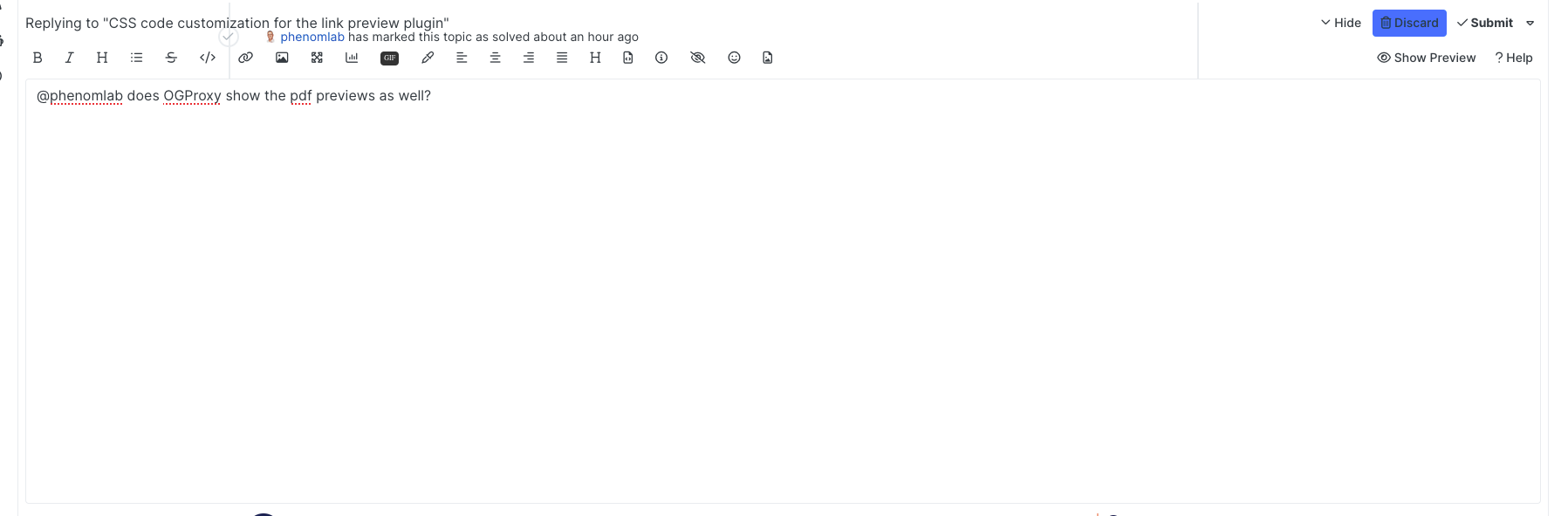
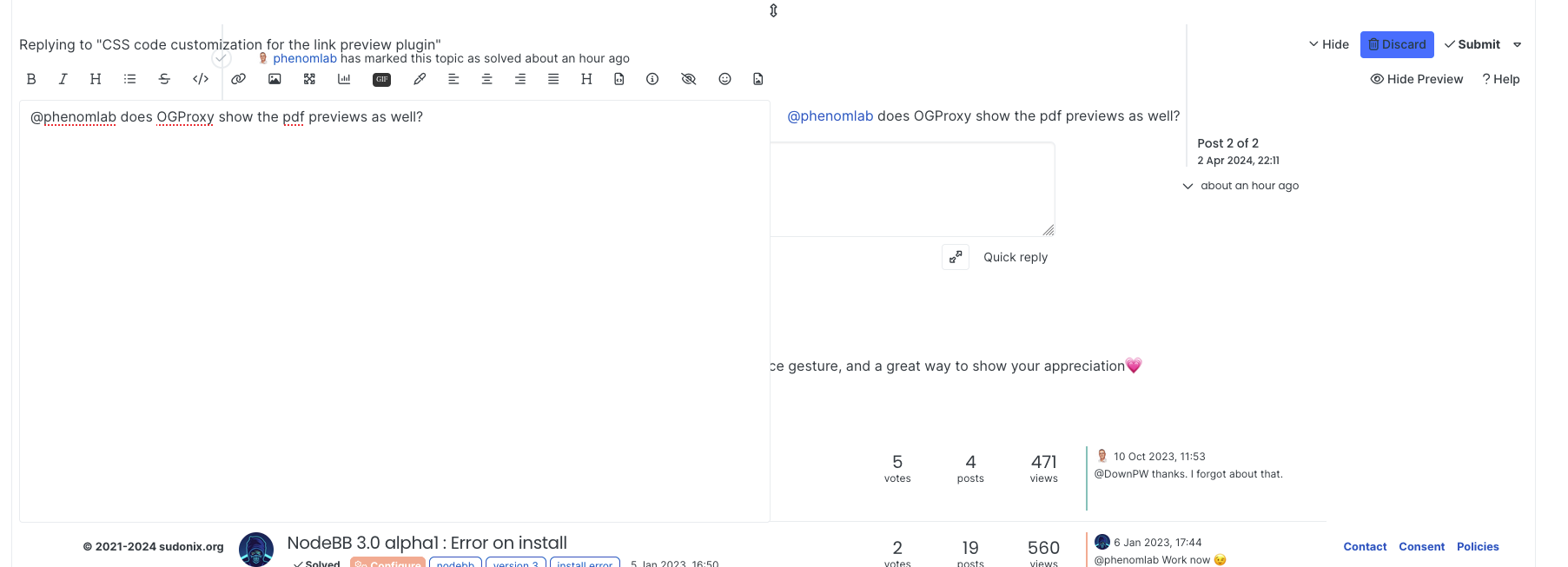
@crazycells Can you reload your browser and try again?