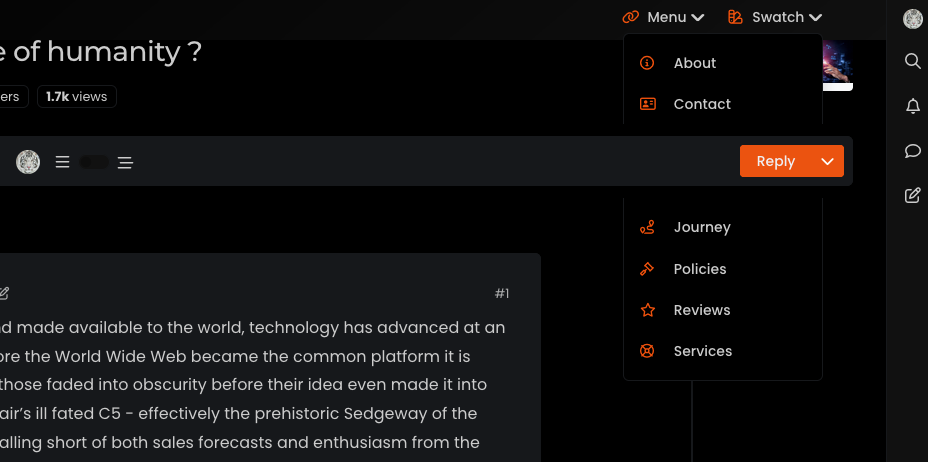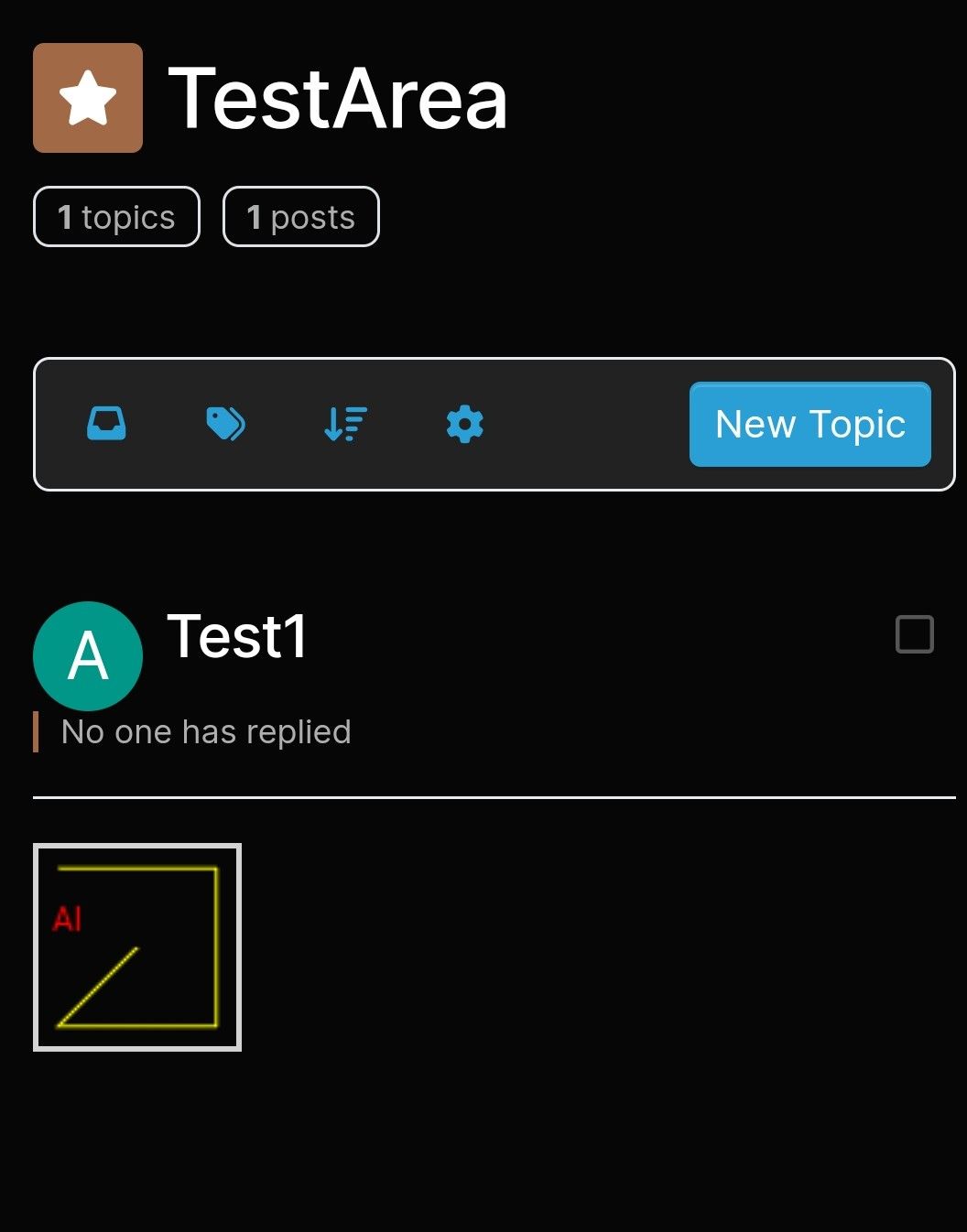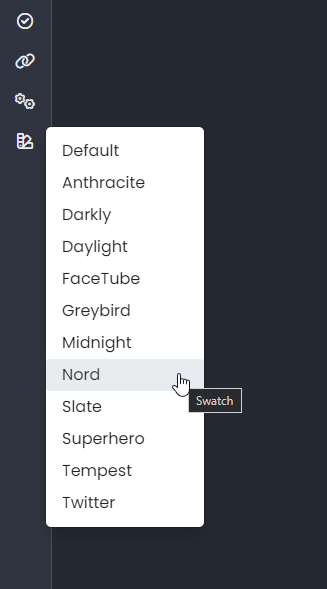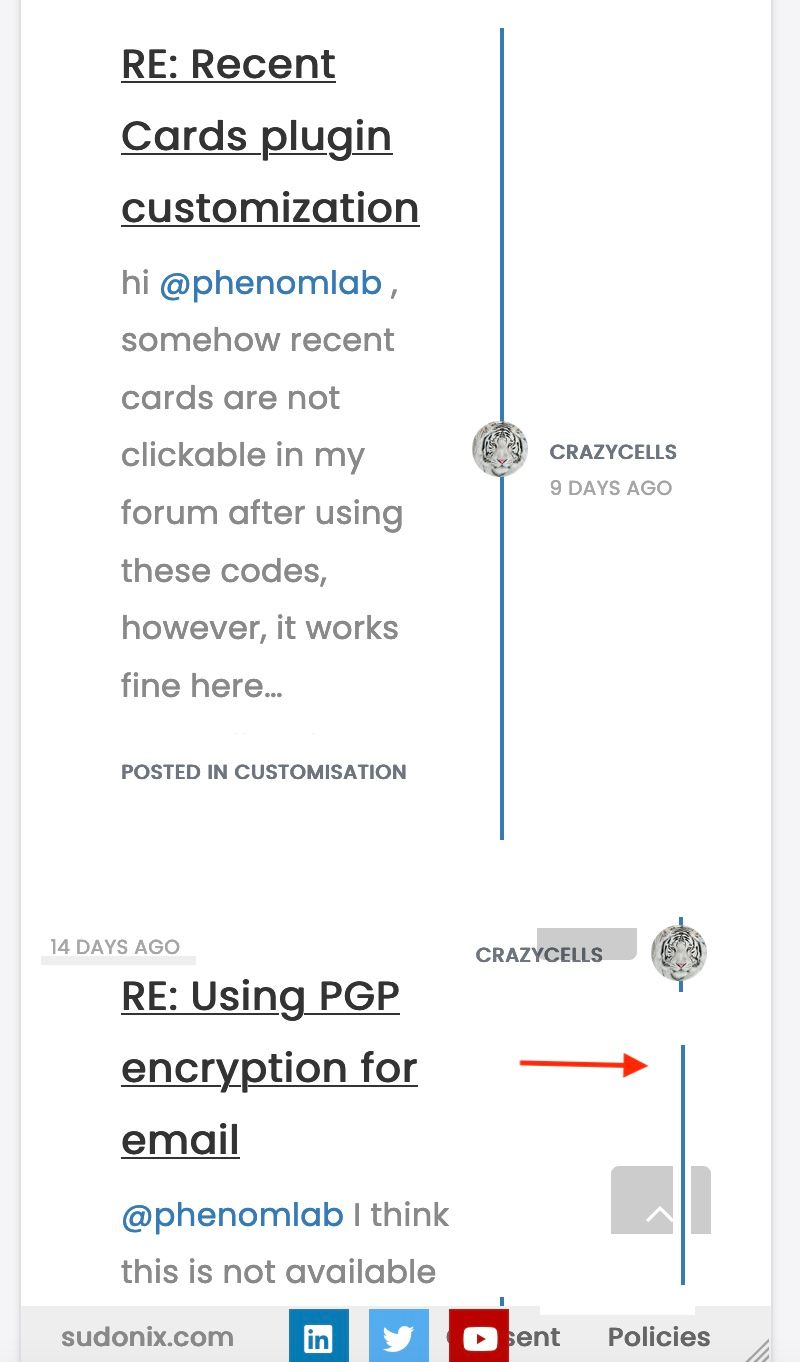NodeBB: Favicon upload issue
-
Hi,
I am trying to load a 512x512px favicon to my NodeBB forum, but it doesn’t go past the below status:
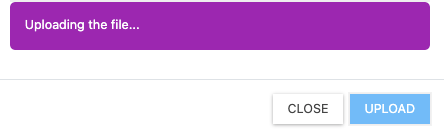
The above is a PNG file.Then, I attempted an upload with a 48x48 .ICO file and that loaded successfully. But it isn’t loading the image on the site though.
I’ve been reading a thread on NodeBB forum where someone had a similar issue.
How can I fix this issue? I had this issue in both V2 and now in the V3 versions. I have attempted reload and refresh a few times, but it isn’t helping.
-
I am back - I read the SSH documentation and looks like a “no, can’t do” for me, unless I get handheld training followed by a bit of practice, I don’t think I can do it. Unfortunately/fortunately, I will need to trouble you again for this cache clearance. (FYI - I have a list of coffees owed, and this one is in it)
@mventures Having taken a look at this, the
favicon.icofile is required in two places to work - one is in/public/uploads/systemand the other is inpublicat the root level - see belowI’ve tested this against a favicon checker, and it now works - I used the one you uploaded for the touchicon to generate it.
-
Hi,
I am trying to load a 512x512px favicon to my NodeBB forum, but it doesn’t go past the below status:
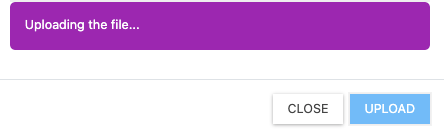
The above is a PNG file.Then, I attempted an upload with a 48x48 .ICO file and that loaded successfully. But it isn’t loading the image on the site though.
I’ve been reading a thread on NodeBB forum where someone had a similar issue.
How can I fix this issue? I had this issue in both V2 and now in the V3 versions. I have attempted reload and refresh a few times, but it isn’t helping.
@mventures This issue is a common one, and likely because
nginxis caching the values it already has. The fastest wat to fix this would be to- Gain access via SSH to your server
- Login
- Issue command
sudo service nginx restartand press enter
This will cause
nginxto restart, and should also empty the cache. Then see if this resolves the issue. -
@mventures This issue is a common one, and likely because
nginxis caching the values it already has. The fastest wat to fix this would be to- Gain access via SSH to your server
- Login
- Issue command
sudo service nginx restartand press enter
This will cause
nginxto restart, and should also empty the cache. Then see if this resolves the issue.@phenomlab Would this route work as it seems simpler: Go to ACP > Advanced > Cache?
-
@phenomlab Would this route work as it seems simpler: Go to ACP > Advanced > Cache?
@mventures No. The
nginxserver it the web server itself. The ACP is the NodeBB application - they are completely seperated. -
@mventures No. The
nginxserver it the web server itself. The ACP is the NodeBB application - they are completely seperated.This post is deleted! -
@mventures No. The
nginxserver it the web server itself. The ACP is the NodeBB application - they are completely seperated.@phenomlab Oh my! Sounds scary again. I read this old post about SSH, and I am not so sure if I want to take any risks

https://sudonix.com/topic/391/secure-ssh-connectivty?_=1680516532796
-
I am back - I read the SSH documentation and looks like a “no, can’t do” for me, unless I get handheld training followed by a bit of practice, I don’t think I can do it. Unfortunately/fortunately, I will need to trouble you again for this cache clearance. (FYI - I have a list of coffees owed, and this one is in it)
-
I am back - I read the SSH documentation and looks like a “no, can’t do” for me, unless I get handheld training followed by a bit of practice, I don’t think I can do it. Unfortunately/fortunately, I will need to trouble you again for this cache clearance. (FYI - I have a list of coffees owed, and this one is in it)
@mventures Having taken a look at this, the
favicon.icofile is required in two places to work - one is in/public/uploads/systemand the other is inpublicat the root level - see belowI’ve tested this against a favicon checker, and it now works - I used the one you uploaded for the touchicon to generate it.
-
undefined phenomlab has marked this topic as solved on 5 Apr 2023, 14:45
-
@mventures Having taken a look at this, the
favicon.icofile is required in two places to work - one is in/public/uploads/systemand the other is inpublicat the root level - see below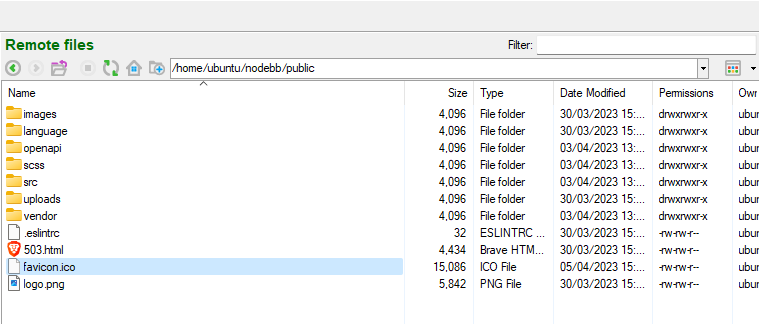
I’ve tested this against a favicon checker, and it now works - I used the one you uploaded for the touchicon to generate it.
Hey @phenomlab, Thanks for looking into this! Did you make the change?
Because I can still see the BB logo as the favicon on the desktop (safari, chrome) and the mobile.
But on an iPad, I can see my favicon. -
Hey @phenomlab, Thanks for looking into this! Did you make the change?
Because I can still see the BB logo as the favicon on the desktop (safari, chrome) and the mobile.
But on an iPad, I can see my favicon.I have the same problem. I never managed to solve it.
There is always a moment when I see that of NodeBB when I have nowhere on the server (nginx cache dump, cloudflare, nodebb, etc…)
-
I have the same problem. I never managed to solve it.
There is always a moment when I see that of NodeBB when I have nowhere on the server (nginx cache dump, cloudflare, nodebb, etc…)
@DownPW Yes, it can be sporadic, but in the case of @mventures it should be resolved.
For example, viewing the site in incognito mode
And also checking with several
favicontesters@mventures can you try with a browser you’ve never used before, or perhaps an incognito tab? If that doesn’t work, also try the below
- Open Google Chrome
- Navigate to the website
- Open the developer tools (press F12)
- Click and hold the browser reload button so that the advanced options appear
- Select the option to “Empty cache and hard reload”
-
@DownPW Yes, it can be sporadic, but in the case of @mventures it should be resolved.
For example, viewing the site in incognito mode
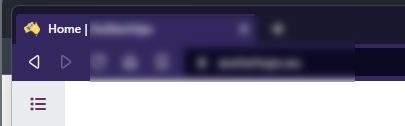
And also checking with several
favicontesters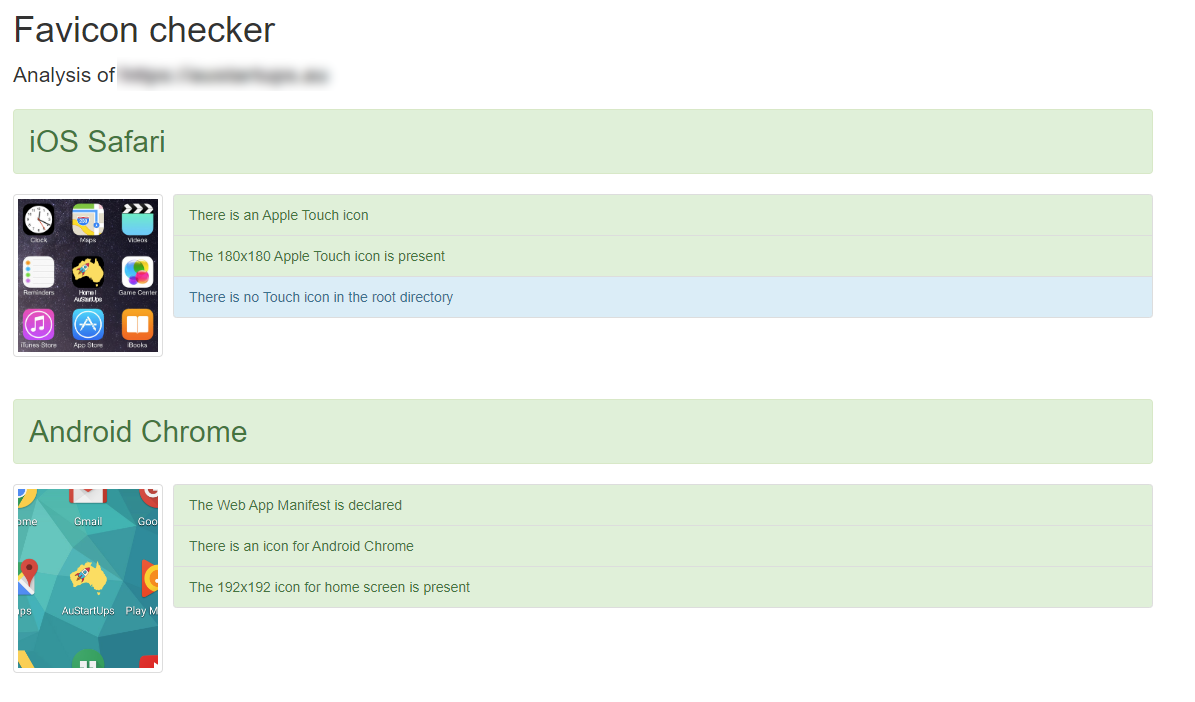
@mventures can you try with a browser you’ve never used before, or perhaps an incognito tab? If that doesn’t work, also try the below
- Open Google Chrome
- Navigate to the website
- Open the developer tools (press F12)
- Click and hold the browser reload button so that the advanced options appear
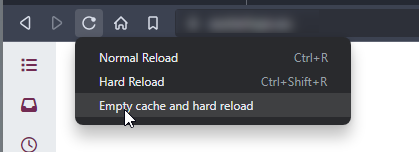
- Select the option to “Empty cache and hard reload”
@phenomlab I am on a Mac, so I used the “Option + Command + I”, and then performed the steps. It loaded my favicon! I checked on Firefox which I haven’t used before, and it showed my favicon also! That’s fantastic and thank you for the help!