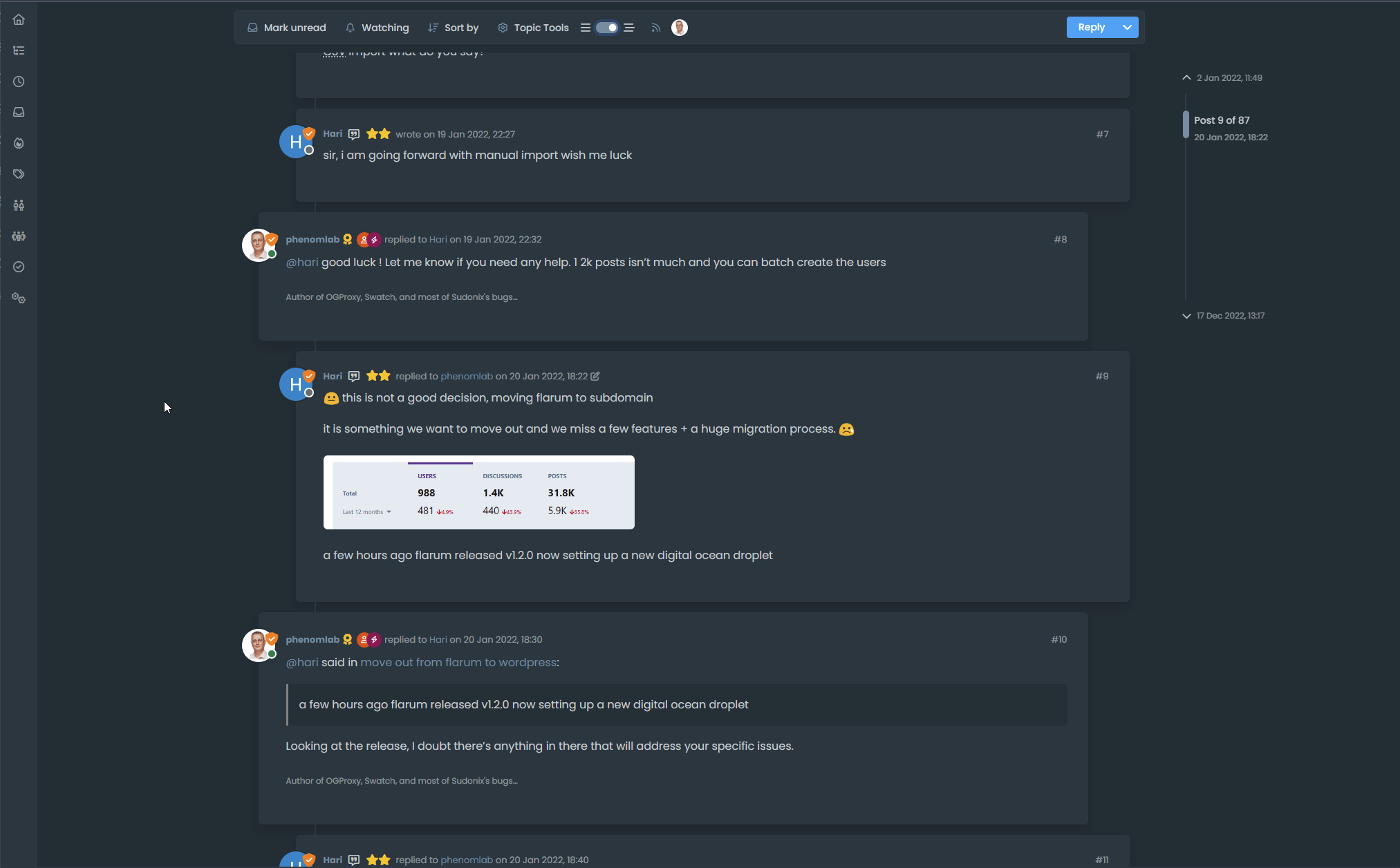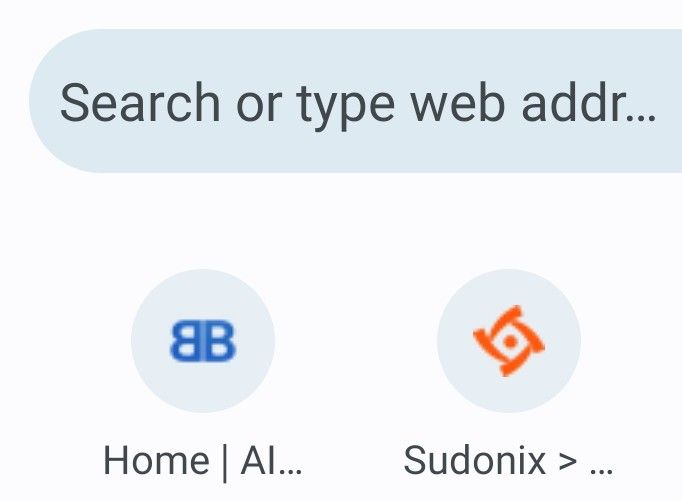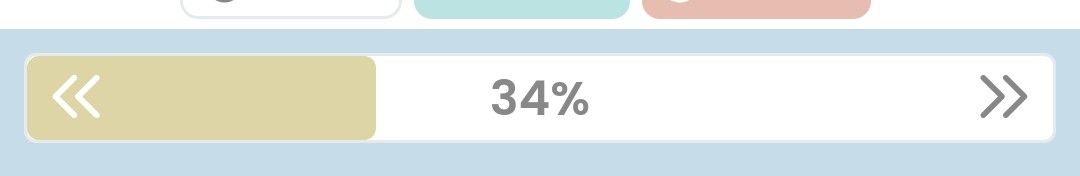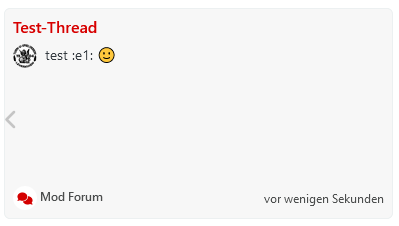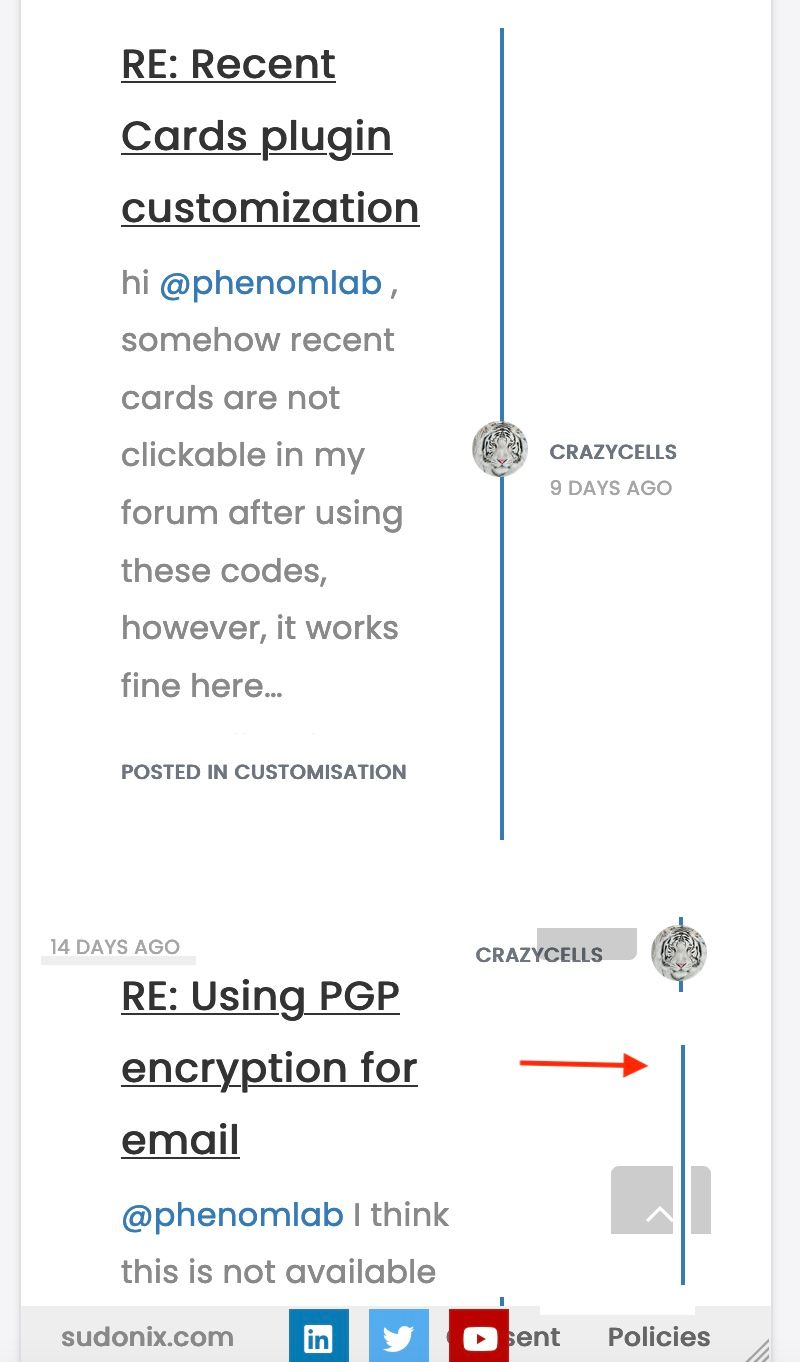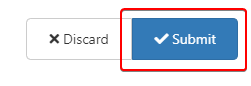NODEBB: Nginx error performance & High CPU
-
Ok I will see it for better worker_processes value
I add a rate limite request and limit_conn_zone on http block and vhost block :
– nginx.conf:
http { #Requete maximun par ip limit_req_zone $binary_remote_addr zone=flood:10m rate=100r/s; #Connexions maximum par ip limit_conn_zone $binary_remote_addr zone=ddos:1m;-- vhost.conf : location / { limit_req zone=flood burst=100 nodelay; limit_conn ddos 10;–> I have test other value for rate and burst but they cause problem access to the forum. If you have better, I take it
I add today a proxy_read_timeout on vhost.conf (60 by default)
proxy_read_timeout 180;I have deactivate underattack mode on CF and change for high Level
I have add other rules on CF waf :
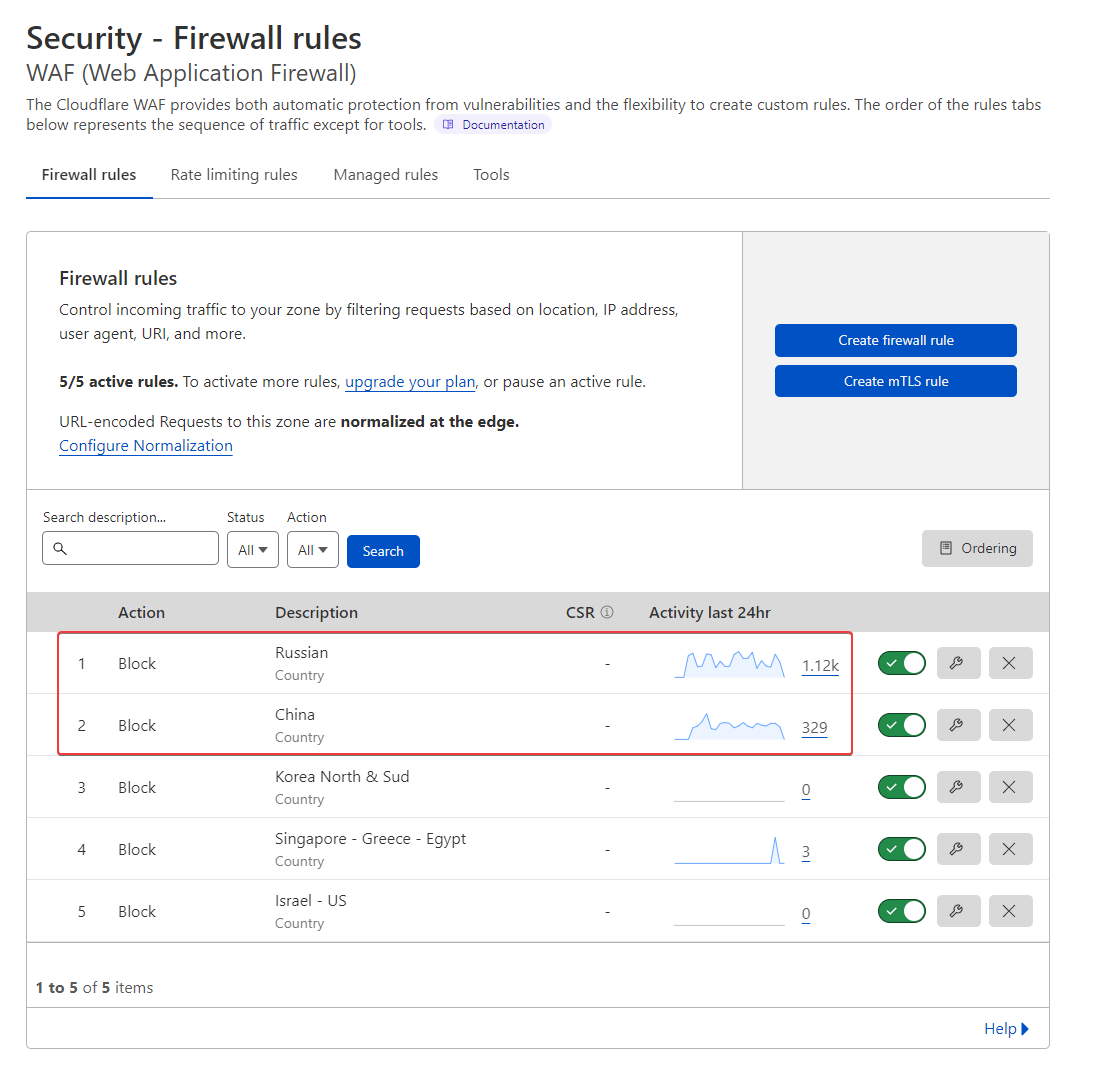
@DownPW what settings do you have in advanced (in settings) for rate limit etc?
-
@phenomlab said in NODEBB: Nginx error performance & High CPU:
@DownPW what settings do you have in advanced (in settings) for rate limit etc?
In cloudflare ?
-
I wanted to test awstats on virtualmin with root account and it hasn’t updated since August 2022.
I wanted to regenerate the files but I have a problem of rights.
What do you think ? and how t ore-generate a rapport correctly
I would like to use it to better manage the @ips that connect to the server
-
@phenomlab said in NODEBB: Nginx error performance & High CPU:
@DownPW what settings do you have in advanced (in settings) for rate limit etc?
In cloudflare ?
@DownPW no, sorry - in NodeBB ACP
-
I wanted to test awstats on virtualmin with root account and it hasn’t updated since August 2022.
I wanted to regenerate the files but I have a problem of rights.
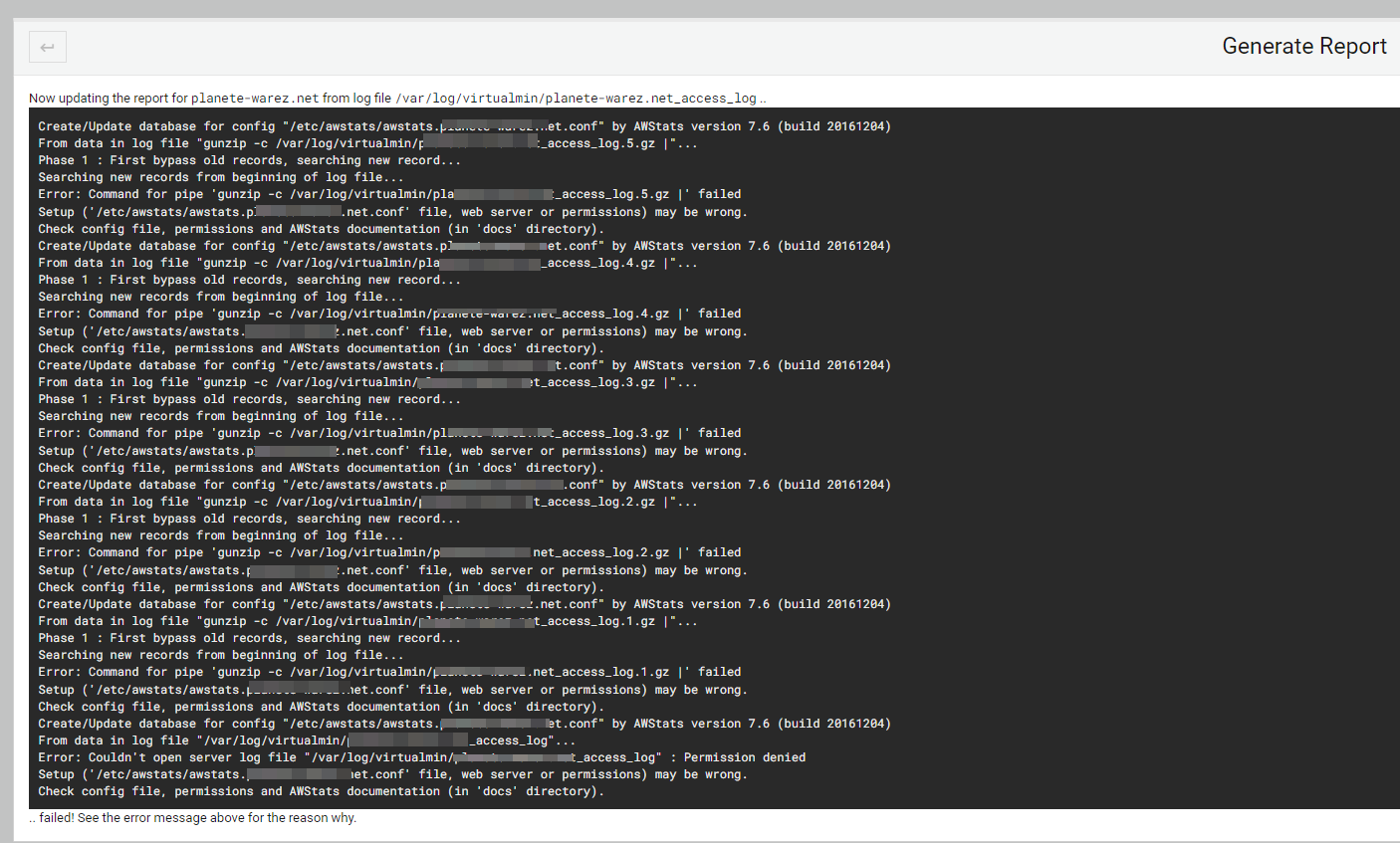
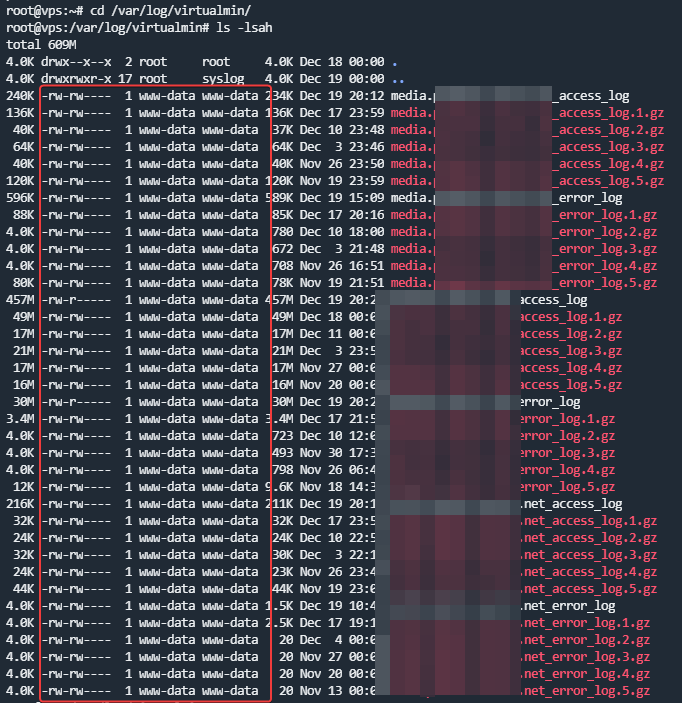
What do you think ? and how t ore-generate a rapport correctly
I would like to use it to better manage the @ips that connect to the server
@DownPW from recollection,
awstatsis accessible via the web front end, so (for example) https://mydomain.com/awstatsHowever, as you are pushing everything into a reverse proxy you’ll need to add a custom route in the
nginx.conffile you are using on the website so this can be rendered outside of NodeBB. -
@phenomlab said in NODEBB: Nginx error performance & High CPU:
@DownPW no, sorry - in NodeBB ACP
Here is the value
-
@phenomlab said in NODEBB: Nginx error performance & High CPU:
@DownPW no, sorry - in NodeBB ACP
Here is the value
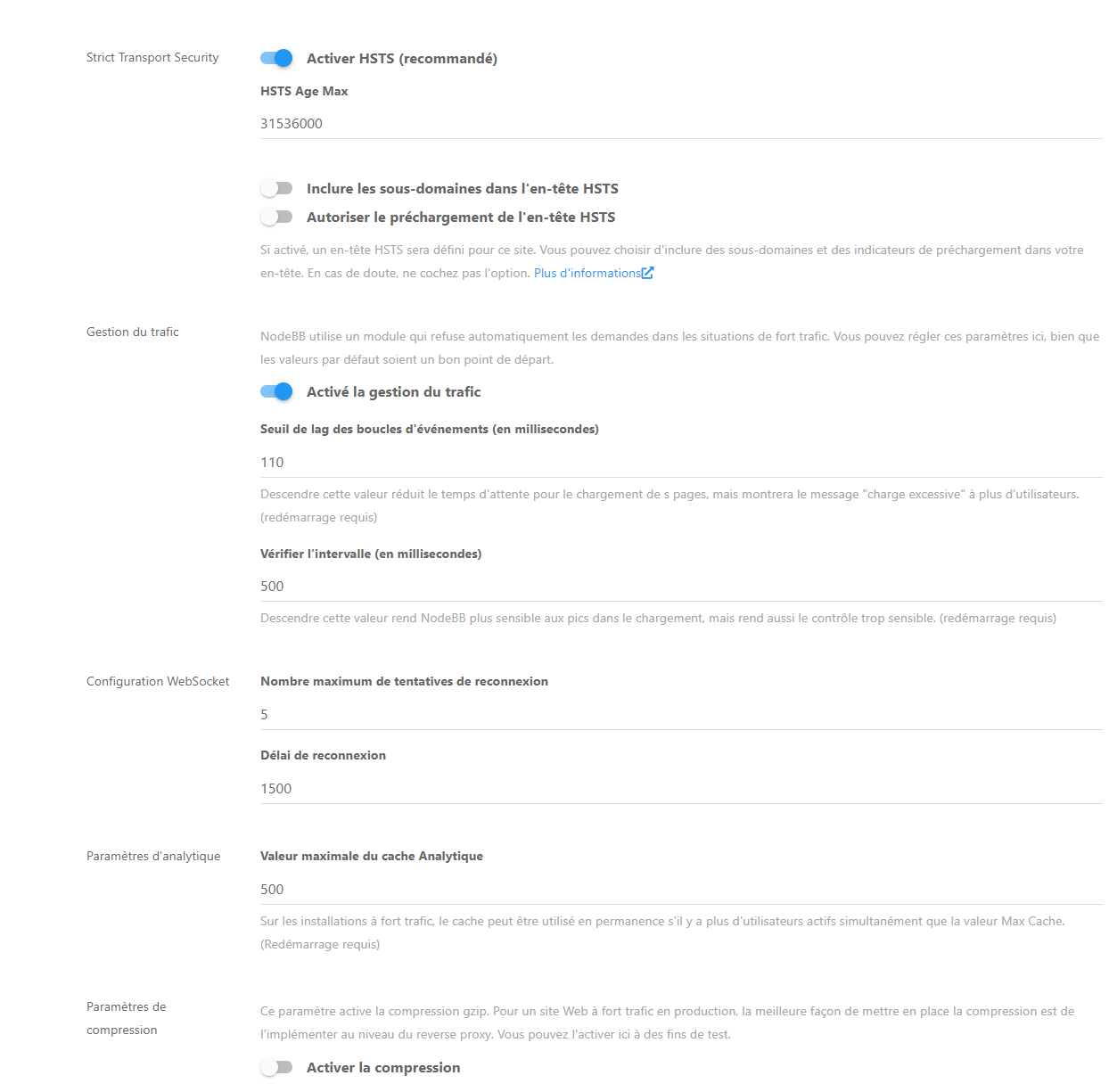
@DownPW what is the result of disabling it altogether? That will resolve the 503 rate limit error but could we leave the system exposed to bring overwhelmed.
-
@DownPW what is the result of disabling it altogether? That will resolve the 503 rate limit error but could we leave the system exposed to bring overwhelmed.
-
@DownPW from recollection,
awstatsis accessible via the web front end, so (for example) https://mydomain.com/awstatsHowever, as you are pushing everything into a reverse proxy you’ll need to add a custom route in the
nginx.conffile you are using on the website so this can be rendered outside of NodeBB.@phenomlab said in NODEBB: Nginx error performance & High CPU:
@DownPW from recollection,
awstatsis accessible via the web front end, so (for example) https://mydomain.com/awstatsHowever, as you are pushing everything into a reverse proxy you’ll need to add a custom route in the
nginx.conffile you are using on the website so this can be rendered outside of NodeBB.Thats why I have a permission error like the screen? Odd
Nope, Awstats is accessible like this via Virtualmin:
I have jsut an error of permission whe nI test to regenerate a Report because the script can’t access to log file
-
@DownPW what is the result of disabling it altogether? That will resolve the 503 rate limit error but could we leave the system exposed to bring overwhelmed.
@phenomlab said in NODEBB: Nginx error performance & High CPU:
@DownPW what is the result of disabling it altogether? That will resolve the 503 rate limit error but could we leave the system exposed to bring overwhelmed.
Disabling What ? Traffic management? HSTS ?
-
@phenomlab said in NODEBB: Nginx error performance & High CPU:
@DownPW from recollection,
awstatsis accessible via the web front end, so (for example) https://mydomain.com/awstatsHowever, as you are pushing everything into a reverse proxy you’ll need to add a custom route in the
nginx.conffile you are using on the website so this can be rendered outside of NodeBB.Thats why I have a permission error like the screen? Odd
Nope, Awstats is accessible like this via Virtualmin:
https://XXXX:8443/virtualmin-awstats/view.cgi?config=XXXXXX.XX


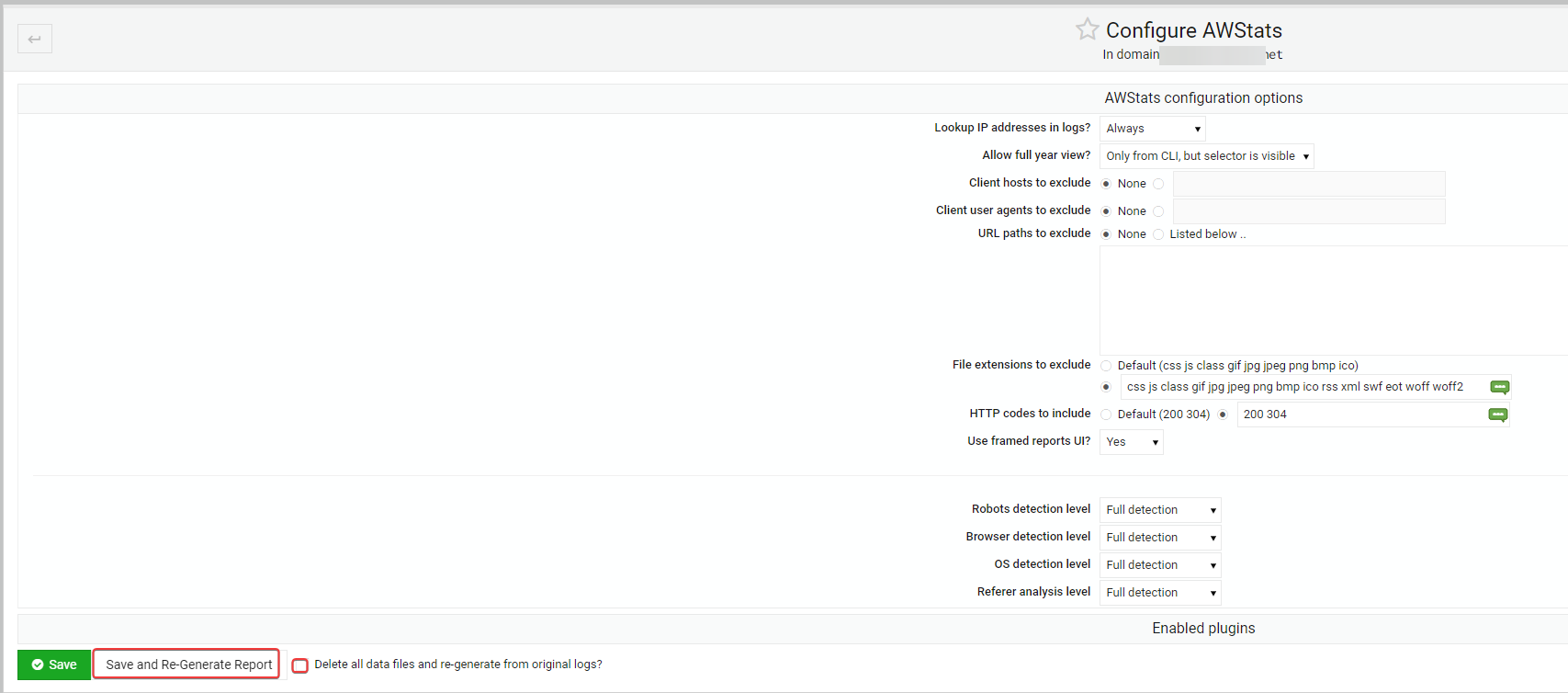
I have jsut an error of permission whe nI test to regenerate a Report because the script can’t access to log file
@DownPW said in NODEBB: Nginx error performance & High CPU:
Thats why I have a permission error like the screen? Odd
No, not at all. That error is because
www-dataowns the files when it should be the account you are using to run the website itself under. -
@DownPW said in NODEBB: Nginx error performance & High CPU:
Thats why I have a permission error like the screen? Odd
No, not at all. That error is because
www-dataowns the files when it should be the account you are using to run the website itself under.@phenomlab said in NODEBB: Nginx error performance & High CPU:
@DownPW said in NODEBB: Nginx error performance & High CPU:
Thats why I have a permission error like the screen? Odd
No, not at all. That error is because
www-dataowns the files when it should be the account you are using to run the website itself under.I thought that was weird

strange than that.
–> Would you have a solution so that I can regenerate the report and use awstats via virtualmin?
-
@phenomlab said in NODEBB: Nginx error performance & High CPU:
@DownPW said in NODEBB: Nginx error performance & High CPU:
Thats why I have a permission error like the screen? Odd
No, not at all. That error is because
www-dataowns the files when it should be the account you are using to run the website itself under.I thought that was weird

strange than that.
–> Would you have a solution so that I can regenerate the report and use awstats via virtualmin?
@DownPW try this
https://manpages.org/awstats -
@phenomlab said in NODEBB: Nginx error performance & High CPU:
@DownPW try this
https://manpages.org/awstatsIt worked with the following command (very long) in cli but I’m afraid it won’t work with the virtualmin module
awstats -config=XXX-XXX.XXX -update -
@phenomlab said in NODEBB: Nginx error performance & High CPU:
@DownPW try this
https://manpages.org/awstatsIt worked with the following command (very long) in cli but I’m afraid it won’t work with the virtualmin module
awstats -config=XXX-XXX.XXX -update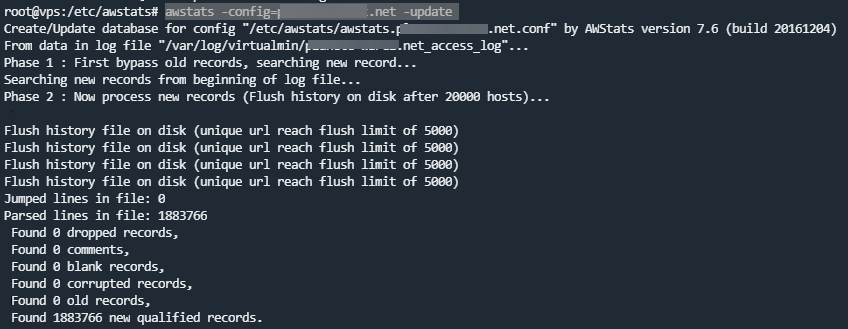
@DownPW yes, that was a command line to get you the immediate information you needed. Did you try adding the necessary config to
nginxin order that it bypasses the reverse proxy? -
Hello
Since yesterday, we have been experiencing a massive influx of new users.
Today we have more than 1000 simultaneous connections (account creation, participation in topics, etc.)
I had a lot of issues with Nginx that I think I got fixed.
I have several “worker_connections is too long” & “too many openfiles” errors on nginx log :
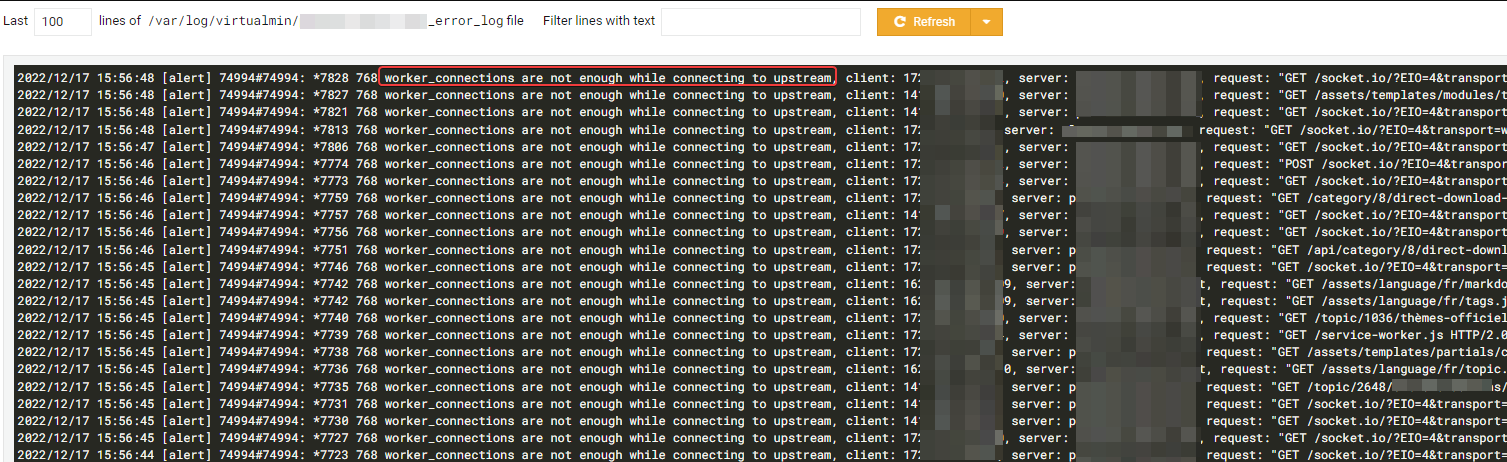
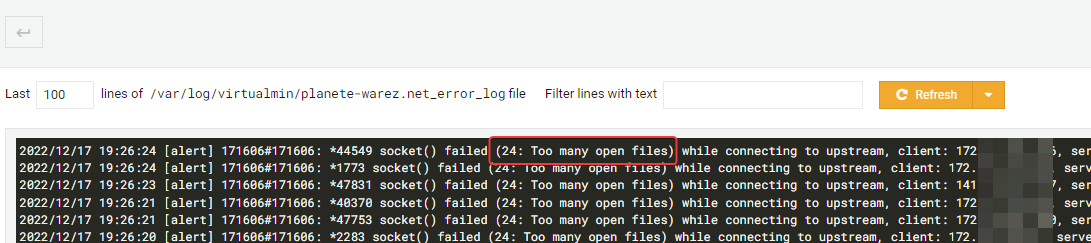
I think I solved his 2 problems in the following way :
systemctl edit --full nginx.service [Service] LimitNOFILE=70000nano /etc/nginx/nginx.conf worker_rlimit_nofile 70000; events { # worker_connections 768; worker_connections 65535; # multi_accept on; multi_accept on; }I have “client intended to send too large body” errors too :
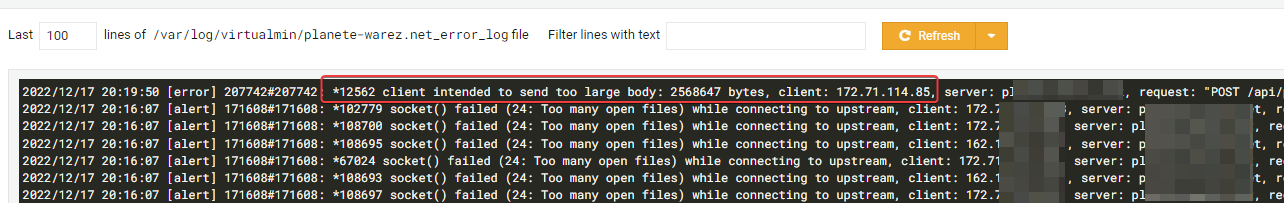
I think I solved this problem in the following way :
nano /etc/nginx/nginx.conf http { ## # Basic Settings ## client_max_body_size 10M;–> I hope this will be enough for Nginx.
But now, I have a problem of CPU performance (sometimes, not ) which causes nodebb 503 errors (not nginx) or latencies because nodeJS and mongodb takes a lot of CPU.
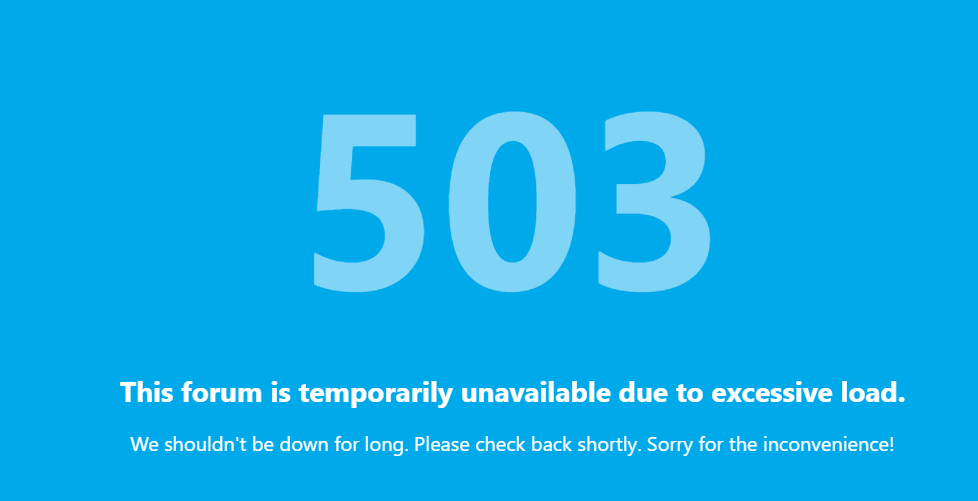
– Would there be tweaks for nodejs, nodebb or mongodb to prevent the influx of users from draining the CPU - RAM ?
– If you have better values for nginx error (see above the topic) or better fix, tell me

Thanks in advance @phenomlab
@DownPW one day a year, we have the same problem in our forum, where several thousand users become online at the same minute and get similar problems… but we are getting better each year at handling this…
I do not have full technical details about our solution but I know for sure that using NodeBB that listens to three ports help… 4567, 4568, and 4569… Is your NodeBB set up this way?
-
@DownPW one day a year, we have the same problem in our forum, where several thousand users become online at the same minute and get similar problems… but we are getting better each year at handling this…
I do not have full technical details about our solution but I know for sure that using NodeBB that listens to three ports help… 4567, 4568, and 4569… Is your NodeBB set up this way?
@crazycells said in NODEBB: Nginx error performance & High CPU:
4567, 4568, and 4569… Is your NodeBB set up this way?
It’s not (I set their server up). Sudonix is not configured this way either, but from memory, this also requires
redisto handle the session data. I may configure this site to do exactly that. -
@crazycells said in NODEBB: Nginx error performance & High CPU:
4567, 4568, and 4569… Is your NodeBB set up this way?
It’s not (I set their server up). Sudonix is not configured this way either, but from memory, this also requires
redisto handle the session data. I may configure this site to do exactly that.@phenomlab said in NODEBB: Nginx error performance & High CPU:
@crazycells said in NODEBB: Nginx error performance & High CPU:
4567, 4568, and 4569… Is your NodeBB set up this way?
It’s not (I set their server up). Sudonix is not configured this way either, but from memory, this also requires
redisto handle the session data. I may configure this site to do exactly that.yep it’s not but it interests me a lot.
I see the documentation but I would have to adapt to our configuration and is it really worth doing?
Where I put ionode directives? on nginx.conf or vhost your_website.conf ? I think on nginx.confAnd where put proxy_pass directive? on nginx.conf or vhost your_website.Conf ?
It’s still pretty blurry but I just took a look at it;
-
@phenomlab said in NODEBB: Nginx error performance & High CPU:
@crazycells said in NODEBB: Nginx error performance & High CPU:
4567, 4568, and 4569… Is your NodeBB set up this way?
It’s not (I set their server up). Sudonix is not configured this way either, but from memory, this also requires
redisto handle the session data. I may configure this site to do exactly that.yep it’s not but it interests me a lot.
I see the documentation but I would have to adapt to our configuration and is it really worth doing?
Where I put ionode directives? on nginx.conf or vhost your_website.conf ? I think on nginx.confAnd where put proxy_pass directive? on nginx.conf or vhost your_website.Conf ?
It’s still pretty blurry but I just took a look at it;
@DownPW It’s more straightforward than it sounds, although can be confusing if you look at it for the first time. I’ve just implemented it here. Can you provide your
nginxconfig and yourconfig.json(remove password obviously)Thanks
-
@DownPW yes, that was a command line to get you the immediate information you needed. Did you try adding the necessary config to
nginxin order that it bypasses the reverse proxy?@phenomlab said in NODEBB: Nginx error performance & High CPU:
@DownPW yes, that was a command line to get you the immediate information you needed. Did you try adding the necessary config to
nginxin order that it bypasses the reverse proxy?Nope because I don’t know what it will be used for.
I access the report just fine without it.
I would just like to use webmin to generate it every day automatically.
I would just like to settle this permissions thing.
Did this solution help you?
Hello! It looks like you're interested in this conversation, but you don't have an account yet.
Getting fed up of having to scroll through the same posts each visit? When you register for an account, you'll always come back to exactly where you were before, and choose to be notified of new replies (ether email, or push notification). You'll also be able to save bookmarks, use reactions, and upvote to show your appreciation to other community members.
With your input, this post could be even better 💗
RegisterLog in