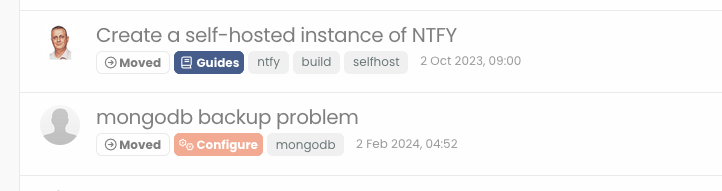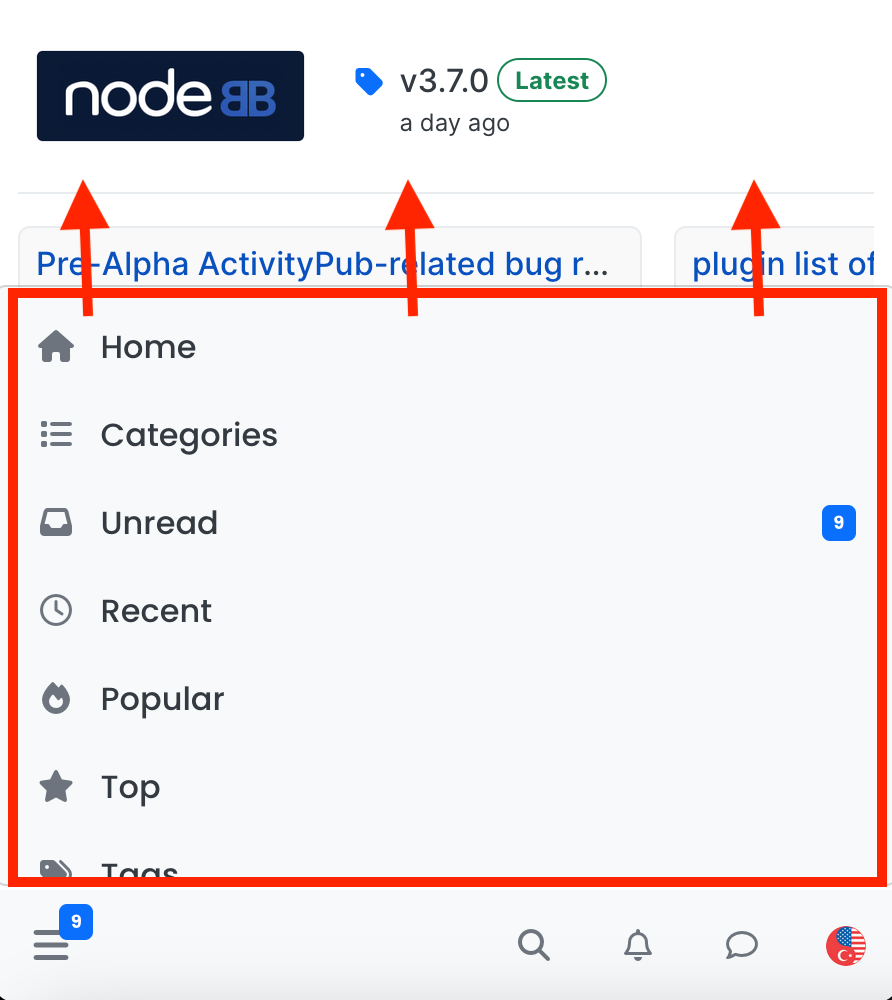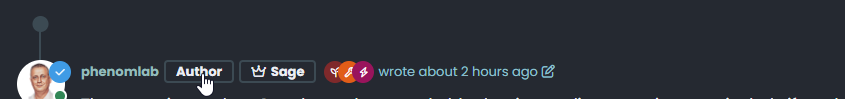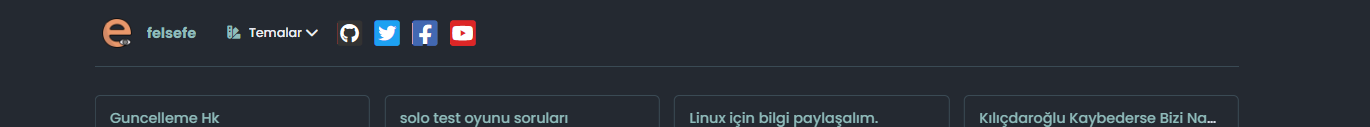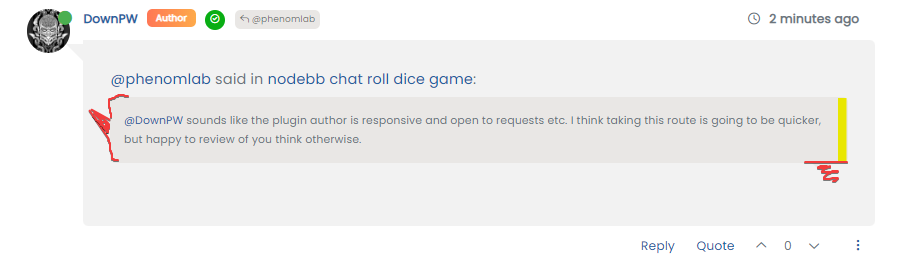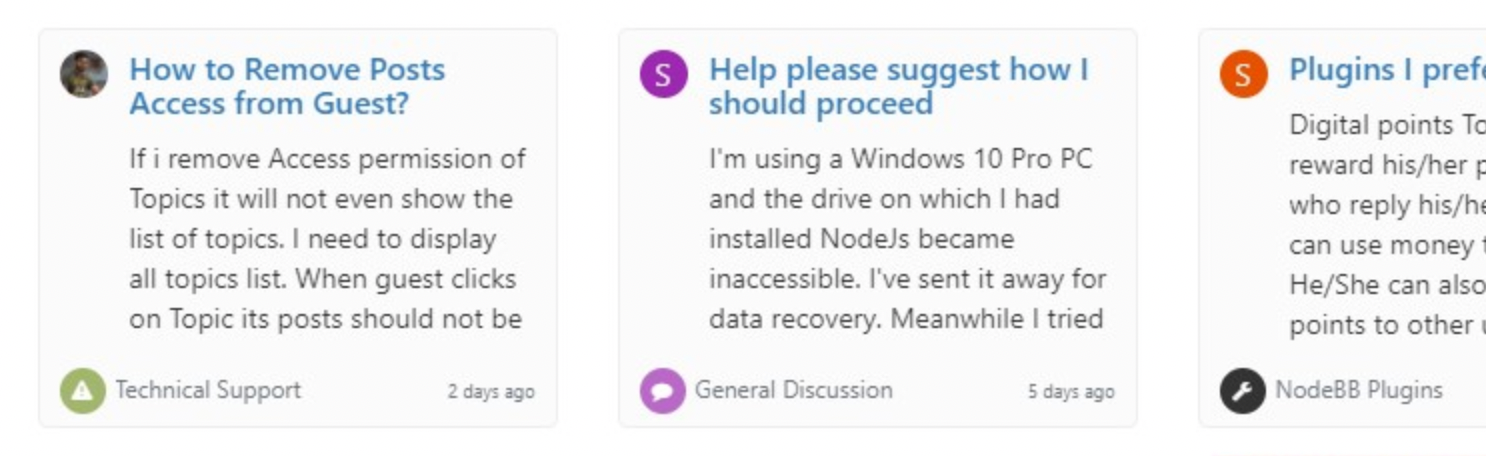optional "snow falling" theme
-
Hi @phenomlab , around Christmas time, we use this “custom header” which basically creates a snow effect on the screen.
<script src="https://cdn.jsdelivr.net/gh/nextapps-de/snowflake@master/snowflake.min.js"></script>However, last year some users who were on desktops using Windows and Google chrome were complaining that this custom header increased CPU usage a lot.
I wonder if it is possible to create a button switch on the navigation bar which will be on as default, and if users want, they can turn it off, and snow falling can stop.
Of course, this will be a temporary button. I am not looking for a permanent change since we will remove the snow-falling effect right after the new year.
-
I’m doing this last year but for another JS script.
I leave the code. Maybe you can take inspiration from it (or not)
You can add button with HTML widget like this (adapt the code for your JS script) :
HTML :
<!-- Start/Stop button --> <button id='fall'>Start/Stop Animation</button> <br> <!--Add DIV for CSS Snow --> <div class='snowc'></div> CSS:
/*----------------------------------------------*/ /* ---- Snow fall animation -*/ /*----------------------------------------------*/ /*Snow fall animation */ .snowc { position: fixed; overflow: hidden; z-index: 0; height: 100%; width: 100%; pointer-events: none; } .snowc.paused .snow { -webkit-animation-play-state: paused; animation-play-state: paused; } .snow { position: absolute; top: -3%; } .snow-div { border-radius: 50%; background:#fff; height: 5px; width: 5px; } .snow svg { fill: #fff; height: 15px; width: 15px; } /*Start/Stop button */ #fall { position: absolute; border: 1px solid lightgrey; border-radius: 5px; Background: #F5F5F5; top: 64px; left: 15px; z-index: 1; /*cursor: pointer;*/ /*cursor: url(https://i.imgur.com/lIuoq3t.png) , pointer;*/ cursor: url(https://i.imgur.com/Wx9mLm2.png) , pointer; font-weight: normal; /*background: #FF9700;*/ opacity: 1; } .fall {border-radius: 15px;} /* Rotation */ @keyframes snow-rotate{ from{ transform: rotate(0deg); } to{ transform: rotate(360deg); } } JS :
/*----------------------------------------------*/ /* ---- Snow fall animation -*/ /*----------------------------------------------*/ var snow = { animate: true, containerSelector: '.snowc', particleCount: 0, particles: [300, 300], sizes: [25, 40], svgHeights: [15, 30], // Tailles pour les SVG svgWidths: [15, 30], // Tailles pour les SVG heights: [4, 6], widths: [4, 6], speeds: [12, 15], delay: [0, 11], rotate: true, // Rotation à la tombée useWind: true, windBlowingEast: true, windLinear: true, // Le vent dérive en tombant ou file tout droit jusqu'au point final windStrength: 1, useSvg: false, // Utilise SVG au lieu de div stylisée SVG: '<svg version="1.1" id="Capa_1" xmlns="http://www.w3.org/2000/svg" xmlns:xlink="http://www.w3.org/1999/xlink" x="0px" y="0px" width="36.073px" height="36.073px" viewBox="0 0 36.073 36.073" style="enable-background:new 0 0 36.073 36.073;" xml:space="preserve"><g><path d="M33.526,19.58l-8.045,2.153l-6.404-3.697l6.404-3.698l8.045,2.155c0.045,0.013,0.091,0.018,0.136,0.018 c0.23,0,0.44-0.153,0.501-0.387c0.074-0.278-0.09-0.563-0.368-0.638l-7.038-1.885l6.708-3.874c0.248-0.144,0.333-0.462,0.19-0.711 c-0.146-0.25-0.464-0.334-0.712-0.19l-6.705,3.873l1.886-7.037c0.073-0.278-0.091-0.563-0.368-0.638 c-0.277-0.073-0.562,0.09-0.638,0.369l-2.155,8.042l-6.404,3.698V9.739l5.887-5.889c0.204-0.203,0.204-0.533,0-0.737 c-0.202-0.203-0.533-0.203-0.736,0l-5.151,5.153V0.521C18.558,0.234,18.324,0,18.037,0c-0.287,0-0.521,0.234-0.521,0.521v7.745 l-5.151-5.153c-0.204-0.203-0.534-0.203-0.737,0c-0.203,0.204-0.203,0.534,0,0.737l5.888,5.889v7.396l-6.405-3.698L8.956,5.394 C8.88,5.116,8.596,4.952,8.318,5.025C8.04,5.099,7.875,5.385,7.949,5.663l1.885,7.037L3.128,8.826 C2.88,8.683,2.561,8.767,2.417,9.017c-0.144,0.249-0.058,0.568,0.19,0.711l6.708,3.874l-7.039,1.885 C2,15.561,1.834,15.847,1.909,16.124c0.062,0.233,0.272,0.387,0.502,0.387c0.045,0,0.09-0.005,0.135-0.018l8.045-2.155l6.404,3.698 l-6.403,3.697l-8.045-2.154c-0.275-0.071-0.563,0.091-0.637,0.368C1.835,20.225,2,20.51,2.278,20.585l7.039,1.884l-6.708,3.874 c-0.249,0.145-0.334,0.462-0.19,0.712c0.097,0.167,0.272,0.261,0.452,0.261c0.088,0,0.178-0.021,0.26-0.069l6.708-3.874 L7.952,30.41c-0.074,0.278,0.091,0.563,0.369,0.637c0.045,0.013,0.091,0.019,0.136,0.019c0.229,0,0.439-0.153,0.502-0.387 l2.155-8.042l6.404-3.699v7.396l-5.887,5.89c-0.204,0.202-0.204,0.533,0,0.737c0.203,0.201,0.533,0.201,0.736,0l5.151-5.153v7.746 c0,0.286,0.233,0.521,0.521,0.521c0.287,0,0.521-0.234,0.521-0.521v-7.746l5.15,5.153c0.103,0.102,0.236,0.151,0.369,0.151 c0.135,0,0.268-0.052,0.368-0.151c0.204-0.204,0.204-0.535,0-0.737l-5.89-5.89v-7.394l6.403,3.697l2.155,8.044 c0.062,0.232,0.273,0.385,0.502,0.385c0.045,0,0.09-0.004,0.136-0.017c0.278-0.075,0.442-0.36,0.368-0.639l-1.888-7.035 l6.708,3.872c0.083,0.049,0.172,0.071,0.261,0.071c0.18,0,0.354-0.095,0.452-0.261c0.144-0.25,0.059-0.567-0.19-0.713l-6.708-3.873 l7.038-1.886c0.279-0.073,0.443-0.36,0.368-0.637C34.09,19.668,33.806,19.505,33.526,19.58z"/></g></svg>', init: function(){ this.generateParticleCount(); this.appendHTML(); this.appendCSS(); }, generateParticleCount: function(){ this.particleCount = this.particles[0] + (Math.round(Math.random() * (snow.particles[1] - snow.particles[0]))); }, appendHTML: function(jqselector){ var html = this.generateHTML(); jQuery(this.containerSelector).append(html); }, generateHTML: function(){ var html = ''; for(var i=0; i<this.particleCount;i++) { if(this.useSvg){ html += '<div class="snow snow-particle-'+i+'">'; html += this.SVG; html += '</div>'; }else{ html += '<div class="snow snow-div snow-particle-'+i+'"></div>'; }; } return html; }, appendCSS: function(){ var css = this.generateCSS(); css = '<style>' + css + '</style>'; jQuery('head').append(css); }, generateCSS: function(){ var css = ''; for(var i=0;i<this.particleCount;i++) { width = this.widths[0] + Math.round(Math.random() * (this.widths[1] - this.widths[0])); height = this.heights[0] + Math.round(Math.random() * (this.heights[1] - this.heights[0])); time = this.speeds[0] + Math.random() * (this.speeds[1] - this.speeds[0]); delay = this.delay[0] + Math.random() * (this.delay[1] - this.delay[0]); rotateTime = Math.random() + 1; if(!this.useWind) startingLeft = Math.round(Math.random() * 100); else if(this.windBlowingEast){ startingLeft = Math.round(Math.random() * 200) - 100; endLeftPos = startingLeft + (Math.round(Math.random() * (this.windStrength * 50))); } else{ startingLeft = Math.round(Math.random() * 200) + 100; endLeftPos = startingLeft - (Math.round(Math.random() * (this.windStrength * 50))); } css += '.snow-particle-' + i + '{'; css += 'left:' + startingLeft + '%;'; if(!this.useSvg){ css += 'width: ' + width + 'px;'; css += 'height: '+ height + 'px;'; } if(this.animate){ css += 'animation: '+time+'s infinite ease-in anim-snow-particle-' + i + ', snow-rotate infinite '+rotateTime+'s linear;'; css += 'animation-delay: ' + delay + 's;'; }else{ css += 'top:' + endLeft + 'vh;'; } css += '}'; if(this.useSvg){ svgWidth = this.svgWidths[0] + Math.round(Math.random() * (this.svgWidths[1] - this.svgWidths[0])); svgHeight = this.svgHeights[0] + Math.round(Math.random() * (this.svgHeights[1] - this.svgHeights[0])); css += '.snow-particle-' + i + ' svg{'; css + 'height: ' + svgHeight; css + 'width: ' + svgWidth; css += '}'; } if(this.animate){ css += '@keyframes anim-snow-particle-'+i+'{'; css += '100%{'; css += 'top: 101%;'; if(this.useWind) css += 'left: '+endLeftPos+'%'; css += '}'; css += '}'; } } return css; } }; snow.init(); jQuery('#fall').click(function(){ jQuery(snow.containerSelector).toggleClass('paused'); }); 
-
Hi @phenomlab , around Christmas time, we use this “custom header” which basically creates a snow effect on the screen.
<script src="https://cdn.jsdelivr.net/gh/nextapps-de/snowflake@master/snowflake.min.js"></script>However, last year some users who were on desktops using Windows and Google chrome were complaining that this custom header increased CPU usage a lot.
I wonder if it is possible to create a button switch on the navigation bar which will be on as default, and if users want, they can turn it off, and snow falling can stop.
Of course, this will be a temporary button. I am not looking for a permanent change since we will remove the snow-falling effect right after the new year.
@crazycells the problem with
JSscripts that execute animations is that they are being run in continuous loop. This presents the unwanted artifact of increasing the CPU cycles required to run it. In addition, with increasing CPU cycles will also come with increasing RAM which is being used to buffer in order to not overwhelm the CPU completely.There are two mechanisms you can use to prevent this. The “cheap” way is to include a pause function in the loop, or another statement that forces the current loop to close and be replaced with another (but with a very low time threshold to make it look like it’s not there at all).
The other way is to “convince” the browser that it is supposed to be rendering 3D animation, which in turn, will then use hardware acceleration (unless the user disabled this) and offload the processing to the GPU instead. Traditionally, you’d use this css element to perform that
transform: translateZ(0);There’s a more in depth explanation here
In general, animations using
JScan be quite unforgiving when it comes to performance. ExecutingonFocusis perfectly feasible as the process is killedonLeaveoronMouseOut.Having an “on/off” button on the header or footer should ideally have a way of killing the loop - otherwise, it’ll continue to run without the animation giving you the false sense that everything is fine whilst it merrily chews CPU cycles in the background.
Having completed the scripts that @DownPW and yourself have provided, my preference would be to use @DownPW version as it contains better coding methodology and gives you direct control over the CSS.
-
I’m doing this last year but for another JS script.
I leave the code. Maybe you can take inspiration from it (or not)
You can add button with HTML widget like this (adapt the code for your JS script) :
HTML :
<!-- Start/Stop button --> <button id='fall'>Start/Stop Animation</button> <br> <!--Add DIV for CSS Snow --> <div class='snowc'></div>CSS:
/*----------------------------------------------*/ /* ---- Snow fall animation -*/ /*----------------------------------------------*/ /*Snow fall animation */ .snowc { position: fixed; overflow: hidden; z-index: 0; height: 100%; width: 100%; pointer-events: none; } .snowc.paused .snow { -webkit-animation-play-state: paused; animation-play-state: paused; } .snow { position: absolute; top: -3%; } .snow-div { border-radius: 50%; background:#fff; height: 5px; width: 5px; } .snow svg { fill: #fff; height: 15px; width: 15px; } /*Start/Stop button */ #fall { position: absolute; border: 1px solid lightgrey; border-radius: 5px; Background: #F5F5F5; top: 64px; left: 15px; z-index: 1; /*cursor: pointer;*/ /*cursor: url(https://i.imgur.com/lIuoq3t.png) , pointer;*/ cursor: url(https://i.imgur.com/Wx9mLm2.png) , pointer; font-weight: normal; /*background: #FF9700;*/ opacity: 1; } .fall {border-radius: 15px;} /* Rotation */ @keyframes snow-rotate{ from{ transform: rotate(0deg); } to{ transform: rotate(360deg); } }JS :
/*----------------------------------------------*/ /* ---- Snow fall animation -*/ /*----------------------------------------------*/ var snow = { animate: true, containerSelector: '.snowc', particleCount: 0, particles: [300, 300], sizes: [25, 40], svgHeights: [15, 30], // Tailles pour les SVG svgWidths: [15, 30], // Tailles pour les SVG heights: [4, 6], widths: [4, 6], speeds: [12, 15], delay: [0, 11], rotate: true, // Rotation à la tombée useWind: true, windBlowingEast: true, windLinear: true, // Le vent dérive en tombant ou file tout droit jusqu'au point final windStrength: 1, useSvg: false, // Utilise SVG au lieu de div stylisée SVG: '<svg version="1.1" id="Capa_1" xmlns="http://www.w3.org/2000/svg" xmlns:xlink="http://www.w3.org/1999/xlink" x="0px" y="0px" width="36.073px" height="36.073px" viewBox="0 0 36.073 36.073" style="enable-background:new 0 0 36.073 36.073;" xml:space="preserve"><g><path d="M33.526,19.58l-8.045,2.153l-6.404-3.697l6.404-3.698l8.045,2.155c0.045,0.013,0.091,0.018,0.136,0.018 c0.23,0,0.44-0.153,0.501-0.387c0.074-0.278-0.09-0.563-0.368-0.638l-7.038-1.885l6.708-3.874c0.248-0.144,0.333-0.462,0.19-0.711 c-0.146-0.25-0.464-0.334-0.712-0.19l-6.705,3.873l1.886-7.037c0.073-0.278-0.091-0.563-0.368-0.638 c-0.277-0.073-0.562,0.09-0.638,0.369l-2.155,8.042l-6.404,3.698V9.739l5.887-5.889c0.204-0.203,0.204-0.533,0-0.737 c-0.202-0.203-0.533-0.203-0.736,0l-5.151,5.153V0.521C18.558,0.234,18.324,0,18.037,0c-0.287,0-0.521,0.234-0.521,0.521v7.745 l-5.151-5.153c-0.204-0.203-0.534-0.203-0.737,0c-0.203,0.204-0.203,0.534,0,0.737l5.888,5.889v7.396l-6.405-3.698L8.956,5.394 C8.88,5.116,8.596,4.952,8.318,5.025C8.04,5.099,7.875,5.385,7.949,5.663l1.885,7.037L3.128,8.826 C2.88,8.683,2.561,8.767,2.417,9.017c-0.144,0.249-0.058,0.568,0.19,0.711l6.708,3.874l-7.039,1.885 C2,15.561,1.834,15.847,1.909,16.124c0.062,0.233,0.272,0.387,0.502,0.387c0.045,0,0.09-0.005,0.135-0.018l8.045-2.155l6.404,3.698 l-6.403,3.697l-8.045-2.154c-0.275-0.071-0.563,0.091-0.637,0.368C1.835,20.225,2,20.51,2.278,20.585l7.039,1.884l-6.708,3.874 c-0.249,0.145-0.334,0.462-0.19,0.712c0.097,0.167,0.272,0.261,0.452,0.261c0.088,0,0.178-0.021,0.26-0.069l6.708-3.874 L7.952,30.41c-0.074,0.278,0.091,0.563,0.369,0.637c0.045,0.013,0.091,0.019,0.136,0.019c0.229,0,0.439-0.153,0.502-0.387 l2.155-8.042l6.404-3.699v7.396l-5.887,5.89c-0.204,0.202-0.204,0.533,0,0.737c0.203,0.201,0.533,0.201,0.736,0l5.151-5.153v7.746 c0,0.286,0.233,0.521,0.521,0.521c0.287,0,0.521-0.234,0.521-0.521v-7.746l5.15,5.153c0.103,0.102,0.236,0.151,0.369,0.151 c0.135,0,0.268-0.052,0.368-0.151c0.204-0.204,0.204-0.535,0-0.737l-5.89-5.89v-7.394l6.403,3.697l2.155,8.044 c0.062,0.232,0.273,0.385,0.502,0.385c0.045,0,0.09-0.004,0.136-0.017c0.278-0.075,0.442-0.36,0.368-0.639l-1.888-7.035 l6.708,3.872c0.083,0.049,0.172,0.071,0.261,0.071c0.18,0,0.354-0.095,0.452-0.261c0.144-0.25,0.059-0.567-0.19-0.713l-6.708-3.873 l7.038-1.886c0.279-0.073,0.443-0.36,0.368-0.637C34.09,19.668,33.806,19.505,33.526,19.58z"/></g></svg>', init: function(){ this.generateParticleCount(); this.appendHTML(); this.appendCSS(); }, generateParticleCount: function(){ this.particleCount = this.particles[0] + (Math.round(Math.random() * (snow.particles[1] - snow.particles[0]))); }, appendHTML: function(jqselector){ var html = this.generateHTML(); jQuery(this.containerSelector).append(html); }, generateHTML: function(){ var html = ''; for(var i=0; i<this.particleCount;i++) { if(this.useSvg){ html += '<div class="snow snow-particle-'+i+'">'; html += this.SVG; html += '</div>'; }else{ html += '<div class="snow snow-div snow-particle-'+i+'"></div>'; }; } return html; }, appendCSS: function(){ var css = this.generateCSS(); css = '<style>' + css + '</style>'; jQuery('head').append(css); }, generateCSS: function(){ var css = ''; for(var i=0;i<this.particleCount;i++) { width = this.widths[0] + Math.round(Math.random() * (this.widths[1] - this.widths[0])); height = this.heights[0] + Math.round(Math.random() * (this.heights[1] - this.heights[0])); time = this.speeds[0] + Math.random() * (this.speeds[1] - this.speeds[0]); delay = this.delay[0] + Math.random() * (this.delay[1] - this.delay[0]); rotateTime = Math.random() + 1; if(!this.useWind) startingLeft = Math.round(Math.random() * 100); else if(this.windBlowingEast){ startingLeft = Math.round(Math.random() * 200) - 100; endLeftPos = startingLeft + (Math.round(Math.random() * (this.windStrength * 50))); } else{ startingLeft = Math.round(Math.random() * 200) + 100; endLeftPos = startingLeft - (Math.round(Math.random() * (this.windStrength * 50))); } css += '.snow-particle-' + i + '{'; css += 'left:' + startingLeft + '%;'; if(!this.useSvg){ css += 'width: ' + width + 'px;'; css += 'height: '+ height + 'px;'; } if(this.animate){ css += 'animation: '+time+'s infinite ease-in anim-snow-particle-' + i + ', snow-rotate infinite '+rotateTime+'s linear;'; css += 'animation-delay: ' + delay + 's;'; }else{ css += 'top:' + endLeft + 'vh;'; } css += '}'; if(this.useSvg){ svgWidth = this.svgWidths[0] + Math.round(Math.random() * (this.svgWidths[1] - this.svgWidths[0])); svgHeight = this.svgHeights[0] + Math.round(Math.random() * (this.svgHeights[1] - this.svgHeights[0])); css += '.snow-particle-' + i + ' svg{'; css + 'height: ' + svgHeight; css + 'width: ' + svgWidth; css += '}'; } if(this.animate){ css += '@keyframes anim-snow-particle-'+i+'{'; css += '100%{'; css += 'top: 101%;'; if(this.useWind) css += 'left: '+endLeftPos+'%'; css += '}'; css += '}'; } } return css; } }; snow.init(); jQuery('#fall').click(function(){ jQuery(snow.containerSelector).toggleClass('paused'); });
@DownPW thanks for the codes.

-
@DownPW thanks for the codes.

If it were me, I would have created snowflake.min.js file and add this code
/* Source: https://github.com/nextapps-de/snowflake License: Apache License 2.0 */ (function(h,l){function p(){this.x=e(f);this.y=e(-1*g);this.r=.5+e(3);this.a=.3+e(.7);this.c=1+e(3);this.b=.5-e()}function q(){h.requestAnimationFrame(q);c.clearRect(0,0,f,g);for(var b=0;b<m;b++)a=n[b],a.y+=a.c,a.x+=a.b,a.y>g||a.x>f||0>a.x?n[b]=new p:0<a.y&&(c.globalAlpha=a.a,c.beginPath(),c.arc(a.x,a.y,a.r,0,2*Math.PI,!1),c.closePath(),c.fill())}function r(){var b=l.documentElement,a=l.body;f=h.innerWidth||b.clientWidth||a.clientWidth;g=h.innerHeight||b.clientHeight||a.clientHeight;m=f*g/7500>>0;k.width=f;k.height=g;c.fillStyle="#FFF";n=Array(m);for(b=0;b<m;b++)n[b]=new p}function e(a){return Math.random()*(a||1)}function t(a,c,d){a.addEventListener?a.addEventListener(c,d,!1):a.attachEvent("on"+c,d)}var k=l.createElement("canvas"),c=k.getContext("2d"),d=k.style,f,g,m,n,a;d.position="fixed";d.top="0";d.left="0";d.width="100%";d.height="100%";d.zIndex="999999";d.pointerEvents="none";t(h,"load",function(){r();q();l.body.appendChild(k)});t(h,"resize",r)})(window,document); Then change my html code to point to the Js file I hosted, just to reduce the amount of lookups
-
If it were me, I would have created snowflake.min.js file and add this code
/* Source: https://github.com/nextapps-de/snowflake License: Apache License 2.0 */ (function(h,l){function p(){this.x=e(f);this.y=e(-1*g);this.r=.5+e(3);this.a=.3+e(.7);this.c=1+e(3);this.b=.5-e()}function q(){h.requestAnimationFrame(q);c.clearRect(0,0,f,g);for(var b=0;b<m;b++)a=n[b],a.y+=a.c,a.x+=a.b,a.y>g||a.x>f||0>a.x?n[b]=new p:0<a.y&&(c.globalAlpha=a.a,c.beginPath(),c.arc(a.x,a.y,a.r,0,2*Math.PI,!1),c.closePath(),c.fill())}function r(){var b=l.documentElement,a=l.body;f=h.innerWidth||b.clientWidth||a.clientWidth;g=h.innerHeight||b.clientHeight||a.clientHeight;m=f*g/7500>>0;k.width=f;k.height=g;c.fillStyle="#FFF";n=Array(m);for(b=0;b<m;b++)n[b]=new p}function e(a){return Math.random()*(a||1)}function t(a,c,d){a.addEventListener?a.addEventListener(c,d,!1):a.attachEvent("on"+c,d)}var k=l.createElement("canvas"),c=k.getContext("2d"),d=k.style,f,g,m,n,a;d.position="fixed";d.top="0";d.left="0";d.width="100%";d.height="100%";d.zIndex="999999";d.pointerEvents="none";t(h,"load",function(){r();q();l.body.appendChild(k)});t(h,"resize",r)})(window,document);Then change my html code to point to the Js file I hosted, just to reduce the amount of lookups
@Sala ok, but that’s still the same loop which is going to have an impact on the CPU.
-
undefined phenomlab has marked this topic as solved on 13 Dec 2022, 00:19
Hello! It looks like you're interested in this conversation, but you don't have an account yet.
Getting fed up of having to scroll through the same posts each visit? When you register for an account, you'll always come back to exactly where you were before, and choose to be notified of new replies (ether email, or push notification). You'll also be able to save bookmarks, use reactions, and upvote to show your appreciation to other community members.
With your input, this post could be even better 💗
RegisterLog in