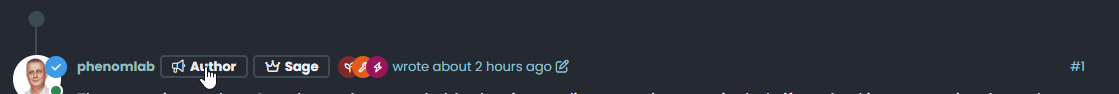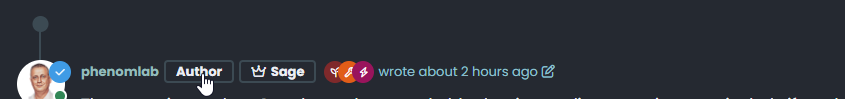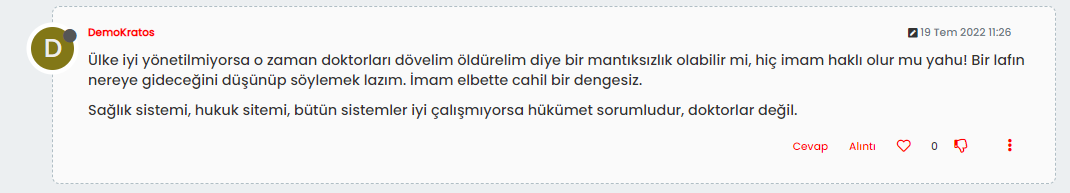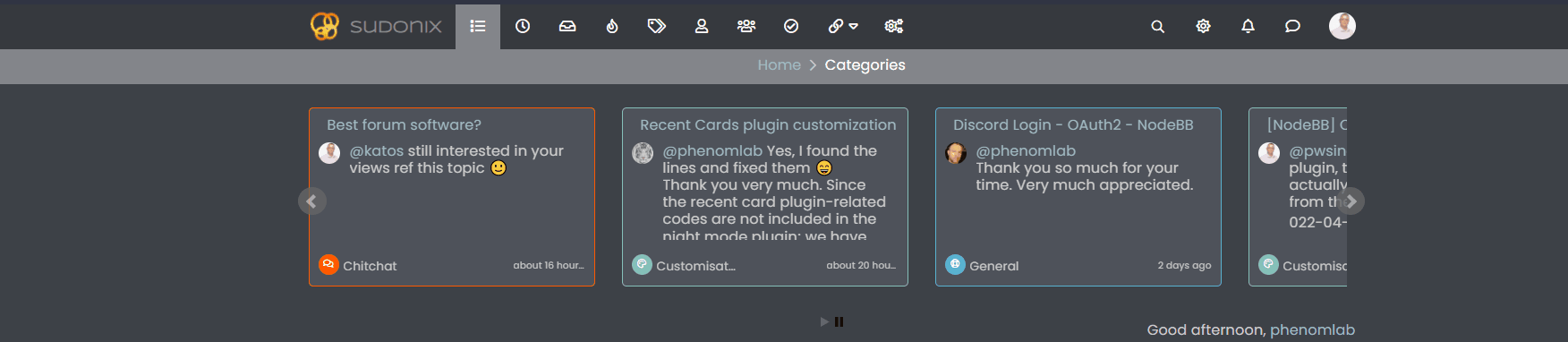Add "author" badge to NodeBB posts using either CSS or jQuery
-
I thought I had already created a dedicated thread for this elsewhere, but clearly not - it was probably bundled in with another topic.
If you want to create an “Author” badge on each post that looks like the below, you can do this using pure CSS
Required CSS
.topic-owner-post [itemprop=name]:after { border: 2px solid var(--bs-border-color); border-radius: 0.25rem !important; color: var(--bs-body-color); content: "Author"; margin-left: 5px; padding: 2px 10px; display: inline-block; } However, things get slightly more complicated if you want to add an icon in the same element, like the below
As the above example makes use of the
:afterpseudo element, it’s not possible to have twofont-familystatements when usingcontent: ""To facilitate this, you’d need a jQuery function that looks like the below
$(document).ready(function() { $(window).on('action:ajaxify.end', function(data) { $(".topic-owner-post [itemprop=name]").append("<span class='author'><span class='author-icon'><i class='fa-light fa-bullhorn'></i>Author</span>"); }); }); Here, you use
spantags to insert both the icon, and text
Obviously, you need to ensure that the css for
.authorand.author-iconexist.Here’s an example
span.author { border: 2px solid var(--bs-border-color); border-radius: 0.25rem !important; color: var(--bs-body-color); content: "Author"; margin-left: 5px; padding: 2px 10px; display: inline-block; } span.author-icon i { margin-right: 5px; } -
undefined phenomlab referenced this topic on 13 Oct 2023, 10:52
Hello! It looks like you're interested in this conversation, but you don't have an account yet.
Getting fed up of having to scroll through the same posts each visit? When you register for an account, you'll always come back to exactly where you were before, and choose to be notified of new replies (ether email, or push notification). You'll also be able to save bookmarks, use reactions, and upvote to show your appreciation to other community members.
With your input, this post could be even better 💗
RegisterLog in