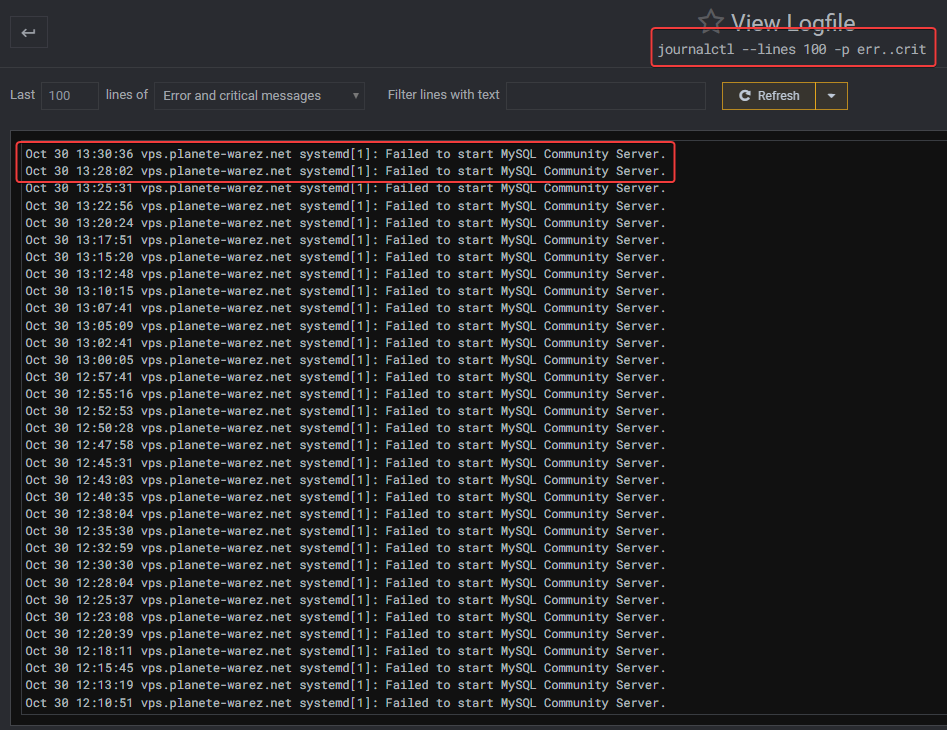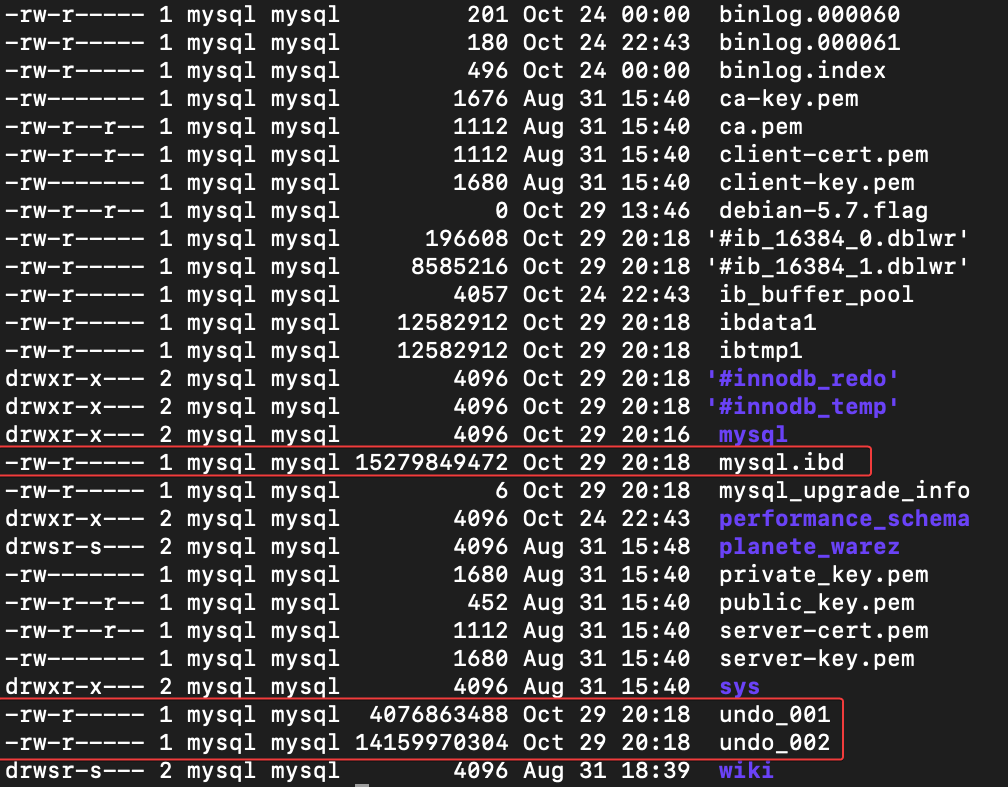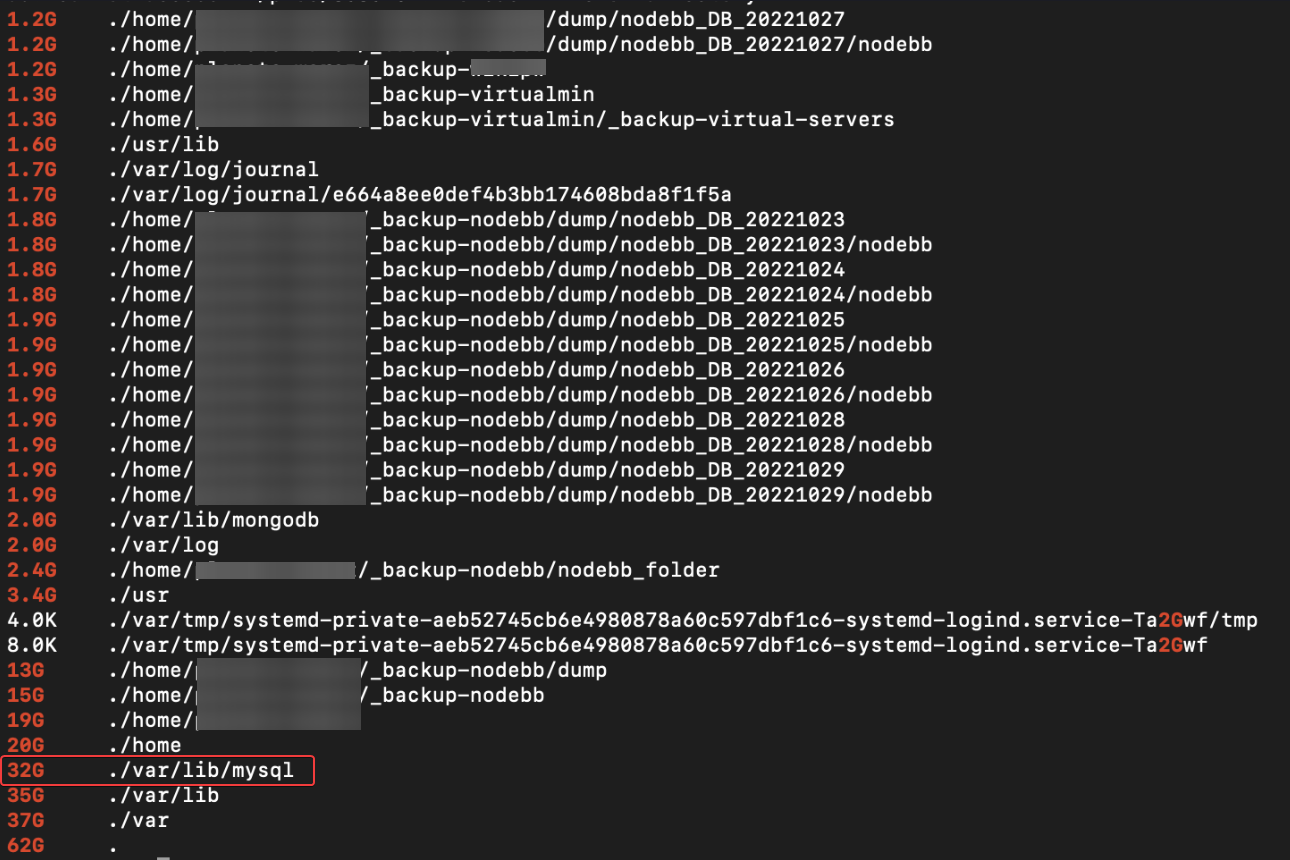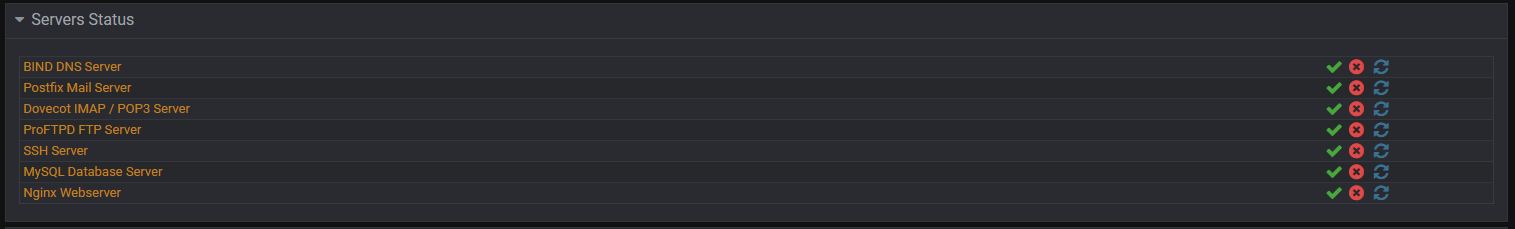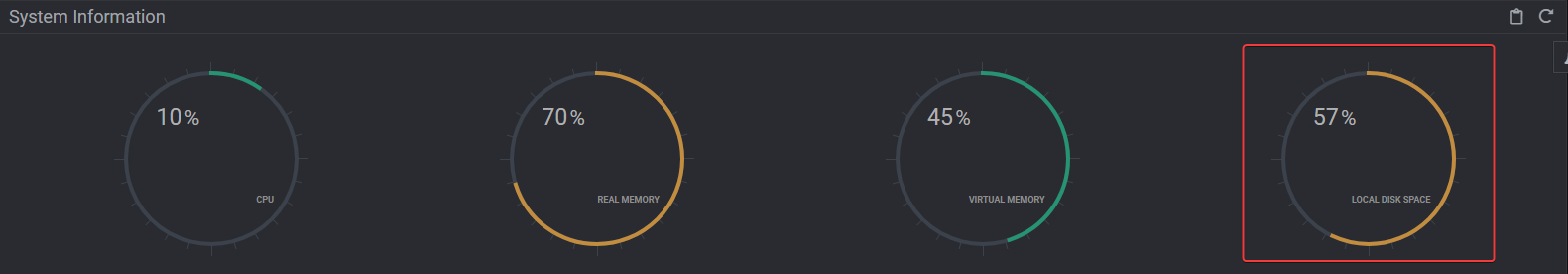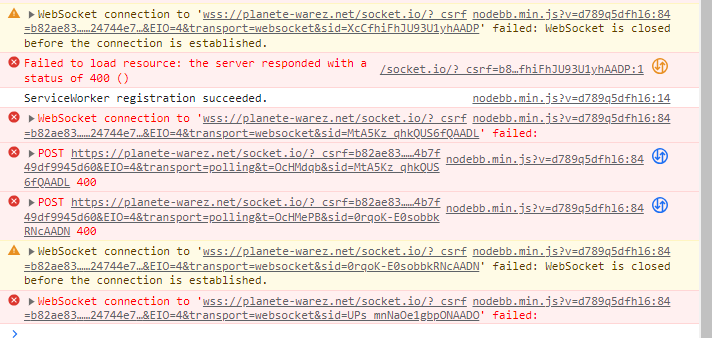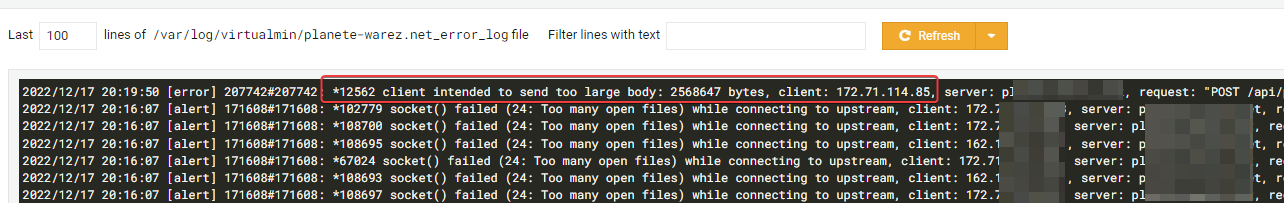Virtualmin SQL problem
-
@DownPW ok. This line in the article you found is pretty much conclusive
SET GLOBAL innodb_undo_log_truncate=ON;Having to execute this would indicate that the databases aren’t being backup up correctly or flushed after commit.
can you provide all command step by step ?
I don’t know with which user to connect to Mysql for webmin ?Will this prevent us from having this kind of problem in the future?
Will undo files be deleted? for recovers space
-
can you provide all command step by step ?
I don’t know with which user to connect to Mysql for webmin ?Will this prevent us from having this kind of problem in the future?
Will undo files be deleted? for recovers space
obviously, the mysql service cannot start:
See this in the log
journalctl -fu mysql -- Logs begin at Wed 2022-08-31 13:22:26 CEST. -- Oct 30 14:19:07 vps.XXXX systemd[1]: Failed to start MySQL Community Server. Oct 30 14:19:08 vps.XXXX systemd[1]: mysql.service: Scheduled restart job, restart counter is at 664. Oct 30 14:19:08 vps.XXXX systemd[1]: Stopped MySQL Community Server. Oct 30 14:19:08 vps.XXXX systemd[1]: Starting MySQL Community Server... Oct 30 14:21:39 vps.XXXX systemd[1]: mysql.service: Main process exited, code=exited, status=1/FAILURE Oct 30 14:21:39 vps.XXXX systemd[1]: mysql.service: Failed with result 'exit-code'. Oct 30 14:21:39 vps.XXXX systemd[1]: Failed to start MySQL Community Server. Oct 30 14:21:39 vps.XXXX systemd[1]: mysql.service: Scheduled restart job, restart counter is at 665. Oct 30 14:21:39 vps.XXXX systemd[1]: Stopped MySQL Community Server. Oct 30 14:21:39 vps.XXXX systemd[1]: Starting MySQL Community Server... I believe the system is trying to restart the service to no avail.
I’m starting to miss this virtualmin

-
obviously, the mysql service cannot start:
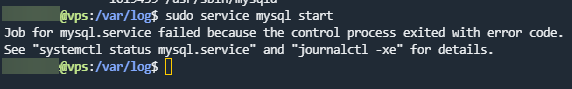
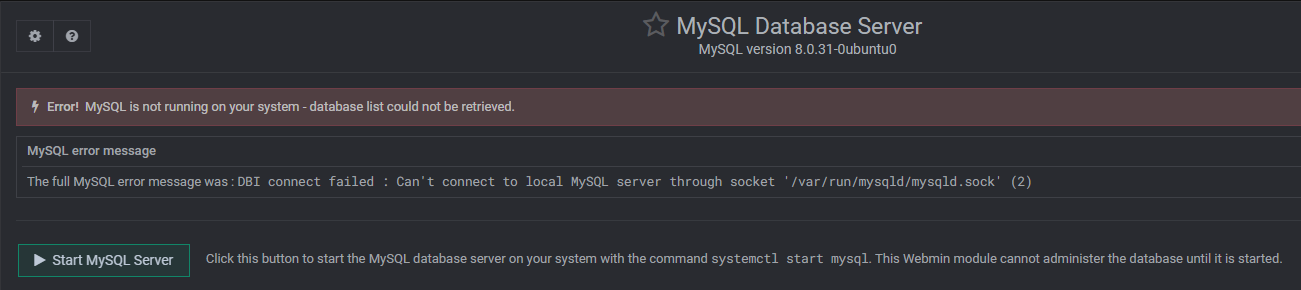
See this in the log
journalctl -fu mysql -- Logs begin at Wed 2022-08-31 13:22:26 CEST. -- Oct 30 14:19:07 vps.XXXX systemd[1]: Failed to start MySQL Community Server. Oct 30 14:19:08 vps.XXXX systemd[1]: mysql.service: Scheduled restart job, restart counter is at 664. Oct 30 14:19:08 vps.XXXX systemd[1]: Stopped MySQL Community Server. Oct 30 14:19:08 vps.XXXX systemd[1]: Starting MySQL Community Server... Oct 30 14:21:39 vps.XXXX systemd[1]: mysql.service: Main process exited, code=exited, status=1/FAILURE Oct 30 14:21:39 vps.XXXX systemd[1]: mysql.service: Failed with result 'exit-code'. Oct 30 14:21:39 vps.XXXX systemd[1]: Failed to start MySQL Community Server. Oct 30 14:21:39 vps.XXXX systemd[1]: mysql.service: Scheduled restart job, restart counter is at 665. Oct 30 14:21:39 vps.XXXX systemd[1]: Stopped MySQL Community Server. Oct 30 14:21:39 vps.XXXX systemd[1]: Starting MySQL Community Server...I believe the system is trying to restart the service to no avail.
I’m starting to miss this virtualmin

@DownPW let me have a look at this.
-
Ok. Good
-
Ok. Good
@DownPW Just PM’d you - I need some details.
-
Ok. Good
@DownPW To my mind, you need to increase the
thread_stackvalue but I don’t see themy.cnffile for and I think Virtualmin does this another way.When did this start happening ? From what I see, you have data waiting to be committed to mySQL, which is usually indicating that there is no backup which in turn would truncate the logs which are now out of control.
-
@phenomlab This is now fixed. For reference, your system is running at its maximum capacity with even the virtual memory 100% allocated. I needed to reboot the server to release the lock (which I’ve completed with no issues) and have also modified
etc/mysql/mysql.conf.d/mysqld.cnfAnd increased the
thread_stacksize from128kto256k. Themysqlservice has now started successfully. You should run a backup of all databases ASAP so that remaining transactions are committed and the transaction logs are flushed. -
undefined phenomlab has marked this topic as solved on 31 Oct 2022, 11:15
-
I come back to you regarding the MySQL problem of virtualmin.
the service run smoothly, the backups of virtualmin are made without error, but I always have files with large sizes that always get bigger.
The
/var/log/mysql/error.logis empty.MySQL.idb is as 15 Go ???!! Very Big
Same for undo_001 (4,12 Go) and undo_002 (14,32 Go)I still don’t understand.
Your help is welcome

-
undefined phenomlab has marked this topic as unsolved on 4 Nov 2022, 12:25
-
I come back to you regarding the MySQL problem of virtualmin.
the service run smoothly, the backups of virtualmin are made without error, but I always have files with large sizes that always get bigger.
The
/var/log/mysql/error.logis empty.MySQL.idb is as 15 Go ???!! Very Big
Same for undo_001 (4,12 Go) and undo_002 (14,32 Go)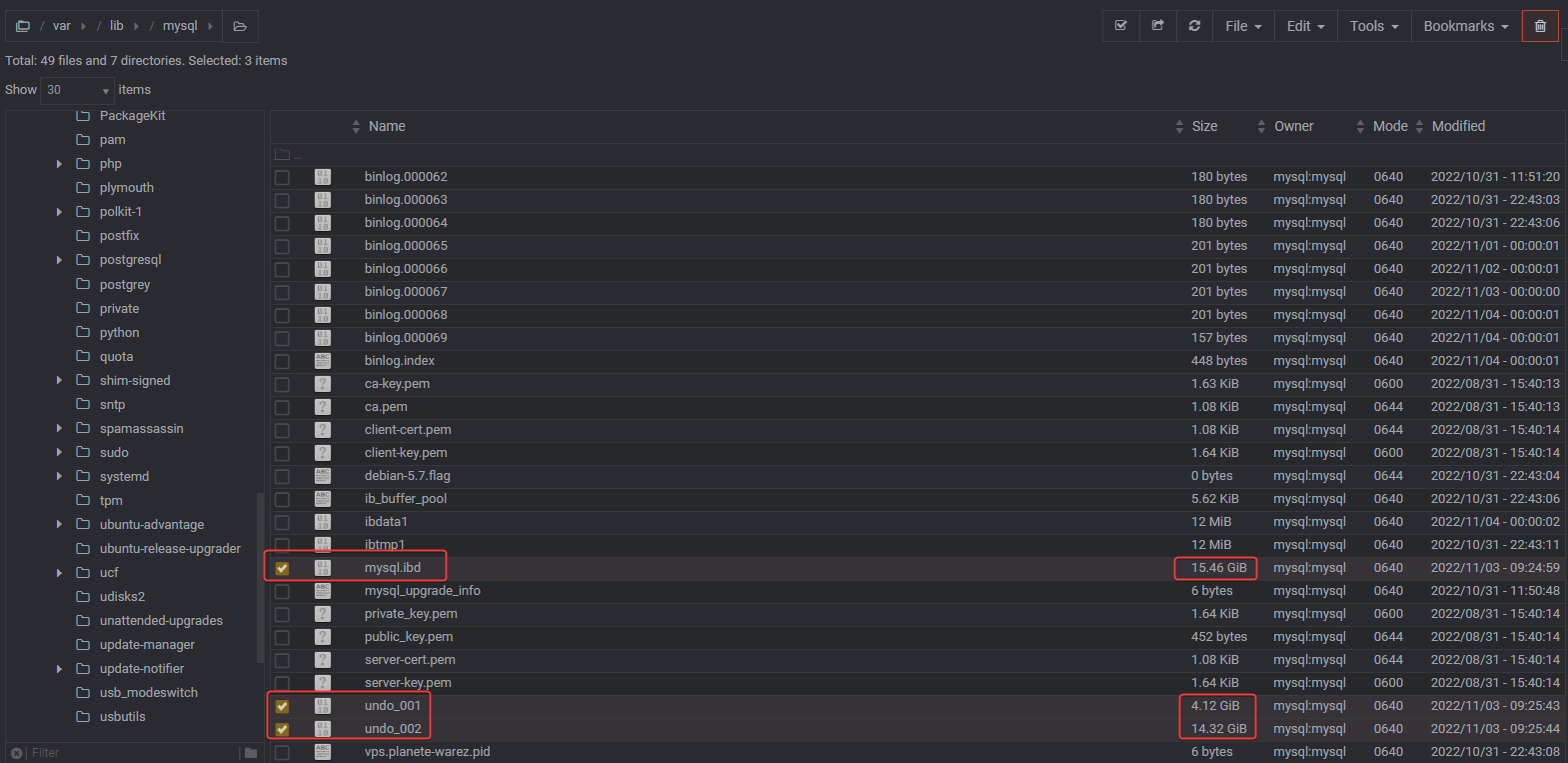
Virtualmin backup log:
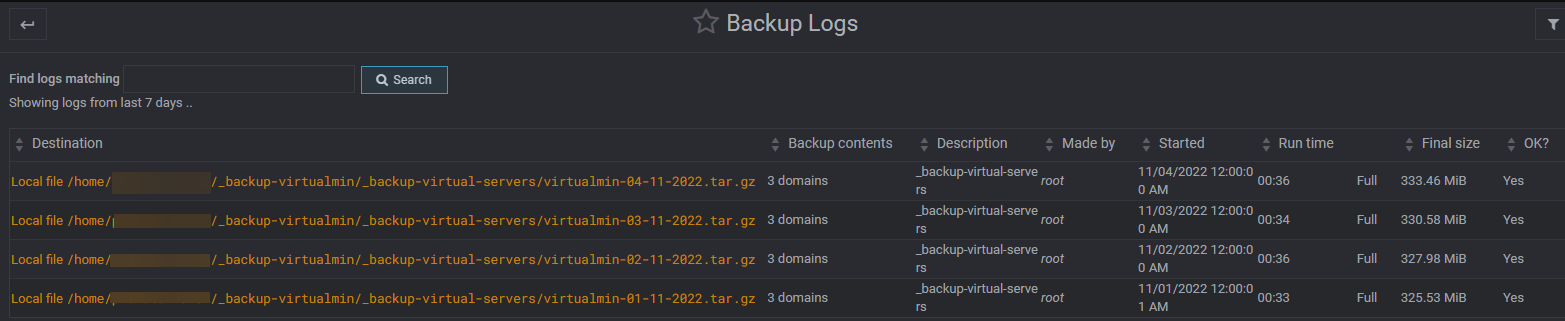
I still don’t understand.
Your help is welcome

@DownPW You should consider using the below inside the
my.cnffile, then restart themySQLserviceSET GLOBAL innodb_undo_log_truncate=ON; -
@DownPW You should consider using the below inside the
my.cnffile, then restart themySQLserviceSET GLOBAL innodb_undo_log_truncate=ON; -
Are you sure for
my.cnffile because it is located on/etc/alternatives/my.cnf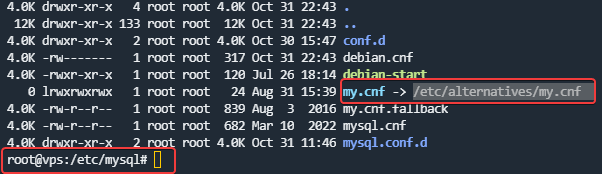
And here is the file:
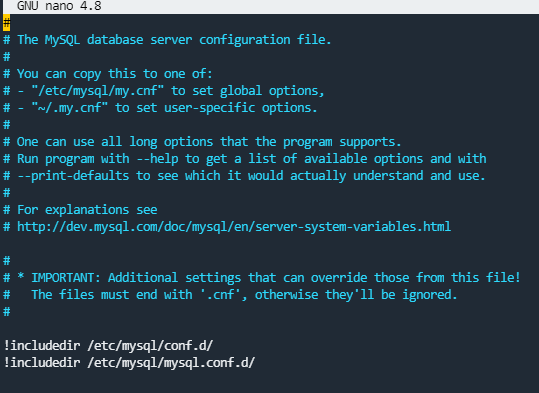
like this ?:
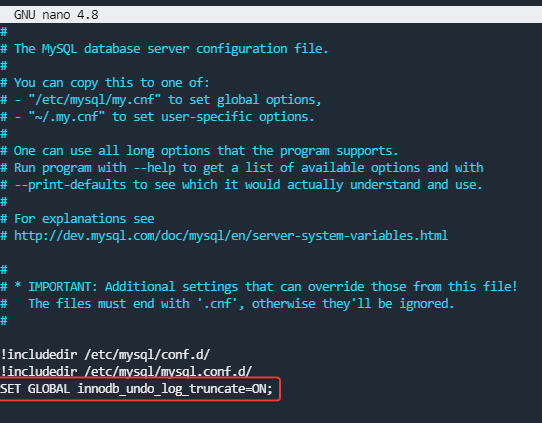
if i see into webmin the mySQL servers, it’s already activated:
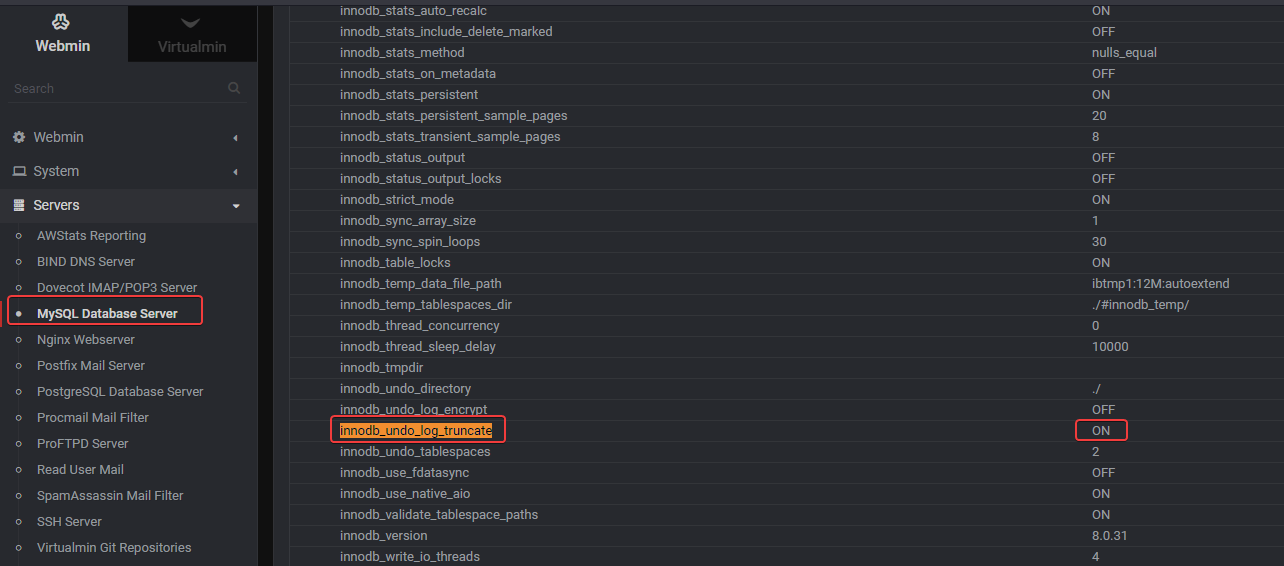
-
If I add this line on my.cnf file, the mySQL service don’t start - failed
This is problematic because mySQL takes 36 GB of disk space so it alone takes up half of the server’s disk space.
I don’t think this is a normal situation.
@DownPW it’s certainly not normal as I’ve never seen this on any virtualmin build and I’ve created hundreds of them. Are you able to manually delete the undo files ?
-
@DownPW it’s certainly not normal as I’ve never seen this on any virtualmin build and I’ve created hundreds of them. Are you able to manually delete the undo files ?
-
–> For mysql.ibd file, is his size normal? (15,6 Go)
-
@DownPW not normal, no, but you mustn’t delete it or it will cause you issues.
-
@DownPW the thing that concerns me here is that I’ve never seen an issue like this occur with no cause or action taken by someone else.
Do you know if anyone else who has access to the server has made any changes ?
-
@DownPW the thing that concerns me here is that I’ve never seen an issue like this occur with no cause or action taken by someone else.
Do you know if anyone else who has access to the server has made any changes ?
@phenomlab said in Virtualmin SQL problem:
the thing that concerns me here is that I’ve never seen an issue like this occur with no cause or action taken by someone else.
Do you know if anyone else who has access to the server has made any changes ?hmm no or nothing special. we don’t touch mySQL but it seems to be a known problem
We manage our nodebb/virtualmin/wiki backup, manage iframely or nodebb, update package but nothing more…–> Could you take a look at it when you have time?
-
@phenomlab said in Virtualmin SQL problem:
the thing that concerns me here is that I’ve never seen an issue like this occur with no cause or action taken by someone else.
Do you know if anyone else who has access to the server has made any changes ?hmm no or nothing special. we don’t touch mySQL but it seems to be a known problem
We manage our nodebb/virtualmin/wiki backup, manage iframely or nodebb, update package but nothing more…–> Could you take a look at it when you have time?
@DownPW yes, of course. I’ll see what I can do with this over the weekend.
-
@phenomlab That’s great, Thanks Mark

-
Are you sure for
my.cnffile because it is located on/etc/alternatives/my.cnf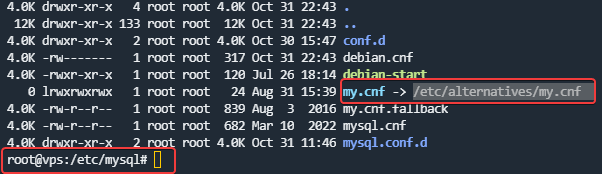
And here is the file:
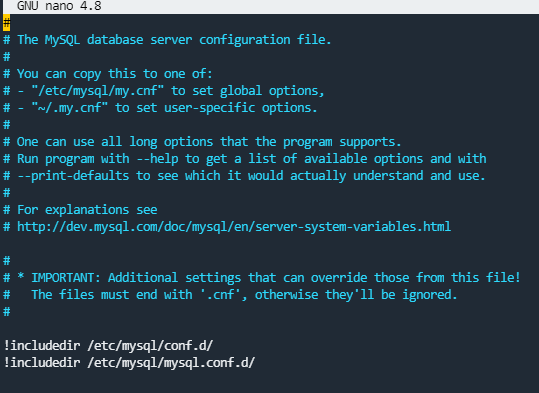
like this ?:
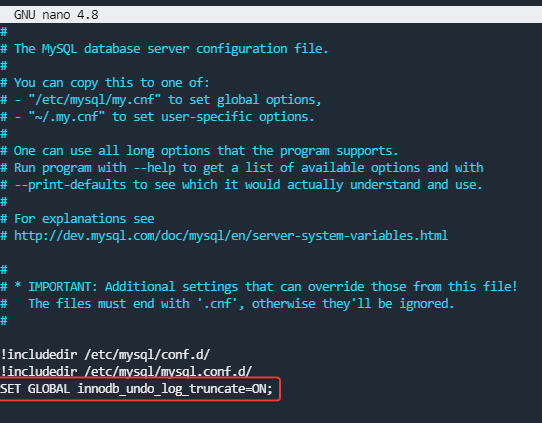
if i see into webmin the mySQL servers, it’s already activated:
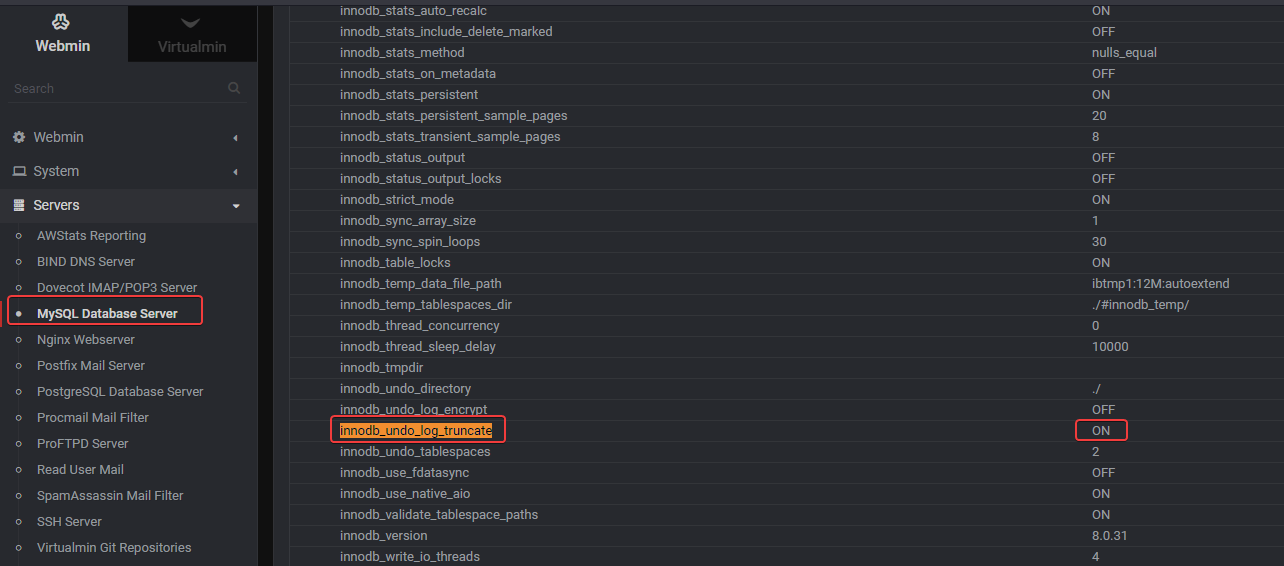
@DownPW I’ve just re read this post and apologies - this command
SET GLOBAL innodb_undo_log_truncate=ON;Has to be entered within the
mySQLconsole then the service stopped and restarted.Can you try this first before we do anything else?