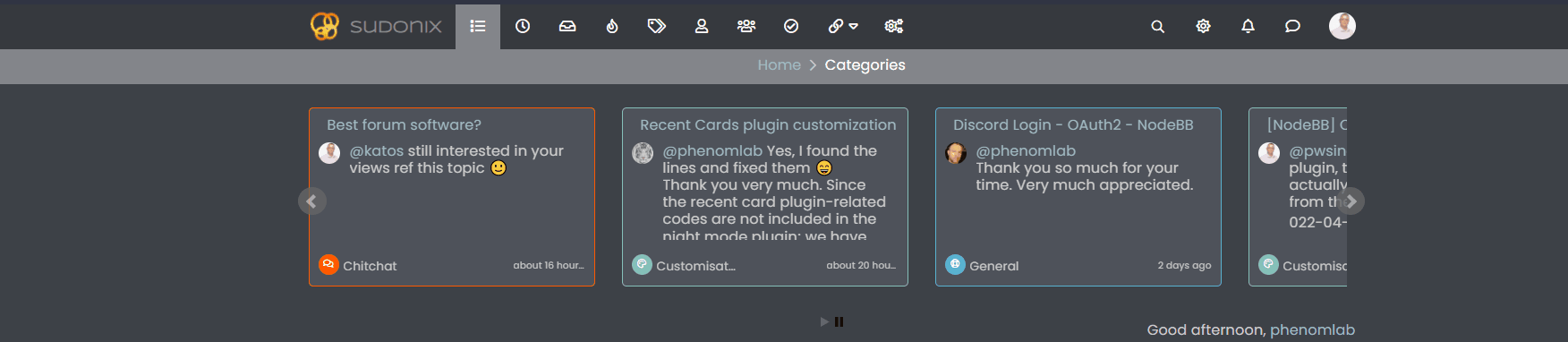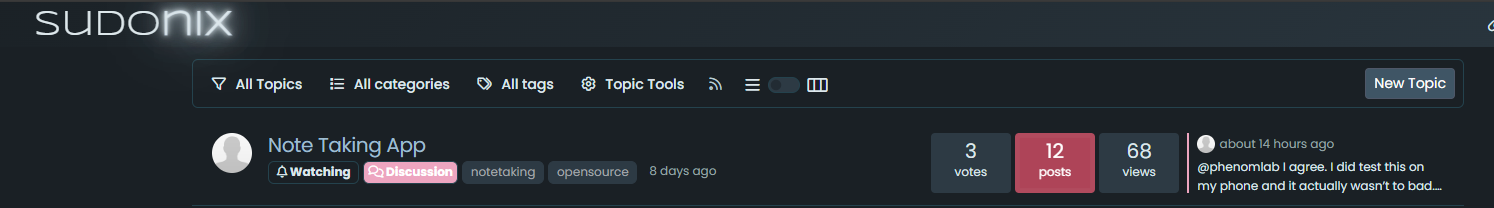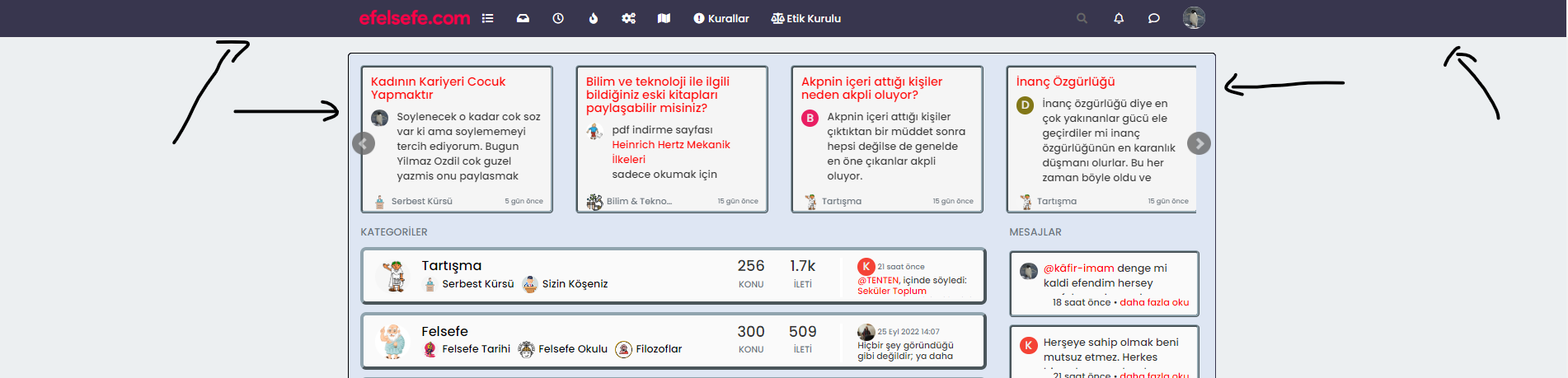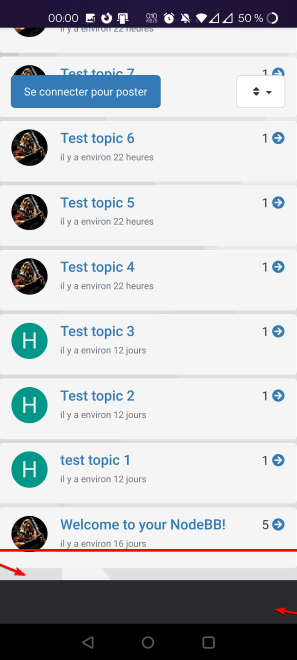Recent Cards - fix for slider on mobile not working
-
@phenomlab I changed the code to this:
window.addEventListener("load", () => { // CHROME if (navigator.userAgent.indexOf("Chrome") != -1) { console.log("Google Chrome"); $(window).on('action:ajaxify.end', function(data) { $('.carousel-mode').bxSlider({ auto: true, autoControls: true, stopAutoOnClick: true, pager: false, keyboardEnabled: true, touchEnabled: false }); }); } else { console.log("Others"); $(window).on('action:ajaxify.end', function(data) { $('.carousel-mode').bxSlider({ auto: true, autoControls: true, stopAutoOnClick: true, pager: false, keyboardEnabled: true, touchEnabled: true }); }); } });with “auto: false” edit…
and it is still working with firefox and safari; but not with google chrome.
@crazycells That’s correct. Because of the bug in Chrome, we have to disable
touchEnabled -
great topic, I will test than soon as possible

-
@DownPW No issues. Thanks to the Google Chrome “bug”, it does have some restrictions, but works fine other than that. I have an odd issue where it doesn’t work on Firefox mobile, but works fine on Firefox desktop.
Hello! It looks like you're interested in this conversation, but you don't have an account yet.
Getting fed up of having to scroll through the same posts each visit? When you register for an account, you'll always come back to exactly where you were before, and choose to be notified of new replies (ether email, or push notification). You'll also be able to save bookmarks, use reactions, and upvote to show your appreciation to other community members.
With your input, this post could be even better 💗
RegisterLog in