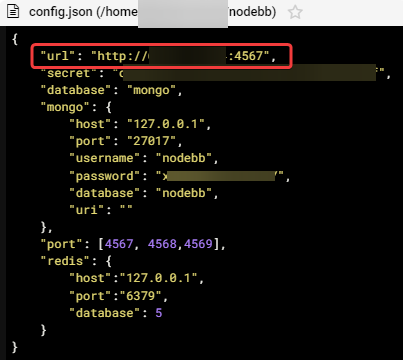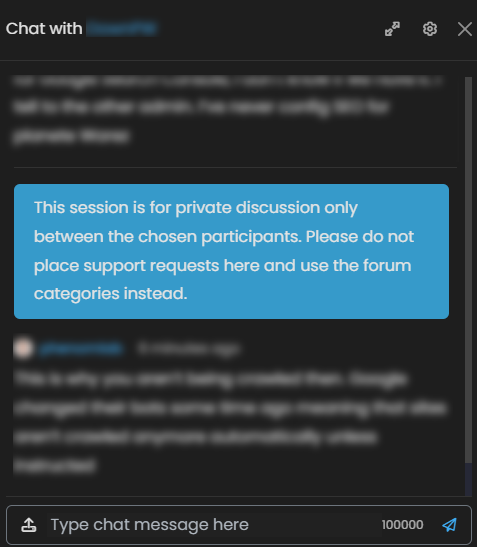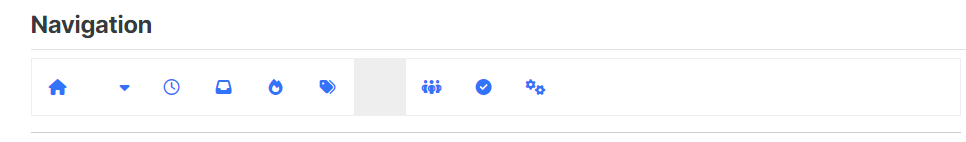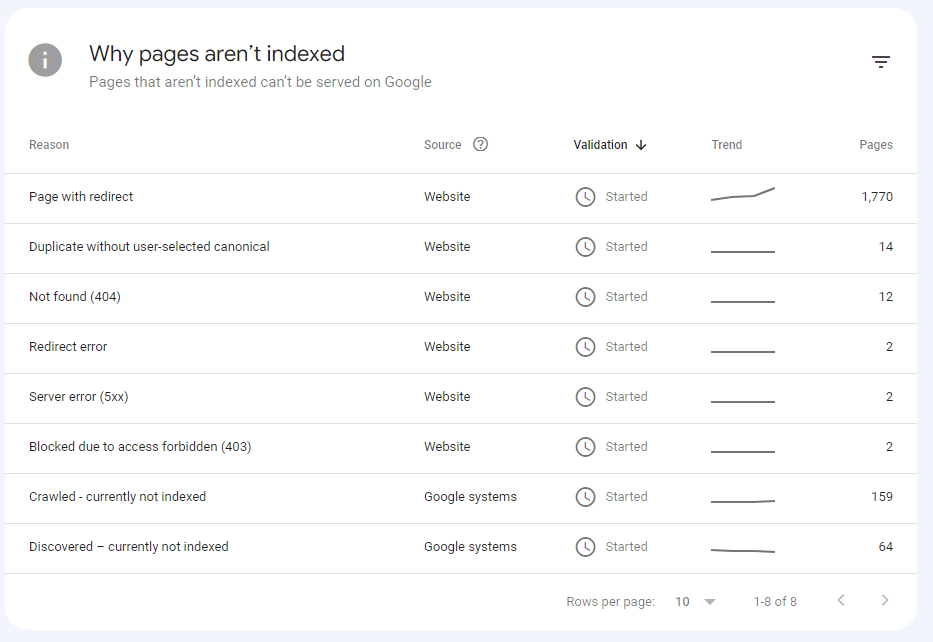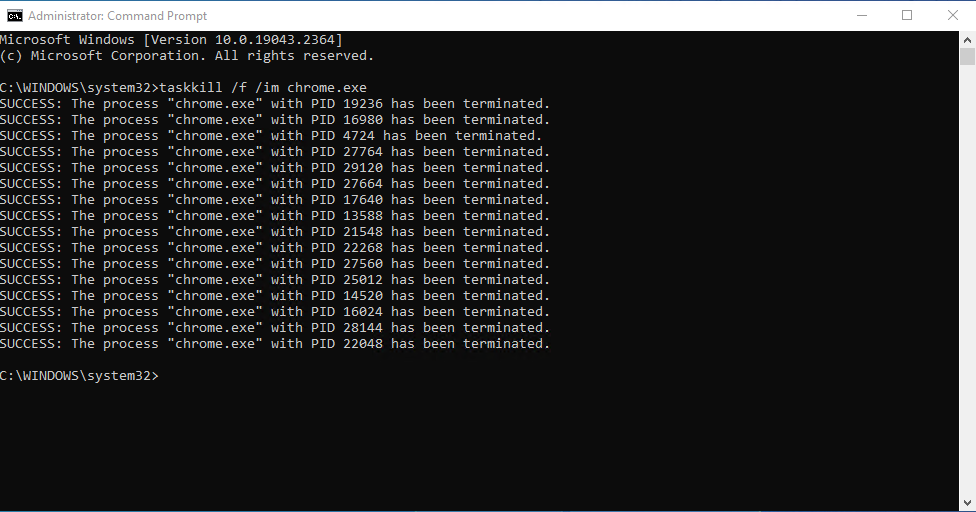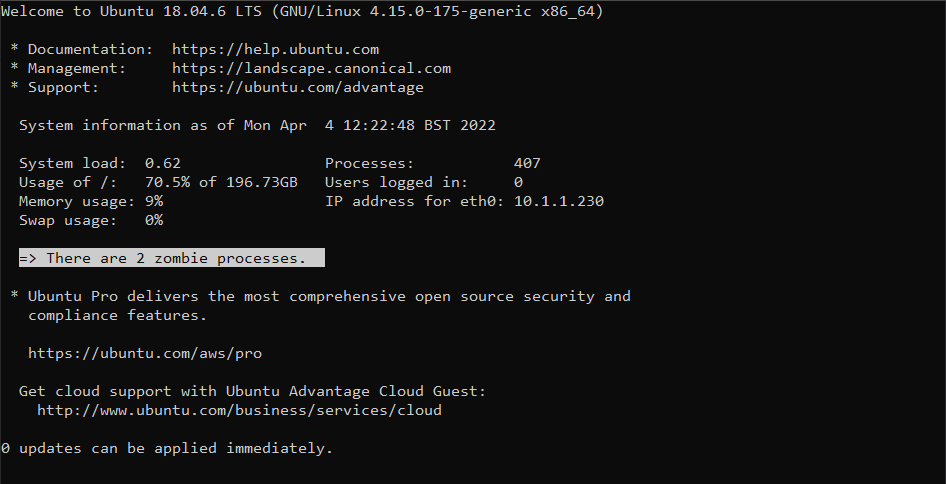-
I wanted to create a DEV instance of sudonix, so went ahead and registered
sudonix.dev, installed NodeBB, then recovered the database.All good - apart from the fact that I consistently got the dreaded
csrf invalidmessage…
Here’s the log extract
2022-03-21T14:15:25.859Z [4571/91294] - info: Initializing NodeBB v1.19.5 https://sudonix.dev 2022-03-21T14:15:27.761Z [4571/91294] - info: [socket.io] Restricting access to origin: https://sudonix.dev:* 2022-03-21T14:15:27.858Z [4571/91294] - warn: [plugins] "@nodebb/nodebb-plugin-user-level" is active but not installed. (node:91294) Warning: Accessing non-existent property 'padLevels' of module exports inside circular dependency (Use `node --trace-warnings ...` to show where the warning was created) 2022-03-21T14:15:28.637Z [4571/91294] - warn: [plugins/load] DEPRECATION The hook filter:router.page has been deprecated as of v1.15.3, and slated for removal in v2.1.0. Please use response:router.page instead. The following plugins are still listening for this hook: * nodebb-plugin-write-api 2022-03-21T14:15:28.724Z [4571/91294] - info: [plugins/spam-be-gone] Settings loaded 2022-03-21T14:15:28.734Z [4571/91294] - info: [reputation-rules] settings loaded 2022-03-21T14:15:28.925Z [4571/91294] - info: [api] Adding 4 route(s) to `api/v3/plugins` 2022-03-21T14:15:28.936Z [4571/91294] - info: [router] Routes added 2022-03-21T14:15:28.947Z [4571/91294] - info: NodeBB Ready 2022-03-21T14:15:28.948Z [4571/91294] - info: Enabling 'trust proxy' 2022-03-21T14:15:28.950Z [4571/91294] - info: NodeBB is now listening on: 0.0.0.0:4571 2022-03-21T14:15:47.488Z [4571/91294] - error: [plugin/iframely] Could not parse embed: Failed to lookup view "partials/iframely-widget-card" in views directory "/home/sudonix.dev/nodebb/build/public/templates". Url: https://sudonix.com/topic/233/nodebb-welcome-message-with-logo-footer-change/3?_=1645445273209 Missing translation "2factor:title" for language "en-GB" Missing translation "qanda:topic_solved" for language "en-GB" Missing translation "qanda:topic_solved" for language "en-GB" Missing translation "qanda:topic_solved" for language "en-GB" Missing translation "qanda:topic_solved" for language "en-GB" Missing translation "qanda:topic_unsolved" for language "en-GB" Missing translation "qanda:topic_solved" for language "en-GB" Missing translation "qanda:topic_solved" for language "en-GB" Missing translation "qanda:topic_solved" for language "en-GB" Missing translation "qanda:topic_solved" for language "en-GB" Missing translation "qanda:topic_solved" for language "en-GB" Missing translation "qanda:topic_solved" for language "en-GB" Missing translation "qanda:menu.solved" for language "en-GB" Missing translation "qanda:menu.solved" for language "en-GB" 2022-03-21T14:15:48.899Z [4571/91294] - error: POST /logout invalid csrf token Tried clearing cache, no dice. Tried incognito mode, no dice.
After some significant head scratching, it suddenly dawned on me that the cookie domain would need to be reset as this is a PROD database replica in a new domain.
To do this.
- Open the
mondogbconsole - Select your database - in my case
use sudonixdev; - Issue this command
db.objects.update({_key: "config"}, {$set: {cookieDomain: ""}}); - Restart
nodebb
Problem solved - able to login

- Open the
-
undefined phenomlab has marked this topic as solved on 21 Mar 2022, 15:11
-
undefined phenomlab moved this topic from Configure on 29 Aug 2022, 11:19
-
undefined phenomlab referenced this topic on 20 Dec 2022, 16:24
-
This post helped me in August.
Now that I have migrated the server, this topic appears again, and the command no longer works.
Do you know what causes this problem? How to avoid it?
-
This post helped me in August.
Now that I have migrated the server, this topic appears again, and the command no longer works.
Do you know what causes this problem? How to avoid it?
@小城风雨多 The command should still work. What is the output?
-
Environment
mongoDB version:
6.0.11
nodebb version:3.4.3Description
renew install nodebb application and whole server machine, use mongodump backup and restored mongoDB data.
Then I got this.Detail
server nodebb log when I tried to login and register
2023-11-03T08:55:23.895Z [4567/5442] - error: POST /login invalid csrf token 2023-11-03T08:55:44.204Z [4567/5442] - error: POST /register invalid csrf token executed mongo command then print
nodebb> db.objects.update({_key: "config"}, {$set: {cookieDomain: ""}}); DeprecationWarning: Collection.update() is deprecated. Use updateOne, updateMany, or bulkWrite. { acknowledged: true, insertedId: null, matchedCount: 1, modifiedCount: 0, upsertedCount: 0 } nodebb> db.objects.updateOne({ _key: "config" }, { $set: { cookieDomain: "" } }) { acknowledged: true, insertedId: null, matchedCount: 1, modifiedCount: 0, upsertedCount: 0 } match 1 result, but modifed 0.
PS
I’m sorry I didn’t post the detailed information before, and I’m very grateful for your timely reply to my message.
Now I have bound the email address for my account, and the follow-up news should be notified in time. -
Environment
mongoDB version:
6.0.11
nodebb version:3.4.3Description
renew install nodebb application and whole server machine, use mongodump backup and restored mongoDB data.
Then I got this.Detail
server nodebb log when I tried to login and register
2023-11-03T08:55:23.895Z [4567/5442] - error: POST /login invalid csrf token 2023-11-03T08:55:44.204Z [4567/5442] - error: POST /register invalid csrf tokenexecuted mongo command then print
nodebb> db.objects.update({_key: "config"}, {$set: {cookieDomain: ""}}); DeprecationWarning: Collection.update() is deprecated. Use updateOne, updateMany, or bulkWrite. { acknowledged: true, insertedId: null, matchedCount: 1, modifiedCount: 0, upsertedCount: 0 } nodebb> db.objects.updateOne({ _key: "config" }, { $set: { cookieDomain: "" } }) { acknowledged: true, insertedId: null, matchedCount: 1, modifiedCount: 0, upsertedCount: 0 }match 1 result, but modifed 0.
PS
I’m sorry I didn’t post the detailed information before, and I’m very grateful for your timely reply to my message.
Now I have bound the email address for my account, and the follow-up news should be notified in time.Occasionally I tried to change the
urlinconfig.jsonfromhttpstohttp.
It works!Amazing!
Thanks a lot!
-
Environment
mongoDB version:
6.0.11
nodebb version:3.4.3Description
renew install nodebb application and whole server machine, use mongodump backup and restored mongoDB data.
Then I got this.Detail
server nodebb log when I tried to login and register
2023-11-03T08:55:23.895Z [4567/5442] - error: POST /login invalid csrf token 2023-11-03T08:55:44.204Z [4567/5442] - error: POST /register invalid csrf tokenexecuted mongo command then print
nodebb> db.objects.update({_key: "config"}, {$set: {cookieDomain: ""}}); DeprecationWarning: Collection.update() is deprecated. Use updateOne, updateMany, or bulkWrite. { acknowledged: true, insertedId: null, matchedCount: 1, modifiedCount: 0, upsertedCount: 0 } nodebb> db.objects.updateOne({ _key: "config" }, { $set: { cookieDomain: "" } }) { acknowledged: true, insertedId: null, matchedCount: 1, modifiedCount: 0, upsertedCount: 0 }match 1 result, but modifed 0.
PS
I’m sorry I didn’t post the detailed information before, and I’m very grateful for your timely reply to my message.
Now I have bound the email address for my account, and the follow-up news should be notified in time.@小城风雨多 Looking at the above, it seems you are missing the command to
use nodebbfor example. Otherwise, you are running the command against the admin database Made that mistake myself before…
Made that mistake myself before… -
I have the same problem :
DeprecationWarning: Collection.update() is deprecated. Use updateOne, updateMany, or bulkWrite. -
I have the same problem :
DeprecationWarning: Collection.update() is deprecated. Use updateOne, updateMany, or bulkWrite. -
-
@DownPW which version of
MongoDBare you using?
Did this solution help you?
Hello! It looks like you're interested in this conversation, but you don't have an account yet.
Getting fed up of having to scroll through the same posts each visit? When you register for an account, you'll always come back to exactly where you were before, and choose to be notified of new replies (ether email, or push notification). You'll also be able to save bookmarks, use reactions, and upvote to show your appreciation to other community members.
With your input, this post could be even better 💗
RegisterLog in