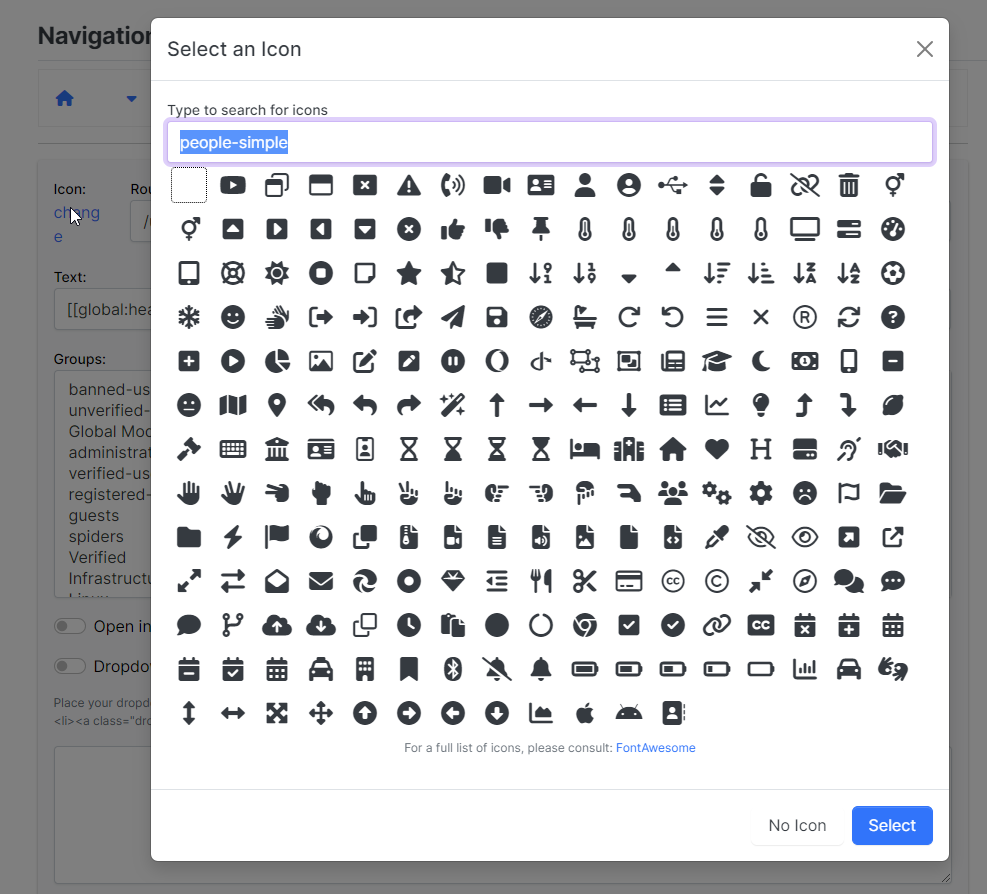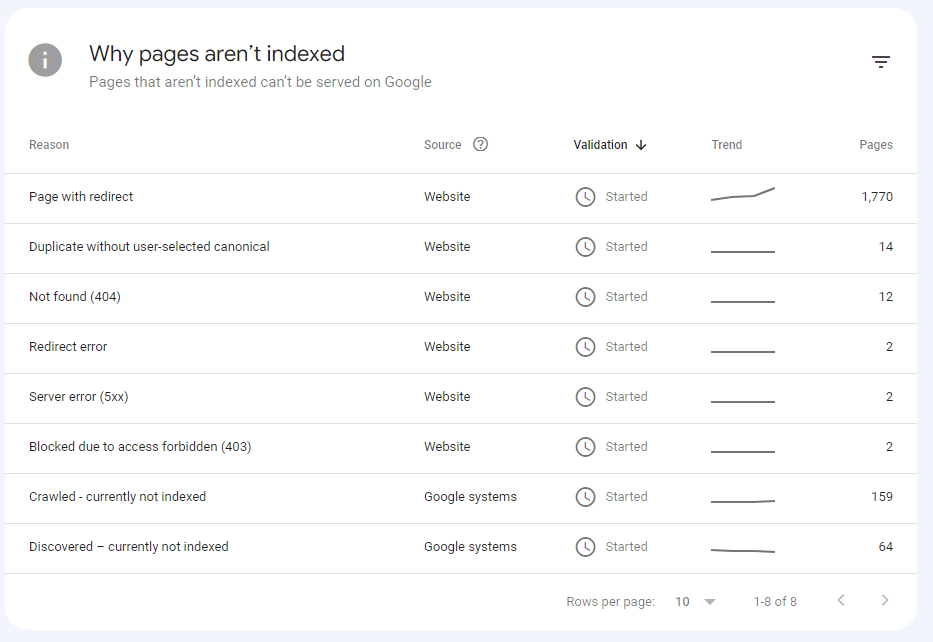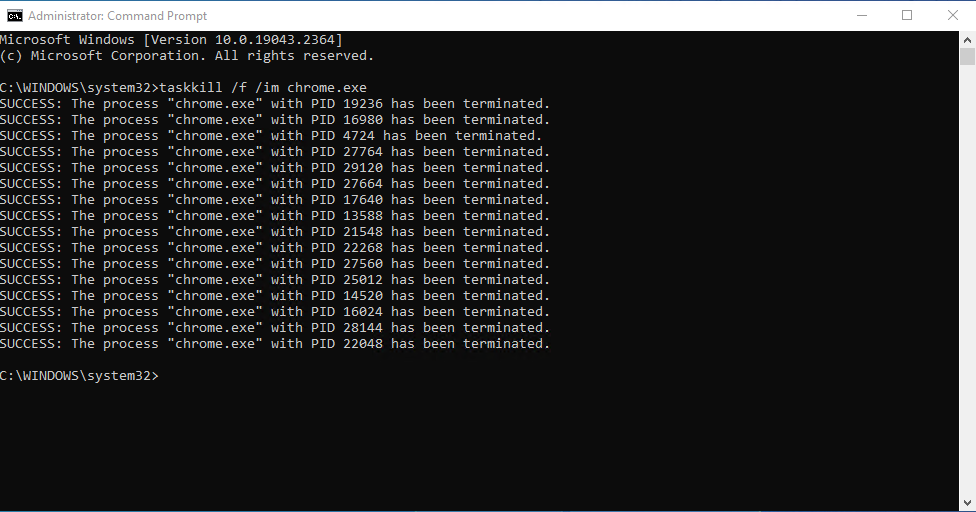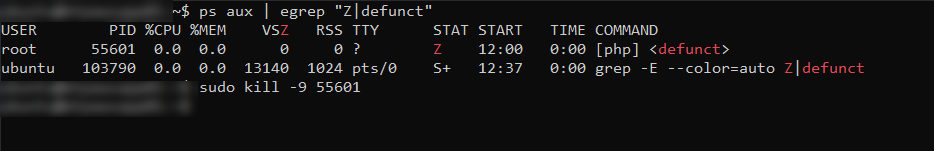-
Not everyone can afford expensive operational monitoring tools, so here’s a cheap and dirty way to use
cURLto scrape a webpage, return it’s status, and then compare it with the value you’d get if the page was up. If that doesn’t match, we assume the page is down, and then trigger an email as an alarm.#!/bin/bash CURLOPT_SSL_VERIFYPEER => 0 # Your site URL goes here website="https://your.forum.url*"; result=$(curl -m 60 -Is $website | head -n 1 | tr -d "\r") # note that this value varies depending on platform. You should echo $result to see what the correct value is when querying the site itself when you know it's running. expecting="HTTP/2 200"; timestamp=$(date); if [ "$result" = "$expecting" ]; then output="$timestamp -> $website $result -> Website UP"; echo $output; echo $output >> /path/to/your/logfile/log.txt else output="$timestamp -> $website $result -> Website DOWN"; echo $output; echo $output >> /path/to/your/logfile/log.txt # Fire an alert as the result isn't what we expected mailbody="$output" echo "From: email@domain.com" > /tmp/mail.tmp echo "To: email@domain.com" >> /tmp/mail.tmp echo "Subject: ALERT: Website $website is DOWN" >> /tmp/mail.tmp echo "" >> /tmp/mail.tmp echo $mailbody >> /tmp/mail.tmp cat /tmp/mail.tmp | /usr/sbin/sendmail -t -f "email@domain.com" fi This is very primitive, but works very well. Note, that
sendmailis being used here to trigger an email. If you do not have that, you’ll need to substitute the path and command for whatever you want to use.Have fun…
-
Not everyone can afford expensive operational monitoring tools, so here’s a cheap and dirty way to use
cURLto scrape a webpage, return it’s status, and then compare it with the value you’d get if the page was up. If that doesn’t match, we assume the page is down, and then trigger an email as an alarm.#!/bin/bash CURLOPT_SSL_VERIFYPEER => 0 # Your site URL goes here website="https://your.forum.url*"; result=$(curl -m 60 -Is $website | head -n 1 | tr -d "\r") # note that this value varies depending on platform. You should echo $result to see what the correct value is when querying the site itself when you know it's running. expecting="HTTP/2 200"; timestamp=$(date); if [ "$result" = "$expecting" ]; then output="$timestamp -> $website $result -> Website UP"; echo $output; echo $output >> /path/to/your/logfile/log.txt else output="$timestamp -> $website $result -> Website DOWN"; echo $output; echo $output >> /path/to/your/logfile/log.txt # Fire an alert as the result isn't what we expected mailbody="$output" echo "From: email@domain.com" > /tmp/mail.tmp echo "To: email@domain.com" >> /tmp/mail.tmp echo "Subject: ALERT: Website $website is DOWN" >> /tmp/mail.tmp echo "" >> /tmp/mail.tmp echo $mailbody >> /tmp/mail.tmp cat /tmp/mail.tmp | /usr/sbin/sendmail -t -f "email@domain.com" fiThis is very primitive, but works very well. Note, that
sendmailis being used here to trigger an email. If you do not have that, you’ll need to substitute the path and command for whatever you want to use.Have fun…
@phenomlab this is useful
 thanks
thanks
Hello! It looks like you're interested in this conversation, but you don't have an account yet.
Getting fed up of having to scroll through the same posts each visit? When you register for an account, you'll always come back to exactly where you were before, and choose to be notified of new replies (ether email, or push notification). You'll also be able to save bookmarks, use reactions, and upvote to show your appreciation to other community members.
With your input, this post could be even better 💗
RegisterLog in