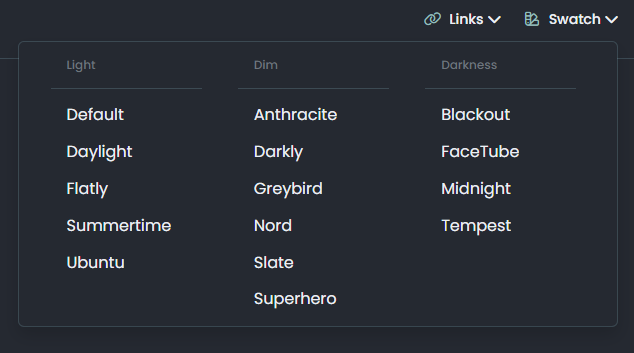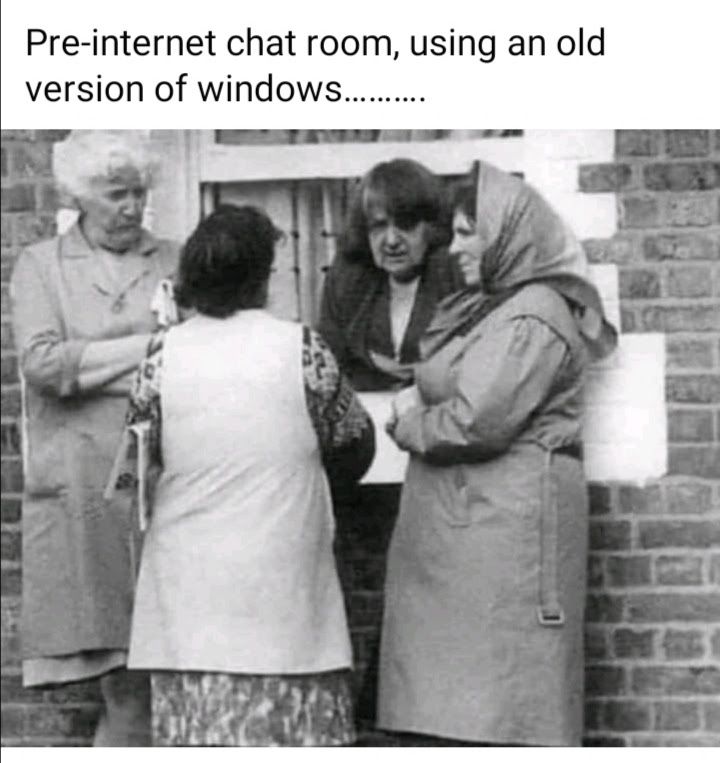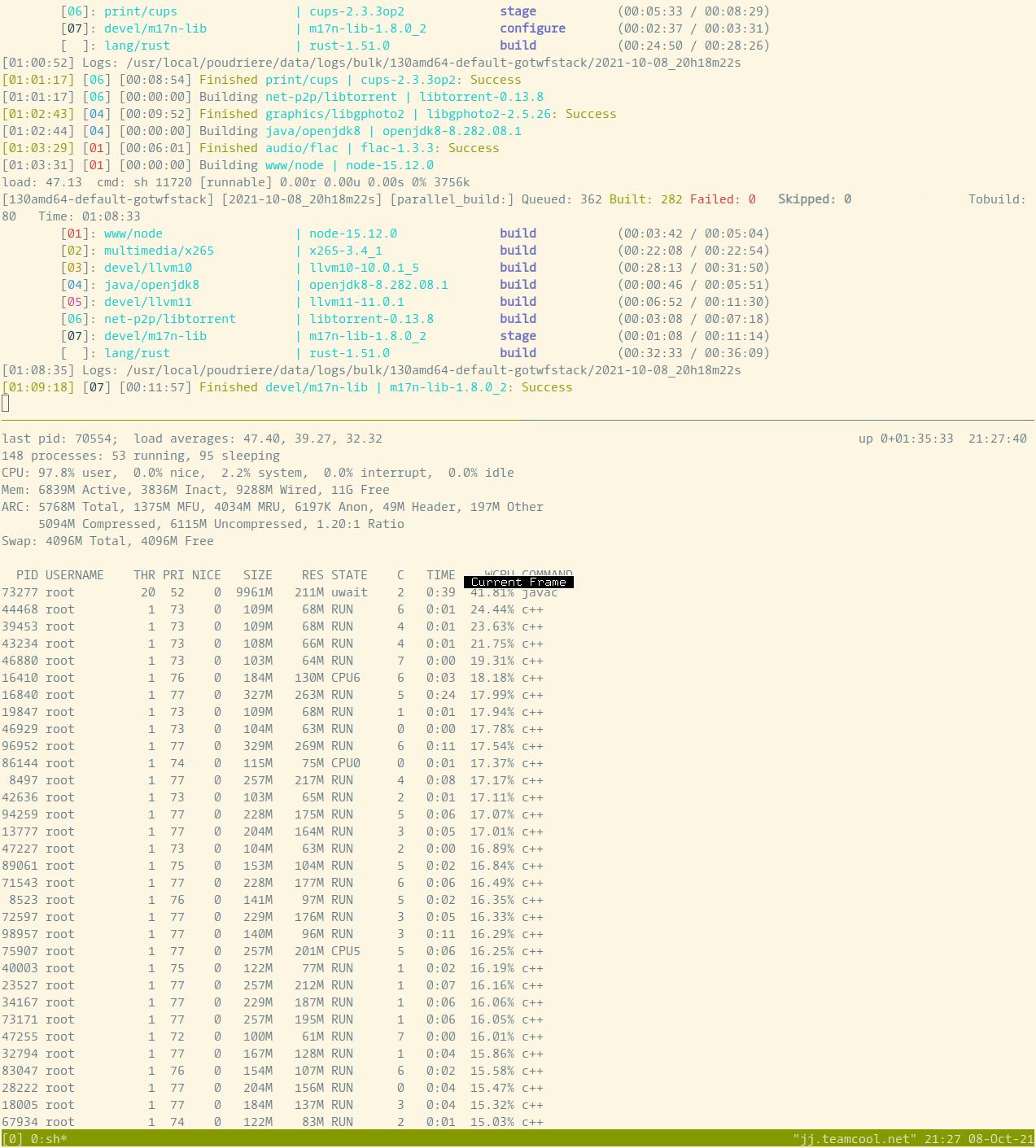Operating System Preference
-
Here’s an interesting one. I have my views on this, but thought I’d ask everyone else. Windows 11 has come on in leaps and bounds over the years, and (unless you’re a hardcore Windows XP fanatic, and if you are, we need a serious security discussion) is probably by far the best build of Windows yet. However, many “purists” out there may not agree. For example, I have a strong preference and allegiance to Linux (I’m a KDE Neon user), but tend to use Windows 11 in the office, and when working from home, I have a dual boot machine I use for work - mostly because of the integration with products and services the firm I work for uses.
However, on the other side are MAC enthusiasts and users who prefer this platform because of the flexibility it offers - not to mention the usability. So, my question here, is what system do you tend to prefer, and why ? Is it because of familiarity / what you are comfortable with, or do you have other reasons?
This isn’t designed to start an OS war - it’s more aligned to understanding preferences, and ultimately, to understand how Sudonix (as a pro bono project) can assist you in future.
Thanks
-
Casting my vote. For obvious security and cost reasons, Linux wins hands down. However, despite it’s solid build and huge community support (in the sense that it isn’t a monolithic kernel and issues get resolved quickly), it lacks some fundamental components such as decent font rendering, for example. Windows fonts have always been superior in contrast to Linux. I still have a strong preference with Linux though because of the hardened kernel and freedom if offers.
Finally, how many pen testers do you catch using Windows for testing

-
Here’s an interesting one. I have my views on this, but thought I’d ask everyone else. Windows 11 has come on in leaps and bounds over the years, and (unless you’re a hardcore Windows XP fanatic, and if you are, we need a serious security discussion) is probably by far the best build of Windows yet. However, many “purists” out there may not agree. For example, I have a strong preference and allegiance to Linux (I’m a KDE Neon user), but tend to use Windows 11 in the office, and when working from home, I have a dual boot machine I use for work - mostly because of the integration with products and services the firm I work for uses.
However, on the other side are MAC enthusiasts and users who prefer this platform because of the flexibility it offers - not to mention the usability. So, my question here, is what system do you tend to prefer, and why ? Is it because of familiarity / what you are comfortable with, or do you have other reasons?
This isn’t designed to start an OS war - it’s more aligned to understanding preferences, and ultimately, to understand how Sudonix (as a pro bono project) can assist you in future.
Thanks
@phenomlab said in Operating System Preference:
Here’s an interesting one. I have my views on this, but thought I’d ask everyone else. Windows 11 has come on in leaps and bounds over the years, and (unless you’re a hardcore Windows XP fanatic, and if you are, we need a serious security discussion) is probably by far the best build of Windows yet. However, many “purists” out there may not agree. For example, I have a strong preference and allegiance to Linux (I’m a KDE Neon user), but tend to use Windows 11 in the office, and when working from home, I have a dual boot machine I use for work - mostly because of the integration with products and services the firm I work for uses.
However, on the other side are MAC enthusiasts and users who prefer this platform because of the flexibility it offers - not to mention the usability. So, my question here, is what system do you tend to prefer, and why ? Is it because of familiarity / what you are comfortable with, or do you have other reasons?
This isn’t designed to start an OS war - it’s more aligned to understanding preferences, and ultimately, to understand how Sudonix (as a pro bono project) can assist you in future.
Thanks
For the simpleness of it and the ‘less faff’ it has to be Linux for me.
I really want to switch from Windows but I do wonder if apps like teams which are Microsoft will be compatible, I’ve not actually looked.

-
@JAC said in Operating System Preference:
For the simpleness of it and the ‘less faff’ it has to be Linux for me.
I really want to switch from Windows but I do wonder if apps like teams which are Microsoft will be compatible, I’ve not actually looked.No problem for Teams On linux.
And now, if you like Office suite apps, there is Office365. -
@JAC said in Operating System Preference:
For the simpleness of it and the ‘less faff’ it has to be Linux for me.
I really want to switch from Windows but I do wonder if apps like teams which are Microsoft will be compatible, I’ve not actually looked.No problem for Teams On linux.
And now, if you like Office suite apps, there is Office365.@DownPW said in Operating System Preference:
@JAC said in Operating System Preference:
For the simpleness of it and the ‘less faff’ it has to be Linux for me.
I really want to switch from Windows but I do wonder if apps like teams which are Microsoft will be compatible, I’ve not actually looked.No problem for Teams On linux.
And now, if you like Office suite apps, there is Office365.That’s not bad at all then!

 .
.May swap over in the near future
 .
. -
@JAC said in Operating System Preference:
For the simpleness of it and the ‘less faff’ it has to be Linux for me.
I really want to switch from Windows but I do wonder if apps like teams which are Microsoft will be compatible, I’ve not actually looked.No problem for Teams On linux.
And now, if you like Office suite apps, there is Office365.@DownPW said in Operating System Preference:
And now, if you like Office suite apps, there is Office365.
Office365 for Linux ? I know Teams works, but that’s an unofficial port.
There is Crossover (paid, and not cheap - see below)
for Linux which will allow you to install Office365
-
@DownPW said in Operating System Preference:
And now, if you like Office suite apps, there is Office365.
Office365 for Linux ? I know Teams works, but that’s an unofficial port.
There is Crossover (paid, and not cheap - see below)
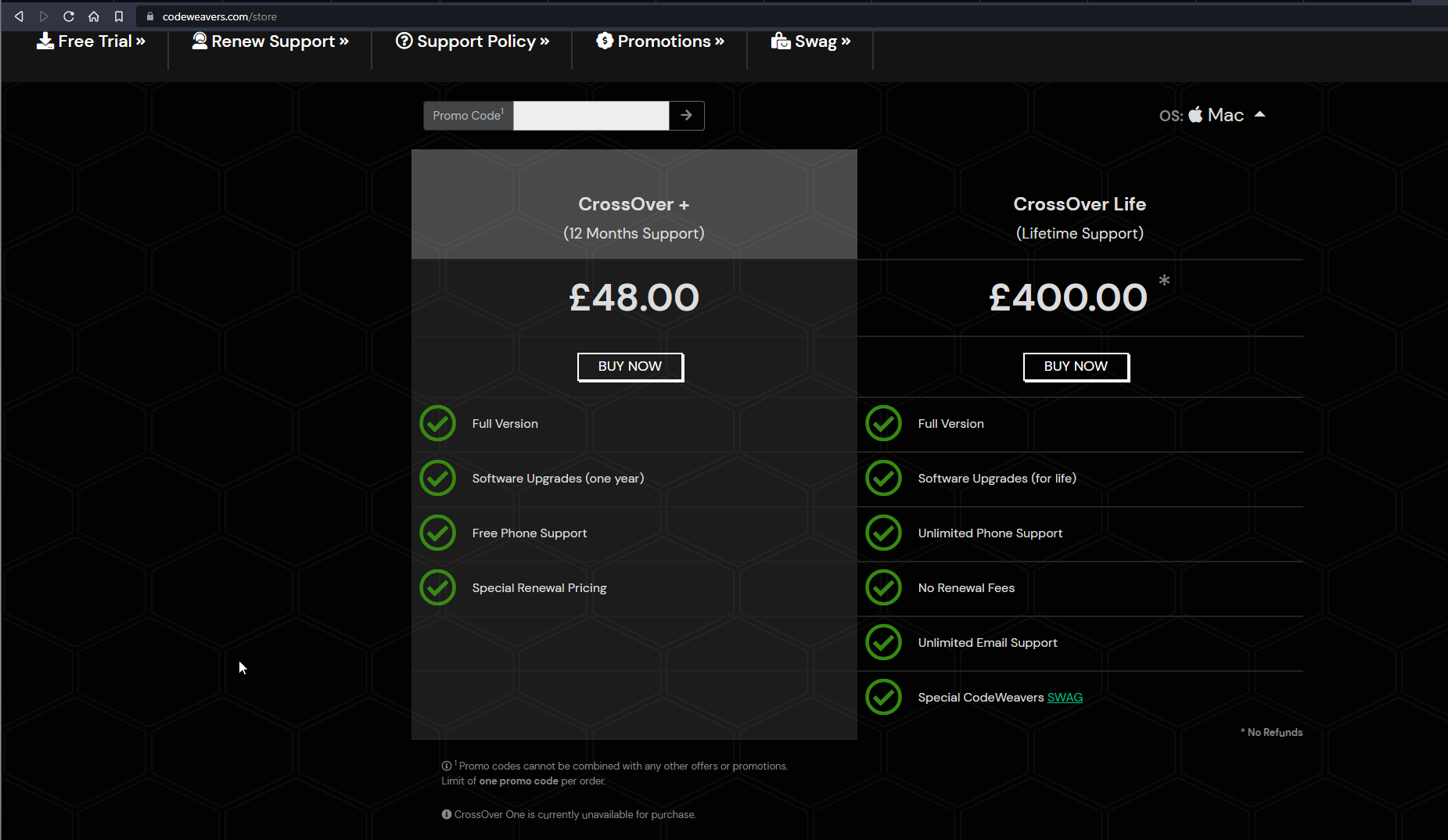
for Linux which will allow you to install Office365
@phenomlab said in Operating System Preference:
@DownPW said in Operating System Preference:
And now, if you like Office suite apps, there is Office365.
Office365 for Linux ? I know Teams works, but that’s an unofficial port.
There is Crossover (paid, and not cheap - see below)
for Linux which will allow you to install Office365
Wow expensive then…
I used to use Open office.
The only issue with that is when you loaded up a document that you’d saved using Open office’s Word it wouldn’t necessarily translate properly and it would show all sorts of different characters etc.
I wonder if this is something they’ve been able to work on or fix by now although I’m not sure if works like that

 🤪.
🤪. -
@phenomlab said in Operating System Preference:
@DownPW said in Operating System Preference:
And now, if you like Office suite apps, there is Office365.
Office365 for Linux ? I know Teams works, but that’s an unofficial port.
There is Crossover (paid, and not cheap - see below)
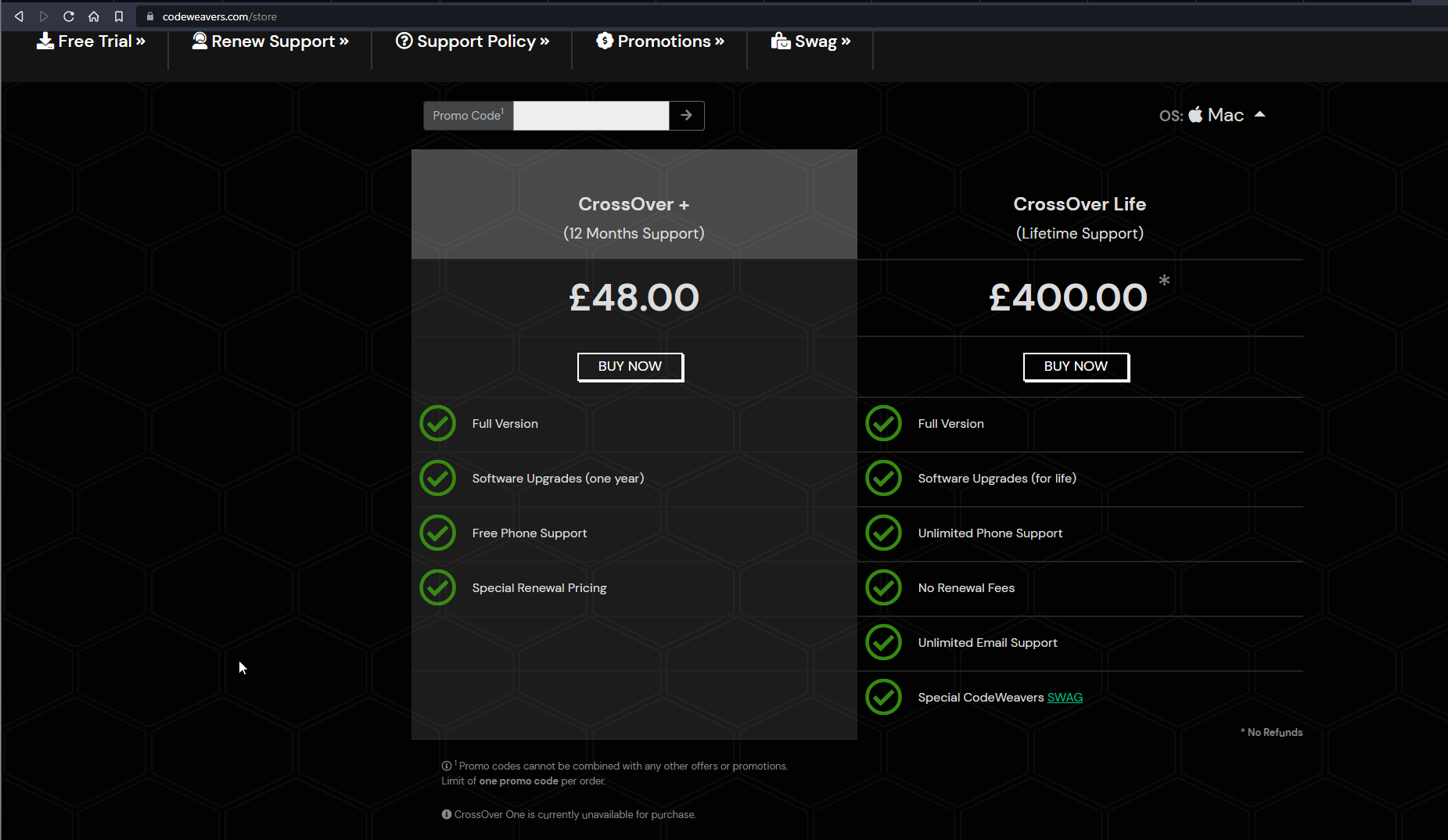
for Linux which will allow you to install Office365
Wow expensive then…
I used to use Open office.
The only issue with that is when you loaded up a document that you’d saved using Open office’s Word it wouldn’t necessarily translate properly and it would show all sorts of different characters etc.
I wonder if this is something they’ve been able to work on or fix by now although I’m not sure if works like that

 🤪.
🤪.@JAC said in Operating System Preference:
I used to use Open office.
You should take a look at Libre Office. Open Office kind of fell on it’s own sword when it was acquired by Oracle, and Libre Office is the continuing fork of that
-
@JAC said in Operating System Preference:
I used to use Open office.
You should take a look at Libre Office. Open Office kind of fell on it’s own sword when it was acquired by Oracle, and Libre Office is the continuing fork of that
@phenomlab said in Operating System Preference:
@JAC said in Operating System Preference:
I used to use Open office.
You should take a look at Libre Office. Open Office kind of fell on it’s own sword when it was acquired by Oracle, and Libre Office is the continuing fork of that
Absolutely mate, I will look into this if and when I make the switch
 .
.It’s definitely a great and free alternative!
-
@phenomlab said in Operating System Preference:
@JAC said in Operating System Preference:
I used to use Open office.
You should take a look at Libre Office. Open Office kind of fell on it’s own sword when it was acquired by Oracle, and Libre Office is the continuing fork of that
Absolutely mate, I will look into this if and when I make the switch
 .
.It’s definitely a great and free alternative!
@JAC said in Operating System Preference:
if and when I make the switch
Happy to help with that transition if you ever do decide to take the plunge

-
@JAC said in Operating System Preference:
if and when I make the switch
Happy to help with that transition if you ever do decide to take the plunge

@phenomlab said in Operating System Preference:
@JAC said in Operating System Preference:
if and when I make the switch
Happy to help with that transition if you ever do decide to take the plunge

Thank you mate
 .
. -
I’m coming back here with something of an update. As much as I love Linux, I’m struggling with the interoperability I need for work which only Windows can provide.
Classic examples are
- Zoom - lack of decent virtual background support and for some strange reason, the microphone and speakers are greyed out. Bizarre
- Bluejeans - absolutely no virtual background support, and the audio quality is terrible
- Teams - no virtual background support (that works) and the software is still preview and quite unstable
- Cisco Jabber - doesn’t work at all in Linux, and trying to configure a SIP endpoint doesn’t work very well with a Cisco Call Manager system
- RDP passthrough doesn’t work all that well - and if you are looking to pass through a webcam from your Linux installation to Windows, the audio and microprobe will work, but not the video image from the camera. Evidently, to get this to work, you need to have separated microphone and camera devices. Seems very counter productive and not cost effective at all
- Out of the box experience for Google Drive and OneDrive sync sucks. It just doesn’t work properly.
Based on the fact I recently purchased a new pc, I’m going to have to use the Windows 11 stock image that came with it to get the full integration I need.
Looks like I’m going to be setting up a dual boot system 🤬
-
I went ahead and rebuilt my system at home. My new PC is a DELL Optiplex 5090, that came with Windows 11. Anyone who knows me well enough will be under no illusion that I’m a Linux user (for the last 5 years at least) and (previously) refused to use Windows.
However, given the nature of my job requires me to use Windows when working from home for integration with remote systems, KDE (and any other flavour of Linux on the desktop) just wasn’t cutting it for me sadly.
I have to say… Windows 11 is a massive leap in the right direction for me. It’s fast, slick, streamlined, and seems low on memory footprint.
I may just be converted, and I never though I’d say that…

-
yeah Windows 11 is good .
@phenomlab said in Operating System Preference:
Looks like I’m going to be setting up a dual boot system 🤬
Or maybe GNU/Linux at principal OS and a Virtual machine for Win11
@phenomlab said in Operating System Preference:
I may just be converted, and I never though I’d say that…
ha ha

-
yeah Windows 11 is good .
@phenomlab said in Operating System Preference:
Looks like I’m going to be setting up a dual boot system 🤬
Or maybe GNU/Linux at principal OS and a Virtual machine for Win11
@phenomlab said in Operating System Preference:
I may just be converted, and I never though I’d say that…
ha ha

@DownPW said in Operating System Preference:
Or maybe GNU/Linux at principal OS and a Virtual machine for Win11
Sadly, the latency is too high for real-time video. No matter which virtualization you use, the video is choppy and the audio isn’t great either. In view of this, it’s unusable, which means Windows has to be primary.
-
I’m on Manjaro Linux for the last few years and everything is d**n smooth. I thought I’d never say this, but linux desktop is problem free nowadays.
When I use a windows PC and I see ads for Disney plus on the start button menu, I shake my head and remember this movie:
Where the general population had ads around the frame of their TVs.
Not to mention privacy is ear impossible on Win.
Hard pass. It’s worth it to fight it. No background on zoom for me (before! now it works! Have you tried it recently?)
-
I’m on Manjaro Linux for the last few years and everything is d**n smooth. I thought I’d never say this, but linux desktop is problem free nowadays.
When I use a windows PC and I see ads for Disney plus on the start button menu, I shake my head and remember this movie:
https://www.imdb.com/title/tt0387808/
Where the general population had ads around the frame of their TVs.
Not to mention privacy is ear impossible on Win.
Hard pass. It’s worth it to fight it. No background on zoom for me (before! now it works! Have you tried it recently?)
@qwinter yes, zoom backgrounds work in Linux also, but only for supported CPU and graphics cards. There’s also green screen support which I haven’t tested, so can’t really comment on it’s effectiveness (also not willing to splash out on a professional green screen which I’d seldom use).
I’ve chosen the Windows 11 primary route for the time being as I unfortunately need the integration. I’m pleasantly surprised by Windows 11 in fact, and it is entirely possible to control the privacy settings - there’s a dedicated section for this.
Hello! It looks like you're interested in this conversation, but you don't have an account yet.
Getting fed up of having to scroll through the same posts each visit? When you register for an account, you'll always come back to exactly where you were before, and choose to be notified of new replies (ether email, or push notification). You'll also be able to save bookmarks, use reactions, and upvote to show your appreciation to other community members.
With your input, this post could be even better 💗
RegisterLog in