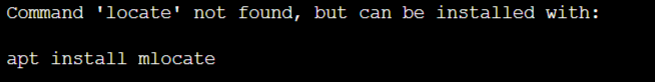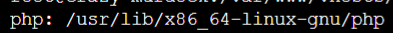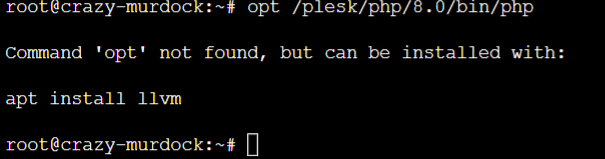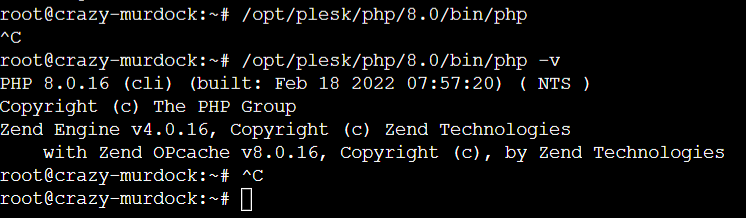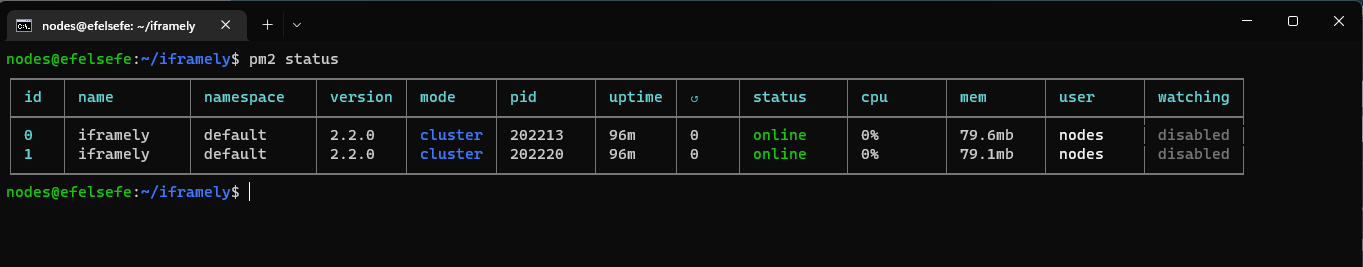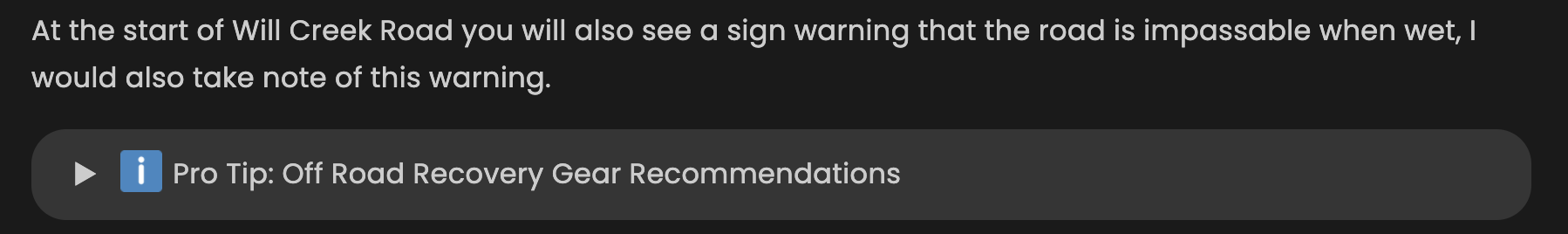installing flarum with plesk
-
@Hari No. Plesk typically installs PHP in
/opt/plesk/php/7.4/binso what is the output of/opt/plesk/php/7.4/bin/php -v?Should be
PHP 7.4.28 (cli) (built: Feb 18 2022 07:57:20) ( NTS ) Copyright (c) The PHP Group Zend Engine v3.4.0, Copyright (c) Zend Technologies with the ionCube PHP Loader + ionCube24 v11.0.1, Copyright (c) 2002-2022, by ionCube Ltd. with Zend OPcache v7.4.28, Copyright (c), by Zend Technologies Therefore, PHP 8 should be in
/opt/plesk/php/8.0/bin, so you should also get output from/opt/plesk/php/8.0/bin/php -vas belowPHP 8.0.16 (cli) (built: Feb 18 2022 07:57:20) ( NTS ) Copyright (c) The PHP Group Zend Engine v4.0.16, Copyright (c) Zend Technologies with Zend OPcache v8.0.16, Copyright (c), by Zend Technologies This means that because your environment variable is missing, you have to specify the full path to PHP 8, so instead of just
php, you need/opt/plesk/php/8.0/bin/phpWelcome to Plesk

-
@Hari No. Plesk typically installs PHP in
/opt/plesk/php/7.4/binso what is the output of/opt/plesk/php/7.4/bin/php -v?Should be
PHP 7.4.28 (cli) (built: Feb 18 2022 07:57:20) ( NTS ) Copyright (c) The PHP Group Zend Engine v3.4.0, Copyright (c) Zend Technologies with the ionCube PHP Loader + ionCube24 v11.0.1, Copyright (c) 2002-2022, by ionCube Ltd. with Zend OPcache v7.4.28, Copyright (c), by Zend TechnologiesTherefore, PHP 8 should be in
/opt/plesk/php/8.0/bin, so you should also get output from/opt/plesk/php/8.0/bin/php -vas belowPHP 8.0.16 (cli) (built: Feb 18 2022 07:57:20) ( NTS ) Copyright (c) The PHP Group Zend Engine v4.0.16, Copyright (c) Zend Technologies with Zend OPcache v8.0.16, Copyright (c), by Zend TechnologiesThis means that because your environment variable is missing, you have to specify the full path to PHP 8, so instead of just
php, you need/opt/plesk/php/8.0/bin/phpWelcome to Plesk

-
@Hari sorry - that should be
/opt/plesk/php/8.0/bin/php. Previous post corrected. -
@Hari sorry - that should be
/opt/plesk/php/8.0/bin/php. Previous post corrected.@phenomlab i installed Plesk directly from DO app area… it’s free up to 2-3 domains.
after running opt command the screen got stuck
-
@phenomlab i installed Plesk directly from DO app area… it’s free up to 2-3 domains.
after running opt command the screen got stuck
@Hari That’s expected because you are now running PHP as a daemon
 Kill it by pressing CTRL + C (sometimes CTRL + Z or CTRL + X), then issue the correct command of
Kill it by pressing CTRL + C (sometimes CTRL + Z or CTRL + X), then issue the correct command of /opt/plesk/php/8.0/bin/php -vwhich should spit out the version used in CLI. -
@Hari That’s expected because you are now running PHP as a daemon
 Kill it by pressing CTRL + C (sometimes CTRL + Z or CTRL + X), then issue the correct command of
Kill it by pressing CTRL + C (sometimes CTRL + Z or CTRL + X), then issue the correct command of /opt/plesk/php/8.0/bin/php -vwhich should spit out the version used in CLI. -
@Hari There you go…!
-
@phenomlab ok, now when i went in the domain folder and try i am getting an error
-
@Hari so if you wanted to run a particular PHP file, or command, you’d have to use
/opt/plesk/php/8.0/bin/php flarum cache:clearfor example.Now you know why I hate Plesk
-
@phenomlab ok, now when i went in the domain folder and try i am getting an error
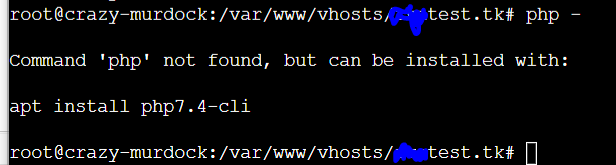
@Hari said in installing flarum with plesk:
@phenomlab ok, now when i went in the domain folder and try i am getting an error
Yes, you have to understand that this expected. You cannot just run
phpand expect it to work like that in Plesk, because it won’t. -
@Hari said in installing flarum with plesk:
@phenomlab ok, now when i went in the domain folder and try i am getting an error
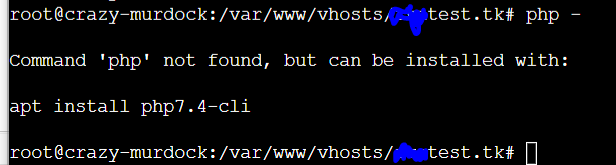
Yes, you have to understand that this expected. You cannot just run
phpand expect it to work like that in Plesk, because it won’t.@phenomlab ohoo, in that case, i can not run flarum commands when i am in the domain folder
do i need to create any bash or some kind of profile for that?
or shall i just try to install by giving exact path of my domain folder while installing flarum from root
-
@Hari said in installing flarum with plesk:
@phenomlab ok, now when i went in the domain folder and try i am getting an error
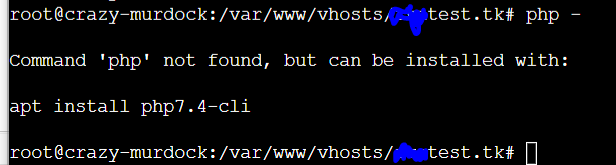
Yes, you have to understand that this expected. You cannot just run
phpand expect it to work like that in Plesk, because it won’t.@phenomlab Seeing as this is a testing box, you could try
apt install php8.0-cliand see where that takes you, but I’m guessing it’s not the silver bullet you are looking for. -
@phenomlab ohoo, in that case, i can not run flarum commands when i am in the domain folder
do i need to create any bash or some kind of profile for that?
or shall i just try to install by giving exact path of my domain folder while installing flarum from root
in that case, i can not run flarum commands when i am in the domain folder
Yes, you can, but you have to specify the full path to PHP each time.
-
@phenomlab ohoo, in that case, i can not run flarum commands when i am in the domain folder
do i need to create any bash or some kind of profile for that?
or shall i just try to install by giving exact path of my domain folder while installing flarum from root
@Hari said in installing flarum with plesk:
flarum from root
Don’t ever do that. Bad for security. You might as well set 777 on all files and folders

-
in that case, i can not run flarum commands when i am in the domain folder
Yes, you can, but you have to specify the full path to PHP each time.
@phenomlab
 plesk plesk … lalala
plesk plesk … lalala@phenomlab said in installing flarum with plesk:
@phenomlab Seeing as this is a testing box, you could try
apt install php8.0-cliand see where that takes you, but I’m guessing it’s not the silver bullet you are looking for. -
@phenomlab
 plesk plesk … lalala
plesk plesk … lalala@phenomlab said in installing flarum with plesk:
@phenomlab Seeing as this is a testing box, you could try
apt install php8.0-cliand see where that takes you, but I’m guessing it’s not the silver bullet you are looking for.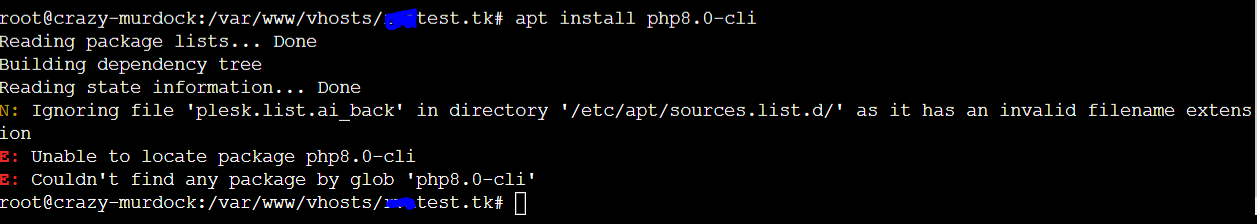
@Hari that should in fact work !
-
@Hari said in installing flarum with plesk:
flarum from root
Don’t ever do that. Bad for security. You might as well set 777 on all files and folders

@phenomlab that is the problem, its better to use pocket hold and install and update extensions using the Plesk panel.
but the only problem is installing Redis … is there any way to create user for domain in Plesk and set his CLI to php8 and composer version to 2
as mentioned in docs Plesk is not using php8 cli this is weird
-
@phenomlab will it work everytime i login or its only valid for this session?
-
@phenomlab will it work everytime i login or its only valid for this session?
@Hari the full path ? Yes.
-
@phenomlab that is the problem, its better to use pocket hold and install and update extensions using the Plesk panel.
but the only problem is installing Redis … is there any way to create user for domain in Plesk and set his CLI to php8 and composer version to 2
as mentioned in docs Plesk is not using php8 cli this is weird
@Hari yes. Take my advice and avoid Plesk. It’s sh**. Can’t be much plainer than that.
Did this solution help you?
Hello! It looks like you're interested in this conversation, but you don't have an account yet.
Getting fed up of having to scroll through the same posts each visit? When you register for an account, you'll always come back to exactly where you were before, and choose to be notified of new replies (ether email, or push notification). You'll also be able to save bookmarks, use reactions, and upvote to show your appreciation to other community members.
With your input, this post could be even better 💗
RegisterLog in