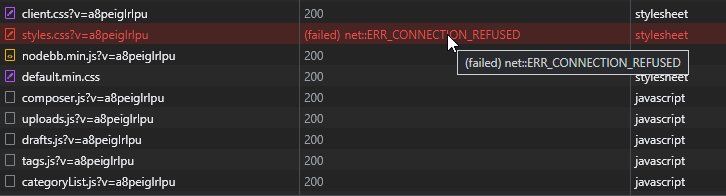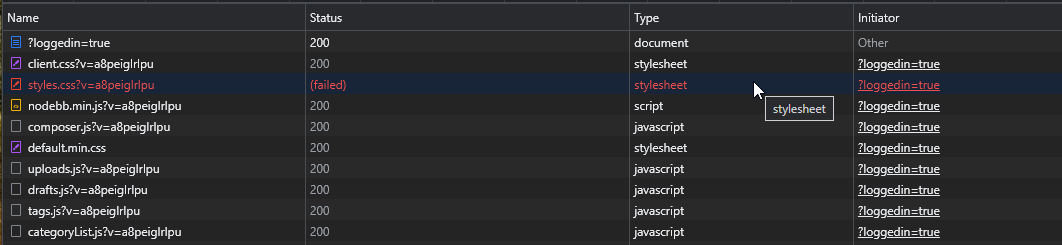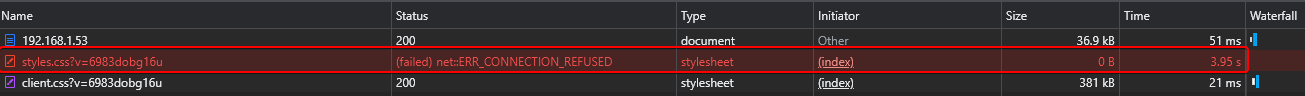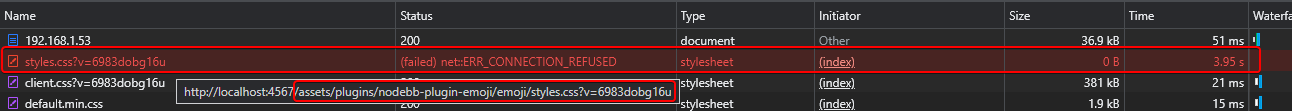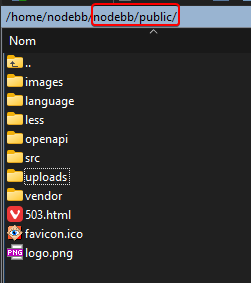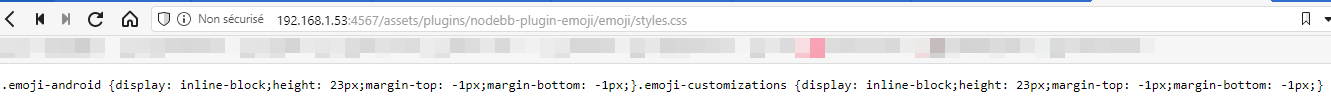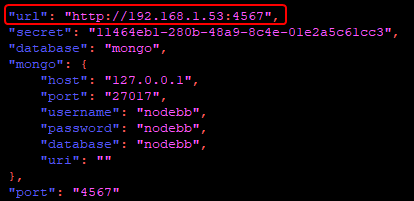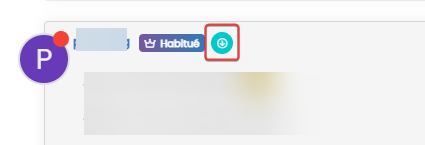NodeBB 1.19.3
-
@phenomlab on your website ?
-
@phenomlab on your website ?
@DownPW No - on yours.
-
ha lol ok
-
because you are guest maybe because not me
-
test admin:nodebb
-
@DownPW Same error when logged in
-
yes I think there is a problem with that plugin.
Maybe open a topic with this on nodeBB communauty -
yes I think there is a problem with that plugin.
Maybe open a topic with this on nodeBB communauty@DownPW agreed. What happens actually if you change the loading order of that plugin ? You can do that from the ACP -> Plugins
-
-
@DownPW makes no difference then.
-
yes
The path doesn’t exist (Assets/plugins/…)
EDIT:
Sorry Existing path:
http://192.168.1.53:4567/assets/plugins/nodebb-plugin-emoji/emoji/styles.css?v=6983dobg16u -
I find the problem Mark

The error message indicated this path :
http://localhost:4567/assets/plugins/nodebb-plugin-emoji/emoji/styles.css?v=6983dobg16u
I change the path url on config.json
And all it’s good

Weird, I didn’t have to change that path before 1.19.3
But this does not prevent the problem from a clean install with Emoji Plugin
EDIT: After test, that resolv the problem installation for 1.18.x but not for 1.19.x (I have other error message when I run ./nodebb Setup
For resume: NodeJS 16_x with 1.18.x is ok
-
undefined DownPW has marked this topic as solved on 17 Feb 2022, 20:17
Hello! It looks like you're interested in this conversation, but you don't have an account yet.
Getting fed up of having to scroll through the same posts each visit? When you register for an account, you'll always come back to exactly where you were before, and choose to be notified of new replies (ether email, or push notification). You'll also be able to save bookmarks, use reactions, and upvote to show your appreciation to other community members.
With your input, this post could be even better 💗
RegisterLog in