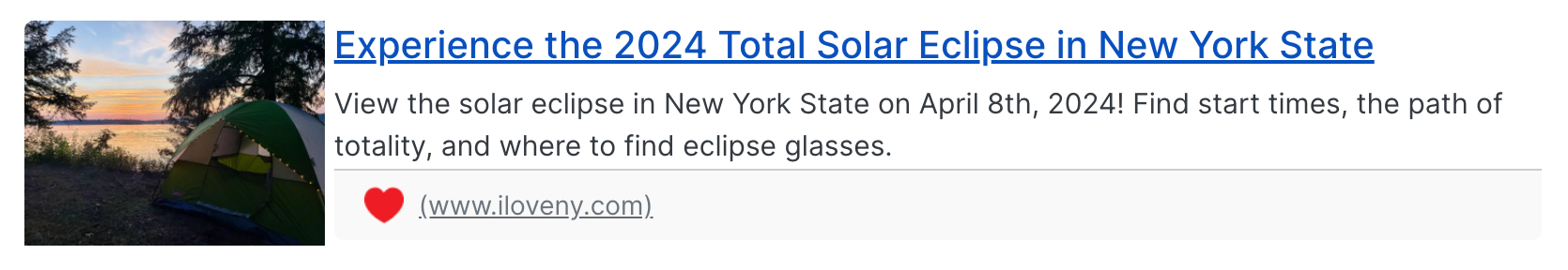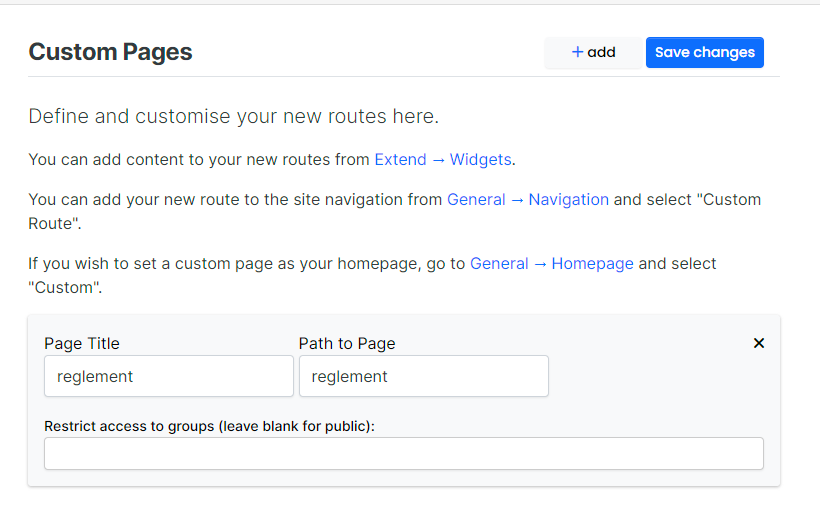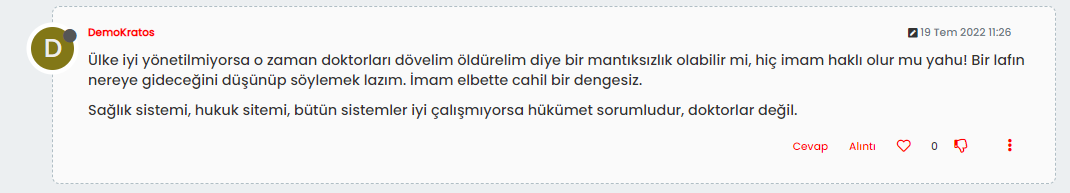[NODEBB] Help for my custom CSS
-
Find him :
But I use this code for control image on topics and Shoutbox

EDIT: I disabled this code and it seems to be OK
Thanks @phenomlab
-
2 months later
-
Hello @phenomlab
Love your new Glass effect on tittle site.
Possible to adapt it to my site/share the code ?
-
Hello @phenomlab
Love your new Glass effect on tittle site.
Possible to adapt it to my site/share the code ?

@DownPW Possible, yes, although this particular effect uses CSS only for both the text itself, and the shine rollover. It’s actually quite complex in setup and takes several adjustments to get it to look right.
It’s also important to understand if you are using this on a logo, or just text?
-
@DownPW Possible, yes, although this particular effect uses CSS only for both the text itself, and the shine rollover. It’s actually quite complex in setup and takes several adjustments to get it to look right.
It’s also important to understand if you are using this on a logo, or just text?
@phenomlab said in [NODEBB] Help for my custom CSS:
It’s also important to understand if you are using this on a logo, or just text?
just text; logo on the left is separate
-
@phenomlab said in [NODEBB] Help for my custom CSS:
It’s also important to understand if you are using this on a logo, or just text?
just text; logo on the left is separate
@DownPW And the hue animation? Or just the glass effect?
-
I’d like to try it without HUE to start.
But I’m always keen to try lots of things

You could always explain both to me, so I can apply them separately.
-
I’d like to try it without HUE to start.
But I’m always keen to try lots of things

You could always explain both to me, so I can apply them separately.
@DownPW Ok. No problems. Let me get back to you. In real life calling presently.
-
OK

Wait News
-
Yeah I also like the looks and effect of the Sudonix logo at the top. Looks very awesome!
-


-
@DownPW coming soon…
-
@phenomlab said in [NODEBB] Help for my custom CSS:
@DownPW coming soon…
No problem, I like to annoy you, you know that

French expression: He who loves well, chastises well !
-
@phenomlab said in [NODEBB] Help for my custom CSS:
@DownPW coming soon…
No problem, I like to annoy you, you know that

French expression: He who loves well, chastises well !
@DownPW I made some final alterations to the master code for this effect, and will release very soon.
-
-
Ohh super ^^
Thank you Mark