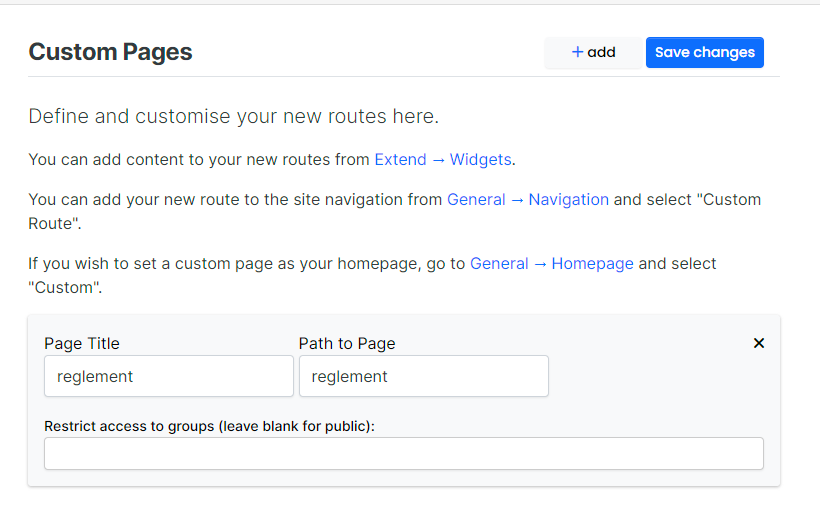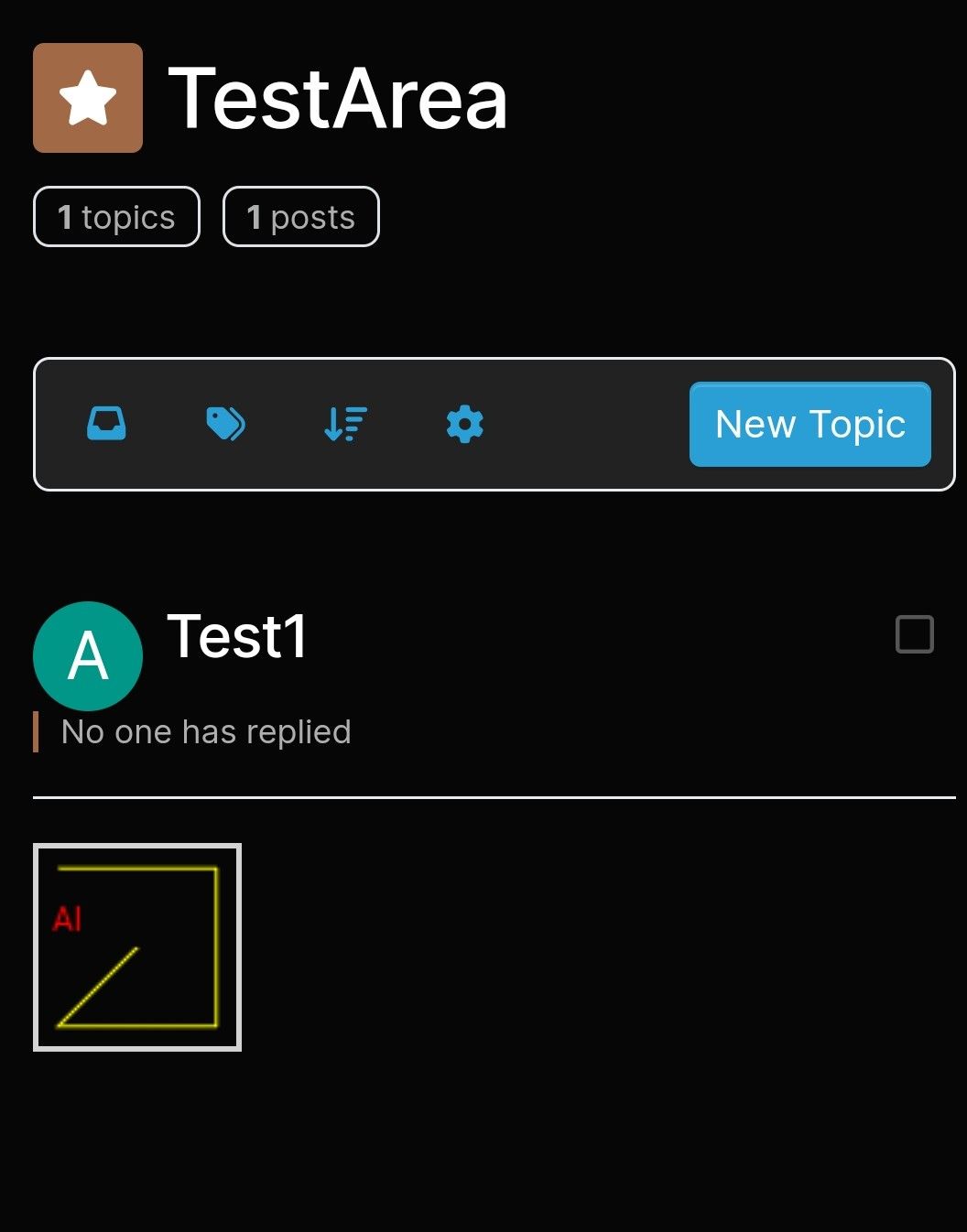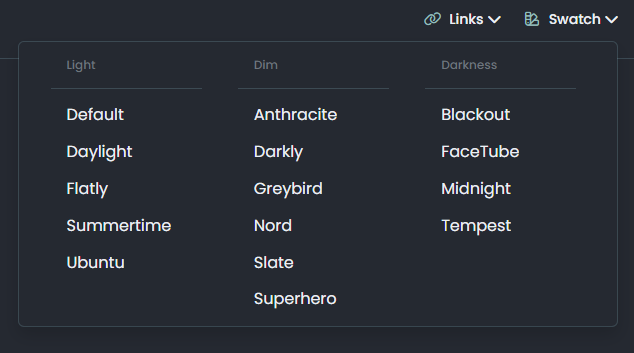[NODEBB] Help for my custom CSS
-
I will test without css, js, header and it’s the same

-
@DownPW What plugins do you have installed ?
-
Active plugins:
* @nodebb/nodebb-plugin-reactions@1.0.2 (installed, enabled) * @nodebb/nodebb-plugin-user-level@1.0.4 (installed, enabled) * nodebb-plugin-beep@0.4.7 (installed, enabled) * nodebb-plugin-browsing-users@2.0.4 (installed, enabled) * nodebb-plugin-cards@0.3.1 (installed, enabled) * nodebb-plugin-composer-default@9.1.0 (installed, enabled) * nodebb-plugin-dbsearch@5.1.5 (installed, enabled) * nodebb-plugin-emoji@4.0.4 (installed, enabled) * nodebb-plugin-emoji-apple@3.0.0 (installed, enabled) * nodebb-plugin-extended-markdown@1.6.0 (installed, enabled) * nodebb-plugin-global-chat@2.0.0 (installed, enabled) * nodebb-plugin-iframely@0.7.16 (installed, enabled) * nodebb-plugin-imgur@2.0.5 (installed, enabled) * nodebb-plugin-markdown@10.1.0 (installed, enabled) * nodebb-plugin-mentions@3.0.11 (installed, enabled) * nodebb-plugin-ns-embed@6.0.0 (installed, enabled) * nodebb-plugin-poll@2.0.6 (installed, enabled) * nodebb-plugin-question-and-answer@0.12.25 (installed, enabled) * nodebb-plugin-recent-cards@2.0.22 (installed, enabled) * nodebb-plugin-spam-be-gone@1.0.0 (installed, enabled) * nodebb-plugin-tenor-gif@2.2.0 (installed, enabled) * nodebb-plugin-twitter@0.1.0 (installed, enabled) * nodebb-plugin-ws-dice@2.4.2 (installed, enabled) * nodebb-rewards-essentials@0.2.1 (installed, enabled) * nodebb-theme-persona@12.1.1 (installed, enabled) * nodebb-widget-essentials@6.0.0 (installed, enabled) -
Active plugins:
* @nodebb/nodebb-plugin-reactions@1.0.2 (installed, enabled) * @nodebb/nodebb-plugin-user-level@1.0.4 (installed, enabled) * nodebb-plugin-beep@0.4.7 (installed, enabled) * nodebb-plugin-browsing-users@2.0.4 (installed, enabled) * nodebb-plugin-cards@0.3.1 (installed, enabled) * nodebb-plugin-composer-default@9.1.0 (installed, enabled) * nodebb-plugin-dbsearch@5.1.5 (installed, enabled) * nodebb-plugin-emoji@4.0.4 (installed, enabled) * nodebb-plugin-emoji-apple@3.0.0 (installed, enabled) * nodebb-plugin-extended-markdown@1.6.0 (installed, enabled) * nodebb-plugin-global-chat@2.0.0 (installed, enabled) * nodebb-plugin-iframely@0.7.16 (installed, enabled) * nodebb-plugin-imgur@2.0.5 (installed, enabled) * nodebb-plugin-markdown@10.1.0 (installed, enabled) * nodebb-plugin-mentions@3.0.11 (installed, enabled) * nodebb-plugin-ns-embed@6.0.0 (installed, enabled) * nodebb-plugin-poll@2.0.6 (installed, enabled) * nodebb-plugin-question-and-answer@0.12.25 (installed, enabled) * nodebb-plugin-recent-cards@2.0.22 (installed, enabled) * nodebb-plugin-spam-be-gone@1.0.0 (installed, enabled) * nodebb-plugin-tenor-gif@2.2.0 (installed, enabled) * nodebb-plugin-twitter@0.1.0 (installed, enabled) * nodebb-plugin-ws-dice@2.4.2 (installed, enabled) * nodebb-rewards-essentials@0.2.1 (installed, enabled) * nodebb-theme-persona@12.1.1 (installed, enabled) * nodebb-widget-essentials@6.0.0 (installed, enabled)@DownPW This is going to be painful, but it’s possible that one of these plugins is the cause. Have you tried disabling each one to see if the issue subsides ?
-
The last plugins we installed is the dice plugin, Iframely, and twitter, to be tested…
Because the others are quite well known and I never noticed this bug with them, but I could be wrong.
@DownPW Hmm. You could use a simple jQuery function to replace that icon with the right one. Just seems a bit “overkill” but might be necessary
-
@phenomlab said in [NODEBB] Help for my custom CSS:
Hmm. You could use a simple jQuery function to replace that icon with the right one. Just seems a bit “overkill” but might be necessary
why not, if you can write this query I’m not saying no, just to test
-
@phenomlab said in [NODEBB] Help for my custom CSS:
Hmm. You could use a simple jQuery function to replace that icon with the right one. Just seems a bit “overkill” but might be necessary
why not, if you can write this query I’m not saying no, just to test
@DownPW might be a bit greedy, but try this
$(document).ready(function() { $(window).on('action:ajaxify.end', function(data) { $(this).find($(".fa")).removeClass('fa-nbb-none').addClass('fa-commenting-o'); }); }); -
JS code seems not working but…
I see on ACP, the image of category is uploaded to imgur :

and I see this on dev console :
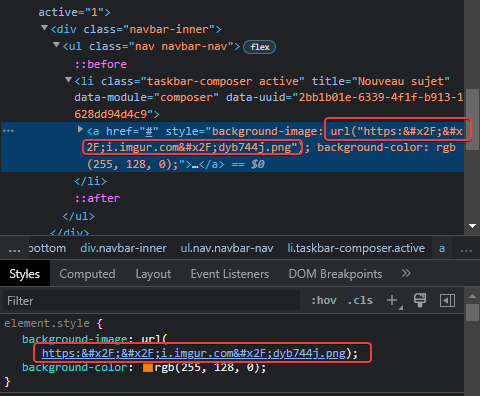
The url seems to not be encoded correctly, I don’t know why ???
If I change manually the URL in the dev console, it’s OK:
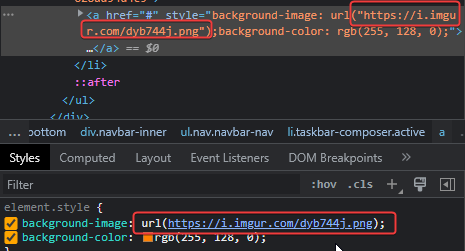
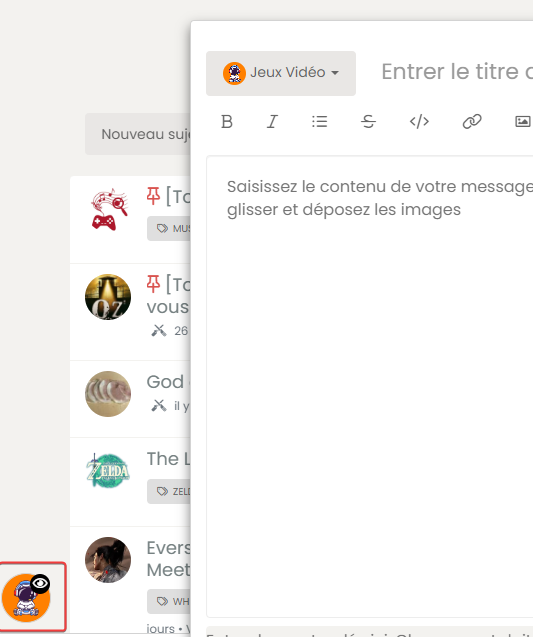
@DownPW said in [NODEBB] Help for my custom CSS:
The url seems to not be encoded correctly, I don’t know why ???
Yes, that certainly seems the case. I think you need to take this issue up with the plugin developer.
-
the trick is to know which plugin is in question!!
@DownPW sorry. I meant the
imgurplugin author -
hmmm I don’t thinks so because I have the same problem on NO PRODUCTION VM and I have this bug too without nodebb-imgur-plugin.
I have test with a local url in public nodebb folder and it’s the same too
I test to desactivate all plugin one by one for see at the moment
@DownPW let me know when your development server is available tomorrow and I’ll take a look at that code I provided previously
-
no problem I’m at home tomorrow all the day
I’ll let you know if I find
-
I think it’s a nodebb issue, because with only one plugin and one theme activate :
- nodebb-plugin-composer-default@9.1.0 (installed, enabled)
- nodebb-theme-persona@12.1.1 (installed, enabled)
Custom CSS, custom JS, custom Header and all custom widgets are disable…
Result it’s the same, I have this bug.
On your dev system, can you test to add a logo for a catégorie, delete the icon and test a new topic in this category ?
I think you will have the same result.
Let me know if you test too !
-
I think it’s a nodebb issue, because with only one plugin and one theme activate :
- nodebb-plugin-composer-default@9.1.0 (installed, enabled)
- nodebb-theme-persona@12.1.1 (installed, enabled)
Custom CSS, custom JS, custom Header and all custom widgets are disable…
Result it’s the same, I have this bug.
On your dev system, can you test to add a logo for a catégorie, delete the icon and test a new topic in this category ?
I think you will have the same result.
Let me know if you test too !
@DownPW did you delete the icon ? I’m wondering if this creates an orphaned reference to an icon which of course can’t be read.
-
The issue is closed @phenomlab
It’s a nodebb bug. Fixed in 2.5.3 milestone

-
The issue is closed @phenomlab
It’s a nodebb bug. Fixed in 2.5.3 milestone

@DownPW Yes, I saw that. Caused by regression from what I see.
Thanks
Did this solution help you?
Hello! It looks like you're interested in this conversation, but you don't have an account yet.
Getting fed up of having to scroll through the same posts each visit? When you register for an account, you'll always come back to exactly where you were before, and choose to be notified of new replies (ether email, or push notification). You'll also be able to save bookmarks, use reactions, and upvote to show your appreciation to other community members.
With your input, this post could be even better 💗
RegisterLog in