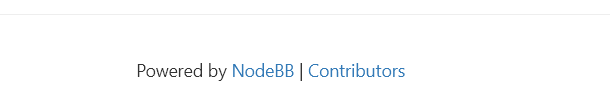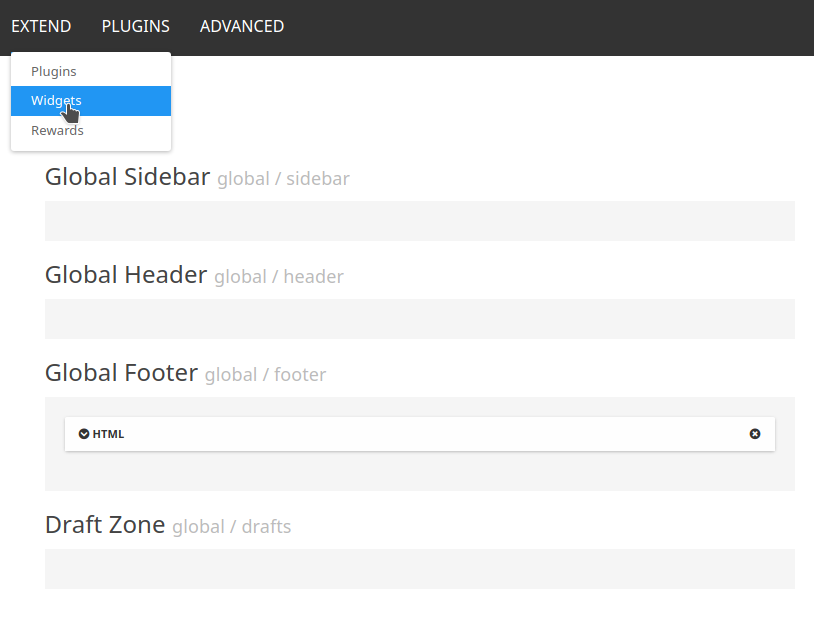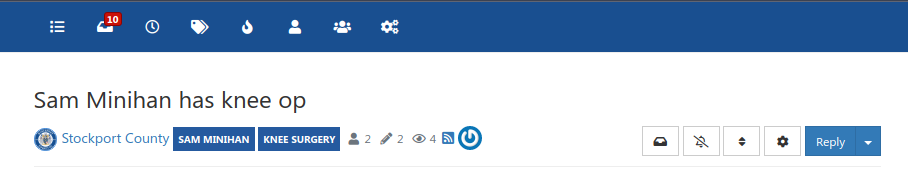NodeBB customisation
-
@jac Just took a look at your site. Here’s what you’ll need
.navbar-default .navbar-brand, .navbar-default .navbar-nav>li>a { color: #ffffff; }That in turn will show

@phenomlab Thanks very much, just applied the code.
 .
. -
@phenomlab Thanks very much, just applied the code.
 .
.@phenomlab I notice that in mobile view the above change only changes the forum heading to white, but leaves the icons in grey (is there any fix for this?).
Meanwhile on desktop it changes everything to white (as I wanted), but hovering over the icons it turns them to grey, is there any way to change this so they change to #FFC557?
Many thanks as always
 .
. -
@phenomlab I notice that in mobile view the above change only changes the forum heading to white, but leaves the icons in grey (is there any fix for this?).
Meanwhile on desktop it changes everything to white (as I wanted), but hovering over the icons it turns them to grey, is there any way to change this so they change to #FFC557?
Many thanks as always
 .
.@phenomlab I do have a few changes I have in mind to be made, but am aware of posting them all at once ;).
-
@phenomlab I notice that in mobile view the above change only changes the forum heading to white, but leaves the icons in grey (is there any fix for this?).
Meanwhile on desktop it changes everything to white (as I wanted), but hovering over the icons it turns them to grey, is there any way to change this so they change to #FFC557?
Many thanks as always
 .
.@jac said in NodeBB customisation:
I notice that in mobile view the above change only changes the forum heading to white, but leaves the icons in grey (is there any fix for this?).
Yes, it’s probably being overridden with another class that is a closer match. Try this
@media screen (min-width: 767px) { .navbar-default .navbar-brand, .navbar-default .navbar-nav>li>a { color: #ffffff; } } -
@phenomlab I do have a few changes I have in mind to be made, but am aware of posting them all at once ;).
@jac said in NodeBB customisation:
I do have a few changes I have in mind to be made, but am aware of posting them all at once ;).
You can post them all at once, no issues. You might want to create screenshots and identify the areas that you’d like changed. I have your site URL so it won’t be too tough to accomplish
-
@jac said in NodeBB customisation:
I do have a few changes I have in mind to be made, but am aware of posting them all at once ;).
You can post them all at once, no issues. You might want to create screenshots and identify the areas that you’d like changed. I have your site URL so it won’t be too tough to accomplish
@phenomlab said in NodeBB customisation:
@jac said in NodeBB customisation:
I do have a few changes I have in mind to be made, but am aware of posting them all at once ;).
You can post them all at once, no issues. You might want to create screenshots and identify the areas that you’d like changed. I have your site URL so it won’t be too tough to accomplish
Thanks

-
@jac said in NodeBB customisation:
I notice that in mobile view the above change only changes the forum heading to white, but leaves the icons in grey (is there any fix for this?).
Yes, it’s probably being overridden with another class that is a closer match. Try this
@media screen (min-width: 767px) { .navbar-default .navbar-brand, .navbar-default .navbar-nav>li>a { color: #ffffff; } }@phenomlab said in NodeBB customisation:
@media screen (min-width: 767px) {
.navbar-default .navbar-brand, .navbar-default .navbar-nav>li>a {
color: #ffffff; }
}Thanks Mark, will try this as soon as possible

-
-
-
@jac said in NodeBB customisation:
change Nav hover colour to #FFC557
I hope it’s ok just firing things into the thread once I find something I may want to change?
-
@jac Yep. Go into the ACP->Widgets, and you’ll see it under the footer in “Global”
See the “x” on the global footer HTML widget ? Delete that, and confirm, then it’ll disappear.
-
@jac said in NodeBB customisation:
change Nav hover colour to #FFC557
.navbar-default .navbar-brand, .navbar-default .navbar-nav>li>a:hover { color: #FFC557; } -
@phenomlab said in NodeBB customisation:
@jac said in NodeBB customisation:
I do have a few changes I have in mind to be made, but am aware of posting them all at once ;).
You can post them all at once, no issues. You might want to create screenshots and identify the areas that you’d like changed. I have your site URL so it won’t be too tough to accomplish
Thanks

@jac said in NodeBB customisation:
@phenomlab said in NodeBB customisation:
@jac said in NodeBB customisation:
I do have a few changes I have in mind to be made, but am aware of posting them all at once ;).
You can post them all at once, no issues. You might want to create screenshots and identify the areas that you’d like changed. I have your site URL so it won’t be too tough to accomplish
Thanks

I can confirm this has indeed work
 thank you very much1
thank you very much1 
-
@jac said in NodeBB customisation:
change Nav hover colour to #FFC557
.navbar-default .navbar-brand, .navbar-default .navbar-nav>li>a:hover { color: #FFC557; }@phenomlab said in NodeBB customisation:
@jac said in NodeBB customisation:
change Nav hover colour to #FFC557
.navbar-default .navbar-brand, .navbar-default .navbar-nav>li>a:hover { color: #FFC557; } Is there any way to change the tag colours in the post?
with white writing and a blue background (#255A9F)
something I’m looking to do with the quotes block, admittedly like you have done yourself (it looks very smart indeed
 )
) -
@jac said in NodeBB customisation:
@phenomlab said in NodeBB customisation:
@jac said in NodeBB customisation:
I do have a few changes I have in mind to be made, but am aware of posting them all at once ;).
You can post them all at once, no issues. You might want to create screenshots and identify the areas that you’d like changed. I have your site URL so it won’t be too tough to accomplish
Thanks

I can confirm this has indeed work
 thank you very much1
thank you very much1 
@jac said in NodeBB customisation:
@jac said in NodeBB customisation:
@phenomlab said in NodeBB customisation:
@jac said in NodeBB customisation:
I do have a few changes I have in mind to be made, but am aware of posting them all at once ;).
You can post them all at once, no issues. You might want to create screenshots and identify the areas that you’d like changed. I have your site URL so it won’t be too tough to accomplish
Thanks

I can confirm this has indeed work
 thank you very much1
thank you very much1 
Has the mobile view nav font changed to white? Would you mind checking, using two browsers one is definitely grey and one looks a little lighter but it’s hard to tell.
-
@jac said in NodeBB customisation:
@jac said in NodeBB customisation:
@phenomlab said in NodeBB customisation:
@jac said in NodeBB customisation:
I do have a few changes I have in mind to be made, but am aware of posting them all at once ;).
You can post them all at once, no issues. You might want to create screenshots and identify the areas that you’d like changed. I have your site URL so it won’t be too tough to accomplish
Thanks

I can confirm this has indeed work
 thank you very much1
thank you very much1 
Has the mobile view nav font changed to white? Would you mind checking, using two browsers one is definitely grey and one looks a little lighter but it’s hard to tell.
@jac No, it hasn’t. You’ll need this
.navbar-default .navbar-toggle { color: #ffffff; } -
@phenomlab said in NodeBB customisation:
@jac said in NodeBB customisation:
change Nav hover colour to #FFC557
.navbar-default .navbar-brand, .navbar-default .navbar-nav>li>a:hover { color: #FFC557; }Is there any way to change the tag colours in the post?

with white writing and a blue background (#255A9F)
something I’m looking to do with the quotes block, admittedly like you have done yourself (it looks very smart indeed
 )
)@jac said in NodeBB customisation:
with white writing and a blue background (#255A9F)
You’ll need this
.tag-list .tag { background: #255A9F; color: #ffffff; } -
@jac No, it hasn’t. You’ll need this
.navbar-default .navbar-toggle { color: #ffffff; }@phenomlab said in NodeBB customisation:
@jac No, it hasn’t. You’ll need this
.navbar-default .navbar-toggle { color: #ffffff; } Many thanks mate that has worked

-
@jac said in NodeBB customisation:
with white writing and a blue background (#255A9F)
You’ll need this
.tag-list .tag { background: #255A9F; color: #ffffff; }@phenomlab said in NodeBB customisation:
@jac said in NodeBB customisation:
with white writing and a blue background (#255A9F)
You’ll need this
.tag-list .tag { background: #255A9F; color: #ffffff; } Have applied this too but unsure if it’s working as I can’t see it on mobile view.
-
@phenomlab said in NodeBB customisation:
@jac said in NodeBB customisation:
with white writing and a blue background (#255A9F)
You’ll need this
.tag-list .tag { background: #255A9F; color: #ffffff; }Have applied this too but unsure if it’s working as I can’t see it on mobile view.
@jac Here’s the desktop view