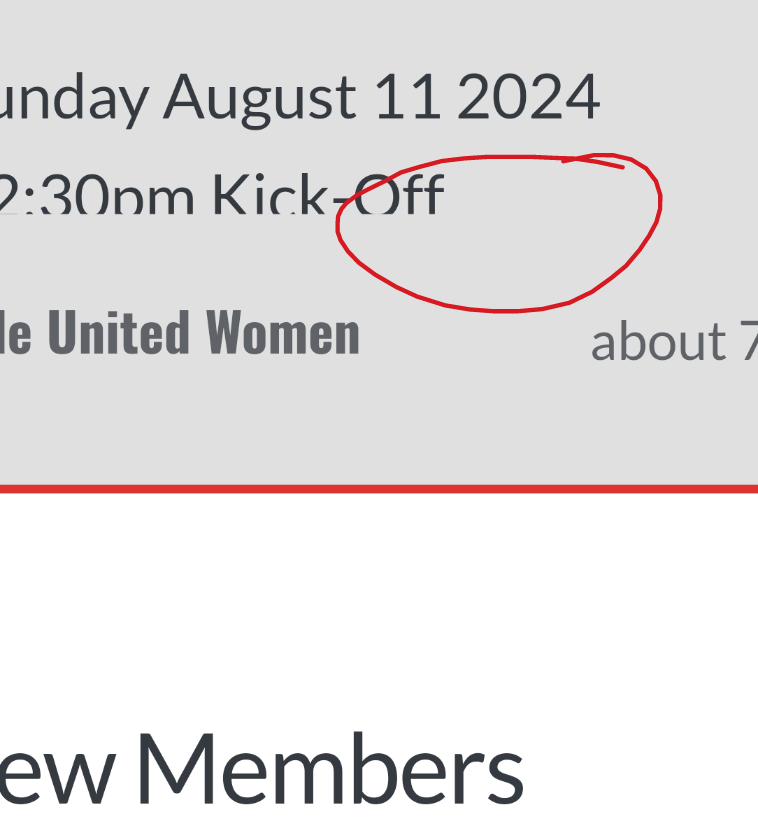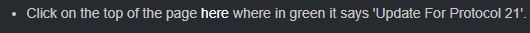Forum customisation
-
@phenomlab said in Forum customisation:
@jac Exactly. It’s a but of work, but worth it.
Definitely! The theme you have created here is great work!
If anything was designed by yourself I would be more than happy to provide a ‘Made by Phenomlab’ text in the footer

-
@phenomlab said in Forum customisation:
@jac Exactly. It’s a but of work, but worth it.
Definitely! The theme you have created here is great work!
If anything was designed by yourself I would be more than happy to provide a ‘Made by Phenomlab’ text in the footer

@jac I’d
 that
that 
-
-
@jac said in Forum customisation:
@phenomlab said in Forum customisation:
@jac I’d
 that
that 
Not a problem

Happy for this to go ahead


-
@jac said in Forum customisation:
@phenomlab said in Forum customisation:
@jac I’d
 that
that 
Not a problem

Happy for this to go ahead


@jac Ok. Need to think about the best way of doing this. Might make more sense for me to develop locally first, then upload for review.
-
@jac Ok. Need to think about the best way of doing this. Might make more sense for me to develop locally first, then upload for review.
@phenomlab said in Forum customisation:
@jac Ok. Need to think about the best way of doing this. Might make more sense for me to develop locally first, then upload for review.
Absolutely, I’m really happy for something to be developed
 .
. -
@jac Ok. Need to think about the best way of doing this. Might make more sense for me to develop locally first, then upload for review.
@phenomlab said in Forum customisation:
@jac Ok. Need to think about the best way of doing this. Might make more sense for me to develop locally first, then upload for review.
Is this something you are still interested in doing?
-
@phenomlab said in Forum customisation:
@jac Ok. Need to think about the best way of doing this. Might make more sense for me to develop locally first, then upload for review.
Is this something you are still interested in doing?
@jac 100%. Just setting up some free time. I’m on annual leave from work offer the coming 2 weeks so hopefully will have a bit more time then.
-
@jac 100%. Just setting up some free time. I’m on annual leave from work offer the coming 2 weeks so hopefully will have a bit more time then.
@phenomlab said in Forum customisation:
@jac 100%. Just setting up some free time. I’m on annual leave from work offer the coming 2 weeks so hopefully will have a bit more time then.
Not a problem Mark, I don’t wish for you to use all your spare time doing that, just do it when you can, no issues

-
@phenomlab said in Forum customisation:
@jac 100%. Just setting up some free time. I’m on annual leave from work offer the coming 2 weeks so hopefully will have a bit more time then.
Not a problem Mark, I don’t wish for you to use all your spare time doing that, just do it when you can, no issues

@jac said in Forum customisation:
@phenomlab said in Forum customisation:
@jac 100%. Just setting up some free time. I’m on annual leave from work offer the coming 2 weeks so hopefully will have a bit more time then.
Not a problem Mark, I don’t wish for you to use all your spare time doing that, just do it when you can, no issues

I know you’re busy doing other things but when you get a chance mate I’m happy for this to go ahead along with the RSS script.


Hello! It looks like you're interested in this conversation, but you don't have an account yet.
Getting fed up of having to scroll through the same posts each visit? When you register for an account, you'll always come back to exactly where you were before, and choose to be notified of new replies (ether email, or push notification). You'll also be able to save bookmarks, use reactions, and upvote to show your appreciation to other community members.
With your input, this post could be even better 💗
RegisterLog in