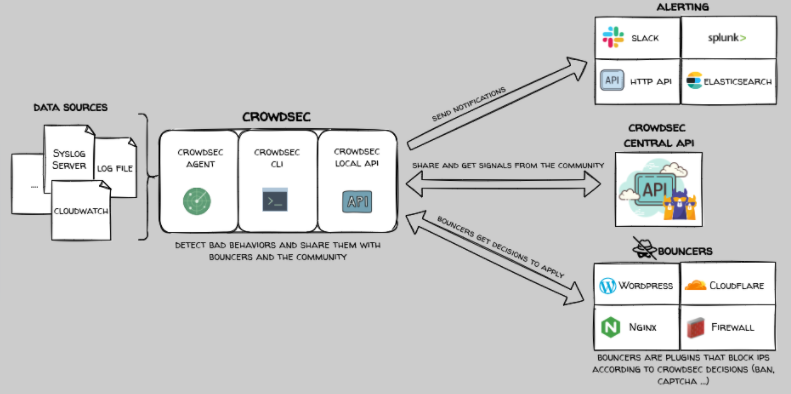Most privacy / security focused password manager
-
I currently use Proton’s Password manager, it’s got me thinking Protons ethos is security first focused, but are there any other password managers people recommend?
I currently have a few passwords and 2FAs stored in Microsoft Authenticator that I haven’t taken over to Proton and I’m looking to find a password manager to move these to.
-
Personally I prefer to use software that I host myself or locally and not on the cloud.
So for me, it’s Keepass XC on a local PC or Vaultwarden (A free modified version of the Bitwarden Web Vault for Vaultwarden (an unofficial rewrite of the Bitwarden server - most light) ) write in Rust.) hosted on a VPS
-
@DownPW +1 for KeePass - Offline password managers are way ahead in terms of privacy and security.
-
@DownPW is correct. The only truly secure password manager is one you host yourself. However, for the average user, this isn’t enough. If you are looking for something very cheap and also very secure, use Bitwarden
https://bitwarden.com/pricing/
@DownPW are you using Vaultwarden as a docker instance?
@phenomlab said in Most privacy / security focused password manager:
@DownPW are you using Vaultwarden as a docker instance?
Nope… not on docker…
I use the tools script docker image extract to extract docker image :
I have a tutorial (in french) on my wiki for that :
-
@DownPW is correct. The only truly secure password manager is one you host yourself. However, for the average user, this isn’t enough. If you are looking for something very cheap and also very secure, use Bitwarden
https://bitwarden.com/pricing/
@DownPW are you using Vaultwarden as a docker instance?
@phenomlab currently using the password manager that comes with my Proton package.
I’m going to do a trial of Bitwarden, make my own mind up

 .
. -
Personally I prefer to use software that I host myself or locally and not on the cloud.
So for me, it’s Keepass XC on a local PC or Vaultwarden (A free modified version of the Bitwarden Web Vault for Vaultwarden (an unofficial rewrite of the Bitwarden server - most light) ) write in Rust.) hosted on a VPS
@DownPW this looks good but I need something that’s on the phone, I really like the idea of passwords being offline though, I’ll have to revisit this.
-
@phenomlab currently using the password manager that comes with my Proton package.
https://www.digitaltrends.com/computing/bitwarden-vs-proton-pass/
I’m going to do a trial of Bitwarden, make my own mind up

 .
.@JAC Bitwarden is going to be much cheaper by a mile. I’ve been using it for years and never experienced any issues.
-
@DownPW this looks good but I need something that’s on the phone, I really like the idea of passwords being offline though, I’ll have to revisit this.
@JAC said in Most privacy / security focused password manager:
@DownPW this looks good but I need something that’s on the phone, I really like the idea of passwords being offline though, I’ll have to revisit this.
You could try this
-
undefined JAC referenced this topic on 6 Nov 2024, 12:36
-
I really wish I had more money LOL. I would love to setup my own home lab. I would setup a proxmox to run off of the main hard drive, Then I would run Nextcloud and have that run off of two drives mirroring each other for cloud storage, then have another two drives that mirror each other to create virtual servers on for development purposes, then I could also use it to install my own password manager software and setup a vpn to be able to connect to it all from anywhere with my phone or laptop or whatever device and have everything under my own control.
That would be sweet!
-
For my personal use on android, I copy my Offline KeepassXC database on my smartphone and I use KeepassDX in Offline mode,
that’s work perfectly with auto-completion…
https://play.google.com/store/apps/details?id=com.kunzisoft.keepass.free&pli=1
@DownPW this looks interesting!

 .
.
Hello! It looks like you're interested in this conversation, but you don't have an account yet.
Getting fed up of having to scroll through the same posts each visit? When you register for an account, you'll always come back to exactly where you were before, and choose to be notified of new replies (ether email, or push notification). You'll also be able to save bookmarks, use reactions, and upvote to show your appreciation to other community members.
With your input, this post could be even better 💗
RegisterLog in