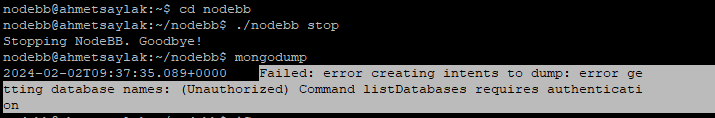Recent Cards Plugin
-
Hi,
A little while ago there was a problem with this plugin (for me at least) whereby the cards were vertical. I think that @phenomlab you basically downgraded the plugin to the previous version not the latest. How do I do that please?
I will try myself this time so I at least learn

Also you helped me with the tenor gif icon missing. You have yours here. Mine is blank again.
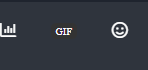
I can attempt to fix if you point me in the right place. As always. Thank you.
-
Hi,
A little while ago there was a problem with this plugin (for me at least) whereby the cards were vertical. I think that @phenomlab you basically downgraded the plugin to the previous version not the latest. How do I do that please?
I will try myself this time so I at least learn

Also you helped me with the tenor gif icon missing. You have yours here. Mine is blank again.
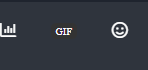
I can attempt to fix if you point me in the right place. As always. Thank you.
@Sampo2910 said in Recent Cards Plugin:
How do I do that please?
You can use the CLI for this, for example
npm install nodebb-plugin-recent-cards@2.0.22You can replace the
@2.0.22with any version you like (as long as it exists)@Sampo2910 said in Recent Cards Plugin:
Also you helped me with the tenor gif icon missing.
Yes, the CSS for that isn’t great as it really should be using a Font Awesome icon, but uses text.
It’s here
.fa-tenor-gif::before { content: 'GIF'; font-size: 1rem; font-family: sans; background: #333; color: #fff; padding: .25rem .5rem; border-radius: .5em; position: relative; top: -.2rem; } -
undefined Sampo2910 has marked this topic as solved on 13 Nov 2022, 19:49
-
@Sampo2910 said in Recent Cards Plugin:
How do I do that please?
You can use the CLI for this, for example
npm install nodebb-plugin-recent-cards@2.0.22You can replace the
@2.0.22with any version you like (as long as it exists)@Sampo2910 said in Recent Cards Plugin:
Also you helped me with the tenor gif icon missing.
Yes, the CSS for that isn’t great as it really should be using a Font Awesome icon, but uses text.
It’s here
.fa-tenor-gif::before { content: 'GIF'; font-size: 1rem; font-family: sans; background: #333; color: #fff; padding: .25rem .5rem; border-radius: .5em; position: relative; top: -.2rem; }Perfect. Thank you

-
@Sampo2910 said in Recent Cards Plugin:
How do I do that please?
You can use the CLI for this, for example
npm install nodebb-plugin-recent-cards@2.0.22You can replace the
@2.0.22with any version you like (as long as it exists)@Sampo2910 said in Recent Cards Plugin:
Also you helped me with the tenor gif icon missing.
Yes, the CSS for that isn’t great as it really should be using a Font Awesome icon, but uses text.
It’s here
.fa-tenor-gif::before { content: 'GIF'; font-size: 1rem; font-family: sans; background: #333; color: #fff; padding: .25rem .5rem; border-radius: .5em; position: relative; top: -.2rem; }@phenomlab for sliding by finger, it should be 2.0.23
-
@phenomlab for sliding by finger, it should be 2.0.23
@crazycells that’s a good point. Thanks
Did this solution help you?
Hello! It looks like you're interested in this conversation, but you don't have an account yet.
Getting fed up of having to scroll through the same posts each visit? When you register for an account, you'll always come back to exactly where you were before, and choose to be notified of new replies (ether email, or push notification). You'll also be able to save bookmarks, use reactions, and upvote to show your appreciation to other community members.
With your input, this post could be even better 💗
RegisterLog in