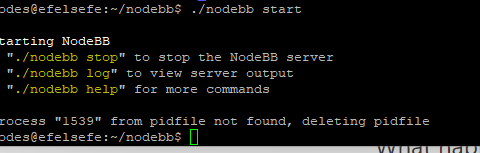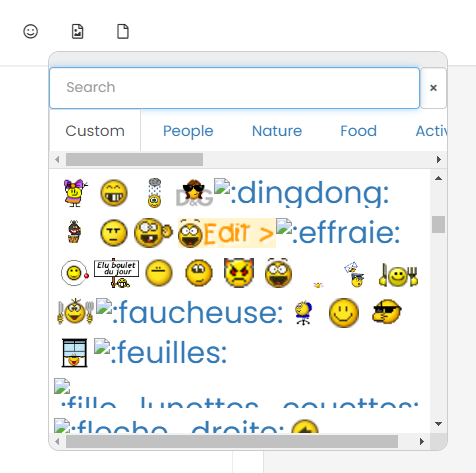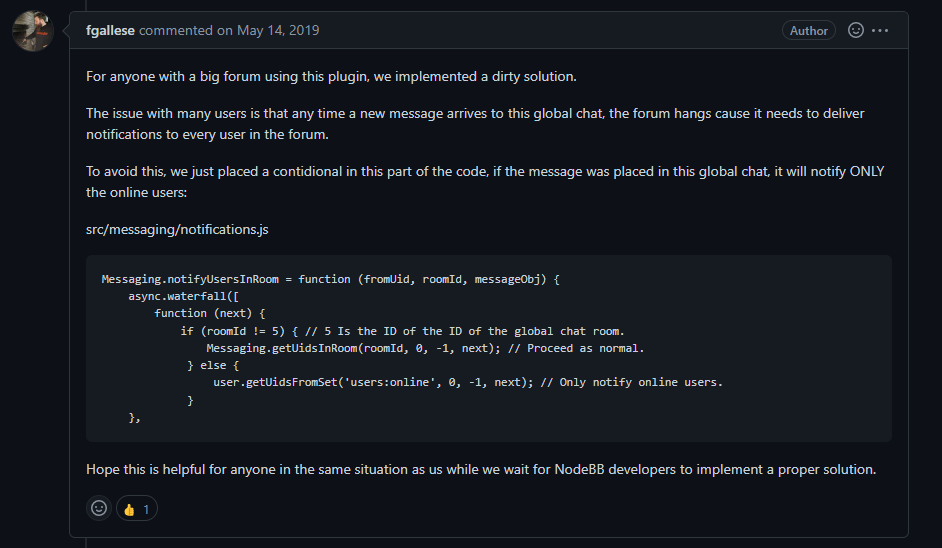Forum not loading
-
@phenomlab Great!
Is there any risk with doing that then?
-
@phenomlab Great!
Is there any risk with doing that then?
@jac No, not really. I’ll do it now.
-
@phenomlab Many thanks pal

-
@phenomlab Many thanks pal

@jac As you do not have a Cloudflare account, we will need to create one - or, I can tack your domain onto my account meaning I will be responsible for it.
Up to you.
-
Before we go down this route, I’m going to wait an hour to see if I can renew the LE cert.
-
Before we go down this route, I’m going to wait an hour to see if I can renew the LE cert.
@phenomlab Absolutely no problem pal
 .
. -
@jac As you do not have a Cloudflare account, we will need to create one - or, I can tack your domain onto my account meaning I will be responsible for it.
Up to you.
@phenomlab said in NodeBB - Created pages not found?:
As you do not have a Cloudflare account, we will need to create one - or, I can tack your domain onto my account meaning I will be responsible for it.
Up to you.Having read the last message sent, if you do go down this route I am more than happy for it to be added to your account, but only if you are, or I can create my own.
-
@phenomlab said in NodeBB - Created pages not found?:
As you do not have a Cloudflare account, we will need to create one - or, I can tack your domain onto my account meaning I will be responsible for it.
Up to you.Having read the last message sent, if you do go down this route I am more than happy for it to be added to your account, but only if you are, or I can create my own.
@jac said in NodeBB - Created pages not found?:
Having read the last message sent, if you do go down this route I am more than happy for it to be added to your account, but only if you are, or I can create my own.
Ok, no issues. I’ll add it to my account - but only if the LE renewal fails
-
@phenomlab said in NodeBB - Created pages not found?:
As you do not have a Cloudflare account, we will need to create one - or, I can tack your domain onto my account meaning I will be responsible for it.
Up to you.Having read the last message sent, if you do go down this route I am more than happy for it to be added to your account, but only if you are, or I can create my own.
@jac I just managed to renew the cert
 You’re back in the game…
You’re back in the game… -
@phenomlab said in NodeBB - Created pages not found?:
I just managed to renew the cert You’re back in the game…
Brilliant!
Many thanks Mark, how did you manage that?

-
@phenomlab said in NodeBB - Created pages not found?:
I just managed to renew the cert You’re back in the game…
Brilliant!
Many thanks Mark, how did you manage that?

@jac I noticed that the
.well-knowndirectories for LE had been deleted from your default web server path, so I recreated them and forced a renew -
@jac I noticed that the
.well-knowndirectories for LE had been deleted from your default web server path, so I recreated them and forced a renew -
undefined phenomlab has marked this topic as solved on 6 Dec 2021, 14:28
Hello! It looks like you're interested in this conversation, but you don't have an account yet.
Getting fed up of having to scroll through the same posts each visit? When you register for an account, you'll always come back to exactly where you were before, and choose to be notified of new replies (ether email, or push notification). You'll also be able to save bookmarks, use reactions, and upvote to show your appreciation to other community members.
With your input, this post could be even better 💗
RegisterLog in