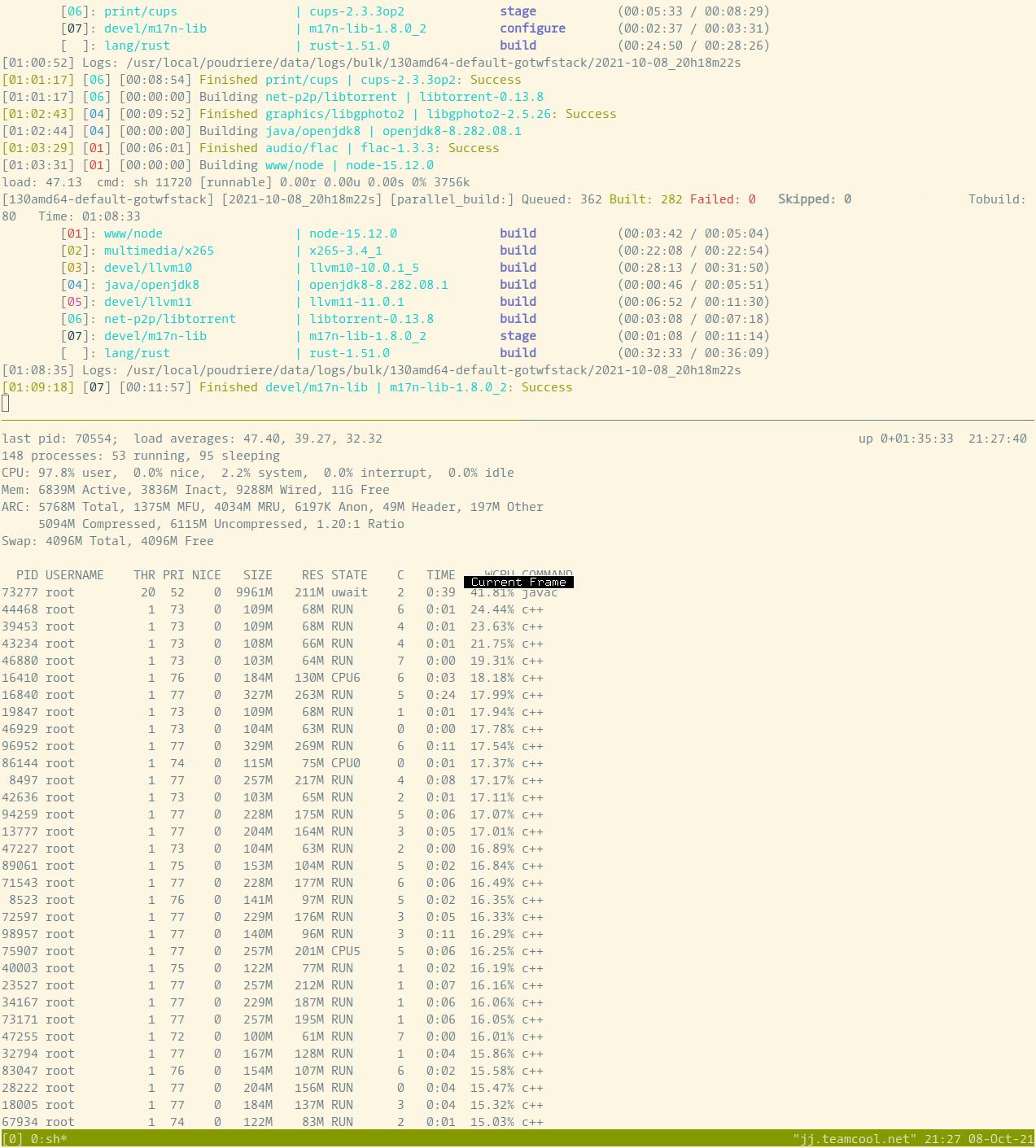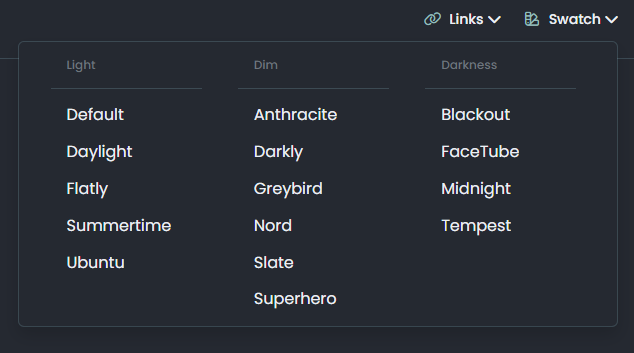System Crafting
-
@gotwf I loathe
vim… I much prefer
I much prefer nanothese days -
I would recommend being at least “conversational” with Vi/m. Ditto Emacs. The former because it is literally everywhere as part of default installations for most unices and linsux. Emacs because the proficient can do literally every and anything with it. Oh yeah, Emacs has a mode for that…


I suppose I neglected to mention a key component desktop wise: I use StumpWM. Stump and Emacs dovetail nicely. Keybindings, concepts, functions, etc. StumpWM has Rat Poison in its early heritage. Hence you will not find any menus on my desktop. All is cli driven. A minimalist mode line apprises me of the time and date in addition to open apps. Lacking in the kitchen sink department but handles 99% of what I need to do very efficiently.
I think I posted a few screenshots on the “Show Us Your Rig” thread.
As for nano, I have rarely used it. Way, way bitd when we installed stuff from floppies, it might be there as default minimalist option until vi/m, whatever could be sucked down from the 'net. Simplistic is good. I do not know how it may stack up to emacs and vi/m in the powerhouse editor class. Newbie, Linux wanna bees… take heed: pick one of above and go about mastering it. I recommend spending 20 days exclusively with each before making a commitment.
-
Yes, I know… I should also mention that I eschew the big x toolkits in favor of a retro lean and mean feel using Xaw3d. Screenshot below shows a center landscape oriented monitor flanked on either side by portrait oriented displays. The black space in the center is filler for scrot and does not actually exist.
A poudriere bulk build is evidently in process here. Emacs in dired mode on the right. Full length top on the left. Ooh, la,la!!
Another “Group”, what some window managers and de’s may refer to as “workspace”:
Maybe more going on here than initially meets the eye. Breaking it down from left to right. Emacs split w/three windows, top is my imap client (oh, yeah, emacs has a mode for that), middle is results of an asynchronous command to my sound mixer (yeah, emacs can interact and act as a shell), and the bottom is obviously a calendar. Moc terminal is full screen center stage. On the left is yet another emacs session jacked into a few channels on Libera Chat. Oh yeah, IRC. Did I mention emacs has a mode for that? A few, actually. I favor Circe.
I like Solarize Light. This happens mostly thru Xresources. I do not use a display manager.
Have fun!





-
Please do change the title of this thread to “System Crafting”. Mayhaps I’ll become inspired to post some more old greybeard drivel here…
Thx. Bunches.




-
Please do change the title of this thread to “System Crafting”. Mayhaps I’ll become inspired to post some more old greybeard drivel here…
Thx. Bunches.




@gotwf all done sir
-
@phenomlab Alrighty then, except I’d capitialize Crafting… lol…
Cuz, I wonder… how much time do/have folks hereabouts spent thinking about/experimenting with fonts?



Once one has become a disciple of text UI’s then the font is not moot! Schnay, schnay, schnay!!
Bleh, blah, bleep… I confess that I am picky about my fonts. Presently:
- I favor the Goog’s Noto fonts for web, sans, and serif fonts.
- For monospace text consoles, emacs and browser fonts I favor Camingo Code.
So there is plenty of thought food therein. Analysis paralysis ahoy!

Edit: No surprise that an end luser who lives in their text editor would favor a font optimized for text editors… Go figure…
-
What, what??
I await with bated breath discussion of dotted vs. slashed zeros (I mean, seriously, zeros and upper case O’s may be too easily confused otherwise). What about “dog house” g’s, eh? Hmm…


Edit: Uh, no surprise that I really did god house g’s?



-
What, what??
I await with bated breath discussion of dotted vs. slashed zeros (I mean, seriously, zeros and upper case O’s may be too easily confused otherwise). What about “dog house” g’s, eh? Hmm…


Edit: Uh, no surprise that I really did god house g’s?



@gotwf
 I can’t explain the reason I saw “g” then suddenly thought it was
I can’t explain the reason I saw “g” then suddenly thought it was /gand had visions of you working withAWKandSED… -
@gotwf
 I can’t explain the reason I saw “g” then suddenly thought it was
I can’t explain the reason I saw “g” then suddenly thought it was /gand had visions of you working withAWKandSED…@phenomlab Been long since I did. Rusty would be an understatement. Cool stuff though. And well recommended for the unix traveler.
I confess to having a strong bias for slashed zeros. Dot in center is a distant second. Distinctive alpha “l’s” from numeral “1’s”. Backtics, apostrophes, quotes. And, of course, any alpha with a tail on it…

We got it pretty easy, peasy when it comes to fonts nowadays… Both hardware and soft tech wise. Hence tweaking and tuning hinting, et.al. are mostly moot. My fonts OCD is a carry over from the dinosaur days of displays…

Have mercy!

-
@phenomlab Been long since I did. Rusty would be an understatement. Cool stuff though. And well recommended for the unix traveler.
I confess to having a strong bias for slashed zeros. Dot in center is a distant second. Distinctive alpha “l’s” from numeral “1’s”. Backtics, apostrophes, quotes. And, of course, any alpha with a tail on it…

We got it pretty easy, peasy when it comes to fonts nowadays… Both hardware and soft tech wise. Hence tweaking and tuning hinting, et.al. are mostly moot. My fonts OCD is a carry over from the dinosaur days of displays…

Have mercy!

@gotwf said in System Crafting:
Been long since I did. Rusty would be an understatement. Cool stuff though. And well recommended for the unix traveler.
Yes, I tend to use this a lot more than seems to be feasible lately !
@gotwf said in System Crafting:
My fonts OCD is a carry over from the dinosaur days of displays…
No, I’m the same. Very choosy with fonts, and they have to look good in all circumstances. KDE is a bit of a PITA as far as font smoothing is concerned, but…
-
@gotwf said in System Crafting:
Been long since I did. Rusty would be an understatement. Cool stuff though. And well recommended for the unix traveler.
Yes, I tend to use this a lot more than seems to be feasible lately !
@gotwf said in System Crafting:
My fonts OCD is a carry over from the dinosaur days of displays…
No, I’m the same. Very choosy with fonts, and they have to look good in all circumstances. KDE is a bit of a PITA as far as font smoothing is concerned, but…
@phenomlab Been long time since I used any DE but I would think they would still respect $XDG_HOME/fontconfig/fonts.conf, no? Or maybe Gnome3 over rides it? Hmm… seem to recall some such nonsense…

The latest and greatest freetype and opentype engines are great, howsomever, so I am nowadays hard pressed to improve upon the default anti-aliasing, hinting, subpixel alignment, etc. to tweak fonts into looking better. Whereas not too many years ago such was derigeur.
All else that is left in the chain is hardware side: gpu and display. I’m on a mid range amdgpu and an Eizo main display w/a dot pitch of .23. So that is pretty nice. Not 4K/5K but plenty of K to be a A-Okay with me.
So from there it pretty much breaks down to subjective stylistic choices: I like slashed zeros but can put up with dotted zeros if the rest of the glyphs trip my triggers. I doubt, however, I could get by without doghouse g’s.
And other stuff like that font side. -
@phenomlab Been long time since I used any DE but I would think they would still respect $XDG_HOME/fontconfig/fonts.conf, no? Or maybe Gnome3 over rides it? Hmm… seem to recall some such nonsense…

The latest and greatest freetype and opentype engines are great, howsomever, so I am nowadays hard pressed to improve upon the default anti-aliasing, hinting, subpixel alignment, etc. to tweak fonts into looking better. Whereas not too many years ago such was derigeur.
All else that is left in the chain is hardware side: gpu and display. I’m on a mid range amdgpu and an Eizo main display w/a dot pitch of .23. So that is pretty nice. Not 4K/5K but plenty of K to be a A-Okay with me.
So from there it pretty much breaks down to subjective stylistic choices: I like slashed zeros but can put up with dotted zeros if the rest of the glyphs trip my triggers. I doubt, however, I could get by without doghouse g’s.
And other stuff like that font side.@gotwf said in System Crafting:
Eizo main display
I’ve not heard from EIZO since I used them in the early 2000’s for CRT monitors
@gotwf said in System Crafting:
Been long time since I used any DE
Wait - are you doing literally everything from command line ?
-
@gotwf said in System Crafting:
Eizo main display
I’ve not heard from EIZO since I used them in the early 2000’s for CRT monitors
@gotwf said in System Crafting:
Been long time since I used any DE
Wait - are you doing literally everything from command line ?
@phenomlab said in System Crafting:
Wait - are you doing literally everything from command line ?
Click.

To the extent possible. I use a window manager that is very keybinding centric. Focus on keeping hands/fingers over home row. More efficient when it comes to actually getting things done. Going to mouse is considered a cache miss. Last resort. Excepting web browser. There are some keyboard centric browsers out there but I find I still need one main stream, full bloated enchilada. Hence, I confess to making good use of a trackball to drive firefox… But otherwise, yeah, mostly all cli - what’s not to love?
Else maybe look at it this way: Editor, Terminal, Web Browser. Two out of three are cli driven. Hence my workstation “desktop” is very cli centric.
-
@phenomlab said in System Crafting:
Wait - are you doing literally everything from command line ?
Click.

To the extent possible. I use a window manager that is very keybinding centric. Focus on keeping hands/fingers over home row. More efficient when it comes to actually getting things done. Going to mouse is considered a cache miss. Last resort. Excepting web browser. There are some keyboard centric browsers out there but I find I still need one main stream, full bloated enchilada. Hence, I confess to making good use of a trackball to drive firefox… But otherwise, yeah, mostly all cli - what’s not to love?
Else maybe look at it this way: Editor, Terminal, Web Browser. Two out of three are cli driven. Hence my workstation “desktop” is very cli centric.
@gotwf admittedly, I do everything server wise via CLI - not a DE in sight. However, I’m not sure I could use CLI for everything as that would defeat the purpose of a DE designed for desktop usage, no ?
-
@gotwf admittedly, I do everything server wise via CLI - not a DE in sight. However, I’m not sure I could use CLI for everything as that would defeat the purpose of a DE designed for desktop usage, no ?
@phenomlab Well… it is complicated… My journey is long, not the end all, be all, and likely require a substantial beelog post.
But yeah, as mentioned in one of my bee log articles I linked to somewhere else hereabouts, the big trifecta are 1) Web browser, 2) Terminal, and 3) Editor. Those last two are all command line driven whilst the fist is predominantly gui/rodent driven. Of course there are some one off apps here and there that are predominantly gui driven but they are not part of my daily fare, used to rarely to be of consequence. So, go figure what percentages of time you may spend in each. Maybe, just maybe, that DE is getting in your way more than accelerating productivity? Just maybe… maybe not.
Hello! It looks like you're interested in this conversation, but you don't have an account yet.
Getting fed up of having to scroll through the same posts each visit? When you register for an account, you'll always come back to exactly where you were before, and choose to be notified of new replies (ether email, or push notification). You'll also be able to save bookmarks, use reactions, and upvote to show your appreciation to other community members.
With your input, this post could be even better 💗
RegisterLog in