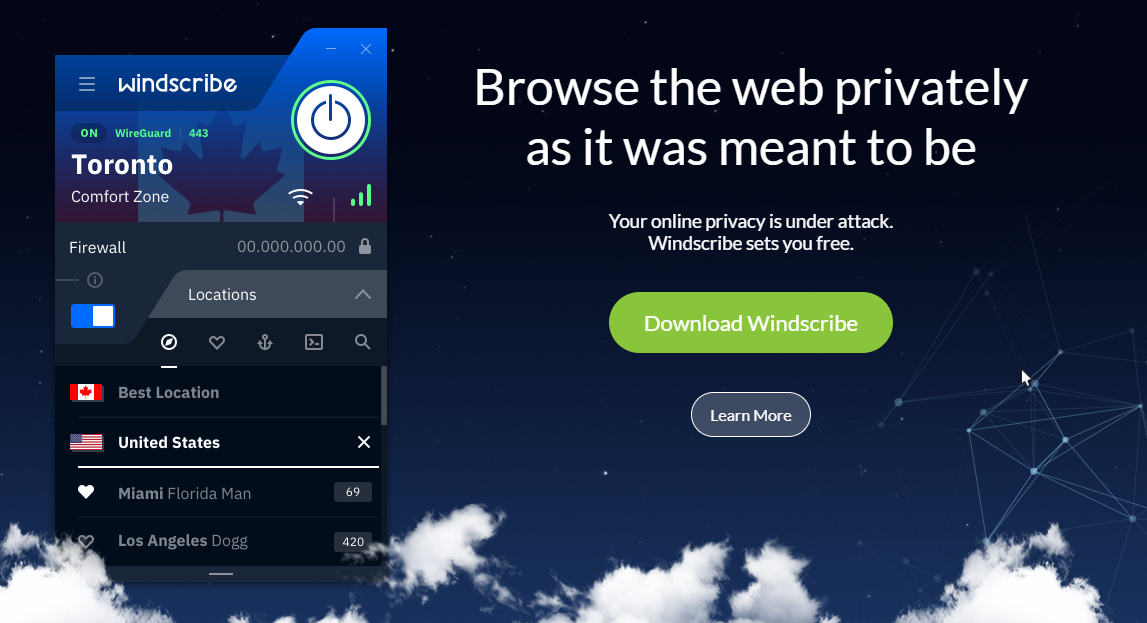OKTA offering personal password manager
-
They don’t have a way to import from other password apps. Unless you can do that from the website. I haven’t checked that part out yet.
@Madchatthew The Okta personal password manager does. I imported from Bitwarden to test. Admittedly, I did have to export to a CSV in Bitwarden so I could import, but it does work nonetheless.
-
@Madchatthew The Okta personal password manager does. I imported from Bitwarden to test. Admittedly, I did have to export to a CSV in Bitwarden so I could import, but it does work nonetheless.
@phenomlab Was that from the app or from the website? When I looked on the app I couldn’t find a restore or import option.
-
@phenomlab Was that from the app or from the website? When I looked on the app I couldn’t find a restore or import option.
@Madchatthew I actually did it using the Web extension, but i think it’s also available in the app.
-
Great, thanks both, I’ll look into this :).
-
@Madchatthew I actually did it using the Web extension, but i think it’s also available in the app.
@phenomlab Alright, I will have to take a closer look at that. Thank you!
-
@Madchatthew The Okta personal password manager does. I imported from Bitwarden to test. Admittedly, I did have to export to a CSV in Bitwarden so I could import, but it does work nonetheless.
@phenomlab said in OKTA offering personal password manager:
Okta
I was curious if you are now using Okta or if you are sticking with Bitwarden? I see that Bitwarden has a $10 option where you get an integrated authenticator. I think that would be really nice and would be one less app to have on your device. I need to test Okta and see if I like it.
-
@phenomlab said in OKTA offering personal password manager:
Okta
I was curious if you are now using Okta or if you are sticking with Bitwarden? I see that Bitwarden has a $10 option where you get an integrated authenticator. I think that would be really nice and would be one less app to have on your device. I need to test Okta and see if I like it.
@Madchatthew I’m still using Bitwarden and have the $10 plan. Not planning on moving to anything else from my perspective as I’m happy with it.
-
@Madchatthew I’m still using Bitwarden and have the $10 plan. Not planning on moving to anything else from my perspective as I’m happy with it.
@phenomlab do you like the built in authenticator portion as well? I have to use a seperate app for the authenticator portion. It might be nice to have the passwords and authenticator part be all in one place.
-
@phenomlab do you like the built in authenticator portion as well? I have to use a seperate app for the authenticator portion. It might be nice to have the passwords and authenticator part be all in one place.
@Madchatthew not something I’ve used in Okta, but BitWarden also has this function and I admit it is very useful.
-
@Madchatthew not something I’ve used in Okta, but BitWarden also has this function and I admit it is very useful.
@phenomlab I apologize for the confusion. I don’t believe that Okta has that feature, but Bitwarden for sure. Does the authenticator work in the web browser extension as well for Bitwarden?
-
@phenomlab I apologize for the confusion. I don’t believe that Okta has that feature, but Bitwarden for sure. Does the authenticator work in the web browser extension as well for Bitwarden?
@Madchatthew said in OKTA offering personal password manager:
Does the authenticator work in the web browser extension as well for Bitwarden?
Yes, it does. I am using it myself for a few accounts. It works very well and when you login, it even copies the TOTP code for you so you only have to paste in the field when requested - a very nice touch.
-
@Madchatthew said in OKTA offering personal password manager:
Does the authenticator work in the web browser extension as well for Bitwarden?
Yes, it does. I am using it myself for a few accounts. It works very well and when you login, it even copies the TOTP code for you so you only have to paste in the field when requested - a very nice touch.
@phenomlab oh that is very nice! I may have to start using Bitwarden because that would be a time saver to not to have to go to a different app to get the authentication code
-
@phenomlab oh that is very nice! I may have to start using Bitwarden because that would be a time saver to not to have to go to a different app to get the authentication code
@Madchatthew Agreed. It does make sense and also means you can access the TOTP anywhere provided you have the master password to access your Bitwarden account.
-
@Madchatthew Agreed. It does make sense and also means you can access the TOTP anywhere provided you have the master password to access your Bitwarden account.
@phenomlab That is very nice!
-
So an update on Bitwarden. I have been using Bitwarden and the Bitwarden Authenticator and I have been pretty pleased with those two apps. I can see where spending the $10/year would be nice to have the auth code automatically entered into that field. For not I am gonna stick to the free version and I can switch apps for now. Eventually I will purchase the $10 dollar plan.
-
I have BitWarden installed but am still enjoying Proton Pass. Has anyone else tried this?
-
In fact I’m still using Microsoft Authenticator for some of my old old passwords etc, I really should get them out
 .
. -
So an update on Bitwarden. I have been using Bitwarden and the Bitwarden Authenticator and I have been pretty pleased with those two apps. I can see where spending the $10/year would be nice to have the auth code automatically entered into that field. For not I am gonna stick to the free version and I can switch apps for now. Eventually I will purchase the $10 dollar plan.
@Madchatthew honestly, what you get for free with Bitwarden is hard to beat. Be careful though s there is a rumour that the $10 per year pricing will become legacy so won’t be around forever.
This typically means that there will be a new pricing structure announced and that will likely be more expensive.
Many platforms start out like this and then gradually transition to more profitable pricing to sustain development. One such vendor who did this not so long ago was Shield Security which had been charging $1 per month.
-
I have BitWarden installed but am still enjoying Proton Pass. Has anyone else tried this?
@JAC No, not one I’ve looked at. The price of Proton in general puts me off to be honest.
-
@Madchatthew honestly, what you get for free with Bitwarden is hard to beat. Be careful though s there is a rumour that the $10 per year pricing will become legacy so won’t be around forever.
This typically means that there will be a new pricing structure announced and that will likely be more expensive.
Many platforms start out like this and then gradually transition to more profitable pricing to sustain development. One such vendor who did this not so long ago was Shield Security which had been charging $1 per month.
@phenomlab oh wow, I hope they don’t change that. It is a good price to have those extra features included. I can see where the autofill on the auth number would be really nice. Maybe that is why they made their auth program seperate, in case people didn’t want to pay their higher prices for the integration?
Hello! It looks like you're interested in this conversation, but you don't have an account yet.
Getting fed up of having to scroll through the same posts each visit? When you register for an account, you'll always come back to exactly where you were before, and choose to be notified of new replies (ether email, or push notification). You'll also be able to save bookmarks, use reactions, and upvote to show your appreciation to other community members.
With your input, this post could be even better 💗
RegisterLog in