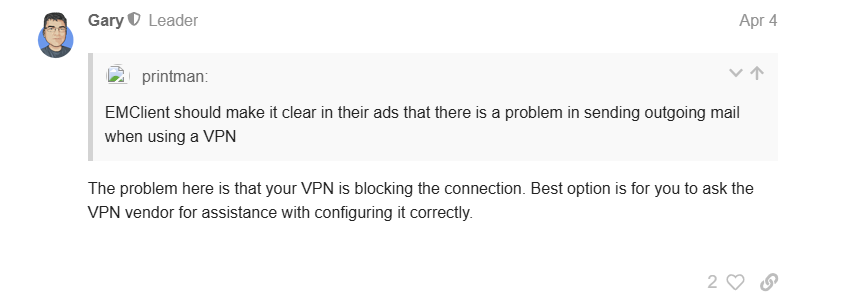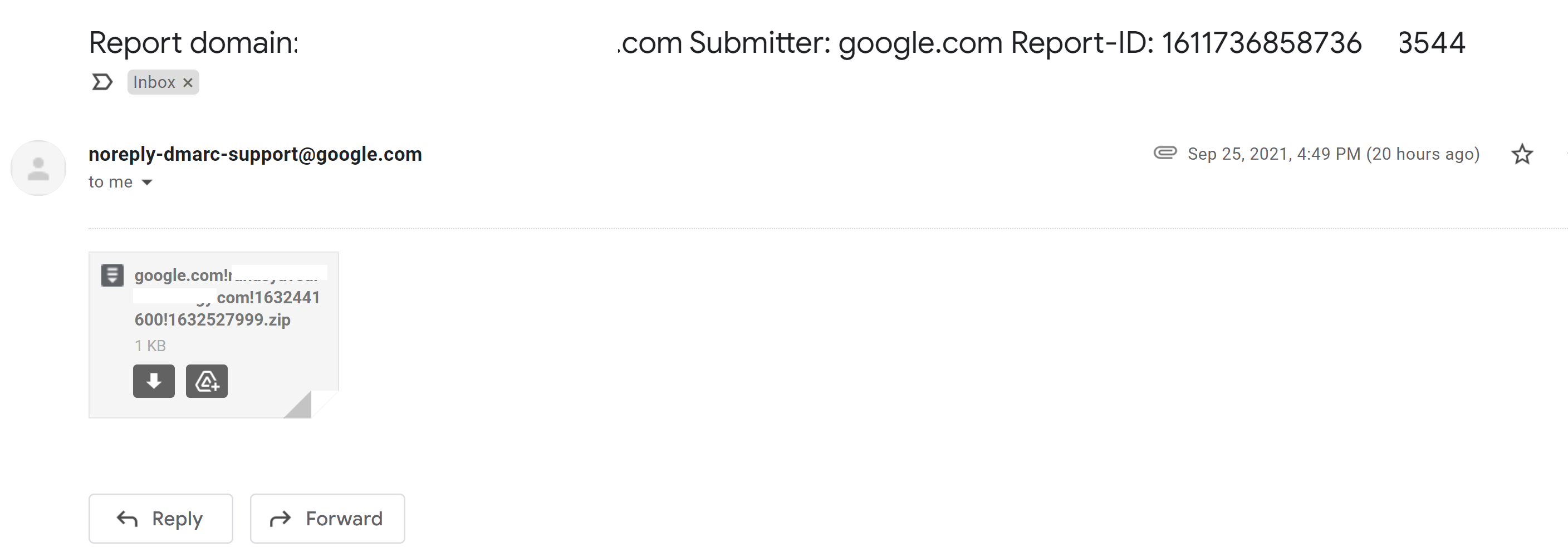Which email client do you use?
-
As I have multiple email accounts to manage (wife, dad, parents-in-law, myself, Sudonix etc) I decided to use an email client - something I’ve not done for years on the personal front. However, flipping between online only accounts is never a great experience, so I wanted something with a bit more flexibility - and more importantly, a unified view for mail in terms of all inboxes.
My question here is basically, which email client do you prefer?
-
And now for my comment. After reviewing a stack of clients - some really good, but pricey, and some plain awful, I’ve gone with eMClient - in case you’ve never heard of this (admittedly, I hadn’t until a few hours back), see the below link
The price is a little “steep” - particularly if you want a one-time payment, and the licensing model does put me off a bit being per-device rather than per-user, but…
It’s an exceptional email client that has all of the bells and whistles of Outlook, and so much more.
-
I’ve also started looking at K9 mail for android, and also “Better Bird” which is a fork of Thunderbird
Betterbird is a fine-tuned version of Mozilla Thunderbird, Thunderbird on steroids, if you will.
-
I’m using Mailbird since 3 years but it’s not free but I like it.
When my license is finished if a new major version arrives, I will test Em Client which looks very good and free.
-
I’m using Mailbird since 3 years but it’s not free but I like it.
When my license is finished if a new major version arrives, I will test Em Client which looks very good and free.
@DownPW yes, I was looking at that earlier. Be careful with eMClient as it’s free for only two email accounts.
-
I’m trying to force myself to like Thunderbird / Betterbird, but the eye candy factor just isn’t there. Don’t get me wrong - I don’t go for looks over functionality by any stretch of the imagination, but it’s, well, “ugly”.
Am I wrong here?
-
On further evaluating eMClient, it appears this does not work with NordVPN. This is a real pity - so you’d need to make a conscious decision to sacrifice security in the name of getting access to the mail client. Not something I’m willing to do sadly.
What makes this much worse is that the eMClient devs just tell you to turn off the VPN if you want to use their product! Yet, Outlook, Betterbird/Thunderbird, Mailbird etc all work fine with NordVPN.
This lacklustre approach to security means I can’t use eMClient. A potential “solution” to this is to use the NordVPN browser extension rather than the Windows client, but that just means you’re only protecting the browser traffic and nothing else.
How is this an acceptable response from a software vendor who charges to use their app?
-
I’m trying to force myself to like Thunderbird / Betterbird, but the eye candy factor just isn’t there. Don’t get me wrong - I don’t go for looks over functionality by any stretch of the imagination, but it’s, well, “ugly”.
Am I wrong here?
@phenomlab You can change CSS settings for Thunderbird and can use it.
-
@phenomlab You can change CSS settings for Thunderbird and can use it.
@crazycells Yes, I know. I’m working on it now

-
As I have multiple email accounts to manage (wife, dad, parents-in-law, myself, Sudonix etc) I decided to use an email client - something I’ve not done for years on the personal front. However, flipping between online only accounts is never a great experience, so I wanted something with a bit more flexibility - and more importantly, a unified view for mail in terms of all inboxes.
My question here is basically, which email client do you prefer?
@phenomlab I use two email clients… I tried to use a single one, but it was not possible due to my “clean inbox” strategy that I adopted over the years… so I use Apple Mail and Thunderbird…
I -also- have many separate email addresses (ashamed to write it down the count
 )… I combine all important ones under Apple Mail… And these are important personal and work emails and I keep this inbox clean (as much as possible). I read the email (if nothing needs to be done, archieve it) and tag it… When I am done, I archieve it… And I tag it if necessary…
)… I combine all important ones under Apple Mail… And these are important personal and work emails and I keep this inbox clean (as much as possible). I read the email (if nothing needs to be done, archieve it) and tag it… When I am done, I archieve it… And I tag it if necessary…And I mainly use Thunderbird for my two separate outlook/hotmail accounts… These are for “spammy” or frequent unimportant emails… Unfortunately there is no way for me to get away from them. So, for these email accounts, I do not even display the number of emails on the client, because it is full of spam that I will not read … I use outlook account for this purpose because Microsoft sucks at identifying real/spam emails…
-
@phenomlab I use two email clients… I tried to use a single one, but it was not possible due to my “clean inbox” strategy that I adopted over the years… so I use Apple Mail and Thunderbird…
I -also- have many separate email addresses (ashamed to write it down the count
 )… I combine all important ones under Apple Mail… And these are important personal and work emails and I keep this inbox clean (as much as possible). I read the email (if nothing needs to be done, archieve it) and tag it… When I am done, I archieve it… And I tag it if necessary…
)… I combine all important ones under Apple Mail… And these are important personal and work emails and I keep this inbox clean (as much as possible). I read the email (if nothing needs to be done, archieve it) and tag it… When I am done, I archieve it… And I tag it if necessary…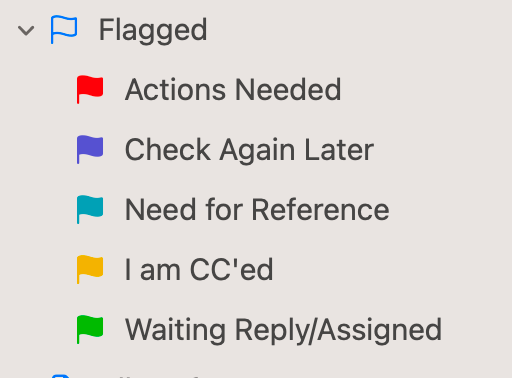
And I mainly use Thunderbird for my two separate outlook/hotmail accounts… These are for “spammy” or frequent unimportant emails… Unfortunately there is no way for me to get away from them. So, for these email accounts, I do not even display the number of emails on the client, because it is full of spam that I will not read … I use outlook account for this purpose because Microsoft sucks at identifying real/spam emails…
just to be clear… I tag it and archieve it, because I realized that if I do not do that, I keep reading the same emails over and over during the day and remember what it was, and overall delay them, so this makes it more efficient timewise…
when I have time, I go over my “red” action needed flags first…
-
@phenomlab I use two email clients… I tried to use a single one, but it was not possible due to my “clean inbox” strategy that I adopted over the years… so I use Apple Mail and Thunderbird…
I -also- have many separate email addresses (ashamed to write it down the count
 )… I combine all important ones under Apple Mail… And these are important personal and work emails and I keep this inbox clean (as much as possible). I read the email (if nothing needs to be done, archieve it) and tag it… When I am done, I archieve it… And I tag it if necessary…
)… I combine all important ones under Apple Mail… And these are important personal and work emails and I keep this inbox clean (as much as possible). I read the email (if nothing needs to be done, archieve it) and tag it… When I am done, I archieve it… And I tag it if necessary…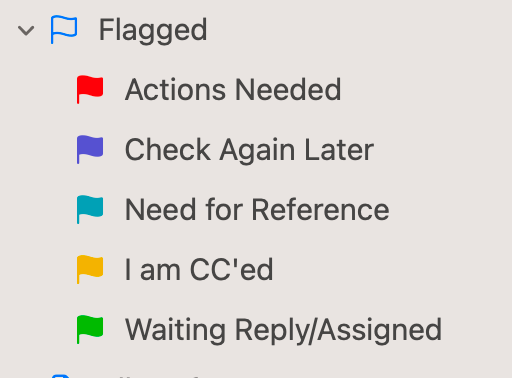
And I mainly use Thunderbird for my two separate outlook/hotmail accounts… These are for “spammy” or frequent unimportant emails… Unfortunately there is no way for me to get away from them. So, for these email accounts, I do not even display the number of emails on the client, because it is full of spam that I will not read … I use outlook account for this purpose because Microsoft sucks at identifying real/spam emails…
@crazycells said in Which email client do you use?:
because Microsoft sucks at identifying real/spam emails…
Isn’t that the truth.
-
Something of an update here. I decided to install Betterbird to see what it had to offer over Thunderbird, and landed up playing with the interface to see if I could get it to something resembling what I’d consider workable.
The end result surprised me. I managed to get the appearance I liked, and along with some minor tweaks and add ons, I was also able to obtain the functionality I needed.
I’ll stick with this for a while and see how it goes, but so far, it looks promising.
-
Been using Betterbird for a couple of days now, and it’s starting to win me over…
-
Outlook is the best one for business man i think

-
@cagatay Agreed on the business front given the update of Office365, although what about for usage at a personal level?
-
i have not see anyone in Turkey who has a personal email account and use ist actively.
We use our personel emails when registering with banks, shopping stores and e commerce web sites.
For this reason, people do not care which email client they use.
This is usually the email client offered by the phones they use. -
i have not see anyone in Turkey who has a personal email account and use ist actively.
We use our personel emails when registering with banks, shopping stores and e commerce web sites.
For this reason, people do not care which email client they use.
This is usually the email client offered by the phones they use.@cagatay said in Which email client do you use?:
i have not see anyone in Turkey who has a personal email account and use ist actively.
Really? That sounds quite odd to be honest, but I’ll take your word for it! I think literally everyone these days has a personal email account they use all the time - I know I do!
-
I use Thunderbird & Proton Mails own app, both work well.
I’ve always used Thunderbird ever since using Ubuntu years back

 .
. -
I use Thunderbird & Proton Mails own app, both work well.
I’ve always used Thunderbird ever since using Ubuntu years back

 .
.@JAC Have you tried Betterbird?
Hello! It looks like you're interested in this conversation, but you don't have an account yet.
Getting fed up of having to scroll through the same posts each visit? When you register for an account, you'll always come back to exactly where you were before, and choose to be notified of new replies (ether email, or push notification). You'll also be able to save bookmarks, use reactions, and upvote to show your appreciation to other community members.
With your input, this post could be even better 💗
RegisterLog in