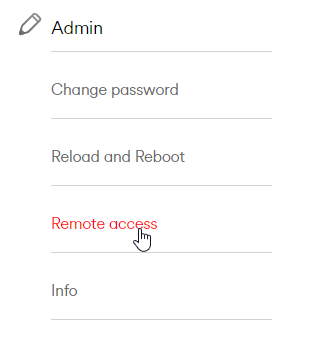Virgin Media Broadband
-
@jac so now I need to connect to the IP address given before and enter the login details?
@jac No, that was for the Virgin Hub. There should be a default IP address for that new router. Have a look in the manual. They tend to be all the same out of the factory. Username/Password is probably something really weak like
admin/admin -
@jac No, that was for the Virgin Hub. There should be a default IP address for that new router. Have a look in the manual. They tend to be all the same out of the factory. Username/Password is probably something really weak like
admin/admin@phenomlab the SSID address is the same as the virgin one? Loads up Hub 3.0 settings?
-
@phenomlab the SSID address is the same as the virgin one? Loads up Hub 3.0 settings?
-
@phenomlab the SSID address is the same as the virgin one? Loads up Hub 3.0 settings?
@jac No, you should be accessing the Tenda router now ? You’ll need to access it from the device you connected to it with. Make sure you’re connected to the Tenda router Wifi and not the hub itself.
-
@jac No, you should be accessing the Tenda router now ? You’ll need to access it from the device you connected to it with. Make sure you’re connected to the Tenda router Wifi and not the hub itself.
@phenomlab said in Virgin Media Broadband:
@jac No, you should be accessing the Tenda router now ? You’ll need to access it from the device you connected to it with. Make sure you’re connected to the Tenda router Wifi and not the hub itself.
Hmm!
 .
.I am connected to the Tenda router yes mate but when I put in the details it just loads up the virgin hub settings. Strange.
-
@phenomlab said in Virgin Media Broadband:
@jac No, you should be accessing the Tenda router now ? You’ll need to access it from the device you connected to it with. Make sure you’re connected to the Tenda router Wifi and not the hub itself.
Hmm!
 .
.I am connected to the Tenda router yes mate but when I put in the details it just loads up the virgin hub settings. Strange.
@jac What device are you using ? Is it a laptop ?
-
@phenomlab said in Virgin Media Broadband:
@jac No, you should be accessing the Tenda router now ? You’ll need to access it from the device you connected to it with. Make sure you’re connected to the Tenda router Wifi and not the hub itself.
Hmm!
 .
.I am connected to the Tenda router yes mate but when I put in the details it just loads up the virgin hub settings. Strange.
Ok…
I’m connected to Tenda on the tablet and doing a Google search and it brings back results?


-
@phenomlab said in Virgin Media Broadband:
@jac What device are you using ? Is it a laptop ?
Tablet mate.
-
Ok…
I’m connected to Tenda on the tablet and doing a Google search and it brings back results?


@jac Yes, it’s connected, but we need to determine what address it has. Does the tablet have 4G (a SIM card) or is it Wifi only ?
-
@jac Yes, it’s connected, but we need to determine what address it has. Does the tablet have 4G (a SIM card) or is it Wifi only ?
@phenomlab WiFi only pal.
-
@jac Yes, it’s connected, but we need to determine what address it has. Does the tablet have 4G (a SIM card) or is it Wifi only ?
@phenomlab I’m going to need access to your Virgin Hub mate. Can you do the following
- On the Virgin hub
- Enable remote access and save
- On any machine you have, go to https://whatsmyip.org
- It’ll respond with Your IP Address is x.x.x.x (where x.x.x.x is the IP address)
- Send me the IP address and the password to access your hub via PM
Thanks
-
@phenomlab WiFi only pal.
@jac ok so I’ve got an image I’d like to share with you over on Discord.
I’ve clicked manage router and it’s now loaded this.
-
@jac ok so I’ve got an image I’d like to share with you over on Discord.
I’ve clicked manage router and it’s now loaded this.
@jac said in Virgin Media Broadband:
@jac ok so I’ve got an image I’d like to share with you over on Discord.
I’ve clicked manage router and it’s now loaded this.
We got there in the end Mark
 .
.Many thanks for all your help as always mate, it just shows how helpful this forum and your services are, you really do go above and beyond!




-
undefined phenomlab has marked this topic as solved on 10 Nov 2021, 21:11
-
@jac said in Virgin Media Broadband:
@jac ok so I’ve got an image I’d like to share with you over on Discord.
I’ve clicked manage router and it’s now loaded this.
We got there in the end Mark
 .
.Many thanks for all your help as always mate, it just shows how helpful this forum and your services are, you really do go above and beyond!




Will be testing this further later on, it seemed to work very well last night.
-
I need to replicate what you helped me achieve with the Power line adapters.
I’m looking to do the same for my grandad, will these do the job? - https://www.amazon.co.uk/dp/B0746H97SX/ref=cm_sw_r_apan_glt_i_MNKKPJ2XZ5ZZCVX8AWB5?_encoding=UTF8&psc=1
Many thanks


-
I need to replicate what you helped me achieve with the Power line adapters.
I’m looking to do the same for my grandad, will these do the job? - https://www.amazon.co.uk/dp/B0746H97SX/ref=cm_sw_r_apan_glt_i_MNKKPJ2XZ5ZZCVX8AWB5?_encoding=UTF8&psc=1
Many thanks


@jac said in Virgin Media Broadband:
I need to replicate what you helped me achieve with the Power line adapters.
I’m looking to do the same for my grandad, will these do the job? - https://www.amazon.co.uk/dp/B0746H97SX/ref=cm_sw_r_apan_glt_i_MNKKPJ2XZ5ZZCVX8AWB5?_encoding=UTF8&psc=1
Many thanks


Virgin media customer also.
I wonder if these would be better for me to switch to these also, or whether there wouldn’t be any difference?
-
I need to replicate what you helped me achieve with the Power line adapters.
I’m looking to do the same for my grandad, will these do the job? - https://www.amazon.co.uk/dp/B0746H97SX/ref=cm_sw_r_apan_glt_i_MNKKPJ2XZ5ZZCVX8AWB5?_encoding=UTF8&psc=1
Many thanks


-
@phenomlab said in Virgin Media Broadband:
@jac said in Virgin Media Broadband:
will these do the job?
Yep, they are fine.
Great!
-
@jac said in Virgin Media Broadband:
I need to replicate what you helped me achieve with the Power line adapters.
I’m looking to do the same for my grandad, will these do the job? - https://www.amazon.co.uk/dp/B0746H97SX/ref=cm_sw_r_apan_glt_i_MNKKPJ2XZ5ZZCVX8AWB5?_encoding=UTF8&psc=1
Many thanks


Virgin media customer also.
I wonder if these would be better for me to switch to these also, or whether there wouldn’t be any difference?
@jac said in Virgin Media Broadband:
I wonder if these would be better for me to switch to these also, or whether there wouldn’t be any difference?
Not really. Remember that your streaming device is only capable of 100Mbps, so it doesn’t matter if the adapters allow higher throughput, you’ll only get 100Mbps unless you upgrade the streaming device.
-
@phenomlab said in Virgin Media Broadband:
@jac said in Virgin Media Broadband:
will these do the job?
Yep, they are fine.
Great!
@jac Just ensure the network leads come with them - they usually do, but just double-check.
Did this solution help you?
Hello! It looks like you're interested in this conversation, but you don't have an account yet.
Getting fed up of having to scroll through the same posts each visit? When you register for an account, you'll always come back to exactly where you were before, and choose to be notified of new replies (ether email, or push notification). You'll also be able to save bookmarks, use reactions, and upvote to show your appreciation to other community members.
With your input, this post could be even better 💗
RegisterLog in