Use this code
git fetch # Grab the latest code from the NodeBB repository git checkout v3.x git reset --hard origin/v3.xAnd you will have the latest version without specifying it
https://docs.nodebb.org/configuring/upgrade/
I have find, it’s a zoom problem :
If we zoom in on a page like the home page, even a tiny zoom invisible to the naked eye (which was my case), we end up with the bug described above.
Solution: zoomed out to maximum
When I refresh the page or first visit, the Reading bar appear when she shouldn’t appear.
An idea?
Same things when I disable all the other custom CSS
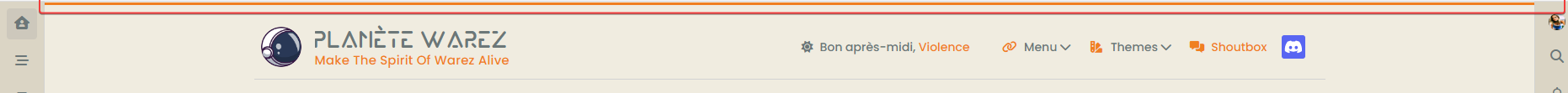
@DownPW Let me have a look.
It’s weird @phenomlab because I tested by removing all the custom css except the reading bar and it’s the same.
Have you testing without custom css for see that ?
On custom JS maybe ?
@DownPW I am able to reproduce this, yes. There are some CSS classes missing
.reading-meter {
visibility: hidden;
}
.reading-meter.show {
visibility: visible;
}
I’ve added these on your DEV server and updated the original post. Sorry 
No problem my friend, I won’t complain 
I saw another bug.
This bug occurs on the home page. No problem on recent page for example
When you scroll down (to go to the bottom of the page) and then click on the button at the bottom right, it goes up automatically but the reading bar in the header does not disappear
here a video :
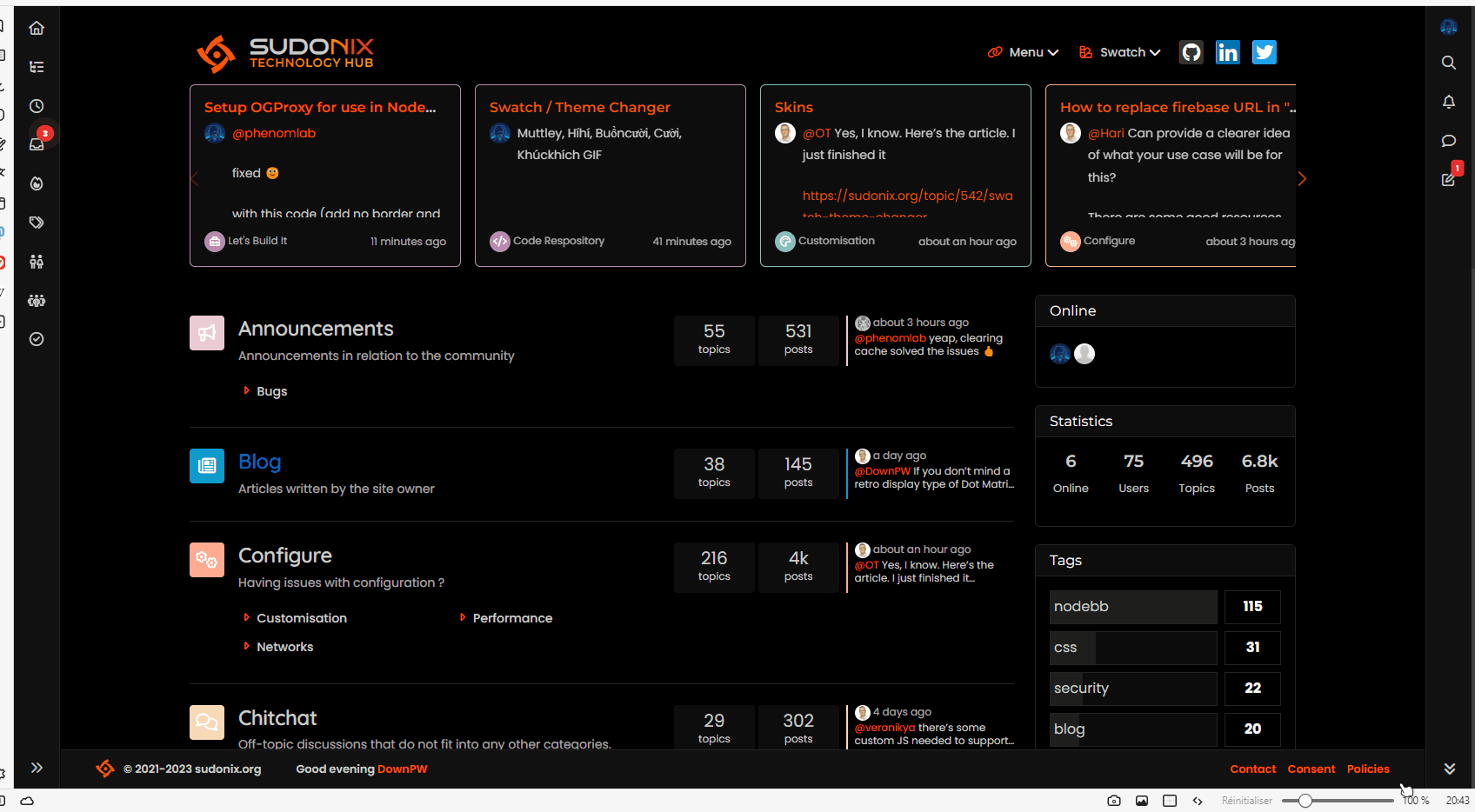
@DownPW thanks. Not sure why that happens - I’ve not noticed it before! Will check.
just for info, same bug on tags page and groups page
@DownPW Can you test this revised code for me please
// Scroll to top function
$(window).on('action:ajaxify.end', function(data) {
var matched = false;
$(document).ready(function() {
var pageUp = $('#pageUp');
var bar = $('.reading-meter');
var perWidth = $('.reading-meter').width();
// Main progressbar function
function pageScroller() {
var winScroll = document.body.scrollTop || document.documentElement.scrollTop;
var height = document.documentElement.scrollHeight - document.documentElement.clientHeight;
var scrolled = (winScroll / height) * 100;
document.getElementById("progress-bar").style.width = parseFloat(scrolled).toFixed(0) + "%";
$('#percentage').val(parseFloat(scrolled).toFixed(0) + "%");
// Prevent the mouse scroll wheel from scrolling down after the pageUp button is clicked
if ($('#pageUp').is(':focus')) {
event.preventDefault();
}
}
// Bind the pageScroller function to the window's scroll event
$(window).scroll(function() {
pageScroller();
});
// Check the URL and composer visibility separately from the scroll event
$(window).scroll(function() {
var thisURL = window.location.href;
var checkURL = ["topic", "notifications", "user"];
var isFound = false;
for (var i = 0, len = checkURL.length; i < len; i++) {
if (thisURL.indexOf(checkURL[i]) > -1) {
isFound = true;
break;
}
}
if (isFound) {
bar.removeClass('show');
pageUp.removeClass('show');
} else {
// Exception here is that we don't want the scroll bar to show when the composer is active
if ($(window).scrollTop() > 0 && (!$('[component="composer"]').is(":visible"))) {
bar.addClass('show');
pageUp.addClass('show');
} else {
bar.removeClass('show');
pageUp.removeClass('show');
}
}
});
// Scroll to top when #pageUp is clicked
$(document).on("click", "#pageUp", function(e) {
const firstTopic = $('[component="category/topic"][data-index="0"]');
if (firstTopic.length) {
$("html").animate({
scrollTop: 0
}, '300');
return false;
} else {
ajaxify.refresh();
}
$('#progress-bar').width(0);
pageUp.removeClass('show');
});
});
});
@phenomlab said in What is this bar called?:
@DownPW Can you test this revised code for me please
Yep !
Done
Seem to be good for me 
@DownPW Thanks.

Hello @phenomlab
I find a bug 
For example, I’m on the home page and I scroll down.
The button at the bottom right appears.
If I then go directly to the chat for example, the button remains and interferes with navigation/chat
Same for all notifications page
We need a function to deactivate the button depending on the page/URL (chats, notifications, user) like you did for the reading meter bar
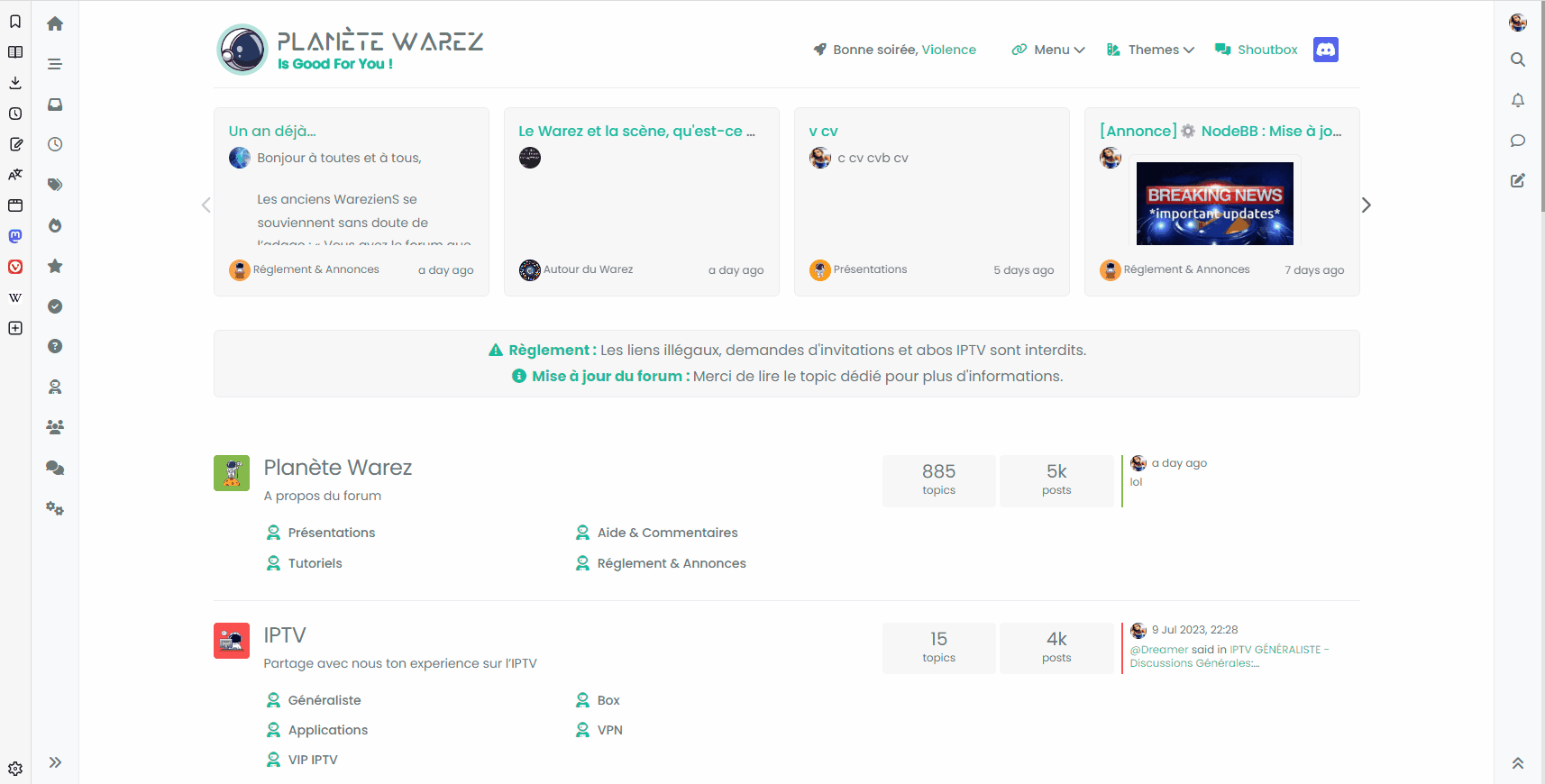
My code :
// Scroll to top function / Reading Meter Bar /
// Scroll to top function
$(window).on('action:ajaxify.end', function(data) {
var matched = false;
$(document).ready(function() {
var pageUp = $('#pageUp');
var bar = $('.reading-meter');
var perWidth = $('.reading-meter').width();
// Main progressbar function
function pageScroller() {
var winScroll = document.body.scrollTop || document.documentElement.scrollTop;
var height = document.documentElement.scrollHeight - document.documentElement.clientHeight;
var scrolled = (winScroll / height) * 100;
document.getElementById("progress-bar").style.width = parseFloat(scrolled).toFixed(0) + "%";
$('#percentage').val(parseFloat(scrolled).toFixed(0) + "%");
// Prevent the mouse scroll wheel from scrolling down after the pageUp button is clicked
if ($('#pageUp').is(':focus')) {
event.preventDefault();
}
}
// Bind the pageScroller function to the window's scroll event
$(window).scroll(function() {
pageScroller();
});
// Check the URL and composer visibility separately from the scroll event
$(window).scroll(function() {
var thisURL = window.location.href;
var checkURL = ["topic", "notifications", "user"];
var isFound = false;
for (var i = 0, len = checkURL.length; i < len; i++) {
if (thisURL.indexOf(checkURL[i]) > -1) {
isFound = true;
break;
}
}
if (isFound) {
bar.removeClass('show');
pageUp.removeClass('show');
} else {
// Exception here is that we don't want the scroll bar to show when the composer is active
if ($(window).scrollTop() > 0 && (!$('[component="composer"]').is(":visible"))) {
bar.addClass('show');
pageUp.addClass('show');
} else {
bar.removeClass('show');
pageUp.removeClass('show');
}
}
});
// Scroll to top when #pageUp is clicked
$(document).on("click", "#pageUp", function(e) {
const firstTopic = $('[component="category/topic"][data-index="0"]');
if (firstTopic.length) {
$("html").animate({
scrollTop: 0
}, '300');
return false;
} else {
ajaxify.refresh();
}
$('#progress-bar').width(0);
pageUp.removeClass('show');
});
});
});
@DownPW thanks for reporting. Let me see if I can reproduce this.
@DownPW Can you replace your function with this one and let me know?
// Scroll to top function
$(window).on('action:ajaxify.end', function(data) {
var matched = false;
$(document).ready(function() {
var pageUp = $('#pageUp');
var bar = $('.reading-meter');
var perWidth = $('.reading-meter').width();
// Main progressbar function
function pageScroller() {
var winScroll = document.body.scrollTop || document.documentElement.scrollTop;
var height = document.documentElement.scrollHeight - document.documentElement.clientHeight;
var scrolled = (winScroll / height) * 100;
document.getElementById("progress-bar").style.width = parseFloat(scrolled).toFixed(0) + "%";
$('#percentage').val(parseFloat(scrolled).toFixed(0) + "%");
// Prevent the mouse scroll wheel from scrolling down after the pageUp button is clicked
if ($('#pageUp').is(':focus')) {
event.preventDefault();
}
}
// Bind the pageScroller function to the window's scroll event
$(window).scroll(function() {
pageScroller();
});
// Check the URL and composer visibility separately from the scroll event
$(window).scroll(function() {
var thisURL = window.location.href;
var checkURL = ["topic", "notifications", "user"];
var isFound = false;
for (var i = 0, len = checkURL.length; i < len; i++) {
if (thisURL.indexOf(checkURL[i]) > -1) {
isFound = true;
break;
}
}
if (isFound) {
bar.removeClass('show');
pageUp.removeClass('show');
} else {
// Exception here is that we don't want the scroll bar to show when the composer is active
if ($(window).scrollTop() > 0 && (!$('[component="composer"]').is(":visible"))) {
bar.addClass('show');
pageUp.addClass('show');
} else {
bar.removeClass('show');
pageUp.removeClass('show');
}
}
});
// Scroll to top when #pageUp is clicked
$(document).on("click", "#pageUp", function(e) {
const firstTopic = $('[component="category/topic"][data-index="0"]');
if (firstTopic.length) {
$("html").animate({
scrollTop: 0
}, '300');
return false;
} else {
ajaxify.refresh();
}
$('#progress-bar').width(0);
pageUp.removeClass('show');
});
});
});
/*
Set pages where the progress bar should not be shown - see examples
in below array, and ensure you follow the same syntax for any you need to
add
*/
$(window).on('action:ajaxify.end', function(data) {
$(document).ready(function() {
var bar = $('.reading-meter');
var thisURL = window.location.href;
var checkURL = new Array("user", "notifications");
var isFound = false;
for (var i = 0, len = checkURL.length; i < len; i++) {
if (thisURL.indexOf(checkURL[i]) > -1) {
isFound = true;
break;
}
}
if (isFound) {
//console.log("Page '" + checkURL[i] + "' is in URL - hide progress bar");
bar.removeClass('show');
}
});
});
@cagatay reported something similar a while back IIRC and this was the solution.
Thanks
nope sorry, same things
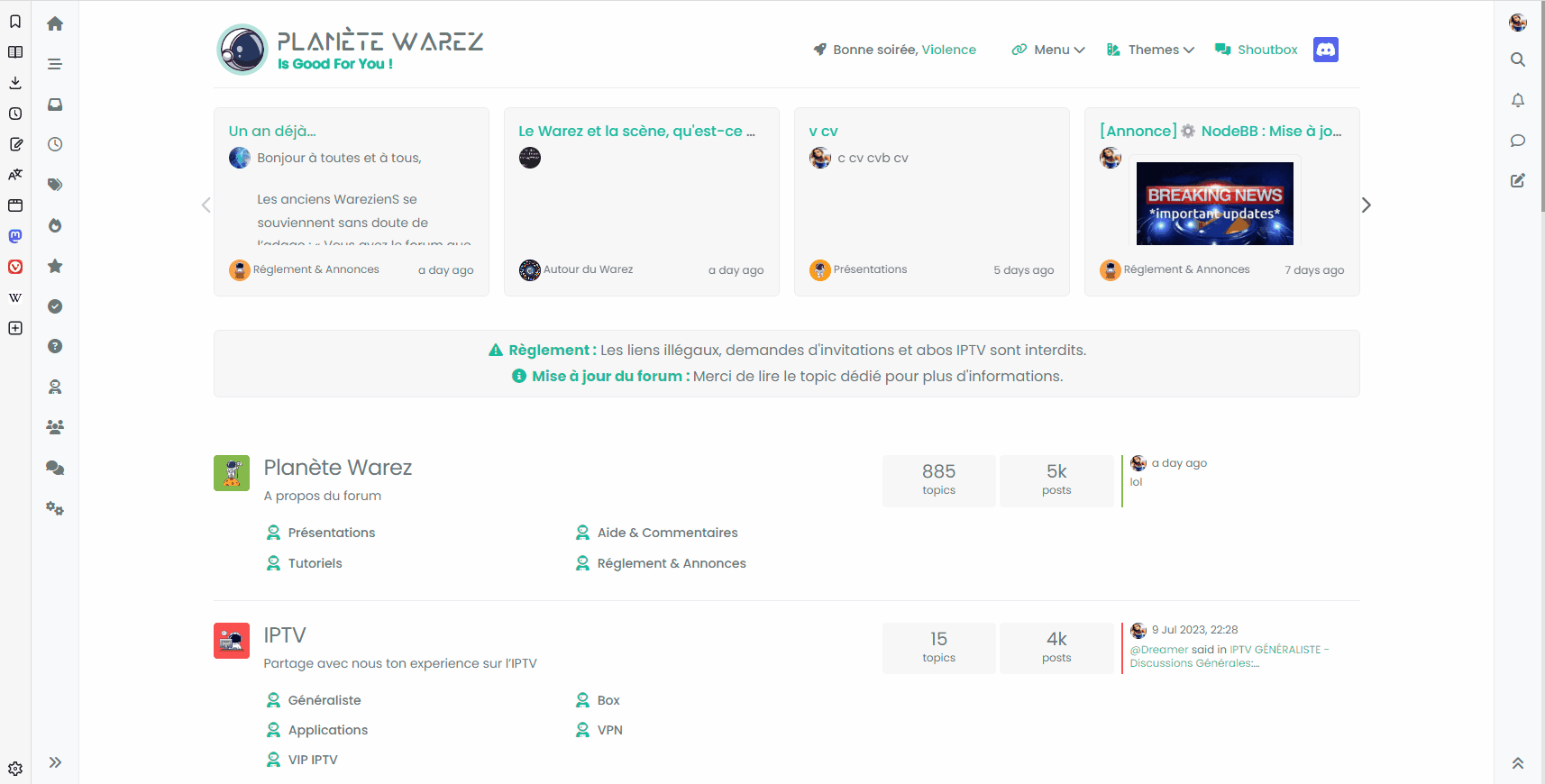
@DownPW Can you try with this code?
// Scroll to top function
$(window).on('action:ajaxify.end', function(data) {
var matched = false;
$(document).ready(function() {
var pageUp = $('#pageUp');
var bar = $('.reading-meter');
var perWidth = $('.reading-meter').width();
// Main progressbar function
function pageScroller() {
var winScroll = document.body.scrollTop || document.documentElement.scrollTop;
var height = document.documentElement.scrollHeight - document.documentElement.clientHeight;
var scrolled = (winScroll / height) * 100;
document.getElementById("progress-bar").style.width = parseFloat(scrolled).toFixed(0) + "%";
$('#percentage').val(parseFloat(scrolled).toFixed(0) + "%");
// Prevent the mouse scroll wheel from scrolling down after the pageUp button is clicked
if ($('#pageUp').is(':focus')) {
event.preventDefault();
}
}
// Bind the pageScroller function to the window's scroll event
$(window).scroll(function() {
pageScroller();
});
// Check the URL and composer visibility separately from the scroll event
function checkURL() {
var thisURL = window.location.href;
var checkArray = ["topic", "notifications", "user"];
var isFound = false;
for (var i = 0, len = checkArray.length; i < len; i++) {
if (thisURL.indexOf(checkArray[i]) > -1) {
isFound = true;
break;
}
}
return isFound;
}
// Function to update visibility based on URL and composer
function updateVisibility() {
if (checkURL()) {
bar.removeClass('show');
pageUp.removeClass('show');
} else {
// Exception here is that we don't want the scroll bar to show when the composer is active
if ($(window).scrollTop() > 0 && (!$('[component="composer"]').is(":visible"))) {
bar.addClass('show');
pageUp.addClass('show');
} else {
bar.removeClass('show');
pageUp.removeClass('show');
}
}
}
// Call updateVisibility initially
updateVisibility();
// Bind updateVisibility function to the window's scroll event
$(window).scroll(function() {
updateVisibility();
});
});
});
seems to be good my friend 