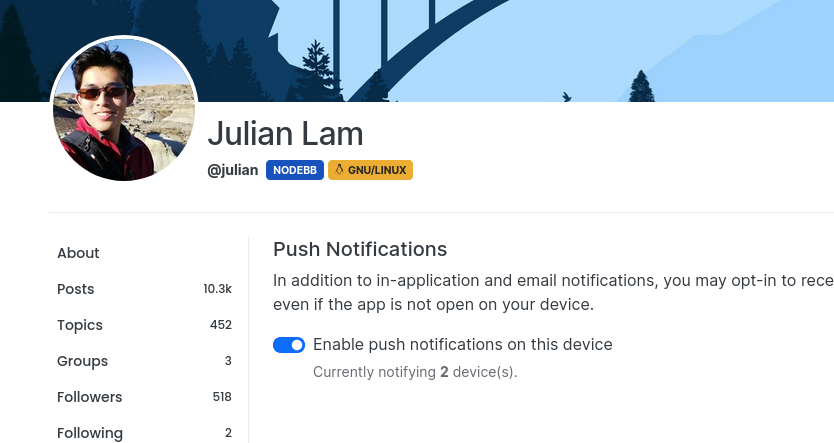RSS parser script [NodeBB]
-
@phenomlab said in RSS parser script [NodeBB]:
@jac I know

haha
 apologies if updating this thread on a sometimes weekly basis annoys you mate.
apologies if updating this thread on a sometimes weekly basis annoys you mate. -
@phenomlab said in RSS parser script [NodeBB]:
@jac I know

haha
 apologies if updating this thread on a sometimes weekly basis annoys you mate.
apologies if updating this thread on a sometimes weekly basis annoys you mate.@jac Not annoying - a good reminder.
-
@phenomlab Phew
 .
. -
@phenomlab Phew
 .
.@jac Never an issue. I want this finished too, so others can use it !

-
@phenomlab said in RSS parser script [NodeBB]:
@jac Never an issue. I want this finished too, so others can use it !

Fantastic! did you say previously that it pulls the description too?

-
@phenomlab said in RSS parser script [NodeBB]:
@jac Never an issue. I want this finished too, so others can use it !

Fantastic! did you say previously that it pulls the description too?

@jac Yes, it does. But, it does need to be finished. I’m developing it against the cyber security site I run as you know
-
@jac Yes, it does. But, it does need to be finished. I’m developing it against the cyber security site I run as you know
@phenomlab said in RSS parser script [NodeBB]:
@jac Yes, it does. But, it does need to be finished. I’m developing it against the cyber security site I run as you know
That’s fantastic, is this just pulling in artciles over @ hHostrisk or videos too?
-
@phenomlab said in RSS parser script [NodeBB]:
@jac Yes, it does. But, it does need to be finished. I’m developing it against the cyber security site I run as you know
That’s fantastic, is this just pulling in artciles over @ hHostrisk or videos too?
@jac Just articles for the time being. Videos are planned, but I have to watch the copyright (of course)
-
@jac Just articles for the time being. Videos are planned, but I have to watch the copyright (of course)
@phenomlab That’s true. So there is a possibility to use your extension instead of the current one I’m using?
-
@phenomlab That’s true. So there is a possibility to use your extension instead of the current one I’m using?
@jac Yes, but it won’t be an extension in the traditional sense - it’ll behave very much like the one I wrote for Flarum.
-
@jac Yes, but it won’t be an extension in the traditional sense - it’ll behave very much like the one I wrote for Flarum.
@phenomlab said in RSS parser script [NodeBB]:
@jac Yes, but it won’t be an extension in the traditional sense - it’ll behave very much like the one I wrote for Flarum.
Great news! would that provide tags too?
-
@phenomlab said in RSS parser script [NodeBB]:
@jac Yes, but it won’t be an extension in the traditional sense - it’ll behave very much like the one I wrote for Flarum.
Great news! would that provide tags too?
@jac Yes, but you need to tell the script where to target. Pretty simple, and will be explained in full.
-
@jac Yes, but you need to tell the script where to target. Pretty simple, and will be explained in full.
@phenomlab said in RSS parser script [NodeBB]:
@jac Yes, but you need to tell the script where to target. Pretty simple, and will be explained in full.
Brilliant, looking forward to it! video content on the forum will be great!

-
@phenomlab said in RSS parser script [NodeBB]:
@jac Yes, but you need to tell the script where to target. Pretty simple, and will be explained in full.
Brilliant, looking forward to it! video content on the forum will be great!

@jac said in RSS parser script [NodeBB]:
@phenomlab said in RSS parser script [NodeBB]:
@jac Yes, but you need to tell the script where to target. Pretty simple, and will be explained in full.
Brilliant, looking forward to it! video content on the forum will be great!

Any update yet pal? (Sorry) 🤪.
-
@jac said in RSS parser script [NodeBB]:
@phenomlab said in RSS parser script [NodeBB]:
@jac Yes, but you need to tell the script where to target. Pretty simple, and will be explained in full.
Brilliant, looking forward to it! video content on the forum will be great!

Any update yet pal? (Sorry) 🤪.
@jac Not yet. Sorry. Have some other work commitments I need to prioritise. Hoping to get to this over the weekend.
-
@jac Not yet. Sorry. Have some other work commitments I need to prioritise. Hoping to get to this over the weekend.
@phenomlab said in RSS parser script [NodeBB]:
@jac Not yet. Sorry. Have some other work commitments I need to prioritise. Hoping to get to this over the weekend.
No worries at all mate, thanks


-
undefined phenomlab marked this topic as a regular topic on 16 Feb 2022, 12:15