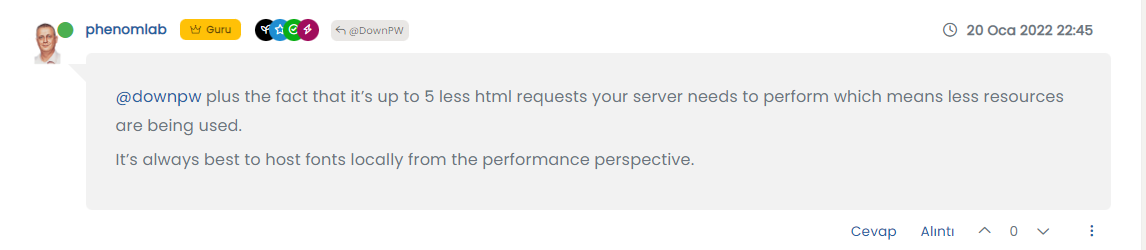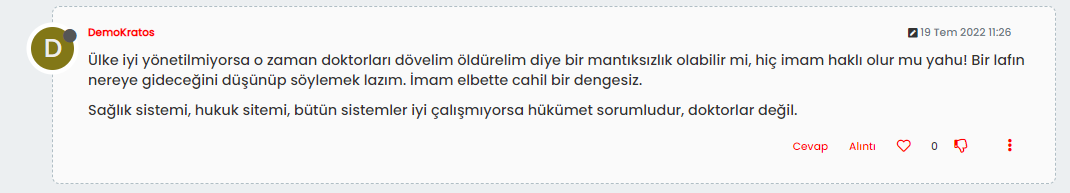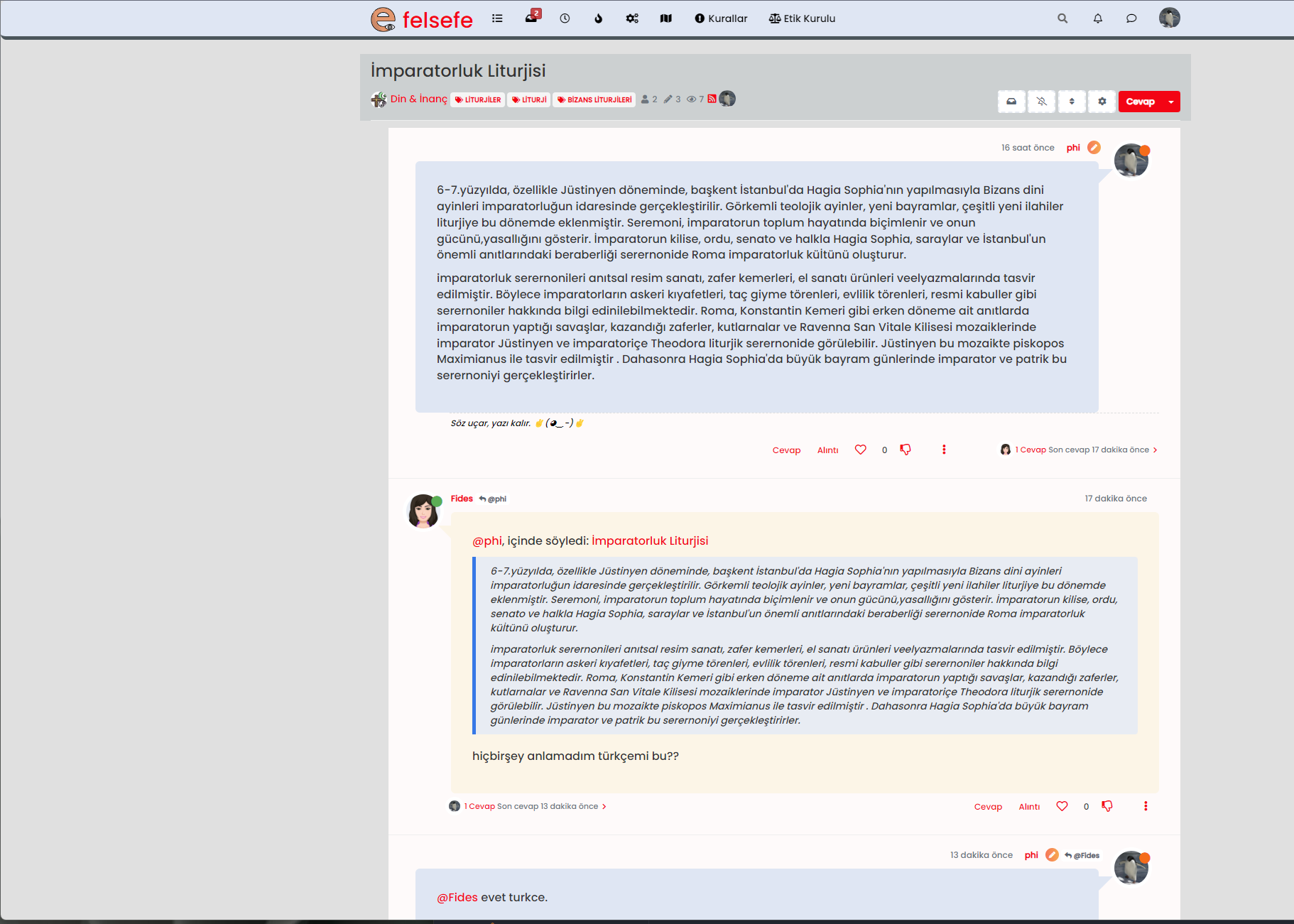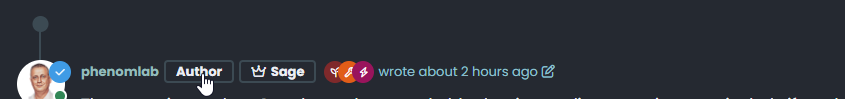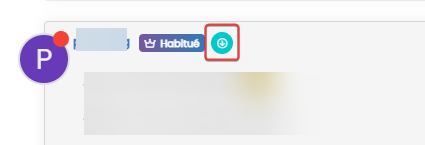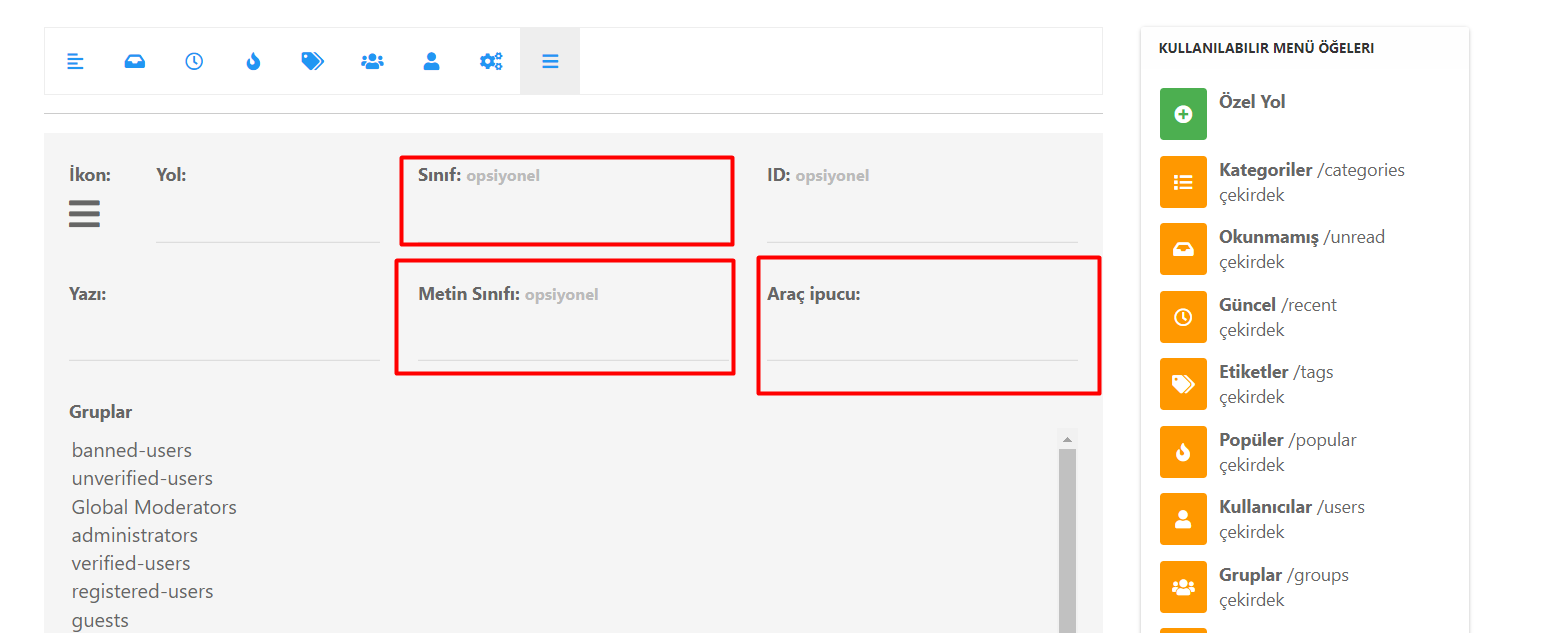Post Style View
-
@phenomlab new miror problem is when i created new topic the codes are figure out not working. After F5 also…
Maybe we can change the codes just for different color for user not right side avatar etc.
-
undefined cagatay has marked this topic as unsolved on 27 Oct 2022, 19:33
-
@phenomlab new miror problem is when i created new topic the codes are figure out not working. After F5 also…
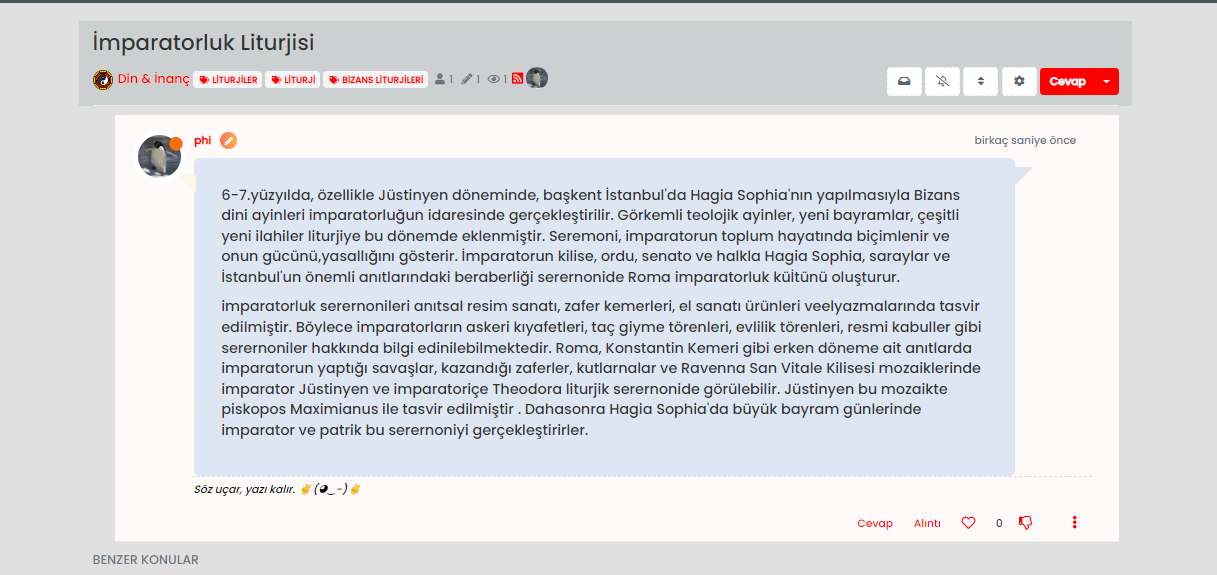
Maybe we can change the codes just for different color for user not right side avatar etc.
@cagatay I’ll have a look at this tomorrow. However, this is the reason why I said to do this in a DEV environment

-
@cagatay I’ll have a look at this tomorrow. However, this is the reason why I said to do this in a DEV environment

@phenomlab users dont feel anything hope so
 but i think this way which i m saying easy then current one which you are using in sudonix.
but i think this way which i m saying easy then current one which you are using in sudonix.my suggest that; just change color type without changing side metod mean right side…
-
@phenomlab users dont feel anything hope so
 but i think this way which i m saying easy then current one which you are using in sudonix.
but i think this way which i m saying easy then current one which you are using in sudonix.my suggest that; just change color type without changing side metod mean right side…
@cagatay yep, I’ll take a look at this tomorrow and we’ll get it resolved.
-
@phenomlab thank you waiting your free time


-
@phenomlab thank you waiting your free time


@cagatay Should look a bit better now - just finishing up the
jQuerycode as that is not firing properly. Let me know -
@cagatay Should look a bit better now - just finishing up the
jQuerycode as that is not firing properly. Let me know@phenomlab yes i entered new topic and new post, seems everything is working great. thanks Mark…
-
@phenomlab yes i entered new topic and new post, seems everything is working great. thanks Mark…
@cagatay Thanks for confirming. Just finishing up the jQuery functions so if you are logged in as admin, the page might reload a few times, but this is expected
-
@cagatay Thanks for confirming. Just finishing up the jQuery functions so if you are logged in as admin, the page might reload a few times, but this is expected
-
@cagatay Seems fine to me ?
-
@phenomlab pls refresh?
-
@phenomlab pls refresh?
@cagatay I have. No issues on my side
-
@phenomlab maybe it depends on me or my web browser. thank you

-
@phenomlab maybe it depends on me or my web browser. thank you

@cagatay No problems. I checked this in an incognito session also, with no issues
-
@phenomlab maybe it depends on me or my web browser. thank you

@cagatay said in Post Style View:
maybe it depends on me or my web browser. thank you
One thing I have noticed is that there are a number of errors on your site in the console. My concern here is that the
jQueryfunctions I added are not being executed. For example, I removed the below function from your site about 30 minutes ago because it’s malformed});ment).ready(function () { function animateTags() { if (ajaxify.data.template.name === 'categories') { var tags = $('.popular-tags .tag-item'); var bar = $('<div class="popular-tags-bar"></div>'); tags.append(bar); var max; setTimeout(function() { tags.each(function() { var bar = $(this).find('.popular-tags-bar'); var val = parseInt(bar.parents('a').find('.tag-topic-count').text(), 10); max = max > val ? max : val; bar.css({ width: val / max * 100 + '%' }); }); }, 100) } } animateTags(); $(window).on('action:ajaxify.end', animateTags); }); As you can see, this isn’t right at all. It should be
$(document).ready(function () { function animateTags() { if (ajaxify.data.template.name === 'categories') { var tags = $('.popular-tags .tag-item'); var bar = $('<div class="popular-tags-bar"></div>'); tags.append(bar); var max; setTimeout(function () { tags.each(function () { var bar = $(this).find('.popular-tags-bar'); var val = parseInt(bar.parents('a').find('.tag-topic-count').text(), 10); max = max > val ? max : val; bar.css({ width: val / max * 100 + '%' }); }); }, 100); } } animateTags(); $(window).on('action:ajaxify.end', animateTags); }); I’ve put this back how it should be, but am curious as to where that came from.
-
@cagatay said in Post Style View:
maybe it depends on me or my web browser. thank you
One thing I have noticed is that there are a number of errors on your site in the console. My concern here is that the
jQueryfunctions I added are not being executed. For example, I removed the below function from your site about 30 minutes ago because it’s malformed});ment).ready(function () { function animateTags() { if (ajaxify.data.template.name === 'categories') { var tags = $('.popular-tags .tag-item'); var bar = $('<div class="popular-tags-bar"></div>'); tags.append(bar); var max; setTimeout(function() { tags.each(function() { var bar = $(this).find('.popular-tags-bar'); var val = parseInt(bar.parents('a').find('.tag-topic-count').text(), 10); max = max > val ? max : val; bar.css({ width: val / max * 100 + '%' }); }); }, 100) } } animateTags(); $(window).on('action:ajaxify.end', animateTags); });As you can see, this isn’t right at all. It should be
$(document).ready(function () { function animateTags() { if (ajaxify.data.template.name === 'categories') { var tags = $('.popular-tags .tag-item'); var bar = $('<div class="popular-tags-bar"></div>'); tags.append(bar); var max; setTimeout(function () { tags.each(function () { var bar = $(this).find('.popular-tags-bar'); var val = parseInt(bar.parents('a').find('.tag-topic-count').text(), 10); max = max > val ? max : val; bar.css({ width: val / max * 100 + '%' }); }); }, 100); } } animateTags(); $(window).on('action:ajaxify.end', animateTags); });I’ve put this back how it should be, but am curious as to where that came from.
@phenomlab i can not understand how it can be, i do not touch anything js side.
so now everything is working and code is okey hope so?
-
@phenomlab i can not understand how it can be, i do not touch anything js side.
so now everything is working and code is okey hope so?
@cagatay Not entirely. There is an ajax call I need to use called
action:ajaxify.loadedbut this does not seem to be firing on your site. It’s opposite,action:ajaxify.endworks fine (as you’ll see if you press F5) but the former does not, and I can’t see any reason as to why. -
@cagatay Not entirely. There is an ajax call I need to use called
action:ajaxify.loadedbut this does not seem to be firing on your site. It’s opposite,action:ajaxify.endworks fine (as you’ll see if you press F5) but the former does not, and I can’t see any reason as to why.@phenomlab maybe it depends on my nodebb version or really i can not say anything coz i don not know what is the ajax code as well

-
@phenomlab maybe it depends on my nodebb version or really i can not say anything coz i don not know what is the ajax code as well

@cagatay Your NodeBB is up to date, so not an issue there. Just seems odd that no matter what I try, it doesn’t trigger. Investigating
-
@cagatay Your NodeBB is up to date, so not an issue there. Just seems odd that no matter what I try, it doesn’t trigger. Investigating
@phenomlab maybe there is a problem in my vps or ubuntu is not clearlu working or library etc…
Did this solution help you?
Hello! It looks like you're interested in this conversation, but you don't have an account yet.
Getting fed up of having to scroll through the same posts each visit? When you register for an account, you'll always come back to exactly where you were before, and choose to be notified of new replies (ether email, or push notification). You'll also be able to save bookmarks, use reactions, and upvote to show your appreciation to other community members.
With your input, this post could be even better 💗
RegisterLog in