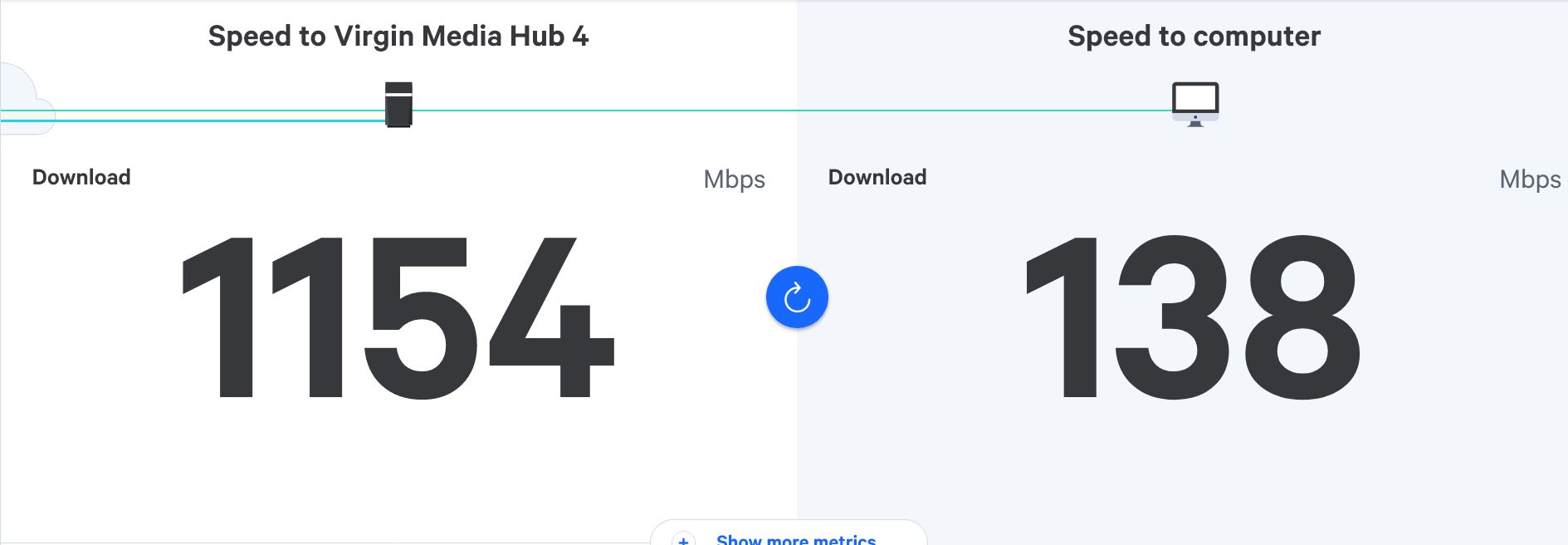Virgin router replacement
-
@JAC Can you try it in another room that does have spare sockets? It would then rule out the powerline adapters - you obviously need to do the same downstairs where the hub is.
@phenomlab yes sure, will do.
-
@JAC Yes, you could turn off ACL (Access Control Lists) because you’ll probably not need them - try it
-
-
All in all seeing speeds pretty similar to what I get off WiFi. Is it best to just stick with the WiFi and put up with that?
-
All in all seeing speeds pretty similar to what I get off WiFi. Is it best to just stick with the WiFi and put up with that?
@JAC I think so, yes. It’s pretty clear that the speed drops significantly with the powerline adapters even if the VPN is off, but with it connected directly to the hub downstairs, you get in excess of 800Mbps. Would be worth testing directly into the hub from the lounge one more time I think to ensure the speed experience is consistent.
-
@JAC I think so, yes. It’s pretty clear that the speed drops significantly with the powerline adapters even if the VPN is off, but with it connected directly to the hub downstairs, you get in excess of 800Mbps. Would be worth testing directly into the hub from the lounge one more time I think to ensure the speed experience is consistent.
@phenomlab thanks for the continued advice Mark.
So testing again over WiFi…
With VPN off
With VPN on
-
@phenomlab thanks for the continued advice Mark.
So testing again over WiFi…
With VPN off

With VPN on
 - seems a high result. 🧐
- seems a high result. 🧐@JAC But nothing like this
https://sudonix.org/topic/286/virgin-router-replacement/91?_=1695833317393
Is that in the same room as the hub ?
-
undefined phenomlab referenced this topic on 27 Sept 2023, 16:50
-
@JAC But nothing like this
https://sudonix.org/topic/286/virgin-router-replacement/91?_=1695833317393
Is that in the same room as the hub ?
@phenomlab Absolutely pal, I wonder if moving the hub would improve the speed? It seems to me like it probably would? but I’m no expert, that’s why I’m here asking you the questions

 .
.I’d love them speeds mate really would!
The same room as the hub yes mate

-
@JAC But nothing like this
https://sudonix.org/topic/286/virgin-router-replacement/91?_=1695833317393
Is that in the same room as the hub ?
@phenomlab as of now I’m getting around 80mbps with the VPN on.
-
@phenomlab Absolutely pal, I wonder if moving the hub would improve the speed? It seems to me like it probably would? but I’m no expert, that’s why I’m here asking you the questions

 .
.I’d love them speeds mate really would!
The same room as the hub yes mate

@JAC Can you test wired in the same room ? This is completely different to what we got yesterday
-
@JAC Can you test wired in the same room ? This is completely different to what we got yesterday
@phenomlab said in Virgin router replacement:
Can you test wired in the same room ? This is completely different to what we got yesterday
Wired connection over 800mbps yesterday if I remember right?
-
@phenomlab said in Virgin router replacement:
Can you test wired in the same room ? This is completely different to what we got yesterday
Wired connection over 800mbps yesterday if I remember right?
@JAC said in Virgin router replacement:
Wired connection over 800mbps yesterday if I remember right?
Yes - I want to make sure it’s the same and not a fluke.
-
@JAC said in Virgin router replacement:
Wired connection over 800mbps yesterday if I remember right?
Yes - I want to make sure it’s the same and not a fluke.
@phenomlab ah yes, I can take it all back down later or tomorrow if that’s ok mate?
I’ve plugged the spare ethernet cable I now have from the V6 box to the router, not that this makes any difference.
-
@phenomlab ah yes, I can take it all back down later or tomorrow if that’s ok mate?
I’ve plugged the spare ethernet cable I now have from the V6 box to the router, not that this makes any difference.
-

An indication that the WiFi range isn’t quite there, even with the given WiFi pods from Virgin.
@JAC said in Virgin router replacement:
An indication that the WiFi range isn’t quite there, even with the given WiFi pods from Virgin.
Speaking of this, I had the WiFi band on 5GHz, when changed to auto it almost halved the speed.
I’m guessing it was 2.4GHz that it was choosing (if right), once changed back to 5GHz the speed goes up.
-
@phenomlab ah yes, I can take it all back down later or tomorrow if that’s ok mate?
I’ve plugged the spare ethernet cable I now have from the V6 box to the router, not that this makes any difference.
@JAC fine with me. No rush at all. At this point, it might just be a case of putting up with it. You now know that your Virgin Hub isn’t at fault, so you’re left with powerline adapters if you want wired, but it seems the Wifi is more than enough - even when connected to the VPN.
Can you try and disable IPv6 in the network settings, restart the shield, and test again?
-
@JAC fine with me. No rush at all. At this point, it might just be a case of putting up with it. You now know that your Virgin Hub isn’t at fault, so you’re left with powerline adapters if you want wired, but it seems the Wifi is more than enough - even when connected to the VPN.
Can you try and disable IPv6 in the network settings, restart the shield, and test again?
@phenomlab said in Virgin router replacement:
Can you try and disable IPv6 in the network settings, restart the shield, and test again?
Thanks for the continued advice Mark.
The IPv6 option was already off mate
 .
. -
@phenomlab said in Virgin router replacement:
Can you try and disable IPv6 in the network settings, restart the shield, and test again?
Thanks for the continued advice Mark.
The IPv6 option was already off mate
 .
.@JAC Thanks. On investigating this further, it seems that the slow network connections is something that the nVidia Shield is notorious for. Some users even report speeds of 10Mbps

-
@JAC Thanks. On investigating this further, it seems that the slow network connections is something that the nVidia Shield is notorious for. Some users even report speeds of 10Mbps

@phenomlab No problem.
Thank you, it appears so, but glad to know with direct access there’s some great speeds to be had. Would moving the router to the centre of the house improve range?
I think virgin charge £20 for it.
-
@phenomlab No problem.
Thank you, it appears so, but glad to know with direct access there’s some great speeds to be had. Would moving the router to the centre of the house improve range?
I think virgin charge £20 for it.
@JAC Potentially, yes, but don’t forget that positioning the hub depends on how much coax cable you have from the wall point. If the lead is short, then you’ll need Virgin to come in and move it for you, which they will charge for.