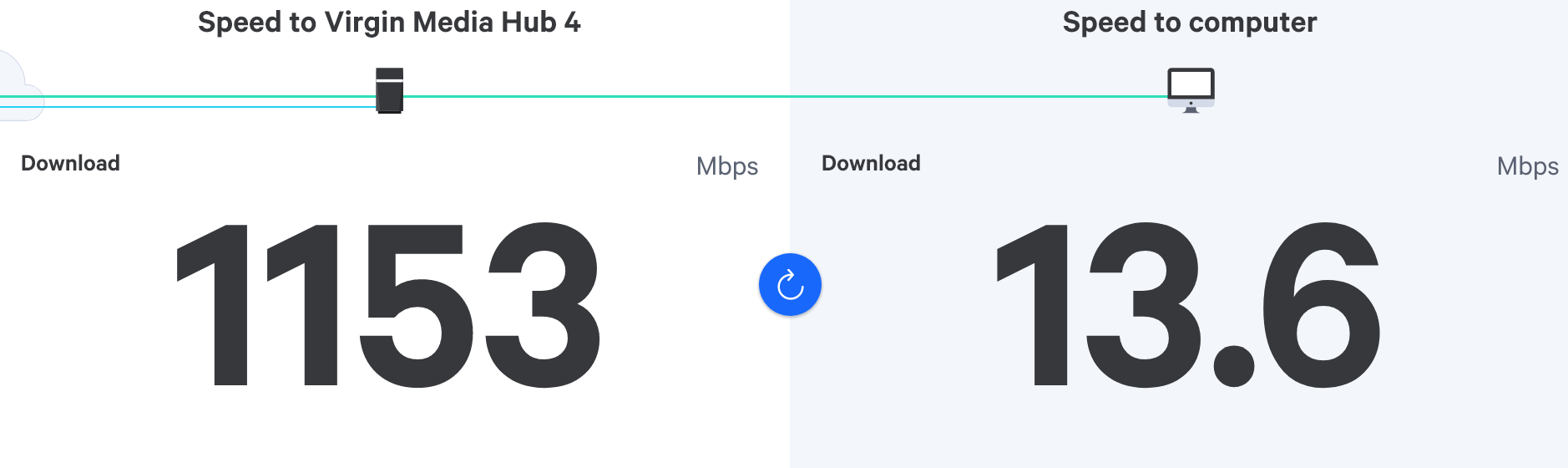Linksys EA6400
-
It looks like the last update for this router was back in 2017. So I am thinking that this router isn’t supported anymore. I have looked up a couple of open source router firmware. One I looked up was DD-WRT. It looks like the last firmware update they did for this device was in 2020.
I also looked up OpenWRT and their last update for this device was in 2024.
Which open source router firmware should I have so I am up to date with security stuff? I know there are others out there. What do you all recommend?
-
It looks like the last update for this router was back in 2017. So I am thinking that this router isn’t supported anymore. I have looked up a couple of open source router firmware. One I looked up was DD-WRT. It looks like the last firmware update they did for this device was in 2020.
I also looked up OpenWRT and their last update for this device was in 2024.
Which open source router firmware should I have so I am up to date with security stuff? I know there are others out there. What do you all recommend?
@Madchatthew The EA6400 router entered EOL (End Of Life) 26-Aug-2019, and will be officially unsupported 24-Aug-2024 - see below
Based on this, The EA6400 is compliant with OpenWRT, but you should note the very poor Wi-Fi performance - see
My recommendation would be to replace this router with an Archer AX73 - or, if budget dictates otherwise, an Archer AX55 - see below
Currently, the Archer AX55 can be purchased from Amazon for $86
-
Update - It looks like OpenWRT doesn’t support this model maybe?
-
It looks like the last update for this router was back in 2017. So I am thinking that this router isn’t supported anymore. I have looked up a couple of open source router firmware. One I looked up was DD-WRT. It looks like the last firmware update they did for this device was in 2020.
I also looked up OpenWRT and their last update for this device was in 2024.
Which open source router firmware should I have so I am up to date with security stuff? I know there are others out there. What do you all recommend?
@Madchatthew The EA6400 router entered EOL (End Of Life) 26-Aug-2019, and will be officially unsupported 24-Aug-2024 - see below
Based on this, The EA6400 is compliant with OpenWRT, but you should note the very poor Wi-Fi performance - see
My recommendation would be to replace this router with an Archer AX73 - or, if budget dictates otherwise, an Archer AX55 - see below
Currently, the Archer AX55 can be purchased from Amazon for $86
-
@Madchatthew The EA6400 router entered EOL (End Of Life) 26-Aug-2019, and will be officially unsupported 24-Aug-2024 - see below
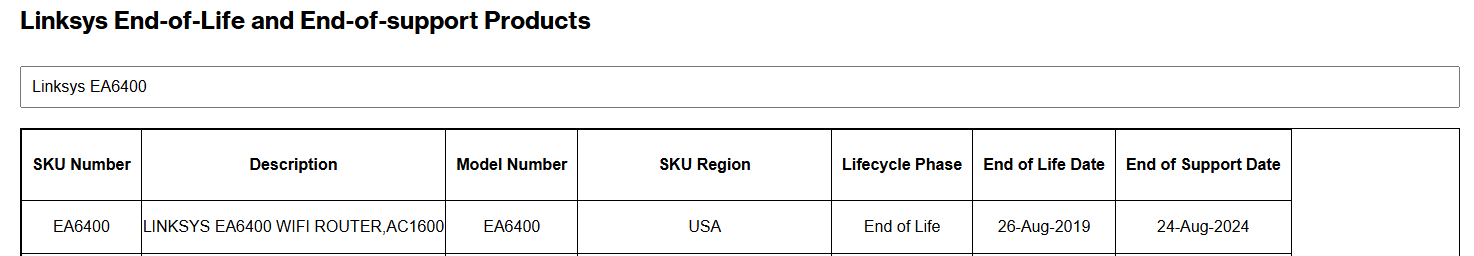
Based on this, The EA6400 is compliant with OpenWRT, but you should note the very poor Wi-Fi performance - see
https://forum.openwrt.org/t/ea6300-ea6400-install-guide/123017/5
My recommendation would be to replace this router with an Archer AX73 - or, if budget dictates otherwise, an Archer AX55 - see below
https://www.nytimes.com/wirecutter/reviews/best-wi-fi-router/
Currently, the Archer AX55 can be purchased from Amazon for $86
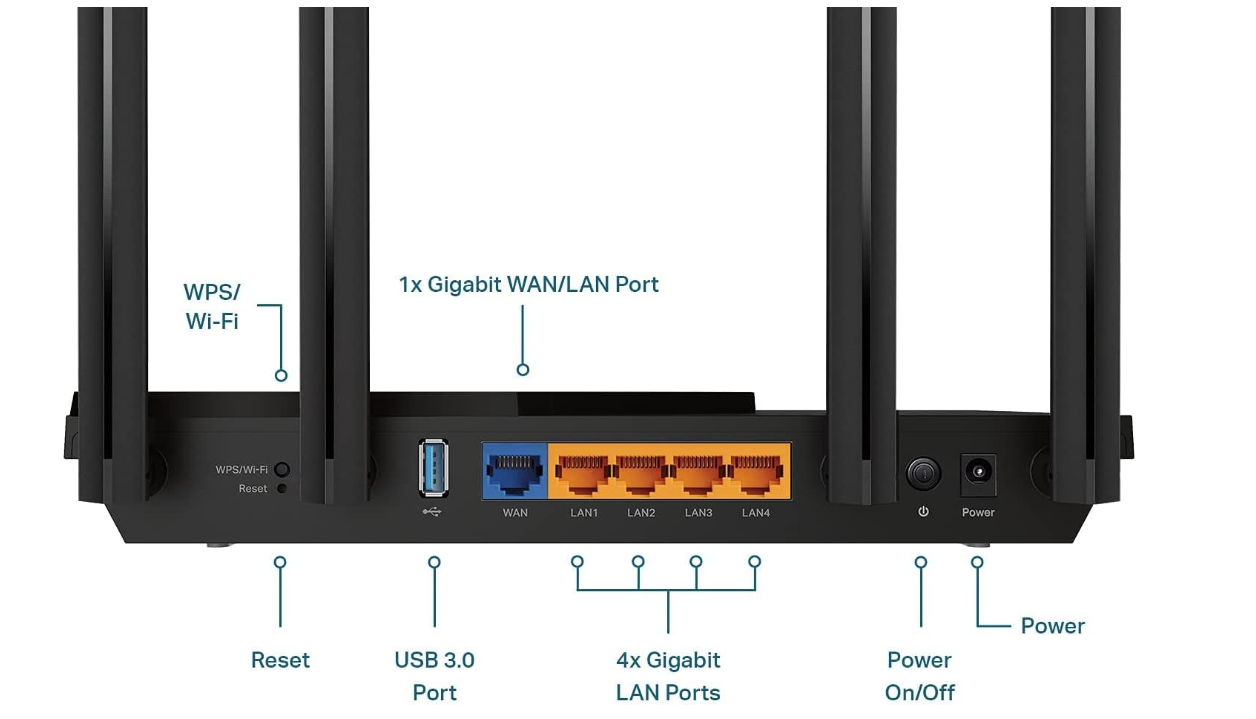
@phenomlab I was looking at TP-Link routers and saw the one you mentioned. I also saw this one and was wondering if you thought this was a good one more step up or not?
-
@phenomlab I was looking at TP-Link routers and saw the one you mentioned. I also saw this one and was wondering if you thought this was a good one more step up or not?
@Madchatthew Yes, even better
-
@phenomlab I was looking at TP-Link routers and saw the one you mentioned. I also saw this one and was wondering if you thought this was a good one more step up or not?
@Madchatthew TP-Link uses a Tether app which is installed on your phone, so you setup the router initially with Bluetooth. Once it’s online, you can manage it via a browser in the usual fashion, but it’s really great to be able to manage your Wi-Fi network when you’re out of the house.
-
@Madchatthew TP-Link uses a Tether app which is installed on your phone, so you setup the router initially with Bluetooth. Once it’s online, you can manage it via a browser in the usual fashion, but it’s really great to be able to manage your Wi-Fi network when you’re out of the house.
@phenomlab Oh that is awesome! So if you were like oh I need to access whatever it is I need to access and you are away from home, you could add the port or whatever setting and you can do that from your phone? That is awesome!
ps. I just saw this today. Not sure why I didn’t see this last post yesterday.
-
undefined Madchatthew has marked this topic as solved on 8 Aug 2024, 15:36
-
@phenomlab Oh that is awesome! So if you were like oh I need to access whatever it is I need to access and you are away from home, you could add the port or whatever setting and you can do that from your phone? That is awesome!
ps. I just saw this today. Not sure why I didn’t see this last post yesterday.
@Madchatthew Yes, exactly that. The only thing you can’t do remotely is change the operating mode of the device. You have to be connected locally for that.
-
@Madchatthew Yes, exactly that. The only thing you can’t do remotely is change the operating mode of the device. You have to be connected locally for that.
@phenomlab That is very awesome!
Did this solution help you?
Hello! It looks like you're interested in this conversation, but you don't have an account yet.
Getting fed up of having to scroll through the same posts each visit? When you register for an account, you'll always come back to exactly where you were before, and choose to be notified of new replies (ether email, or push notification). You'll also be able to save bookmarks, use reactions, and upvote to show your appreciation to other community members.
With your input, this post could be even better 💗
RegisterLog in