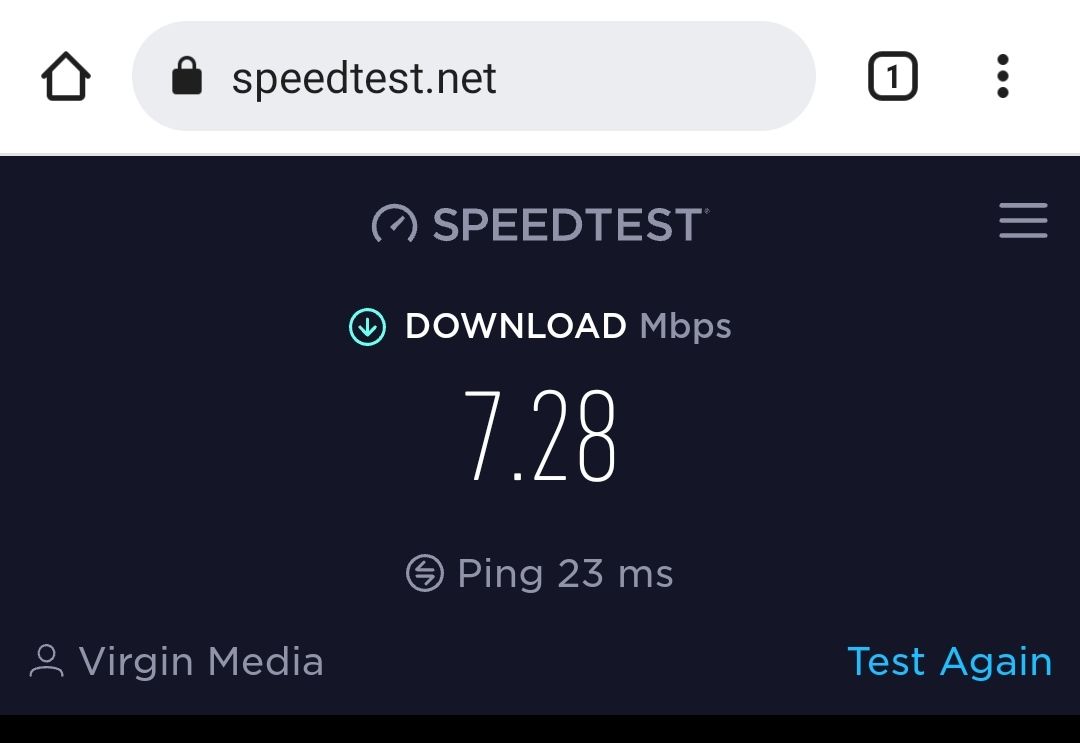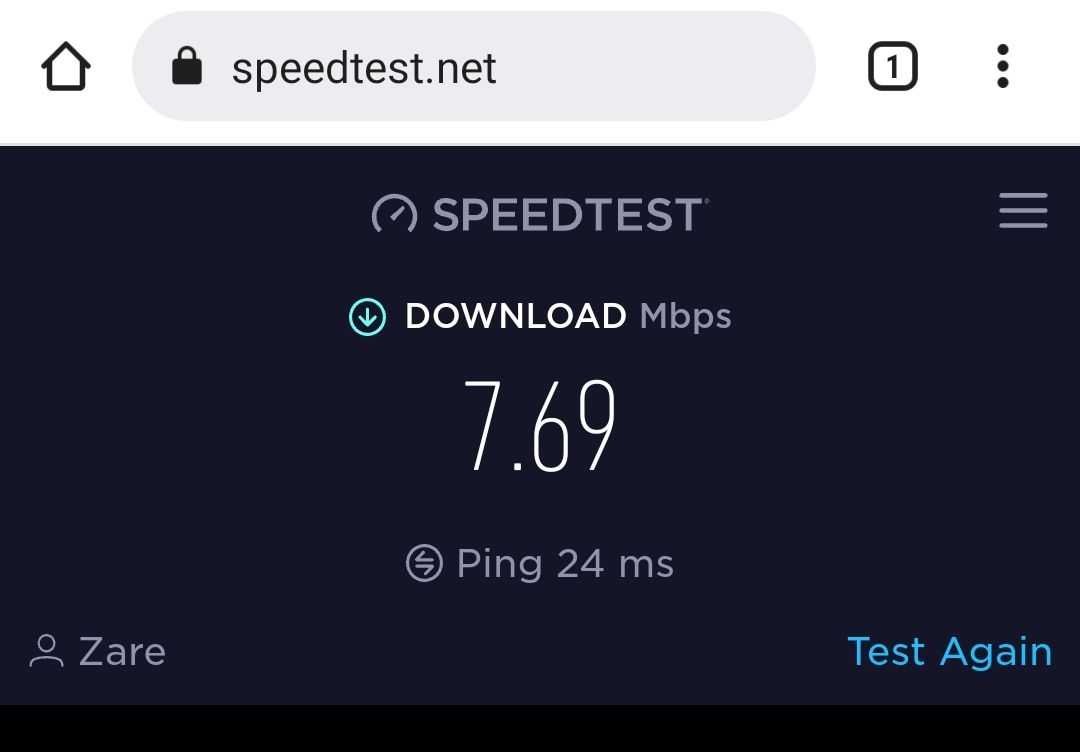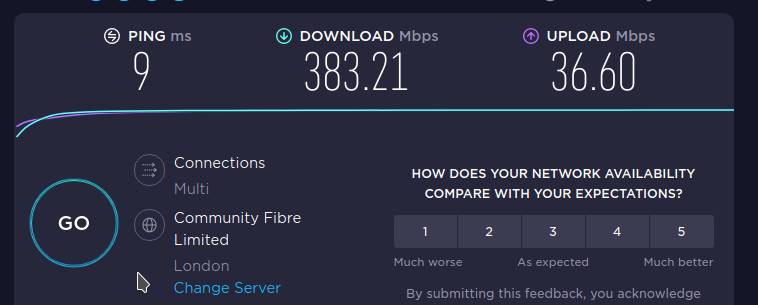Virgin Media Broadband
-
It’s the best around the area but last night speeds dropped to just over 40mbps!!
I phone them up and they ran a line test and said there was nothing wrong that was flagging up so I have an engineer coming out on Saturday to sort it.
A speed test shows 99.20mbps download speeds, connected to a VPN.
Without the VPN on it currently 73.16mbs.

Not what you’d expect and I don’t know what to put it down to.
-
@jac ok so I’ve got an image I’d like to share with you over on Discord.
I’ve clicked manage router and it’s now loaded this.
@jac said in Virgin Media Broadband:
@jac ok so I’ve got an image I’d like to share with you over on Discord.
I’ve clicked manage router and it’s now loaded this.
We got there in the end Mark
 .
.Many thanks for all your help as always mate, it just shows how helpful this forum and your services are, you really do go above and beyond!




-
It’s the best around the area but last night speeds dropped to just over 40mbps!!
I phone them up and they ran a line test and said there was nothing wrong that was flagging up so I have an engineer coming out on Saturday to sort it.
A speed test shows 99.20mbps download speeds, connected to a VPN.
Without the VPN on it currently 73.16mbs.

Not what you’d expect and I don’t know what to put it down to.
@jac do you get the same speed if you disconnect the VPN and use a different testing server ? If you’re getting higher rates when using the VPN it’s not going to be your own connection.
-
@jac do you get the same speed if you disconnect the VPN and use a different testing server ? If you’re getting higher rates when using the VPN it’s not going to be your own connection.
@phenomlab said in Virgin Media Broadband:
@jac do you get the same speed if you disconnect the VPN and use a different testing server ? If you’re getting higher rates when using the VPN it’s not going to be your own connection.
No, I get a different speed each time, for example connecting to different UK servers.
-
@phenomlab said in Virgin Media Broadband:
@jac do you get the same speed if you disconnect the VPN and use a different testing server ? If you’re getting higher rates when using the VPN it’s not going to be your own connection.
No, I get a different speed each time, for example connecting to different UK servers.
@jac are you using speedtest.net ?
-
@jac are you using speedtest.net ?
-
@jac Pretty odd - if anything, I’d expect to see a decrease in speed when connected to the VPN
-
@jac Pretty odd - if anything, I’d expect to see a decrease in speed when connected to the VPN
@phenomlab said in Virgin Media Broadband:
@jac Pretty odd - if anything, I’d expect to see a decrease in speed when connected to the VPN
Me too mate, I don’t understand it. Will screenshot later.
-
@phenomlab said in Virgin Media Broadband:
@jac Pretty odd - if anything, I’d expect to see a decrease in speed when connected to the VPN
Me too mate, I don’t understand it. Will screenshot later.
@jac Thanks. Very interested in the results.
-
@phenomlab said in Virgin Media Broadband:
@jac Thanks. Very interested in the results.
Without VPN
With VPN
Absolutely infuriating again, look at them slow speeds



 .
. -
@phenomlab said in Virgin Media Broadband:
@jac Thanks. Very interested in the results.
Without VPN
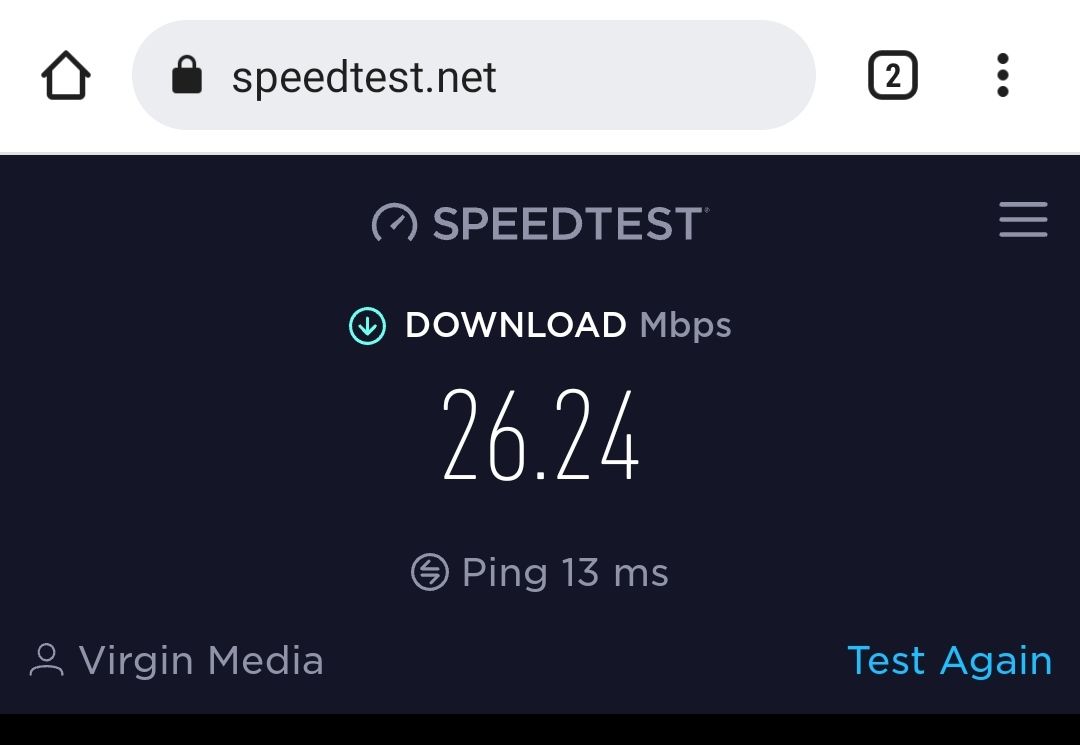
With VPN
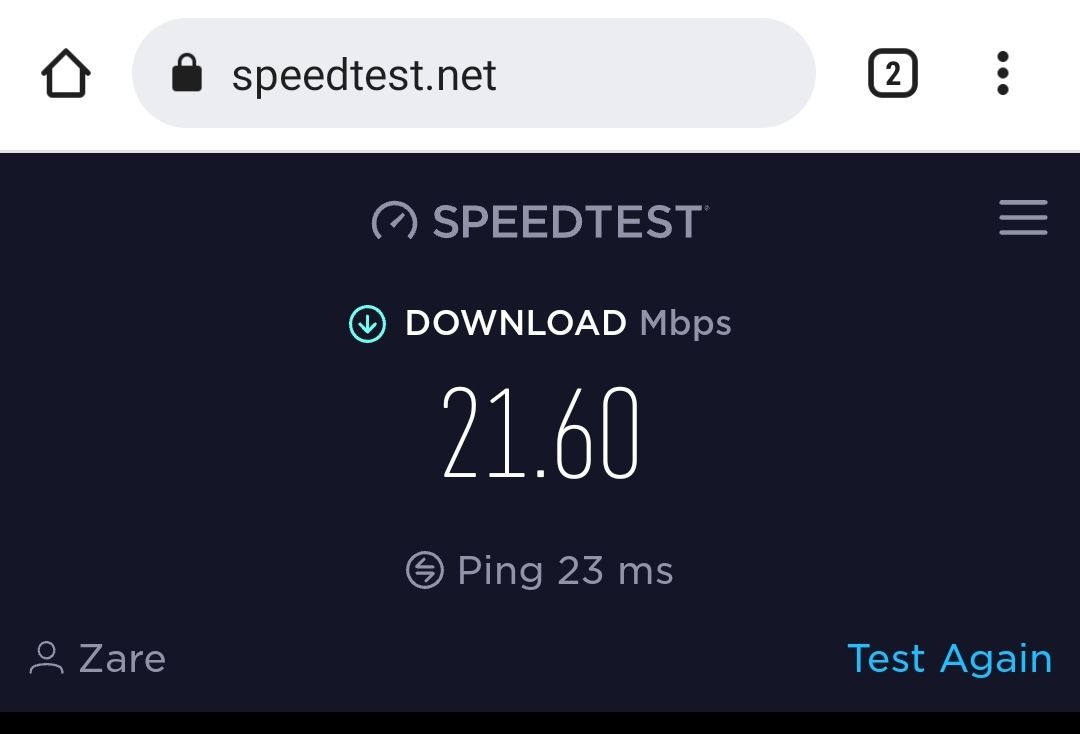
Absolutely infuriating again, look at them slow speeds



 .
.@jac said in Virgin Media Broadband:
@phenomlab said in Virgin Media Broadband:
@jac Thanks. Very interested in the results.
Without VPN
With VPN
Absolutely infuriating again, look at them slow speeds



 .
.Although they are coming out on Saturday,onto Virgin I go again.
-
@phenomlab said in Virgin Media Broadband:
@jac Thanks. Very interested in the results.
Without VPN
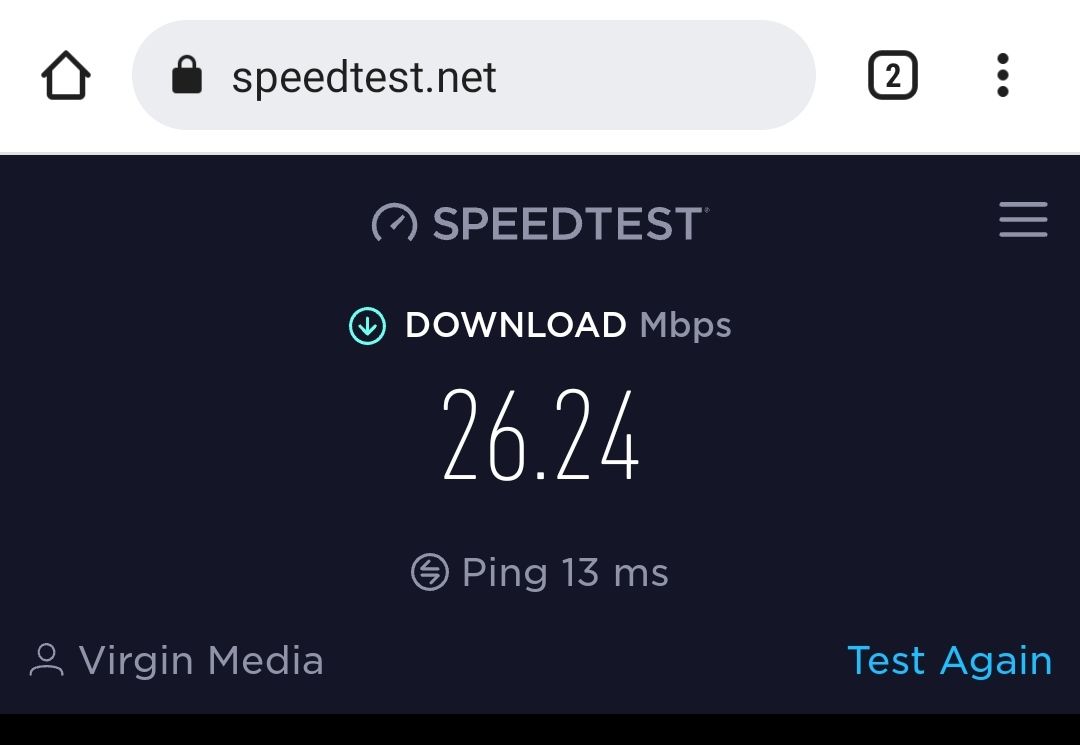
With VPN
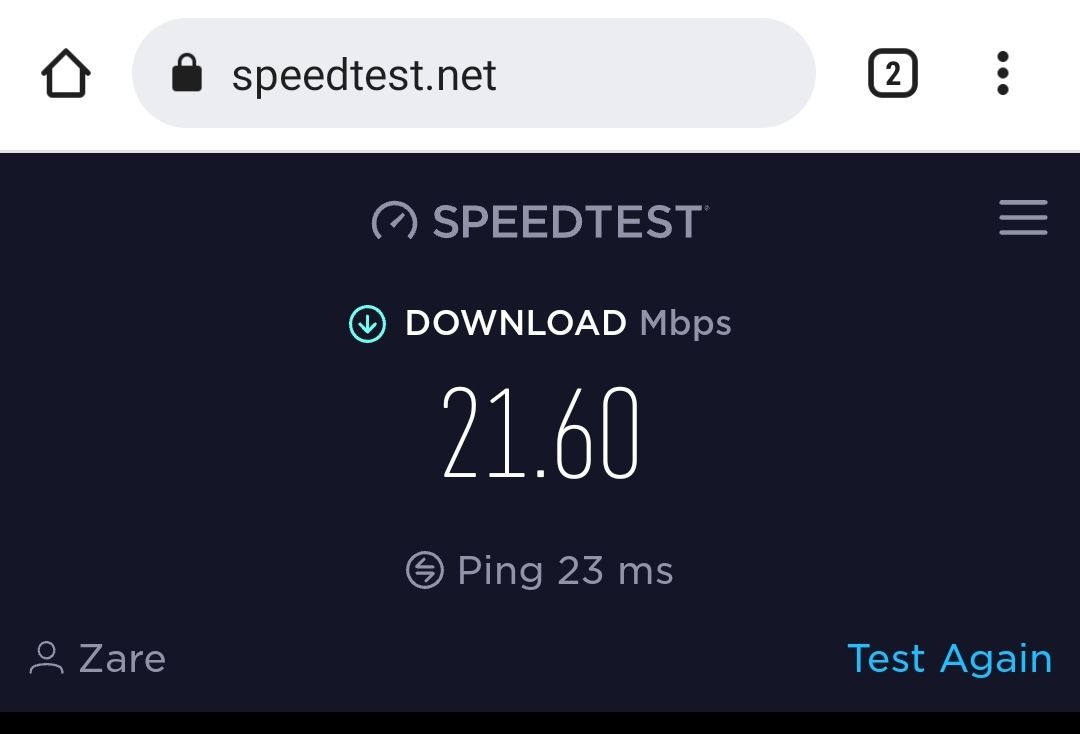
Absolutely infuriating again, look at them slow speeds



 .
.Just ran another test. The VPN only being 2.1 Mbps slower.
-
@jac Yes, I’d expect a slight drop in speed because of the additional proxy (upstream) but not that much. I’m surprised that this is virgin.
-
@jac actually, do you have a network cable ? You should probably try the same exercise in terms of speed test with your laptop contacted 5 directly into the back of the router itself. This would eliminate any potential wi-fi related issues.
-
@jac Yes, I’d expect a slight drop in speed because of the additional proxy (upstream) but not that much. I’m surprised that this is virgin.
@phenomlab said in Virgin Media Broadband:
@jac Yes, I’d expect a slight drop in speed because of the additional proxy (upstream) but not that much. I’m surprised that this is virgin.
I kid you not… Just ran these…
-
@jac actually, do you have a network cable ? You should probably try the same exercise in terms of speed test with your laptop contacted 5 directly into the back of the router itself. This would eliminate any potential wi-fi related issues.
@phenomlab said in Virgin Media Broadband:
@jac actually, do you have a network cable ? You should probably try the same exercise in terms of speed test with your laptop contacted 5 directly into the back of the router itself. This would eliminate any potential wi-fi related issues.
I don’t I’m afraid matey. Virgin have no issues on their end everything is running fine they says and to wait until the engineer to come out.
-
@phenomlab said in Virgin Media Broadband:
@jac actually, do you have a network cable ? You should probably try the same exercise in terms of speed test with your laptop contacted 5 directly into the back of the router itself. This would eliminate any potential wi-fi related issues.
I don’t I’m afraid matey. Virgin have no issues on their end everything is running fine they says and to wait until the engineer to come out.
@jac yes, they’ve tested it to the Virgin hub. If the engineer determines that the hub itself is fine, you’re on your own.
This is why I mentioned testing with a network cable so you can eliminate WiFi related issues. Another test would be to stand close to the hub and test again. WiFi doesn’t perform too well through solid walls for example and it’s easily distorted by overhead lighting.
-
@jac yes, they’ve tested it to the Virgin hub. If the engineer determines that the hub itself is fine, you’re on your own.
This is why I mentioned testing with a network cable so you can eliminate WiFi related issues. Another test would be to stand close to the hub and test again. WiFi doesn’t perform too well through solid walls for example and it’s easily distorted by overhead lighting.
@phenomlab said in Virgin Media Broadband:
@jac yes, they’ve tested it to the Virgin hub. If the engineer determines that the hub itself is fine, you’re on your own.
This is why I mentioned testing with a network cable so you can eliminate WiFi related issues. Another test would be to stand close to the hub and test again. WiFi doesn’t perform too well through solid walls for example and it’s easily distorted by overhead lighting.
Ok so I’ve done a few more tests.
Well basically I’ve stood next to the closest booster and that shows a great speed as shown below.
And then as soon as I get upstairs in a certain room it goes back down to 25mbps!
-
@phenomlab said in Virgin Media Broadband:
@jac yes, they’ve tested it to the Virgin hub. If the engineer determines that the hub itself is fine, you’re on your own.
This is why I mentioned testing with a network cable so you can eliminate WiFi related issues. Another test would be to stand close to the hub and test again. WiFi doesn’t perform too well through solid walls for example and it’s easily distorted by overhead lighting.
Ok so I’ve done a few more tests.
Well basically I’ve stood next to the closest booster and that shows a great speed as shown below.
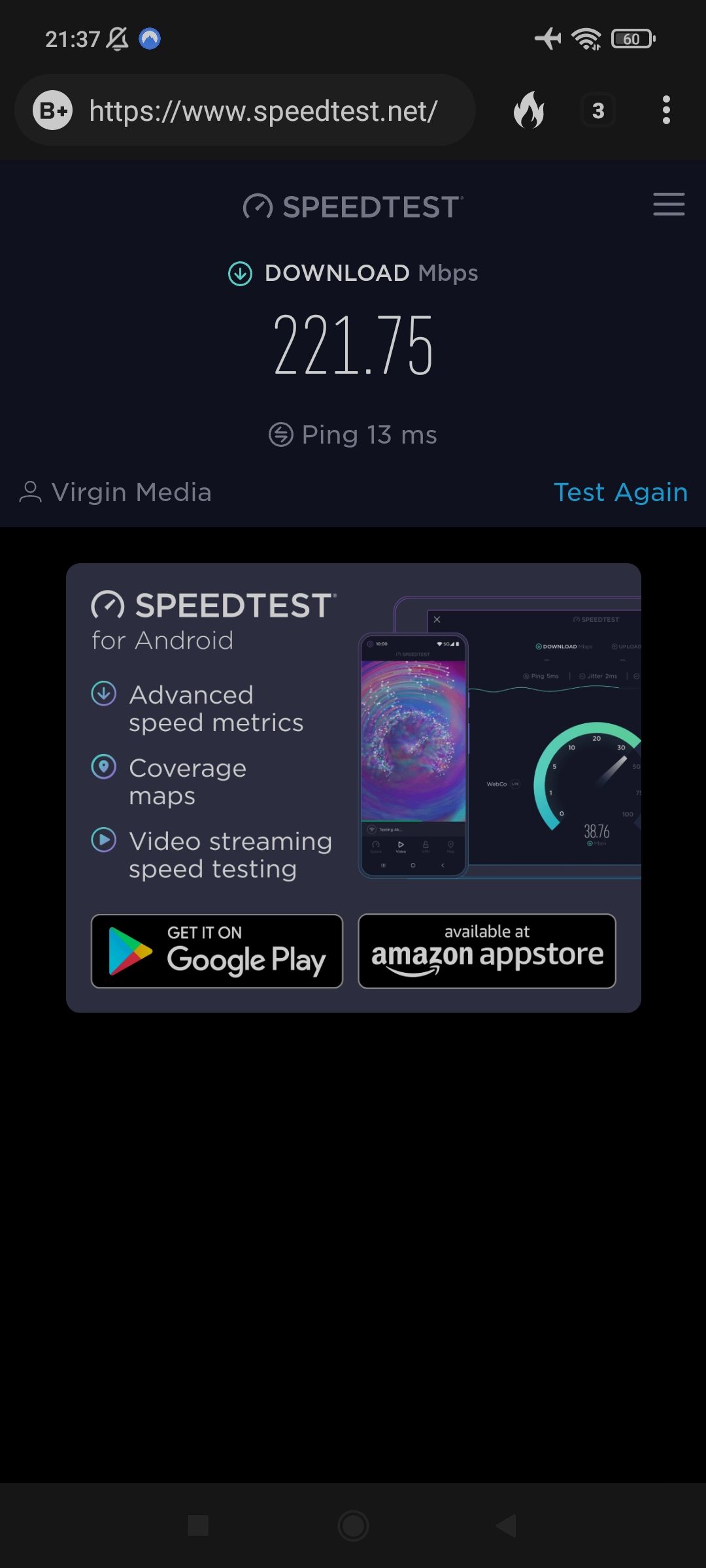
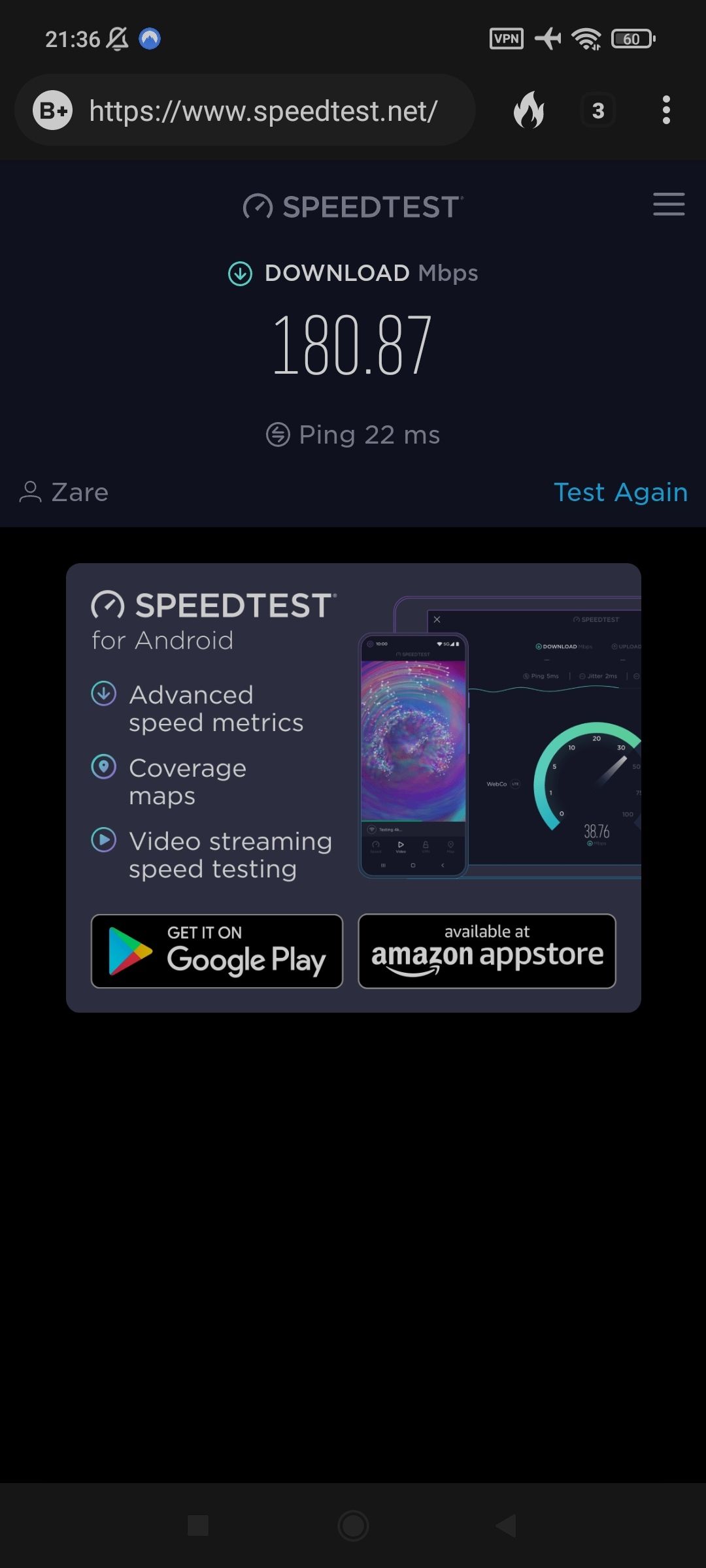
And then as soon as I get upstairs in a certain room it goes back down to 25mbps!
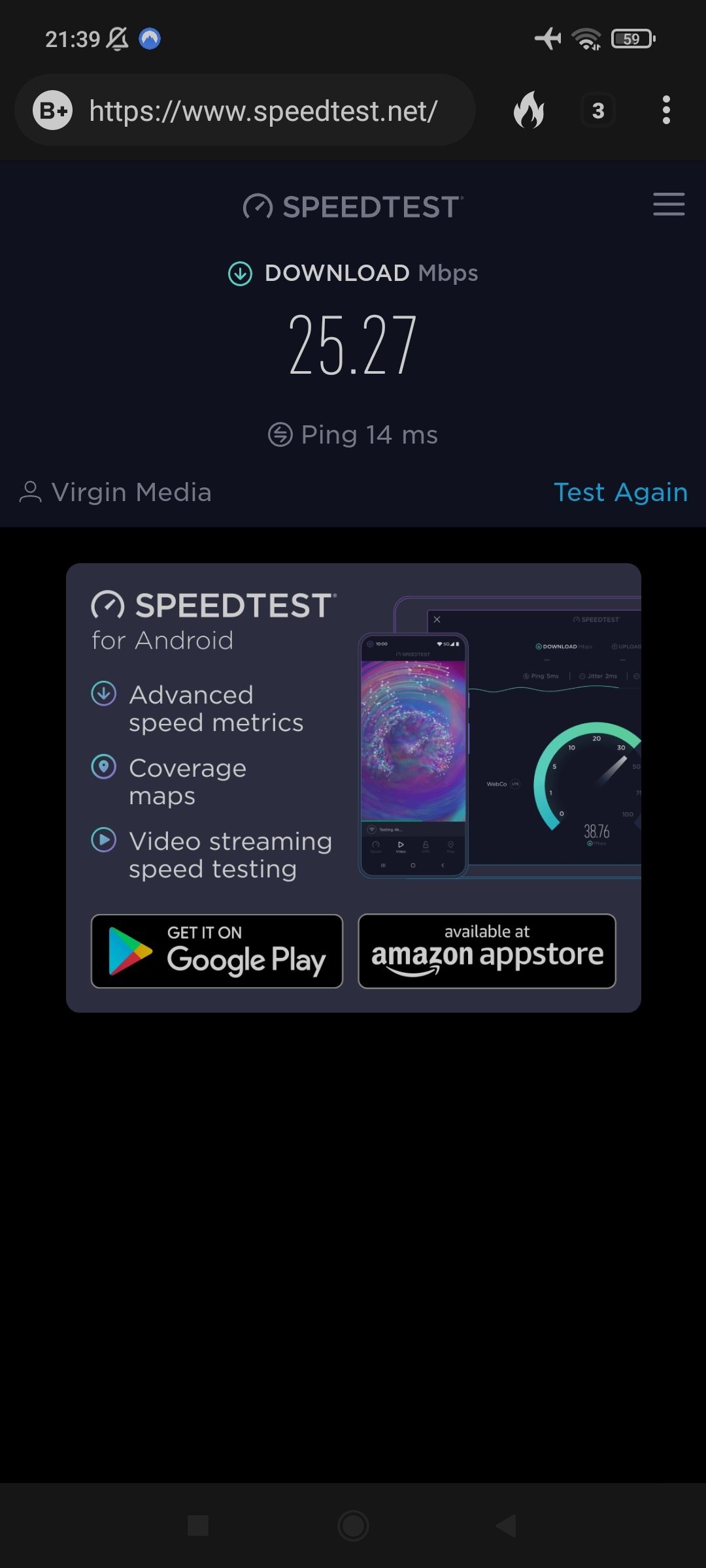
@jac Yep. That’s an issue inside your house then mate
 I fully expected this to be the case. You may have to replace that booster. Do you know if it operates on 2.4Ghz or 5 ?
I fully expected this to be the case. You may have to replace that booster. Do you know if it operates on 2.4Ghz or 5 ? -
-
@jac Yep. That’s an issue inside your house then mate
 I fully expected this to be the case. You may have to replace that booster. Do you know if it operates on 2.4Ghz or 5 ?
I fully expected this to be the case. You may have to replace that booster. Do you know if it operates on 2.4Ghz or 5 ?@phenomlab said in Virgin Media Broadband:
@jac Yep. That’s an issue inside your house then mate
 I fully expected this to be the case. You may have to replace that booster. Do you know if it operates on 2.4Ghz or 5 ?
I fully expected this to be the case. You may have to replace that booster. Do you know if it operates on 2.4Ghz or 5 ?180mbps was with the VPN.
It’s this one displayed here - https://www.virginmedia.com/help/virgin-media-booster-troubleshooting
I’m not sure on the frequency mate, I can look tomorrow if that helps?
The real issue is I don’t want a booster in the bedroom that’s why it’s in a different room what I would have thought would be close enough.
Did this solution help you?
Hello! It looks like you're interested in this conversation, but you don't have an account yet.
Getting fed up of having to scroll through the same posts each visit? When you register for an account, you'll always come back to exactly where you were before, and choose to be notified of new replies (ether email, or push notification). You'll also be able to save bookmarks, use reactions, and upvote to show your appreciation to other community members.
With your input, this post could be even better 💗
RegisterLog in