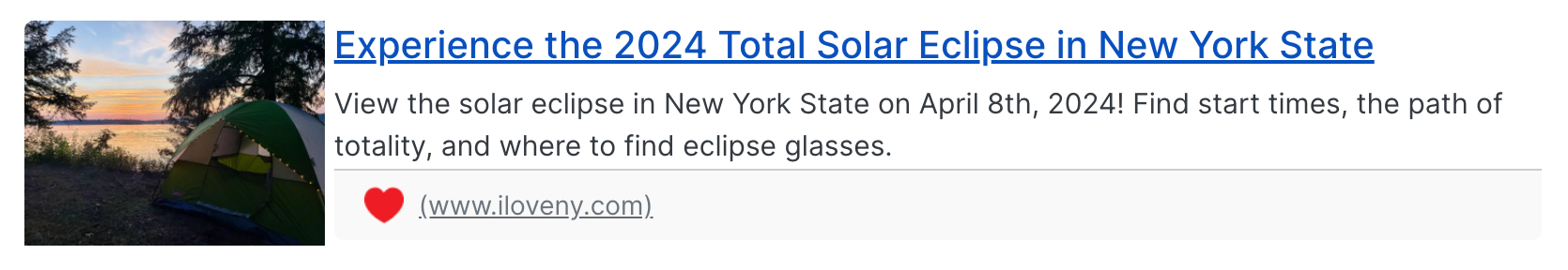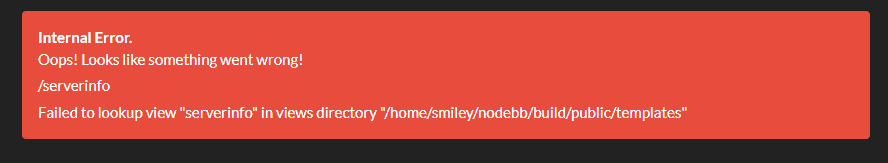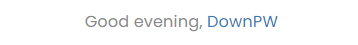Node Version
-
I was curious as to which Nodebb version you were using. I saw that v2.0.x is released. I installed that version but it seems as though plugins don’t want to load when I click on them. Should I install v1.19 or earlier instead?
-
I was curious as to which Nodebb version you were using. I saw that v2.0.x is released. I installed that version but it seems as though plugins don’t want to load when I click on them. Should I install v1.19 or earlier instead?
@Madchatthew yes. Go for
1.19.7for the time being. Version 2 is a bit on the “bleeding edge” side currently. -
@Madchatthew yes. Go for
1.19.7for the time being. Version 2 is a bit on the “bleeding edge” side currently.@phenomlab sounds good thank you. I installed that version and everything seems to be working pretty good so far. I am getting the adding a page figured out and see how i can customize. I have some more questions but will make new posts so I can keep track of each one better.
-
undefined Madchatthew has marked this topic as solved on 25 May 2022, 04:16
-
undefined Madchatthew marked this topic as a regular topic on 25 May 2022, 04:16
-
@phenomlab sounds good thank you. I installed that version and everything seems to be working pretty good so far. I am getting the adding a page figured out and see how i can customize. I have some more questions but will make new posts so I can keep track of each one better.
@Madchatthew No issues. Thanks