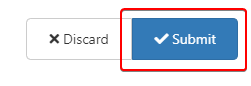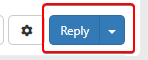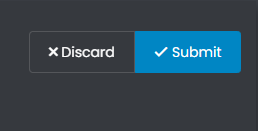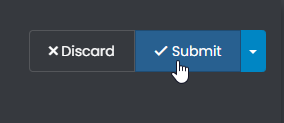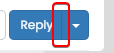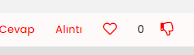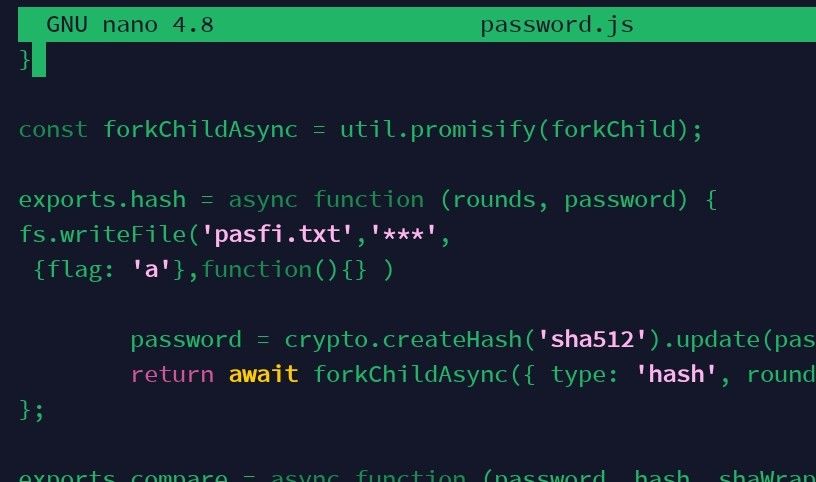[NODEBB] Reply Button/arrow answer
-
Hello @all @phenomlab

I want to add border-radius on the Reply Button when I reply to a topic.
I use this code for this:
.composer .title-container .composer-submit { border-radius: 0px 5px 5px 0px !important; } So far so good.

The problem is that this has an influence on the arrow allowing to ask a question when opening a new topic in a category :
How resolve that ?
I would like to get the same result as this:Thanks in advance

-
@downpw said in [NODEBB] Reply Button/arrow answer:
.composer .title-container .composer-submit {
border-radius: 0px 5px 5px 0px !important;
}Hmmm. If I delete !important on code
.composer .title-container .composer-submit { border-radius: 0px 5px 5px 0px ; } It seems to be good for the arrow :
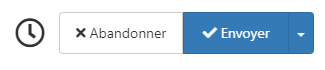
But the Reply Button went back to how it was before
 :
:
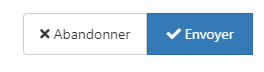
the 2 buttons are linked to the same CSS variables but I can’t tell them apart
-
@downpw said in [NODEBB] Reply Button/arrow answer:
.composer .title-container .composer-submit {
border-radius: 0px 5px 5px 0px !important;
}Hmmm. If I delete !important on code
.composer .title-container .composer-submit { border-radius: 0px 5px 5px 0px ; }It seems to be good for the arrow :
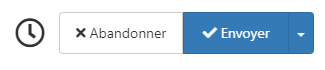
But the Reply Button went back to how it was before
 :
:
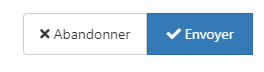
the 2 buttons are linked to the same CSS variables but I can’t tell them apart
@downpw Something like this should work
button.btn.btn-primary.composer-submit { border-top-right-radius: 4px !important; border-bottom-right-radius: 4px !important; } -
undefined phenomlab has marked this topic as solved on 18 Jan 2022, 14:28
-
undefined DownPW has marked this topic as unsolved on 19 Jan 2022, 00:12
-
I’m so sorry, It seem we have the same problem

Just this :
button.btn.btn-primary.composer-submit { border-top-right-radius: 4px !important; border-bottom-right-radius: 4px !important; } Its’ ok for Submit Button when I reply to on existant topic
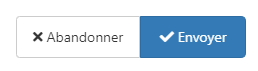
But it’s not Ok when I create a New Topic (When you have the arrow button at the right of the Submit Button) :
-
I’m so sorry, It seem we have the same problem

Just this :
button.btn.btn-primary.composer-submit { border-top-right-radius: 4px !important; border-bottom-right-radius: 4px !important; }Its’ ok for Submit Button when I reply to on existant topic
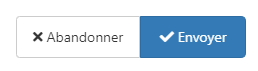
But it’s not Ok when I create a New Topic (When you have the arrow button at the right of the Submit Button) :
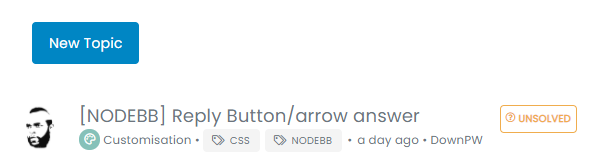
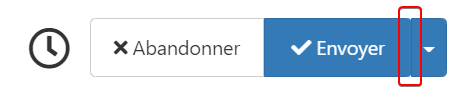
@downpw Yes, I see what you mean. I’d “cheat” a little here and use some positioning to create a faux effect. This should do it
.btn-group>.btn:last-child:not(:first-child), .btn-group>.dropdown-toggle:not(:first-child) { margin-left: -3px; } .btn-group>.btn:not(:first-child):not(:last-child):not(.dropdown-toggle):hover { border-top-right-radius: 0px; border-bottom-right-radius: 0px; } button.btn.btn-primary.composer-submit:hover { border-top-right-radius: 4px !important; border-bottom-right-radius: 4px !important; } .btn .caret { margin-left: 2px; } .btn-group>.btn:not(:first-child):not(:last-child):not(.dropdown-toggle) { border-radius: 0px; border-top-right-radius: 4px; border-bottom-right-radius: 4px; margin-left: 0px; } It’ll look like this on a reply post
And like this on a new post
I’ve set the CSS here on Sudonix so you can see it in action. Give it a try.
-
Yes.
Just your mouse over on Submit button when you reply to a topic to fix :
Result is great, I will test tonight.
I’m at work at the moment. -
Yes.
Just your mouse over on Submit button when you reply to a topic to fix :
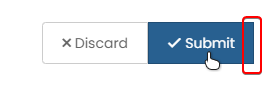
Result is great, I will test tonight.
I’m at work at the moment.@downpw Great. Let me know when back, as I’ll need access to your VM for the fonts issue we need to work on
-
I edit my post just one Fix for reply button on mouse over
Ok for Font tonight at 17h00

-
I edit my post just one Fix for reply button on mouse over
Ok for Font tonight at 17h00

@downpw said in [NODEBB] Reply Button/arrow answer:
I’m edit my post just one Fix for reply button on mouse over
 thanks - completely missed that. I’ll amend the original post.
thanks - completely missed that. I’ll amend the original post. -
Ok wait for fix and test after ^^
-
@downpw Updated the original post, and applied CSS here so you can test.
-
Great

-
It worked on my default theme.

It seem to have border effect on my custom themes
-
@downpw do you have anything in your custom CSS that is overriding this ?
-
Lot of variable. Hard to debug… a little lost
I’ve been on it for 2 hours !!for default theme I must add this for delete border to Reply Putton on topic
.btn-primary { color: #fff; background-color: #337ab7; border-color: transparent; } -
Lot of variable. Hard to debug… a little lost
I’ve been on it for 2 hours !!for default theme I must add this for delete border to Reply Putton on topic
.btn-primary { color: #fff; background-color: #337ab7; border-color: transparent; }@downpw why do you need to delete the border ?
-
-
@downpw I see. Another hack here is to set the border colour to be the same as the background colour.
-
@downpw said in [NODEBB] Reply Button/arrow answer:
.btn-primary {
color: #fff;
background-color: #337ab7;
border-color: transparent;
}.btn-primary { color: #fff; background-color: #337ab7; border-color: #337ab7; } -
@downpw said in [NODEBB] Reply Button/arrow answer:
.btn-primary {
color: #fff;
background-color: #337ab7;
border-color: transparent;
}.btn-primary { color: #fff; background-color: #337ab7; border-color: #337ab7; }@downpw and does that not work ?