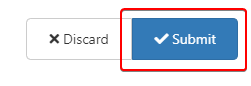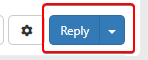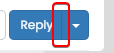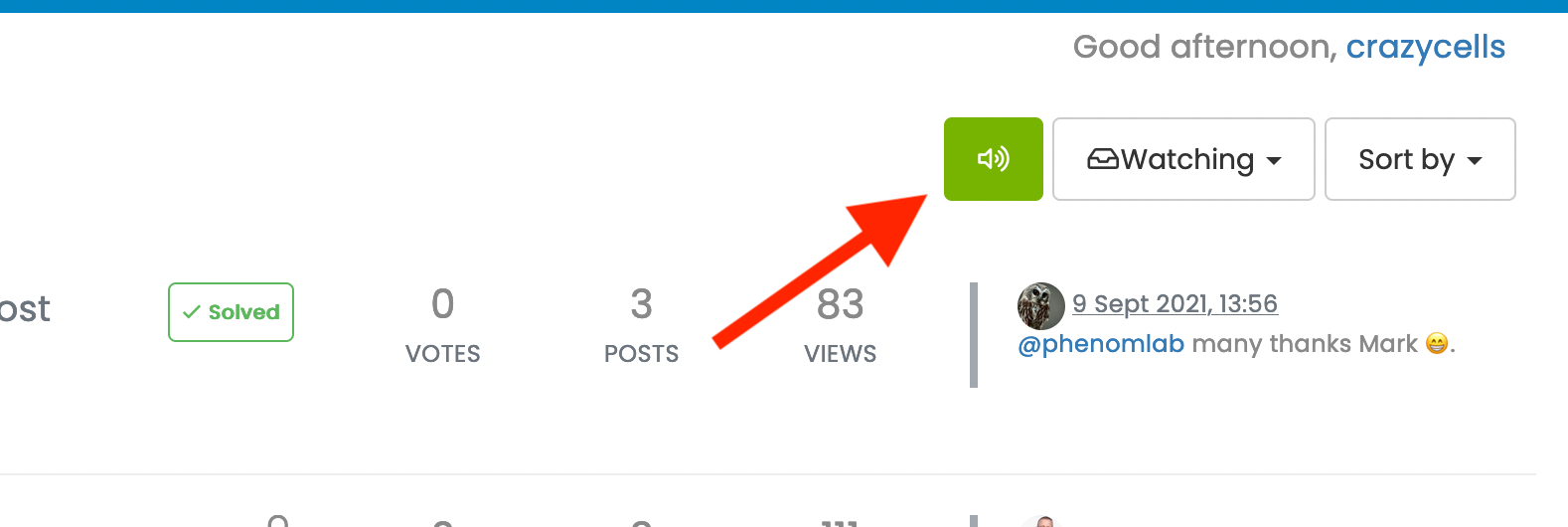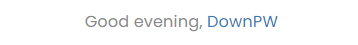[NODEBB] Reply Button/arrow answer
-
It worked on my default theme.

It seem to have border effect on my custom themes
-
@downpw do you have anything in your custom CSS that is overriding this ?
-
Lot of variable. Hard to debug… a little lost
I’ve been on it for 2 hours !!for default theme I must add this for delete border to Reply Putton on topic
.btn-primary { color: #fff; background-color: #337ab7; border-color: transparent; } -
Lot of variable. Hard to debug… a little lost
I’ve been on it for 2 hours !!for default theme I must add this for delete border to Reply Putton on topic
.btn-primary { color: #fff; background-color: #337ab7; border-color: transparent; }@downpw why do you need to delete the border ?
-
-
@downpw I see. Another hack here is to set the border colour to be the same as the background colour.
-
@downpw said in [NODEBB] Reply Button/arrow answer:
.btn-primary {
color: #fff;
background-color: #337ab7;
border-color: transparent;
}.btn-primary { color: #fff; background-color: #337ab7; border-color: #337ab7; } -
@downpw said in [NODEBB] Reply Button/arrow answer:
.btn-primary {
color: #fff;
background-color: #337ab7;
border-color: transparent;
}.btn-primary { color: #fff; background-color: #337ab7; border-color: #337ab7; }@downpw and does that not work ?
-
Yes that work too

I must do work on bug on other custom CSS -
@downpw good. Sometimes, you have to bend the rules sightly to get to the finish line

-
yes

If I can’t find on the other themes.
Could I give you access to the CSS files to help me on it? -
yes

If I can’t find on the other themes.
Could I give you access to the CSS files to help me on it?@downpw of course
-
undefined DownPW referenced this topic on 20 Jan 2022, 20:34
-
undefined DownPW has marked this topic as solved on 20 Jan 2022, 20:41