move out from flarum to wordpress
-
@sinanisler wow. Love the clean look - and more importantly, the speed

@phenomlab hi, could you check this site on mobile for us https://www.atarikafa.com/topluluk/d/hamzaless-konulari-unity-asset-store/
i am using opera on MI a2 everything is getting disturbed but in @sinanisler device the website is responsive.
i could not able to express this issue to him clearly, since we both can see it i thought of asking here
-
@phenomlab hi, could you check this site on mobile for us https://www.atarikafa.com/topluluk/d/hamzaless-konulari-unity-asset-store/
i am using opera on MI a2 everything is getting disturbed but in @sinanisler device the website is responsive.
https://github.com/sinanisler/SiForum/issues/28
i could not able to express this issue to him clearly, since we both can see it i thought of asking here
@Hari seems fine on my mobile. What’s the issue exactly ?
-
@phenomlab alignment issue once try this url
-
@phenomlab alignment issue once try this url
https://www.atarikafa.com/topluluk/d/1197-better-factorycraft-iii-pack-alpha-v10/
@Hari yes, I see what you mean. That’s just CSS and easily fixed
-
-
@Hari I did mention this to @sinanisler a while back. Seems he has a very high resolution in his mobile device which is why it looks fine on his.
-
@Hari I did mention this to @sinanisler a while back. Seems he has a very high resolution in his mobile device which is why it looks fine on his.
@phenomlab no I have 3 phone.
one of them has just 480p screenmade some updates to CSS and jquery
damned bootstrap and buddypress css was creating problems
anyway except mobile menu all site good and fixed overflow issues.
test this post https://www.atarikafa.com/topluluk/d/test-basligi/
ajax image upload and front-end posting done too btw…
couple small issues left project almost done

btw I told this to @Hari too some of the post have BAD flarum imported HTML. it is creating overflow. flarum have STUPID HTML tags… I cleared a lot with search replace plugin but still there is so many stupid tags…
-
@phenomlab no I have 3 phone.
one of them has just 480p screenmade some updates to CSS and jquery
damned bootstrap and buddypress css was creating problems
anyway except mobile menu all site good and fixed overflow issues.
test this post https://www.atarikafa.com/topluluk/d/test-basligi/
ajax image upload and front-end posting done too btw…
couple small issues left project almost done

btw I told this to @Hari too some of the post have BAD flarum imported HTML. it is creating overflow. flarum have STUPID HTML tags… I cleared a lot with search replace plugin but still there is so many stupid tags…
@sinanisler said in move out from flarum to wordpress:
flarum imported HTML. it is creating overflow. flarum have STUPID HTML tags… I cleared a lot with search replace plugin but still there is so many stupid tags…
Yes, I certainly hear you there.
The layout looks much better on my device now.
-
Font sizes and profile pic size need to be bit small … Alright everyone has their own taste
 . Everything works perfect now.
. Everything works perfect now. -
@Hari I know you are in the ‘love’ phase of wordpress, but from my 15 years experience hosting on and off WP sites for personal and business use, you WILL have problems. WP is plugin hell land. Plugins are mostly low quality and don’t work well with each other. It’s easy to add ‘just this one plugin’ and later realize you have an unmaintanable monster.
When you update WP, problems arise. Then it’s time to hire someone to fix them. Unfortunately, you will want to spend as little as possible, as we all do. Then upwork offers some really affordable freelancers… who barely know what they are doing or care about it.
IMHO, reconsider going to WP. Static sites, as you seem to like, will save you headaches in the future if you can live with the limitations (it seems you can; you have found comment software that would work for you and that you could self host).
-
@Hari I know you are in the ‘love’ phase of wordpress, but from my 15 years experience hosting on and off WP sites for personal and business use, you WILL have problems. WP is plugin hell land. Plugins are mostly low quality and don’t work well with each other. It’s easy to add ‘just this one plugin’ and later realize you have an unmaintanable monster.
When you update WP, problems arise. Then it’s time to hire someone to fix them. Unfortunately, you will want to spend as little as possible, as we all do. Then upwork offers some really affordable freelancers… who barely know what they are doing or care about it.
IMHO, reconsider going to WP. Static sites, as you seem to like, will save you headaches in the future if you can live with the limitations (it seems you can; you have found comment software that would work for you and that you could self host).
@qwinter I can’t agree with this more if I tried. All the points here are salient and resound perfectly with me as I’ve been in the same boat over the years. I’ve also seen my fair share of poorly designed WordPress sites that are so slow, you could actually get out and walk faster, or even draw the site on paper quicker yourself

Whilst I’ll always love WordPress for it’s simplicity and extensibility, it is the ultimate Dr Jekyll and Mr Hyde product and hard to achieve a balance between performance and security.
And BuddyPress? Don’t get me started. That project should never have been allowed to continue and should have been banned from the WordPress ecosystem.
-
@Hari I know you are in the ‘love’ phase of wordpress, but from my 15 years experience hosting on and off WP sites for personal and business use, you WILL have problems. WP is plugin hell land. Plugins are mostly low quality and don’t work well with each other. It’s easy to add ‘just this one plugin’ and later realize you have an unmaintanable monster.
When you update WP, problems arise. Then it’s time to hire someone to fix them. Unfortunately, you will want to spend as little as possible, as we all do. Then upwork offers some really affordable freelancers… who barely know what they are doing or care about it.
IMHO, reconsider going to WP. Static sites, as you seem to like, will save you headaches in the future if you can live with the limitations (it seems you can; you have found comment software that would work for you and that you could self host).
@qwinter i have 10+ years experience in managing wp sites. Anything from managing or devlopment or speed is a cake walk in wordpress.
Try CF APO you will change your opinion.
Hosting wordpress in vps is much more better than managing discourse or flarum with SSH
At this moment my top most priority is SEO first
As far i can see if we need any SEO changes in flarum it would cost anywhere from 200 to 500 USD. Few changes are not at all possible in flarum.
I wish you all the best, if you have time money patience be the part of building great communities.
If you need success and want to witness growth use wordpress or nodebb
I can challenge anyone… with the same page title i can bring any wordpress site on top in the search results. (I mean we can host two different websites and see which will rank top wp vs flarum)
 . When you want to beat your competitors you should take every advantage of SEO to get top rankings.
. When you want to beat your competitors you should take every advantage of SEO to get top rankings. -
@Hari I know you are in the ‘love’ phase of wordpress, but from my 15 years experience hosting on and off WP sites for personal and business use, you WILL have problems. WP is plugin hell land. Plugins are mostly low quality and don’t work well with each other. It’s easy to add ‘just this one plugin’ and later realize you have an unmaintanable monster.
When you update WP, problems arise. Then it’s time to hire someone to fix them. Unfortunately, you will want to spend as little as possible, as we all do. Then upwork offers some really affordable freelancers… who barely know what they are doing or care about it.
IMHO, reconsider going to WP. Static sites, as you seem to like, will save you headaches in the future if you can live with the limitations (it seems you can; you have found comment software that would work for you and that you could self host).
@qwinter kekw
bad hosting is bad hosting
bad code is bad codehttps://www.atarikafa.com/topluluk/wp-content/uploads/2022/05/output-onlinegiftools.gif
-
@qwinter kekw
bad hosting is bad hosting
bad code is bad codehttps://www.atarikafa.com/topluluk/wp-content/uploads/2022/05/output-onlinegiftools.gif
@sinanisler this is a good point (and meme
 ). WordPress isn’t simply “bad” but it’s made that way with poorly written plugins and cheap / bad hosting.
). WordPress isn’t simply “bad” but it’s made that way with poorly written plugins and cheap / bad hosting. -
after a month we are Moving to wordpress . I’m done with flarum .
I compared sina’s wordpress with flarum and sina’s site got 100 score.
We will be going forward with 2022 wp theme with minimal CSS optimization
Like luceos said SPA will be always SPA.

Flarum could be a great software but for my needs it is not the right choice. Wordpress steels the first prize when it comes to speed and SEO.
when it comes to speed and SEO. -
after a month we are Moving to wordpress . I’m done with flarum .
I compared sina’s wordpress with flarum and sina’s site got 100 score.
We will be going forward with 2022 wp theme with minimal CSS optimization
Like luceos said SPA will be always SPA.

Flarum could be a great software but for my needs it is not the right choice. Wordpress steels the first prize when it comes to speed and SEO.
when it comes to speed and SEO.https://discuss.flarum.org/d/31119-getting-really-poor-results-in-google
@Hari I thought you’d say this. In addition, this comment is completely wrong
Yes, an SPA by default will handle differently compared to classic applications, but that’s where the division stops and the blurred lines start. Flarum is based on PHP, which, because of it’s need to compile everything when accessed, will always be slower.
This comment is correct - and totally honest
And if you review the thread below I started back in the day before I switched to NodeBB (the best thing I ever did in my view), you’ll see my point clearly - the most glaringly obvious is this
Flarum
NodeBB
Here’s the complete thread.
-
@Hari I thought you’d say this. In addition, this comment is completely wrong
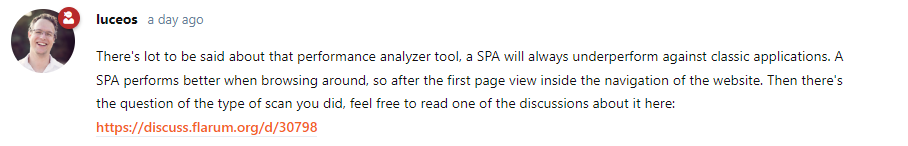
Yes, an SPA by default will handle differently compared to classic applications, but that’s where the division stops and the blurred lines start. Flarum is based on PHP, which, because of it’s need to compile everything when accessed, will always be slower.
This comment is correct - and totally honest
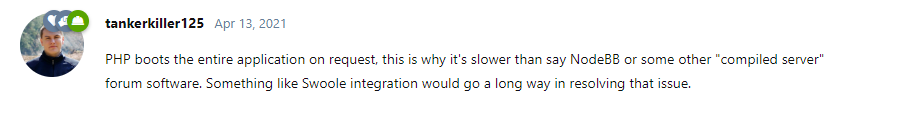
And if you review the thread below I started back in the day before I switched to NodeBB (the best thing I ever did in my view), you’ll see my point clearly - the most glaringly obvious is this
Flarum
NodeBB
Here’s the complete thread.
https://discuss.flarum.org/d/26838-flarum-is-slow-in-comparison-to-nodebb
@phenomlab i remember this thread at that time never took it seriously, it is a eye opener.
I’ve checked nodebb and discourse too both have got good scores when comparing to flarum.
-
@phenomlab i remember this thread at that time never took it seriously, it is a eye opener.
I’ve checked nodebb and discourse too both have got good scores when comparing to flarum.
@Hari Yep… Now you know why I jumped ship - that and the complete lack (or interest in) a GDPR plugin.
-
@Hari Yep… Now you know why I jumped ship - that and the complete lack (or interest in) a GDPR plugin.
reached upvote limit
I see error when upvoting , this could be moving browser issue tooMobile browser… Auto correct

-
reached upvote limit
I see error when upvoting , this could be moving browser issue tooMobile browser… Auto correct

@Hari No, there is a limit
 but thanks all the same !
but thanks all the same !
Hello! It looks like you're interested in this conversation, but you don't have an account yet.
Getting fed up of having to scroll through the same posts each visit? When you register for an account, you'll always come back to exactly where you were before, and choose to be notified of new replies (ether email, or push notification). You'll also be able to save bookmarks, use reactions, and upvote to show your appreciation to other community members.
With your input, this post could be even better 💗
RegisterLog in

 see
see

