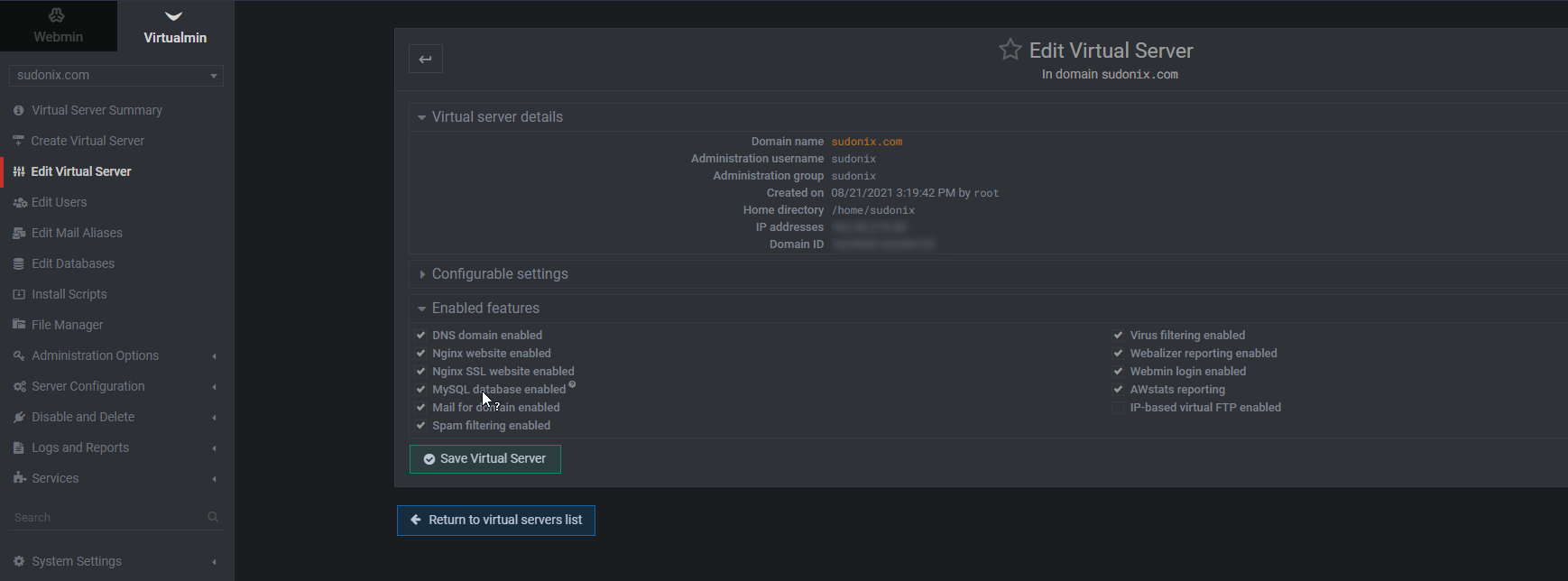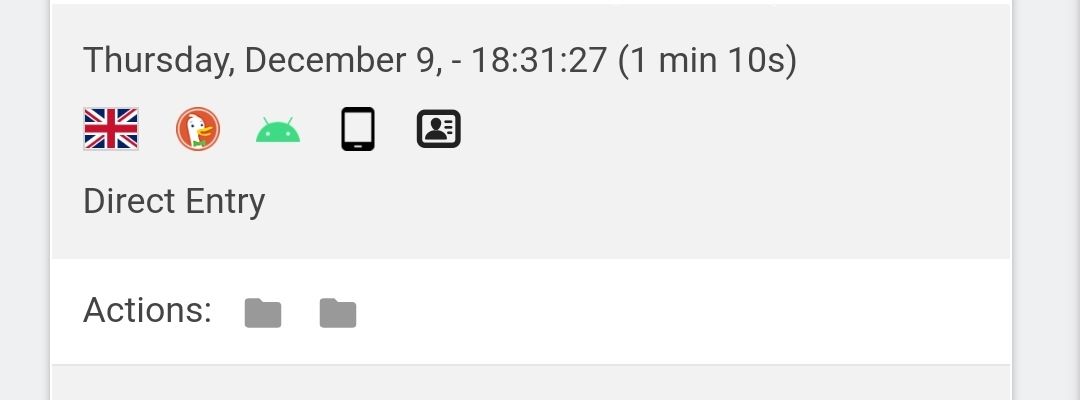setting up Matomo
-
@jac Yes, this probably helps
-
@jac Now re-add the subdomain
-
@jac “Requesting a certificate for stats.stockportcounty.fans, www.stats.stockportcounty.fans from Let’s Encrypt …”
that will be interesting…

-
@jac “Requesting a certificate for stats.stockportcounty.fans, www.stats.stockportcounty.fans from Let’s Encrypt …”
that will be interesting…

@jac Should be fine. It may bomb on the www request - let me know if that’s the case.
-
@jac Should be fine. It may bomb on the www request - let me know if that’s the case.
@phenomlab said in setting up Matomo:
@jac Should be fine. It may bomb on the www request - let me know if that’s the case.
Requesting a certificate for stats.stockportcounty.fans, www.stats.stockportcounty.fans from Let's Encrypt .. .. request failed : Web-based validation failed : Saving debug log to /var/log/letsencrypt/letsencrypt.log Plugins selected: Authenticator webroot, Installer None Obtaining a new certificate Performing the following challenges: http-01 challenge for stats.stockportcounty.fans http-01 challenge for www.stats.stockportcounty.fans Using the webroot path /home/stockportcounty/domains/stats.stockportcounty.fans/public_html for all unmatched domains. Waiting for verification... Challenge failed for domain www.stats.stockportcounty.fans http-01 challenge for www.stats.stockportcounty.fans Cleaning up challenges Some challenges have failed. IMPORTANT NOTES: - The following errors were reported by the server: Domain: www.stats.stockportcounty.fans Type: dns Detail: DNS problem: NXDOMAIN looking up A for www.stats.stockportcounty.fans - check that a DNS record exists for this domain DNS-based validation failed : Saving debug log to /var/log/letsencrypt/letsencrypt.log Plugins selected: Authenticator manual, Installer None Obtaining a new certificate Performing the following challenges: dns-01 challenge for www.stats.stockportcounty.fans Running manual-auth-hook command: /etc/webmin/webmin/letsencrypt-dns.pl Waiting for verification... Challenge failed for domain www.stats.stockportcounty.fans dns-01 challenge for www.stats.stockportcounty.fans Cleaning up challenges Running manual-cleanup-hook command: /etc/webmin/webmin/letsencrypt-cleanup.pl Some challenges have failed. IMPORTANT NOTES: - The following errors were reported by the server: Domain: www.stats.stockportcounty.fans Type: dns Detail: DNS problem: NXDOMAIN looking up TXT for _acme-challenge.www.stats.stockportcounty.fans - check that a DNS record exists for this domain -
@phenomlab said in setting up Matomo:
@jac Should be fine. It may bomb on the www request - let me know if that’s the case.
Requesting a certificate for stats.stockportcounty.fans, www.stats.stockportcounty.fans from Let's Encrypt .. .. request failed : Web-based validation failed : Saving debug log to /var/log/letsencrypt/letsencrypt.log Plugins selected: Authenticator webroot, Installer None Obtaining a new certificate Performing the following challenges: http-01 challenge for stats.stockportcounty.fans http-01 challenge for www.stats.stockportcounty.fans Using the webroot path /home/stockportcounty/domains/stats.stockportcounty.fans/public_html for all unmatched domains. Waiting for verification... Challenge failed for domain www.stats.stockportcounty.fans http-01 challenge for www.stats.stockportcounty.fans Cleaning up challenges Some challenges have failed. IMPORTANT NOTES: - The following errors were reported by the server: Domain: www.stats.stockportcounty.fans Type: dns Detail: DNS problem: NXDOMAIN looking up A for www.stats.stockportcounty.fans - check that a DNS record exists for this domain DNS-based validation failed : Saving debug log to /var/log/letsencrypt/letsencrypt.log Plugins selected: Authenticator manual, Installer None Obtaining a new certificate Performing the following challenges: dns-01 challenge for www.stats.stockportcounty.fans Running manual-auth-hook command: /etc/webmin/webmin/letsencrypt-dns.pl Waiting for verification... Challenge failed for domain www.stats.stockportcounty.fans dns-01 challenge for www.stats.stockportcounty.fans Cleaning up challenges Running manual-cleanup-hook command: /etc/webmin/webmin/letsencrypt-cleanup.pl Some challenges have failed. IMPORTANT NOTES: - The following errors were reported by the server: Domain: www.stats.stockportcounty.fans Type: dns Detail: DNS problem: NXDOMAIN looking up TXT for _acme-challenge.www.stats.stockportcounty.fans - check that a DNS record exists for this domain@jac Unsurprising. There are two ways to do this
- Create a CNAME record called WWW and have it point to the subdomain in DNS
- Create a custom request for LE so that it ignores the www value, and only processes the actual domain you want
VirtualMin -> Server Configuration -> SSL Certificate
Let’s Encrypt
Set as per the example, so you only request the domain you want. Ensure that “Automatically renew certificate” is selected, then “Request Certificate”
-
@jac Unsurprising. There are two ways to do this
- Create a CNAME record called WWW and have it point to the subdomain in DNS
- Create a custom request for LE so that it ignores the www value, and only processes the actual domain you want
VirtualMin -> Server Configuration -> SSL Certificate
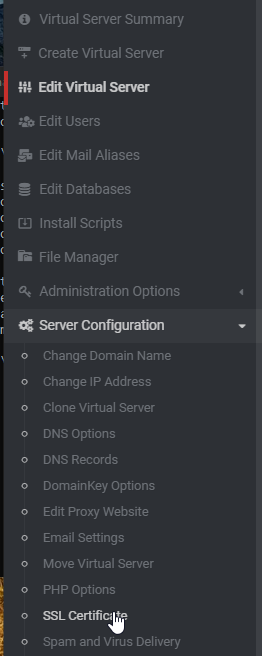
Let’s Encrypt
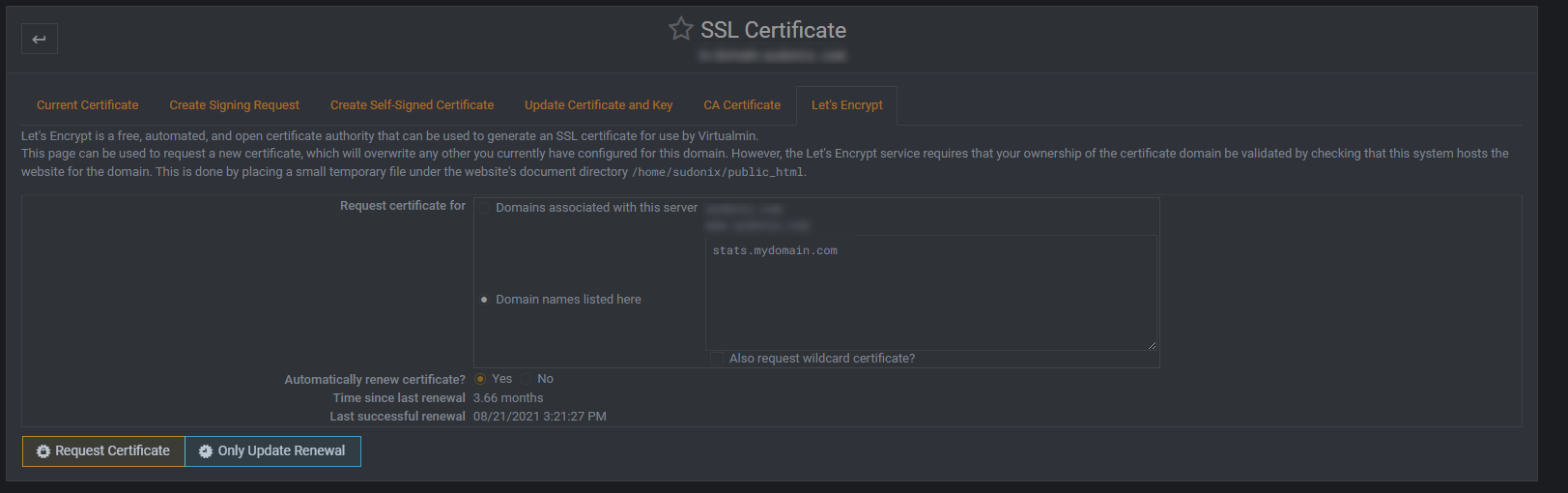
Set as per the example, so you only request the domain you want. Ensure that “Automatically renew certificate” is selected, then “Request Certificate”
@phenomlab said in setting up Matomo:
@jac Unsurprising. There are two ways to do this
- Create a CNAME record called WWW and have it point to the subdomain in DNS
- Create a custom request for LE so that it ignores the www value, and only processes the actual domain you want
VirtualMin -> Server Configuration -> SSL Certificate
Let’s Encrypt
Set as per the example, so you only request the domain you want. Ensure that “Automatically renew certificate” is selected, then “Request Certificate”
Thanks,
which is the best solution?
-
@phenomlab said in setting up Matomo:
@jac Unsurprising. There are two ways to do this
- Create a CNAME record called WWW and have it point to the subdomain in DNS
- Create a custom request for LE so that it ignores the www value, and only processes the actual domain you want
VirtualMin -> Server Configuration -> SSL Certificate
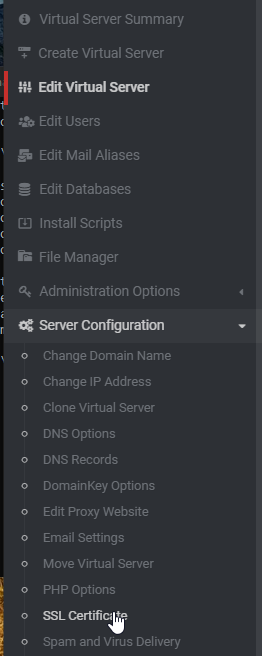
Let’s Encrypt
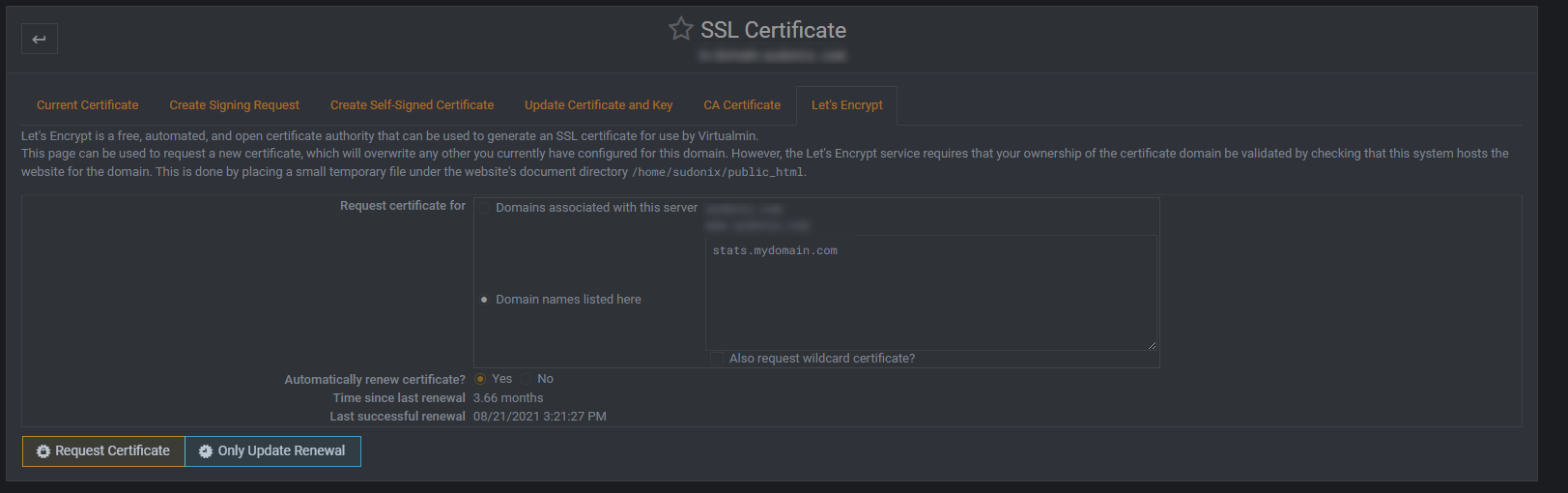
Set as per the example, so you only request the domain you want. Ensure that “Automatically renew certificate” is selected, then “Request Certificate”
Thanks,
which is the best solution?
@jac Well, depending on configuration, they are as simple as each other. If you choose the first, then you need to add DNS records, and ensure your server is capable of handling them on arrival (it should be by default).
If you choose the second, it’s the easiest (and probably laziest
 ), but it will work. We just then need to set a redirect so that all traffic lands up at https://site.domain.com even if we try with or without the www prefix.
), but it will work. We just then need to set a redirect so that all traffic lands up at https://site.domain.com even if we try with or without the www prefix. -
@jac Well, depending on configuration, they are as simple as each other. If you choose the first, then you need to add DNS records, and ensure your server is capable of handling them on arrival (it should be by default).
If you choose the second, it’s the easiest (and probably laziest
 ), but it will work. We just then need to set a redirect so that all traffic lands up at https://site.domain.com even if we try with or without the www prefix.
), but it will work. We just then need to set a redirect so that all traffic lands up at https://site.domain.com even if we try with or without the www prefix.@phenomlab said in setting up Matomo:
If you choose the second, it’s the easiest (and probably laziest ), but it will work. We just then need to set a redirect so that all traffic lands up at https://site.domain.com even if we try with or without the www prefix.
Will try this now mate

-
@phenomlab said in setting up Matomo:
If you choose the second, it’s the easiest (and probably laziest ), but it will work. We just then need to set a redirect so that all traffic lands up at https://site.domain.com even if we try with or without the www prefix.
Will try this now mate

@jac As per PM, this has been completed.
-
undefined phenomlab marked this topic as a question on 9 Dec 2021, 15:01
-
undefined phenomlab has marked this topic as solved on 9 Dec 2021, 15:02
-
@phenomlab said in setting up Matomo:
@jac As per PM, this has been completed.
Can’t thank you enough for that Mark! - Superb yet again!

-
@phenomlab said in setting up Matomo:
@jac As per PM, this has been completed.
Can’t thank you enough for that Mark! - Superb yet again!

-
@jac You need to wait for 24 hours

-
@phenomlab said in setting up Matomo:
@jac You need to wait for 24 hours

Thanks mate
 was wondering if it should work real-time when someone visits. I do remember this being the case last time I used it.
was wondering if it should work real-time when someone visits. I do remember this being the case last time I used it. -
@phenomlab said in setting up Matomo:
@jac You need to wait for 24 hours

Thanks mate
 was wondering if it should work real-time when someone visits. I do remember this being the case last time I used it.
was wondering if it should work real-time when someone visits. I do remember this being the case last time I used it.VPN connected to Holland… Stats site shows UK. Oh dear…

 .
. -
@jac said in setting up Matomo:
VPN connected to Holland… Stats site shows UK. Oh dear…

 .
.This now makes me think, is the VPN really reliable or is the Matomo stats really good at showing the IP of where you really are

-
@jac said in setting up Matomo:
VPN connected to Holland… Stats site shows UK. Oh dear…

 .
.This now makes me think, is the VPN really reliable or is the Matomo stats really good at showing the IP of where you really are

@jac Matomo should only record what is being presented by the browser. Is the VPN actually enabled in the browser session ?
Typically, this is via an add on or extension, or have you enabled it at system level via an application ?
-
@jac Matomo should only record what is being presented by the browser. Is the VPN actually enabled in the browser session ?
Typically, this is via an add on or extension, or have you enabled it at system level via an application ?
@phenomlab said in setting up Matomo:
@jac Matomo should only record what is being presented by the browser. Is the VPN actually enabled in the browser session ?
Typically, this is via an add on or extension, or have you enabled it at system level via an application ?
This was connected to express VPN via mobile phone app. I also tried the same with Nord & repeated both on the Nvidia Shield yielding the same result (showing UK) despite being connected to Germany, France etc.
-
@phenomlab said in setting up Matomo:
@jac Matomo should only record what is being presented by the browser. Is the VPN actually enabled in the browser session ?
Typically, this is via an add on or extension, or have you enabled it at system level via an application ?
This was connected to express VPN via mobile phone app. I also tried the same with Nord & repeated both on the Nvidia Shield yielding the same result (showing UK) despite being connected to Germany, France etc.
@jac Another example…
I’ve just connected to Finland and it shows I’m viewing the site from USA? I know this is an issue you can’t fix, I’m just bringing to your attention that possibly it’s not as reliable as we thought?
I wonder if GA is any better? or am I getting too ahead of myself?

-
@jac Another example…
I’ve just connected to Finland and it shows I’m viewing the site from USA? I know this is an issue you can’t fix, I’m just bringing to your attention that possibly it’s not as reliable as we thought?
I wonder if GA is any better? or am I getting too ahead of myself?

@jac said in setting up Matomo:
I wonder if GA is any better? or am I getting too ahead of myself?
You’re getting ahead of yourself. Don’t forget that Matomo is fully GDPR compliant, and will take into account the privacy side of things, and (possibly) anonymises information before it is presented to you. Another reason could be the IP GEO settings, which I’ll have a look at now.