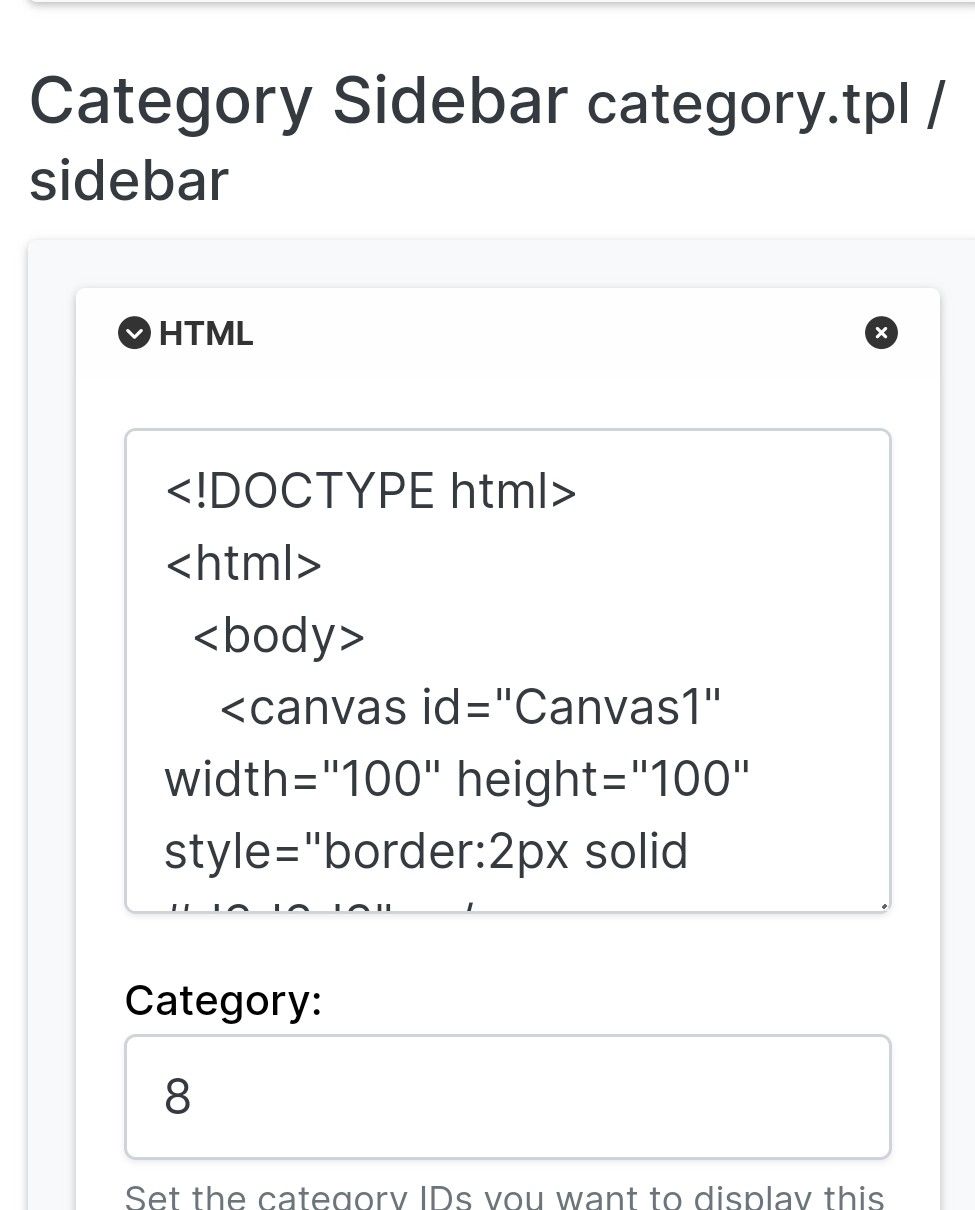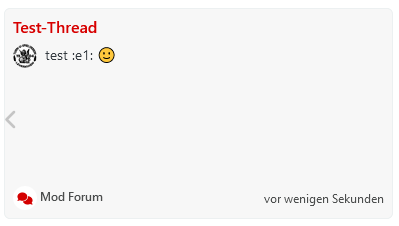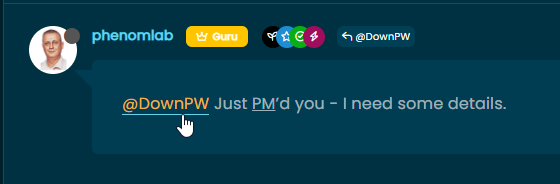Glitch effect when refreshing the home page
-
-
Added a condition in a code function to check if one of the elements necessary for the animation still exists before continuing it. This ensures that the animation does not occur after this element has been removed from the DOM, which can avoid issues where the animation continues indefinitely.
-
Adding comments to the code
-
-
in Firefox, the effect lasts forever or a few seconds, it depends, and when it lasts forever it is on all pages when you navigate through the left bar. A CTRL-F5 makes it go away.
This happens when you quickly move from one page to another before the effect is complete. In this case the effect remains in the DOM and is not deleted and therefore the effect remains indefinitely as long as the page is not refreshed via F5.
@phenomlab If you have an idea for that, it will be very cool !!
-
So it also does it if I press the F5 key several times quickly
-
@DownPW that sounds like the loop is either running endlessly or the animation does not fully complete when it hits the next cycle.
-
@phenomlab maybe you are right but it’s really strange that it only affects Firefox !!
Do you have any ideas for code that might work for it ?
-
I have this code who works better for fast refreshes in Firefox. However, the problem now occurs when clicking on a link which opens in a new tab on firefox.
It would require the same code, the same behavior even when opening a link in a Firefox tab.
// ------------------------------------------------------------------ /* Glitch effect when refreshing the nodebb home page (TEST) */ // ------------------------------------------------------------------ $(document).ready(function() { // Variables globales pour le loader var glitchInterval; var loaderRemoved = false; // Get the height and width of the screen var screenWidth = $(window).width(); var screenHeight = $(window).height(); // Number of glitch boxes to create var numBoxes = 50; // Create a div to hold the glitch boxes var $loader = $("<div>", { id: "DAloader" }); // Create the glitch boxes and add them to the loader div for (var i = 0; i < numBoxes; i++) { var $box = $("<div>", { class: "box" }); $box.css({ width: Math.floor(Math.random() * 200) + "px", height: Math.floor(Math.random() * 5) + "px", left: Math.floor(Math.random() * screenWidth) + "px", top: Math.floor(Math.random() * screenHeight) + "px", backgroundColor: getRandomColor() }); $loader.append($box); } // Function to get a random color function getRandomColor() { var colors = ["#444444ff", "#545454ff", "#636363ff", "#737373ff", "#828282ff", "#929292ff", "#A2A2A2ff", "#B1B1B1ff", "#C1C1C1ff", "#D0D0D0ff", "#E0E0E0ff", "#EFEFEFff", "#FFFFFFff"]; return colors[Math.floor(Math.random() * colors.length)]; } // Function to animate the glitch effect function animateGlitch() { $(".box").each(function() { $(this).css({ left: Math.floor(Math.random() * screenWidth) + "px", top: Math.floor(Math.random() * screenHeight) + "px", width: Math.floor(Math.random() * 200) + "px", height: Math.floor(Math.random() * 5) + "px" }); }); } // Start the glitch animation with an interval glitchInterval = setInterval(animateGlitch, 100); // Function to clean up loader and stop the animation function cleanUpLoader() { if (!loaderRemoved) { console.log("Cleaning up loader"); clearInterval(glitchInterval); $("#DAloader").remove(); loaderRemoved = true; } } // Clean up before navigating away or refreshing the page $(window).on("beforeunload pagehide", function() { cleanUpLoader(); }); // Extra cleanup on unload to handle rapid refreshes $(window).on("unload", function() { cleanUpLoader(); }); // Set styles when the page is fully loaded $(window).on("load", function() { console.log("Page loaded, fading out loader"); $("#DAloader").css({ opacity: 0, transition: "opacity 0.75s" }); setTimeout(function() { cleanUpLoader(); }, 750); // Adjust the time as needed }); // Add the loader div to the page only after setting up all event handlers $("body").prepend($loader); }); -
I have this code who works better for fast refreshes in Firefox. However, the problem now occurs when clicking on a link which opens in a new tab on firefox.
It would require the same code, the same behavior even when opening a link in a Firefox tab.
// ------------------------------------------------------------------ /* Glitch effect when refreshing the nodebb home page (TEST) */ // ------------------------------------------------------------------ $(document).ready(function() { // Variables globales pour le loader var glitchInterval; var loaderRemoved = false; // Get the height and width of the screen var screenWidth = $(window).width(); var screenHeight = $(window).height(); // Number of glitch boxes to create var numBoxes = 50; // Create a div to hold the glitch boxes var $loader = $("<div>", { id: "DAloader" }); // Create the glitch boxes and add them to the loader div for (var i = 0; i < numBoxes; i++) { var $box = $("<div>", { class: "box" }); $box.css({ width: Math.floor(Math.random() * 200) + "px", height: Math.floor(Math.random() * 5) + "px", left: Math.floor(Math.random() * screenWidth) + "px", top: Math.floor(Math.random() * screenHeight) + "px", backgroundColor: getRandomColor() }); $loader.append($box); } // Function to get a random color function getRandomColor() { var colors = ["#444444ff", "#545454ff", "#636363ff", "#737373ff", "#828282ff", "#929292ff", "#A2A2A2ff", "#B1B1B1ff", "#C1C1C1ff", "#D0D0D0ff", "#E0E0E0ff", "#EFEFEFff", "#FFFFFFff"]; return colors[Math.floor(Math.random() * colors.length)]; } // Function to animate the glitch effect function animateGlitch() { $(".box").each(function() { $(this).css({ left: Math.floor(Math.random() * screenWidth) + "px", top: Math.floor(Math.random() * screenHeight) + "px", width: Math.floor(Math.random() * 200) + "px", height: Math.floor(Math.random() * 5) + "px" }); }); } // Start the glitch animation with an interval glitchInterval = setInterval(animateGlitch, 100); // Function to clean up loader and stop the animation function cleanUpLoader() { if (!loaderRemoved) { console.log("Cleaning up loader"); clearInterval(glitchInterval); $("#DAloader").remove(); loaderRemoved = true; } } // Clean up before navigating away or refreshing the page $(window).on("beforeunload pagehide", function() { cleanUpLoader(); }); // Extra cleanup on unload to handle rapid refreshes $(window).on("unload", function() { cleanUpLoader(); }); // Set styles when the page is fully loaded $(window).on("load", function() { console.log("Page loaded, fading out loader"); $("#DAloader").css({ opacity: 0, transition: "opacity 0.75s" }); setTimeout(function() { cleanUpLoader(); }, 750); // Adjust the time as needed }); // Add the loader div to the page only after setting up all event handlers $("body").prepend($loader); });@DownPW your css would be better placed inside a css file or in the nodebb global. Whilst the code works, inline css may be causing this issue.
-
I think I have the great code :
$(document).ready(function() { var glitchInterval; var loaderId = "DAloader"; var effectDisplayed = false; // Flag to ensure effect is displayed // Get the height and width of the screen var screenWidth = $(window).width(); var screenHeight = $(window).height(); // Function to get a random color function getRandomColor() { var colors = ["#444444ff", "#545454ff", "#636363ff", "#737373ff", "#828282ff", "#929292ff", "#A2A2A2ff", "#B1B1B1ff", "#C1C1C1ff", "#D0D0D0ff", "#E0E0E0ff", "#EFEFEFff", "#FFFFFFff"]; return colors[Math.floor(Math.random() * colors.length)]; } // Function to animate the glitch effect function animateGlitch() { $(".box").each(function() { $(this).css({ left: Math.floor(Math.random() * screenWidth) + "px", top: Math.floor(Math.random() * screenHeight) + "px", width: Math.floor(Math.random() * 200) + "px", height: Math.floor(Math.random() * 5) + "px" }); }); } // Function to clean up loader and stop the animation function cleanUpLoader() { if (effectDisplayed) { console.log("Cleaning up loader"); clearInterval(glitchInterval); $("#" + loaderId).remove(); } } // Function to set up the glitch effect function setupGlitchEffect() { // Create a div to hold the glitch boxes var $loader = $("<div>", { id: loaderId }); // Create the glitch boxes and add them to the loader div for (var i = 0; i < 50; i++) { var $box = $("<div>", { class: "box" }); $box.css({ width: Math.floor(Math.random() * 200) + "px", height: Math.floor(Math.random() * 5) + "px", left: Math.floor(Math.random() * screenWidth) + "px", top: Math.floor(Math.random() * screenHeight) + "px", backgroundColor: getRandomColor() }); $loader.append($box); } // Add the loader div to the page $("body").prepend($loader); // Start the glitch animation with an interval glitchInterval = setInterval(animateGlitch, 100); } // Set styles when the page is fully loaded $(window).on("load", function() { setupGlitchEffect(); // Ensure the effect is visible before fading out setTimeout(function() { effectDisplayed = true; $("#" + loaderId).css({ opacity: 0, transition: "opacity 0.75s" }); // Clean up after fade out transition setTimeout(cleanUpLoader, 750); // Time must match transition duration }, 0); // Immediate effect display }); // Clean up loader on beforeunload and pagehide $(window).on("beforeunload pagehide", function() { cleanUpLoader(); }); // Extra cleanup on unload to handle rapid refreshes $(window).on("unload", function() { cleanUpLoader(); }); }); If you can test it @phenomlab it will be cool !
EDIT : CSS is on nodeBB ACP
Improvement of the code to avoid several bugs affecting Firefox only and improvement for other browsers.
- Added a unique ID for each glitch effect instance and check display status
- Use of a flag to check the display state of the glitch effect.
- Forced DOM cleanup using timers (setTimeout) to ensure the glitch effect is completely removed before new instances can be created.
+Moved effect creation and start to a dedicated function for clarity. - The glitch effect is now immediately displayed upon loading the page.
- The cleanUpLoader now checks if the effect was displayed before cleaning to avoid errors in the DOM.
- The cleanup function is called after a delay to match the duration of the opacity transition.
- Simplified DOM cleanup logic to avoid errors.
- Using local storage via a key in “localStorage” to manage effects and opening links between tabs and in new tabs in Firefox:
- Simplified DOM cleanup logic to avoid errors.
- Improved DOM and animation handling.
-
I think I have the great code :
$(document).ready(function() { var glitchInterval; var loaderId = "DAloader"; var effectDisplayed = false; // Flag to ensure effect is displayed // Get the height and width of the screen var screenWidth = $(window).width(); var screenHeight = $(window).height(); // Function to get a random color function getRandomColor() { var colors = ["#444444ff", "#545454ff", "#636363ff", "#737373ff", "#828282ff", "#929292ff", "#A2A2A2ff", "#B1B1B1ff", "#C1C1C1ff", "#D0D0D0ff", "#E0E0E0ff", "#EFEFEFff", "#FFFFFFff"]; return colors[Math.floor(Math.random() * colors.length)]; } // Function to animate the glitch effect function animateGlitch() { $(".box").each(function() { $(this).css({ left: Math.floor(Math.random() * screenWidth) + "px", top: Math.floor(Math.random() * screenHeight) + "px", width: Math.floor(Math.random() * 200) + "px", height: Math.floor(Math.random() * 5) + "px" }); }); } // Function to clean up loader and stop the animation function cleanUpLoader() { if (effectDisplayed) { console.log("Cleaning up loader"); clearInterval(glitchInterval); $("#" + loaderId).remove(); } } // Function to set up the glitch effect function setupGlitchEffect() { // Create a div to hold the glitch boxes var $loader = $("<div>", { id: loaderId }); // Create the glitch boxes and add them to the loader div for (var i = 0; i < 50; i++) { var $box = $("<div>", { class: "box" }); $box.css({ width: Math.floor(Math.random() * 200) + "px", height: Math.floor(Math.random() * 5) + "px", left: Math.floor(Math.random() * screenWidth) + "px", top: Math.floor(Math.random() * screenHeight) + "px", backgroundColor: getRandomColor() }); $loader.append($box); } // Add the loader div to the page $("body").prepend($loader); // Start the glitch animation with an interval glitchInterval = setInterval(animateGlitch, 100); } // Set styles when the page is fully loaded $(window).on("load", function() { setupGlitchEffect(); // Ensure the effect is visible before fading out setTimeout(function() { effectDisplayed = true; $("#" + loaderId).css({ opacity: 0, transition: "opacity 0.75s" }); // Clean up after fade out transition setTimeout(cleanUpLoader, 750); // Time must match transition duration }, 0); // Immediate effect display }); // Clean up loader on beforeunload and pagehide $(window).on("beforeunload pagehide", function() { cleanUpLoader(); }); // Extra cleanup on unload to handle rapid refreshes $(window).on("unload", function() { cleanUpLoader(); }); });If you can test it @phenomlab it will be cool !
EDIT : CSS is on nodeBB ACP
Improvement of the code to avoid several bugs affecting Firefox only and improvement for other browsers.
- Added a unique ID for each glitch effect instance and check display status
- Use of a flag to check the display state of the glitch effect.
- Forced DOM cleanup using timers (setTimeout) to ensure the glitch effect is completely removed before new instances can be created.
+Moved effect creation and start to a dedicated function for clarity. - The glitch effect is now immediately displayed upon loading the page.
- The cleanUpLoader now checks if the effect was displayed before cleaning to avoid errors in the DOM.
- The cleanup function is called after a delay to match the duration of the opacity transition.
- Simplified DOM cleanup logic to avoid errors.
- Using local storage via a key in “localStorage” to manage effects and opening links between tabs and in new tabs in Firefox:
- Simplified DOM cleanup logic to avoid errors.
- Improved DOM and animation handling.
@DownPW will do so ASAP. I am on annual leave currently and not near a PC.
-
No problem dude !
I hope you have a good vacation. Enjoy your loved ones!
-
undefined DownPW marked this topic as a regular topic on 22 Aug 2024, 11:23
Hello! It looks like you're interested in this conversation, but you don't have an account yet.
Getting fed up of having to scroll through the same posts each visit? When you register for an account, you'll always come back to exactly where you were before, and choose to be notified of new replies (ether email, or push notification). You'll also be able to save bookmarks, use reactions, and upvote to show your appreciation to other community members.
With your input, this post could be even better 💗
RegisterLog in